Nextcloud - The PHP OPcache module is not properly configured
-
The PHP OPcache module is not properly configured
The PHP OPcache module is not properly configured. See the documentation
 for more information.
for more information.
The OPcache interned strings buffer is nearly full. To assure that repeating strings can be effectively cached, it is recommended to apply opcache.interned_strings_buffer to your PHP configuration with a value higher than 8.how I can fix that and where is php file to edit?
-
The PHP OPcache module is not properly configured
The PHP OPcache module is not properly configured. See the documentation
 for more information.
for more information.
The OPcache interned strings buffer is nearly full. To assure that repeating strings can be effectively cached, it is recommended to apply opcache.interned_strings_buffer to your PHP configuration with a value higher than 8.how I can fix that and where is php file to edit?
@ApplegateR
Found solution, I Think...I went to my Cloudron Server and open Nextcloud Settings on Cloudron then click file manager. open the php.ini.
I added line
opcache.interned_strings_buffer = 16
then saved
then restart the Nextcloud.Of course, It wont be work - only if you restart the Nextcloud then it will work. so not sure if it actually fix but will update later.
-
The PHP OPcache module is not properly configured
The PHP OPcache module is not properly configured. See the documentation
 for more information.
for more information.
The OPcache interned strings buffer is nearly full. To assure that repeating strings can be effectively cached, it is recommended to apply opcache.interned_strings_buffer to your PHP configuration with a value higher than 8.how I can fix that and where is php file to edit?
@ApplegateR Where are you seeing this warning ? In
/settings/admin/overview, I see :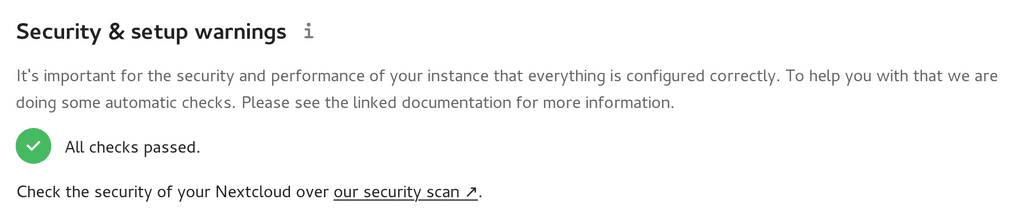
Also, the
opcache.interned_strings_buffersetting is already configured in the package - https://git.cloudron.io/cloudron/nextcloud-app/-/blob/master/Dockerfile#L50 -
For the next release, I have bumped the value to 16 similar to https://github.com/nextcloud/docker/blob/da935d26bb87bec2708ba31ff1153ed62b05c7d4/23/apache/Dockerfile#L95
-
For the next release, I have bumped the value to 16 similar to https://github.com/nextcloud/docker/blob/da935d26bb87bec2708ba31ff1153ed62b05c7d4/23/apache/Dockerfile#L95
@girish said in Nextcloud - The PHP OPcache module is not properly configured:
For the next release, I have bumped the value to 16 similar to https://github.com/nextcloud/docker/blob/da935d26bb87bec2708ba31ff1153ed62b05c7d4/23/apache/Dockerfile#L95
I must admit; I have a tons of apps enabled (93 of them)
but yes my nextcloud also complainThere are some warnings regarding your setup. The PHP OPcache module is not properly configured. See the documentation ↗ for more information. The OPcache interned strings buffer is nearly full. To assure that repeating strings can be effectively cached, it is recommended to apply opcache.interned_strings_buffer to your PHP configuration with a value higher than 8. -
 G girish referenced this topic on
G girish referenced this topic on
