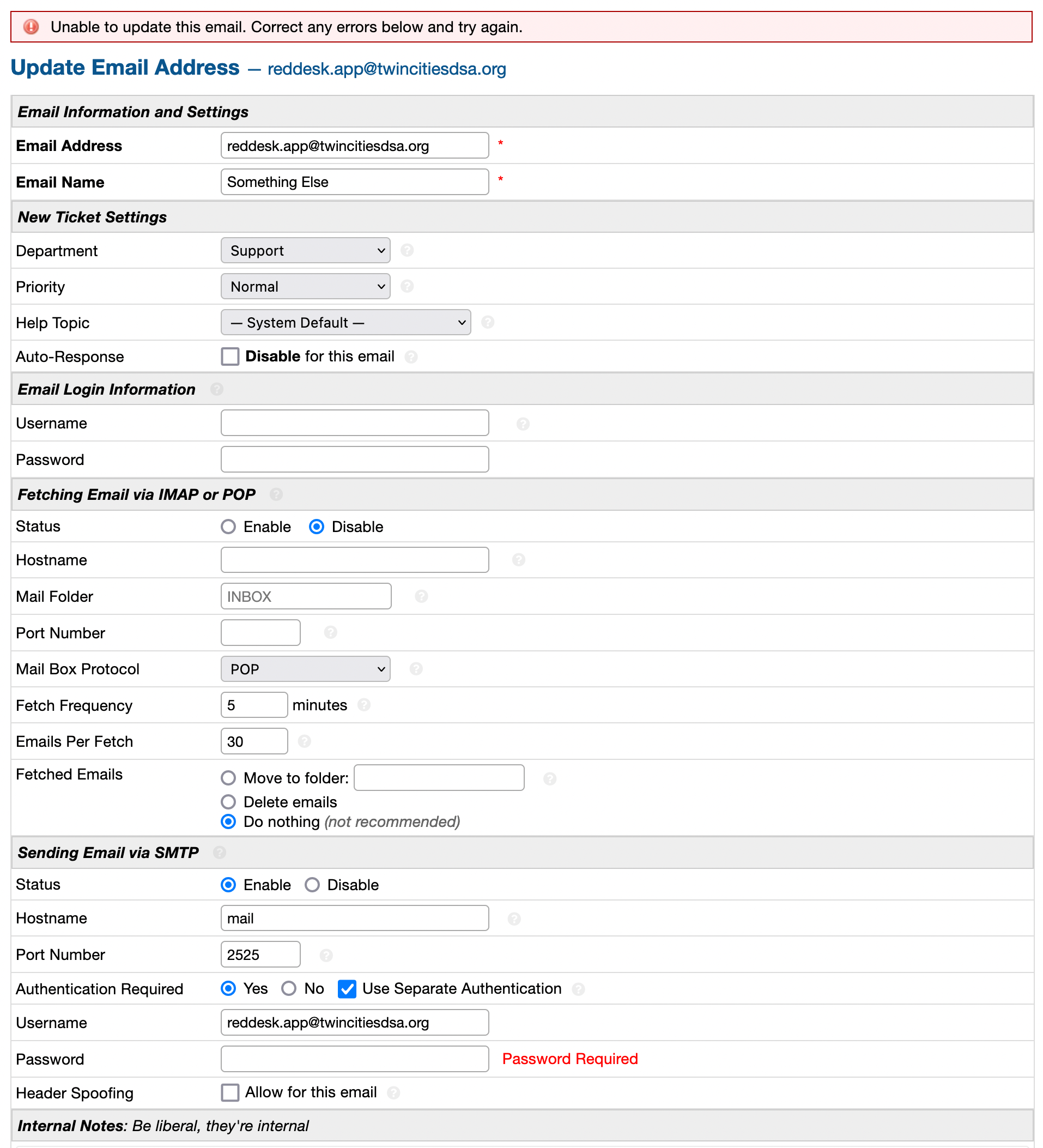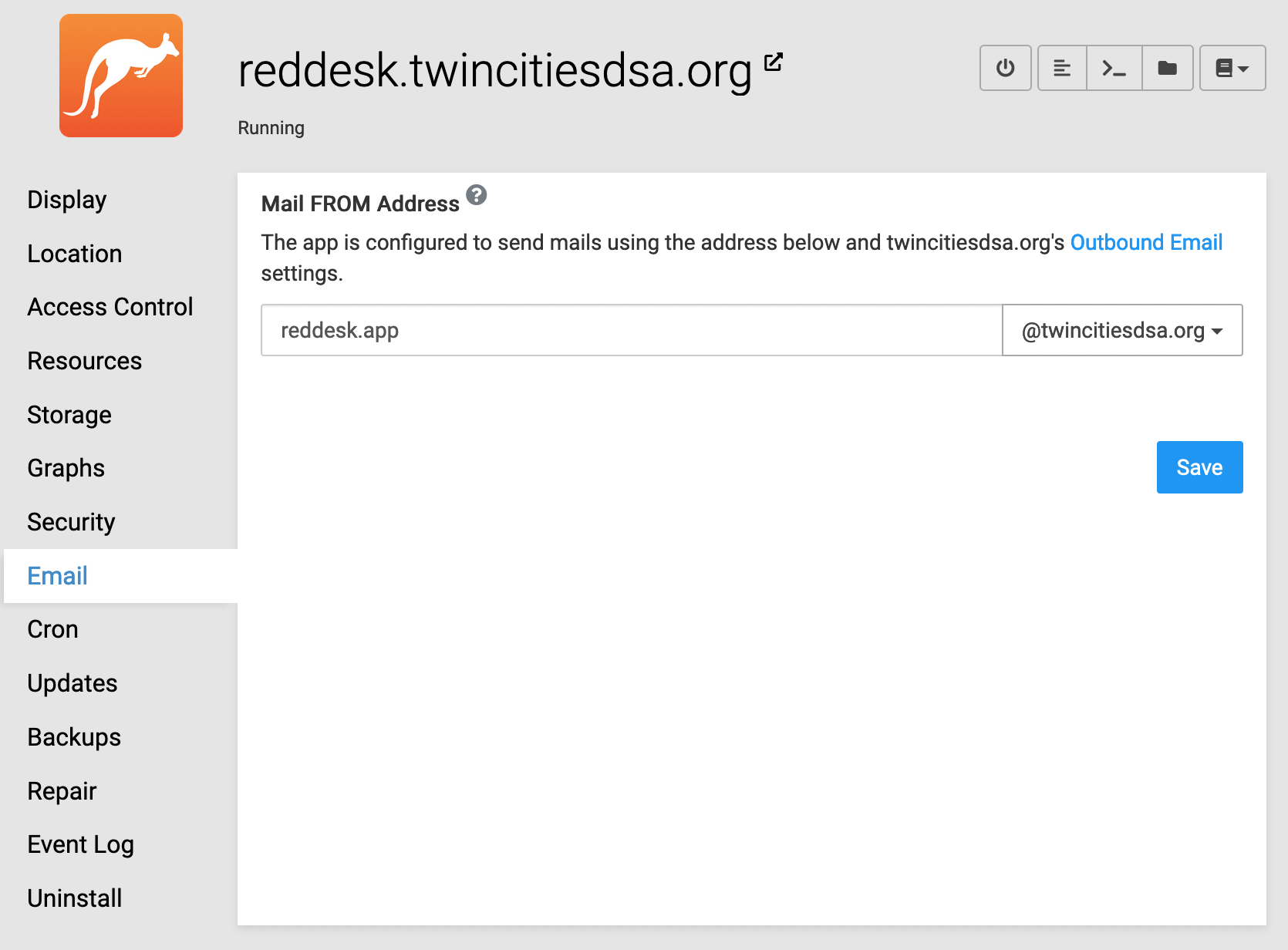How can I change the "Email Name" for "osTicket Alerts" to something else?
-
Hello, I would like to change the "Email Name" field of default Email Address in osTicket. This is the one created automatically by Cloudron when I create the app. The default value is "osTicket Alerts", but I would like to change this to something more user friendly.
The Cloudron osTicket documentation says "Do not remove the email address of osTicket Alerts under 'Email Addresses'. This mailbox is managed by Cloudron. However, you can change the email address from Cloudron dashboard's Email section."
But when I go to the email section, I can only change the email address, not the name:
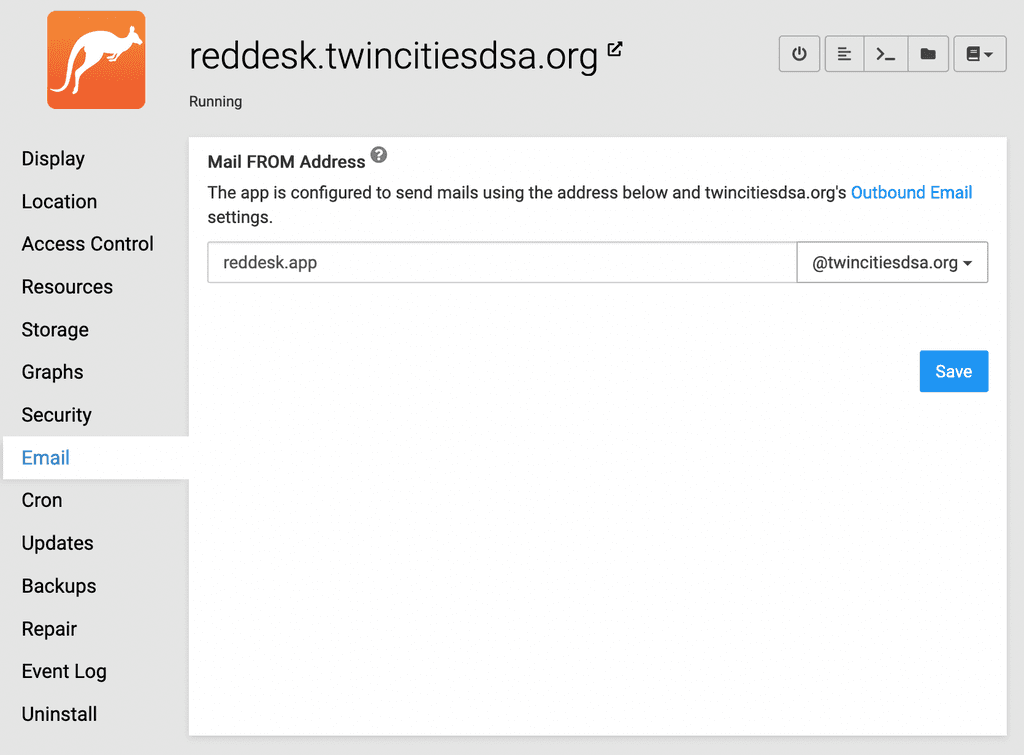
When I try to change it directly in osTicket, I get an error saying the password is required:
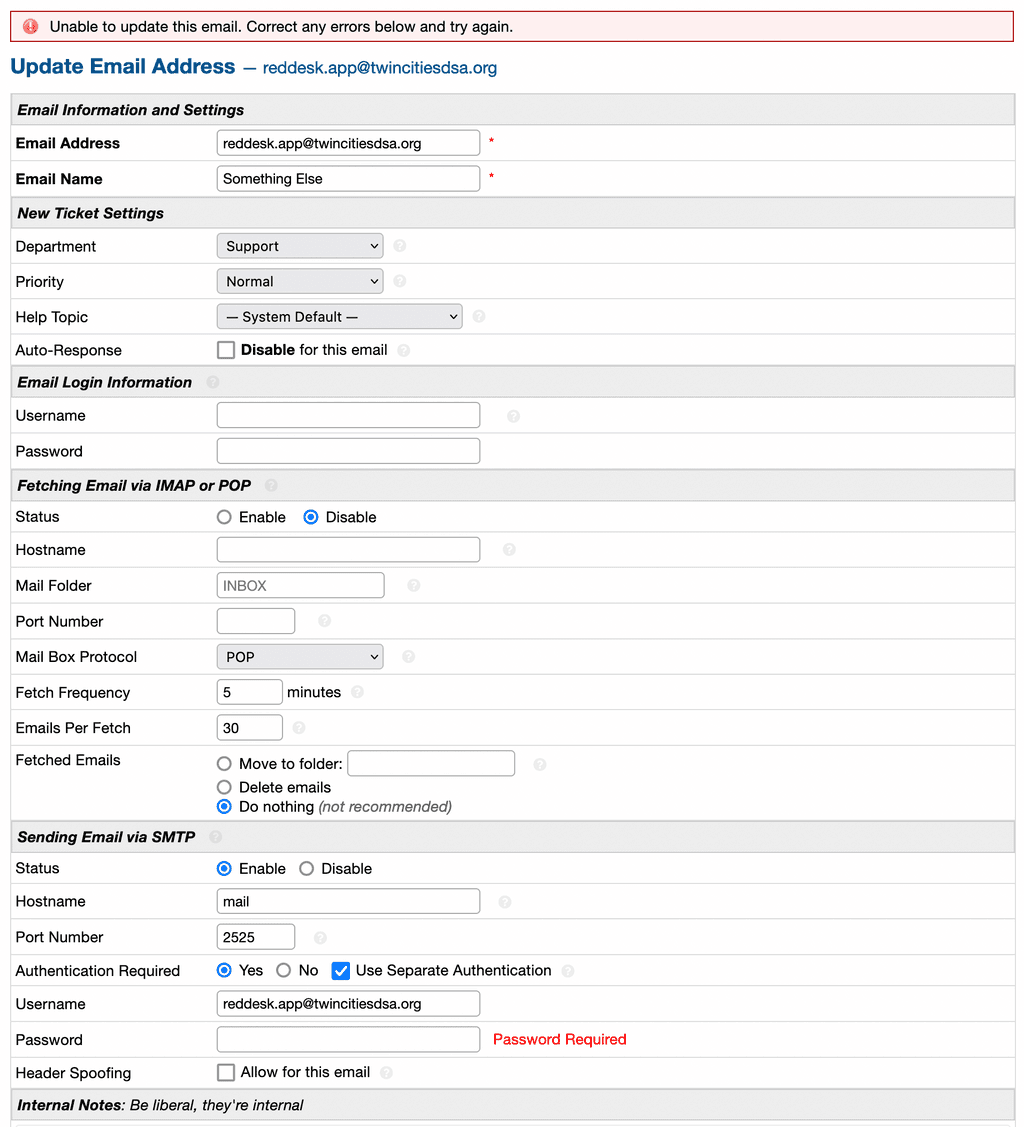
-
Hello, I would like to change the "Email Name" field of default Email Address in osTicket. This is the one created automatically by Cloudron when I create the app. The default value is "osTicket Alerts", but I would like to change this to something more user friendly.
The Cloudron osTicket documentation says "Do not remove the email address of osTicket Alerts under 'Email Addresses'. This mailbox is managed by Cloudron. However, you can change the email address from Cloudron dashboard's Email section."
But when I go to the email section, I can only change the email address, not the name:
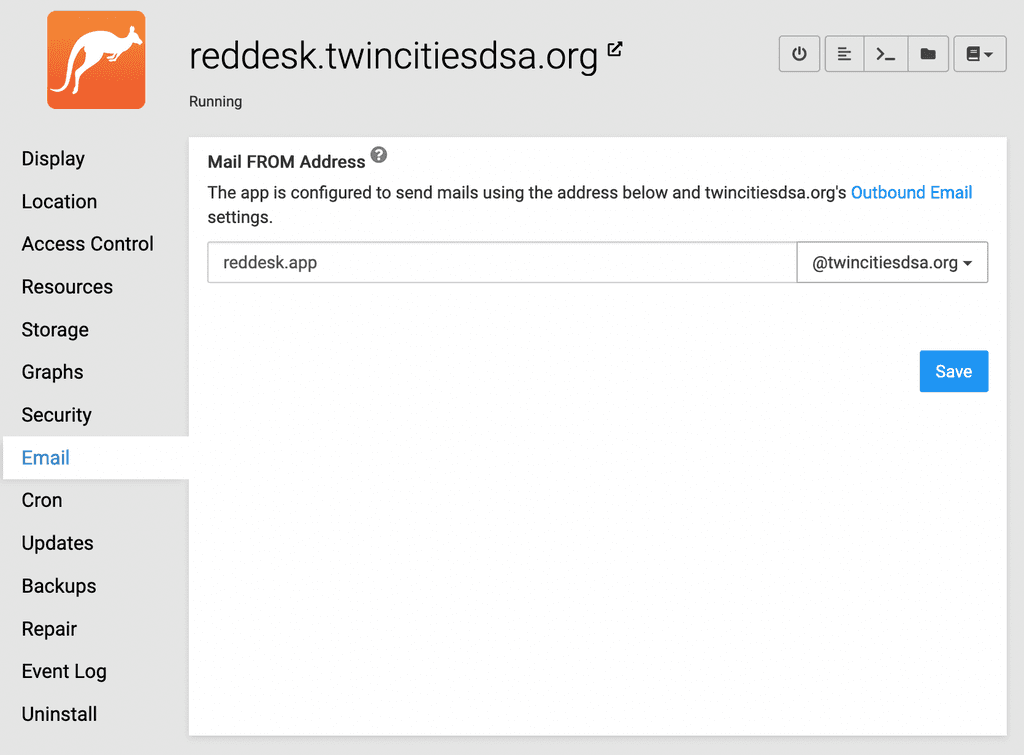
When I try to change it directly in osTicket, I get an error saying the password is required:
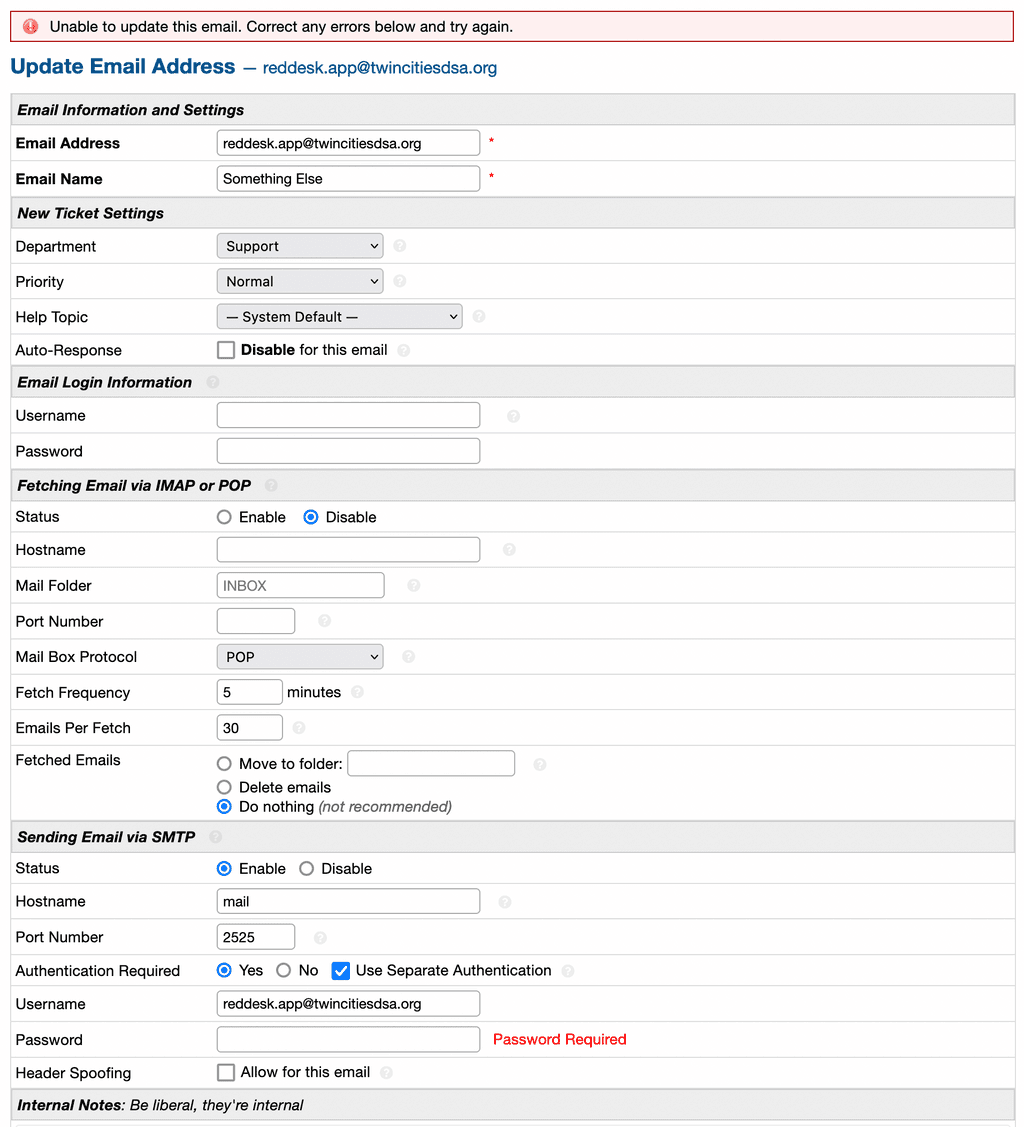
@ebelinski I have fixed the docs for that - https://docs.cloudron.io/apps/osticket/#admin-checklist (first bullet point).
To change other settings like the Email Name, the osTicket UI requires the SMTP password. You can get this by opening a Web Terminal and executing:
env | sed -n -e 's/CLOUDRON_MAIL_SMTP_PASSWORD=//p' -
@ebelinski I have fixed the docs for that - https://docs.cloudron.io/apps/osticket/#admin-checklist (first bullet point).
To change other settings like the Email Name, the osTicket UI requires the SMTP password. You can get this by opening a Web Terminal and executing:
env | sed -n -e 's/CLOUDRON_MAIL_SMTP_PASSWORD=//p' -
 N nebulon marked this topic as a question on
N nebulon marked this topic as a question on
-
 N nebulon has marked this topic as solved on
N nebulon has marked this topic as solved on