OpenVPN with Adguard
-
Hi, I looked all throughout the forum for a way to use AdGuard with OpenVPN and I am a noob so I dont understand what IP im supposed to use? Is it the one i installed Cloudron on? A different one?
I got the settings button to show up on OpenVPN but when i put in the the server ip that both OpenVPN and Adguard are hosted on, i cannot connect to anything.
What am i doing wrong?
Thanks.

-
Hi, I looked all throughout the forum for a way to use AdGuard with OpenVPN and I am a noob so I dont understand what IP im supposed to use? Is it the one i installed Cloudron on? A different one?
I got the settings button to show up on OpenVPN but when i put in the the server ip that both OpenVPN and Adguard are hosted on, i cannot connect to anything.
What am i doing wrong?
Thanks.

@Jenova said in OpenVPN with Adguard:
Hi, I looked all throughout the forum for a way to use AdGuard with OpenVPN and I am a noob so I dont understand what IP im supposed to use? Is it the one i installed Cloudron on? A different one?
Hi, welcome here ! Can you clarify what IP you are talking about? I am guessing you have some specific UI/view in mind when writing this question but it's not clear which one. Can you maybe post a screenshot?
-
@Jenova said in OpenVPN with Adguard:
Hi, I looked all throughout the forum for a way to use AdGuard with OpenVPN and I am a noob so I dont understand what IP im supposed to use? Is it the one i installed Cloudron on? A different one?
Hi, welcome here ! Can you clarify what IP you are talking about? I am guessing you have some specific UI/view in mind when writing this question but it's not clear which one. Can you maybe post a screenshot?
@girish said in OpenVPN with Adguard:
@Jenova said in OpenVPN with Adguard:
Hi, I looked all throughout the forum for a way to use AdGuard with OpenVPN and I am a noob so I dont understand what IP im supposed to use? Is it the one i installed Cloudron on? A different one?
Hi, welcome here ! Can you clarify what IP you are talking about? I am guessing you have some specific UI/view in mind when writing this question but it's not clear which one. Can you maybe post a screenshot?
My IP of my VPS. I am using both OpenVPN and AdGuard on one VPS, one IP.
Basically, I want to be able to have a VPN with AdGuard but the documentation is confusing.
No idea where to start with screenshots or where we should begin with this.
I know i need to edit Open VPN to be able to see the Settings button on the Admin page but when I put the same IP address its hosted on (Since AdGuard is hosted there) i fail to connect. I could see why this would happen as its looping into itself but not sure if i should post the IP address here, for security sake?
Thanks for looking into this and apologies if this is confusing, its confusing to me too. Lol.
-
@girish said in OpenVPN with Adguard:
@Jenova said in OpenVPN with Adguard:
Hi, I looked all throughout the forum for a way to use AdGuard with OpenVPN and I am a noob so I dont understand what IP im supposed to use? Is it the one i installed Cloudron on? A different one?
Hi, welcome here ! Can you clarify what IP you are talking about? I am guessing you have some specific UI/view in mind when writing this question but it's not clear which one. Can you maybe post a screenshot?
My IP of my VPS. I am using both OpenVPN and AdGuard on one VPS, one IP.
Basically, I want to be able to have a VPN with AdGuard but the documentation is confusing.
No idea where to start with screenshots or where we should begin with this.
I know i need to edit Open VPN to be able to see the Settings button on the Admin page but when I put the same IP address its hosted on (Since AdGuard is hosted there) i fail to connect. I could see why this would happen as its looping into itself but not sure if i should post the IP address here, for security sake?
Thanks for looking into this and apologies if this is confusing, its confusing to me too. Lol.
@Jenova said in OpenVPN with Adguard:
Basically, I want to be able to have a VPN with AdGuard but the documentation is confusing.
Have you seen https://docs.cloudron.io/apps/openvpn/#custom-dns-server ? Or are you saying that is the doc which is confusing?
-
@Jenova said in OpenVPN with Adguard:
Basically, I want to be able to have a VPN with AdGuard but the documentation is confusing.
Have you seen https://docs.cloudron.io/apps/openvpn/#custom-dns-server ? Or are you saying that is the doc which is confusing?
-
@girish the documentation is confusing. It's asking for the IP of Adguard but it's the same ip as what
OpenVPN is currently hosted on. At least I would assume so.@Jenova ah ok, I can clarify the docs further, after we discuss it here.
The situation is:
-
If you just install OpenVPN app, there is a built-in dns server. This built-in DNS server lets devices identify other devices on the VPN.
-
There is an option to set some other DNS server. This DNS server can be Google's DNS, Cloudflare's DNS, Pi-Hole, AdGuard DNS server etc. Now, it just happens that we have an AdGuard Home app on Cloudron. If that is what you want to use, you would use the IP address of the app (i.e same as the public IP of the server).
I guess the confusion is that you think AdGuard is somehow built into the OpenVPN app? They are totally separate things.
-
-
@Jenova ah ok, I can clarify the docs further, after we discuss it here.
The situation is:
-
If you just install OpenVPN app, there is a built-in dns server. This built-in DNS server lets devices identify other devices on the VPN.
-
There is an option to set some other DNS server. This DNS server can be Google's DNS, Cloudflare's DNS, Pi-Hole, AdGuard DNS server etc. Now, it just happens that we have an AdGuard Home app on Cloudron. If that is what you want to use, you would use the IP address of the app (i.e same as the public IP of the server).
I guess the confusion is that you think AdGuard is somehow built into the OpenVPN app? They are totally separate things.
@girish no. I know it's not. I just figured since I had OpenVPN and Adguard on the same server it was what caused it not to connect. I figured it was going in a loop between Adguard and OpenVPN since it was on the same server. I'll try adding it again and seeing what it does but iirc, it dosnt connect.
-
-
@girish no. I know it's not. I just figured since I had OpenVPN and Adguard on the same server it was what caused it not to connect. I figured it was going in a loop between Adguard and OpenVPN since it was on the same server. I'll try adding it again and seeing what it does but iirc, it dosnt connect.
-
@Jenova tried this now.
-
Installed both apps.
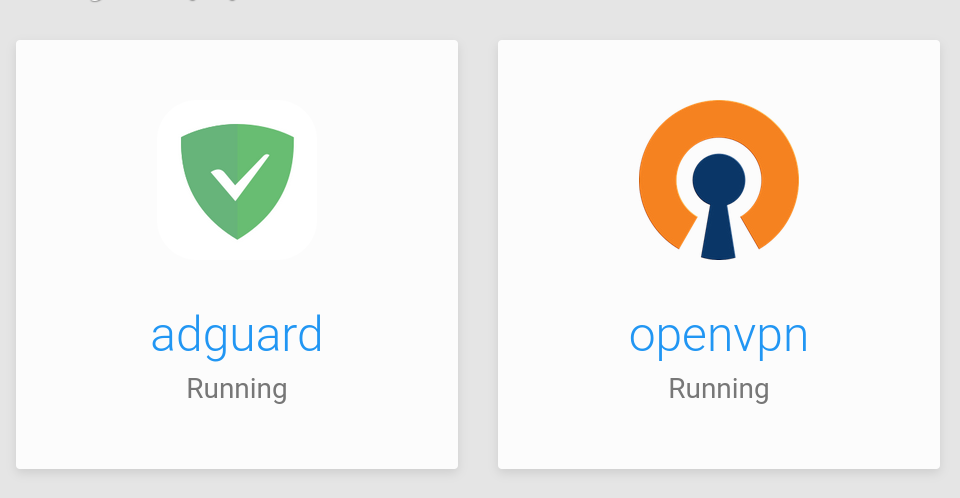
-
Put the DNS in settings.
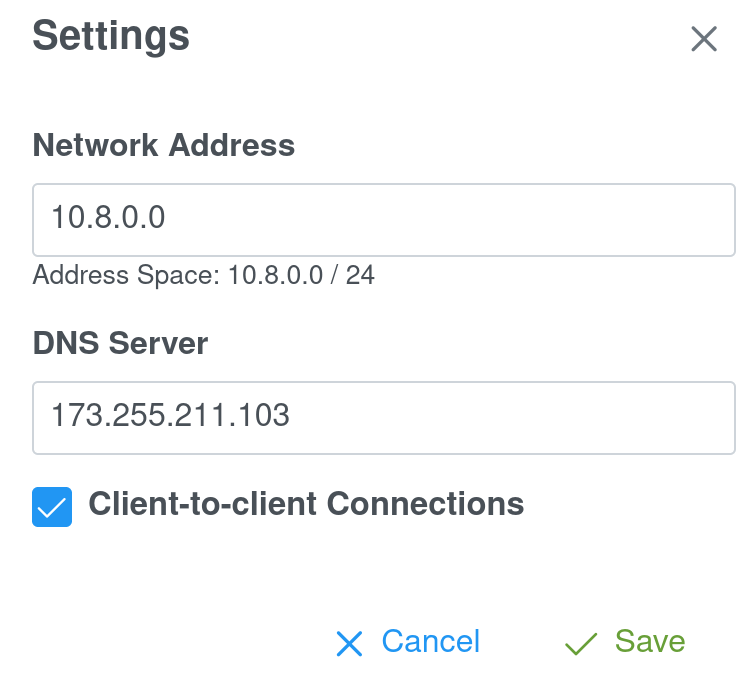
-
Connected on VPN.
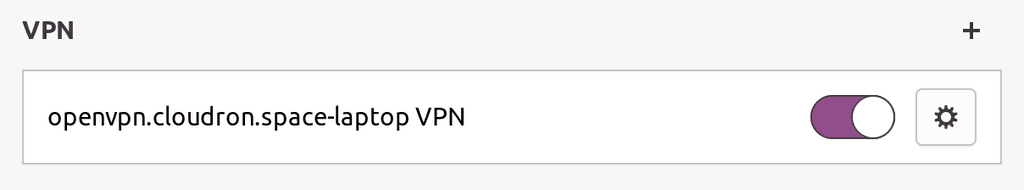
-
Did a random DNS query.
$ host does-this-site-exist.com Host does-this-site-exist.com not found: 3(NXDOMAIN)- I see it in AdGuard.
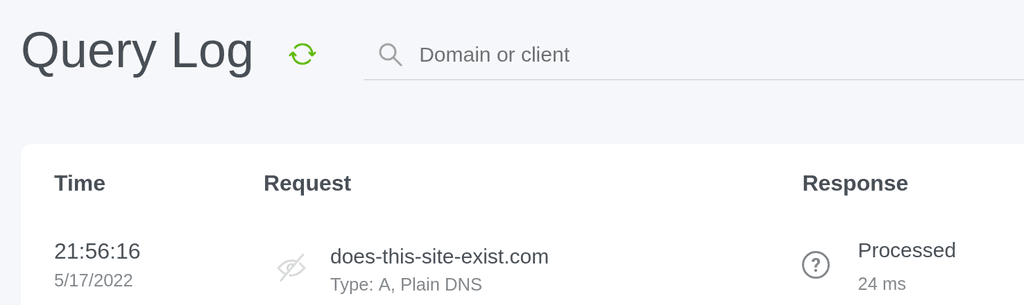
-
-
To add, I see the DNS being set nicely via
systemd-resolve --statusLink 15 (tun0) Current Scopes: DNS DefaultRoute setting: yes LLMNR setting: yes MulticastDNS setting: no DNSOverTLS setting: no DNSSEC setting: no DNSSEC supported: no Current DNS Server: 173.255.211.103 DNS Servers: 173.255.211.103 DNS Domain: ~. openvpn.cloudron.space -
To add, I see the DNS being set nicely via
systemd-resolve --statusLink 15 (tun0) Current Scopes: DNS DefaultRoute setting: yes LLMNR setting: yes MulticastDNS setting: no DNSOverTLS setting: no DNSSEC setting: no DNSSEC supported: no Current DNS Server: 173.255.211.103 DNS Servers: 173.255.211.103 DNS Domain: ~. openvpn.cloudron.space -
@Jenova which OS/client are you using ? I think it's probably some networking related issue we have to debug step by step.
-
Are you able to ping by IP address? Can you ping Cloudron server by IP ?
-
Then,
host cloudron.io adguard-ip-address. Does this work ? -
Then, we have to figure if the openvpn client configured the OS with the right DNS server.
To test a couple of more things:
- Can you try with setting the DNS server as 8.8.8.8 (this is the Google DNS). Does that work?
-
-
@Jenova which OS/client are you using ? I think it's probably some networking related issue we have to debug step by step.
-
Are you able to ping by IP address? Can you ping Cloudron server by IP ?
-
Then,
host cloudron.io adguard-ip-address. Does this work ? -
Then, we have to figure if the openvpn client configured the OS with the right DNS server.
To test a couple of more things:
- Can you try with setting the DNS server as 8.8.8.8 (this is the Google DNS). Does that work?
I'm confused. Do you want me to run that host command in my server? Is adguard-ip-address what I should put or should I put the ip address of my server?
Ping? How do I do that?
Where am I putting the Google DNS? In my OpenVPN Settings page?
Sorry, I have literally no idea what I'm doing here and I'm actually kinda frustrated.
-
-
I'm confused. Do you want me to run that host command in my server? Is adguard-ip-address what I should put or should I put the ip address of my server?
Ping? How do I do that?
Where am I putting the Google DNS? In my OpenVPN Settings page?
Sorry, I have literally no idea what I'm doing here and I'm actually kinda frustrated.
@Jenova said in OpenVPN with Adguard:
I'm confused. Do you want me to run that host command in my server? Is adguard-ip-address what I should put or should I put the ip address of my server?
Ping? How do I do that?
Where am I putting the Google DNS? In my OpenVPN Settings page?
Sorry, I have literally no idea what I'm doing here and I'm actually kinda frustrated.
Ok, so to update, i put the Google DNS inside of OpenVPN's settings and still no connection was being made
-
@Jenova said in OpenVPN with Adguard:
I'm confused. Do you want me to run that host command in my server? Is adguard-ip-address what I should put or should I put the ip address of my server?
Ping? How do I do that?
Where am I putting the Google DNS? In my OpenVPN Settings page?
Sorry, I have literally no idea what I'm doing here and I'm actually kinda frustrated.
Ok, so to update, i put the Google DNS inside of OpenVPN's settings and still no connection was being made
@Jenova Let's take a step back, I feel I made too many assumptions here.
Without any of this DNS stuff, does the OpenVPN app work for you with the defaults? I assumed it does, but I want to double check this. If it does work, can you tell me
a) where is your server hosted? Intranet or public cloud ? Anything special I need to know about the network?
b) which OS and vpn client are you connecting from ? This is important to debug further because all the commands I am giving you are for linux desktop.
-
@Jenova Let's take a step back, I feel I made too many assumptions here.
Without any of this DNS stuff, does the OpenVPN app work for you with the defaults? I assumed it does, but I want to double check this. If it does work, can you tell me
a) where is your server hosted? Intranet or public cloud ? Anything special I need to know about the network?
b) which OS and vpn client are you connecting from ? This is important to debug further because all the commands I am giving you are for linux desktop.
@girish said in OpenVPN with Adguard:
@Jenova Let's take a step back, I feel I made too many assumptions here.
Without any of this DNS stuff, does the OpenVPN app work for you with the defaults? I assumed it does, but I want to double check this. If it does work, can you tell me
a) where is your server hosted? Intranet or public cloud ? Anything special I need to know about the network?
b) which OS and vpn client are you connecting from ? This is important to debug further because all the commands I am giving you are for linux desktop.
I assume Intranet. Its a VPS with HostWorld. I have no idea if there is anything you need to know about the network.
The OS on my VPS is ubuntu-20.04-x86_64 and im using Windows 11 (Insider Edition, if that makes a difference).
-
@girish said in OpenVPN with Adguard:
@Jenova Let's take a step back, I feel I made too many assumptions here.
Without any of this DNS stuff, does the OpenVPN app work for you with the defaults? I assumed it does, but I want to double check this. If it does work, can you tell me
a) where is your server hosted? Intranet or public cloud ? Anything special I need to know about the network?
b) which OS and vpn client are you connecting from ? This is important to debug further because all the commands I am giving you are for linux desktop.
I assume Intranet. Its a VPS with HostWorld. I have no idea if there is anything you need to know about the network.
The OS on my VPS is ubuntu-20.04-x86_64 and im using Windows 11 (Insider Edition, if that makes a difference).
@Jenova thanks.
With the default OpenVPN app settings, please connect from Windows. After connecting, can you please check what it says the DNS server is? https://askleo.com/find-dns-server-used-pc/ says if you run
ipconfig /all, it will display the DNS servers. Can you post what that command returns?Also, I am not a Windows expert. TBH, I haven't even used Windows in many years, but I will try my best and let's see how far we get

-
@Jenova thanks.
With the default OpenVPN app settings, please connect from Windows. After connecting, can you please check what it says the DNS server is? https://askleo.com/find-dns-server-used-pc/ says if you run
ipconfig /all, it will display the DNS servers. Can you post what that command returns?Also, I am not a Windows expert. TBH, I haven't even used Windows in many years, but I will try my best and let's see how far we get

@girish said in OpenVPN with Adguard:
@Jenova thanks.
With the default OpenVPN app settings, please connect from Windows. After connecting, can you please check what it says the DNS server is? https://askleo.com/find-dns-server-used-pc/ says if you run
ipconfig /all, it will display the DNS servers. Can you post what that command returns?Also, I am not a Windows expert. TBH, I haven't even used Windows in many years, but I will try my best and let's see how far we get

Windows IP Configuration Host Name . . . . . . . . . . . . : LAPTOP-6ELGD60J Primary Dns Suffix . . . . . . . : Node Type . . . . . . . . . . . . : Hybrid IP Routing Enabled. . . . . . . . : No WINS Proxy Enabled. . . . . . . . : No DNS Suffix Search List. . . . . . : lan Unknown adapter Local Area Connection: Connection-specific DNS Suffix . : Description . . . . . . . . . . . : TAP-Windows Adapter V9 for OpenVPN Connect Physical Address. . . . . . . . . : 00-FF-AD-F9-6D-8C DHCP Enabled. . . . . . . . . . . : No Autoconfiguration Enabled . . . . : Yes Link-local IPv6 Address . . . . . : fe80::a5dd:8a2a:5344:20e8%11(Preferred) IPv4 Address. . . . . . . . . . . : 10.8.0.6(Preferred) Subnet Mask . . . . . . . . . . . : 255.255.255.252 Default Gateway . . . . . . . . . : DHCPv6 IAID . . . . . . . . . . . : 184614829 DHCPv6 Client DUID. . . . . . . . : 00-01-00-01-28-BC-70-C5-8C-C8-4B-15-8E-95 DNS Servers . . . . . . . . . . . : 10.8.0.1 NetBIOS over Tcpip. . . . . . . . : Enabled Wireless LAN adapter Local Area Connection* 1: Media State . . . . . . . . . . . : Media disconnected Connection-specific DNS Suffix . : Description . . . . . . . . . . . : Microsoft Wi-Fi Direct Virtual Adapter Physical Address. . . . . . . . . : 8E-C8-4B-15-8E-95 DHCP Enabled. . . . . . . . . . . : Yes Autoconfiguration Enabled . . . . : Yes Wireless LAN adapter Local Area Connection* 2: Media State . . . . . . . . . . . : Media disconnected Connection-specific DNS Suffix . : Description . . . . . . . . . . . : Microsoft Wi-Fi Direct Virtual Adapter #2 Physical Address. . . . . . . . . : CE-C8-4B-15-8E-95 DHCP Enabled. . . . . . . . . . . : Yes Autoconfiguration Enabled . . . . : Yes Wireless LAN adapter Wi-Fi: Connection-specific DNS Suffix . : Description . . . . . . . . . . . : Realtek RTL8821CE 802.11ac PCIe Adapter Physical Address. . . . . . . . . : 8C-C8-4B-15-8E-95 DHCP Enabled. . . . . . . . . . . : Yes Autoconfiguration Enabled . . . . : Yes IPv4 Address. . . . . . . . . . . : 192.168.1.200(Preferred) Subnet Mask . . . . . . . . . . . : 255.255.255.0 Lease Obtained. . . . . . . . . . : Tuesday, May 17, 2022 7:51:32 AM Lease Expires . . . . . . . . . . : Wednesday, May 18, 2022 7:03:45 AM Default Gateway . . . . . . . . . : 192.168.1.1 DHCP Server . . . . . . . . . . . : 192.168.1.1 DNS Servers . . . . . . . . . . . : 192.168.1.1 NetBIOS over Tcpip. . . . . . . . : Enabled Ethernet adapter Bluetooth Network Connection: Media State . . . . . . . . . . . : Media disconnected Connection-specific DNS Suffix . : Description . . . . . . . . . . . : Bluetooth Device (Personal Area Network) Physical Address. . . . . . . . . : 8C-C8-4B-15-8E-96 DHCP Enabled. . . . . . . . . . . : Yes Autoconfiguration Enabled . . . . : Yes -
@girish said in OpenVPN with Adguard:
@Jenova thanks.
With the default OpenVPN app settings, please connect from Windows. After connecting, can you please check what it says the DNS server is? https://askleo.com/find-dns-server-used-pc/ says if you run
ipconfig /all, it will display the DNS servers. Can you post what that command returns?Also, I am not a Windows expert. TBH, I haven't even used Windows in many years, but I will try my best and let's see how far we get

Windows IP Configuration Host Name . . . . . . . . . . . . : LAPTOP-6ELGD60J Primary Dns Suffix . . . . . . . : Node Type . . . . . . . . . . . . : Hybrid IP Routing Enabled. . . . . . . . : No WINS Proxy Enabled. . . . . . . . : No DNS Suffix Search List. . . . . . : lan Unknown adapter Local Area Connection: Connection-specific DNS Suffix . : Description . . . . . . . . . . . : TAP-Windows Adapter V9 for OpenVPN Connect Physical Address. . . . . . . . . : 00-FF-AD-F9-6D-8C DHCP Enabled. . . . . . . . . . . : No Autoconfiguration Enabled . . . . : Yes Link-local IPv6 Address . . . . . : fe80::a5dd:8a2a:5344:20e8%11(Preferred) IPv4 Address. . . . . . . . . . . : 10.8.0.6(Preferred) Subnet Mask . . . . . . . . . . . : 255.255.255.252 Default Gateway . . . . . . . . . : DHCPv6 IAID . . . . . . . . . . . : 184614829 DHCPv6 Client DUID. . . . . . . . : 00-01-00-01-28-BC-70-C5-8C-C8-4B-15-8E-95 DNS Servers . . . . . . . . . . . : 10.8.0.1 NetBIOS over Tcpip. . . . . . . . : Enabled Wireless LAN adapter Local Area Connection* 1: Media State . . . . . . . . . . . : Media disconnected Connection-specific DNS Suffix . : Description . . . . . . . . . . . : Microsoft Wi-Fi Direct Virtual Adapter Physical Address. . . . . . . . . : 8E-C8-4B-15-8E-95 DHCP Enabled. . . . . . . . . . . : Yes Autoconfiguration Enabled . . . . : Yes Wireless LAN adapter Local Area Connection* 2: Media State . . . . . . . . . . . : Media disconnected Connection-specific DNS Suffix . : Description . . . . . . . . . . . : Microsoft Wi-Fi Direct Virtual Adapter #2 Physical Address. . . . . . . . . : CE-C8-4B-15-8E-95 DHCP Enabled. . . . . . . . . . . : Yes Autoconfiguration Enabled . . . . : Yes Wireless LAN adapter Wi-Fi: Connection-specific DNS Suffix . : Description . . . . . . . . . . . : Realtek RTL8821CE 802.11ac PCIe Adapter Physical Address. . . . . . . . . : 8C-C8-4B-15-8E-95 DHCP Enabled. . . . . . . . . . . : Yes Autoconfiguration Enabled . . . . : Yes IPv4 Address. . . . . . . . . . . : 192.168.1.200(Preferred) Subnet Mask . . . . . . . . . . . : 255.255.255.0 Lease Obtained. . . . . . . . . . : Tuesday, May 17, 2022 7:51:32 AM Lease Expires . . . . . . . . . . : Wednesday, May 18, 2022 7:03:45 AM Default Gateway . . . . . . . . . : 192.168.1.1 DHCP Server . . . . . . . . . . . : 192.168.1.1 DNS Servers . . . . . . . . . . . : 192.168.1.1 NetBIOS over Tcpip. . . . . . . . : Enabled Ethernet adapter Bluetooth Network Connection: Media State . . . . . . . . . . . : Media disconnected Connection-specific DNS Suffix . : Description . . . . . . . . . . . : Bluetooth Device (Personal Area Network) Physical Address. . . . . . . . . : 8C-C8-4B-15-8E-96 DHCP Enabled. . . . . . . . . . . : Yes Autoconfiguration Enabled . . . . : Yes@Jenova said in OpenVPN with Adguard:
DNS Servers . . . . . . . . . . . : 10.8.0.1
So, the above line tells us that it got the internal DNS server correctly. So, far so good!
Next step: Disconnect from VPN. Then, go to the OpenVPN settings and put '8.8.8.8' as the DNS server. (https://docs.cloudron.io/apps/openvpn/#custom-dns-server) . Now, connect again.
Are you able to connect to VPN or is it that you are able to connect to VPN but unable to connect to any website? If you run
ipconfig /allagain now like before, what is the output ? (I am expecting the DNS Severs to be 8.8.8.8). -
@Jenova said in OpenVPN with Adguard:
DNS Servers . . . . . . . . . . . : 10.8.0.1
So, the above line tells us that it got the internal DNS server correctly. So, far so good!
Next step: Disconnect from VPN. Then, go to the OpenVPN settings and put '8.8.8.8' as the DNS server. (https://docs.cloudron.io/apps/openvpn/#custom-dns-server) . Now, connect again.
Are you able to connect to VPN or is it that you are able to connect to VPN but unable to connect to any website? If you run
ipconfig /allagain now like before, what is the output ? (I am expecting the DNS Severs to be 8.8.8.8).@girish said in OpenVPN with Adguard:
@Jenova said in OpenVPN with Adguard:
DNS Servers . . . . . . . . . . . : 10.8.0.1
So, the above line tells us that it got the internal DNS server correctly. So, far so good!
Next step: Disconnect from VPN. Then, go to the OpenVPN settings and put '8.8.8.8' as the DNS server. (https://docs.cloudron.io/apps/openvpn/#custom-dns-server) . Now, connect again.
Are you able to connect to VPN or is it that you are able to connect to VPN but unable to connect to any website? If you run
ipconfig /allagain now like before, what is the output ? (I am expecting the DNS Severs to be 8.8.8.8).Windows IP Configuration Host Name . . . . . . . . . . . . : LAPTOP-6ELGD60J Primary Dns Suffix . . . . . . . : Node Type . . . . . . . . . . . . : Hybrid IP Routing Enabled. . . . . . . . : No WINS Proxy Enabled. . . . . . . . : No DNS Suffix Search List. . . . . . : lan Unknown adapter Local Area Connection: Connection-specific DNS Suffix . : Description . . . . . . . . . . . : TAP-Windows Adapter V9 for OpenVPN Connect Physical Address. . . . . . . . . : 00-FF-AD-F9-6D-8C DHCP Enabled. . . . . . . . . . . : No Autoconfiguration Enabled . . . . : Yes Link-local IPv6 Address . . . . . : fe80::a5dd:8a2a:5344:20e8%11(Preferred) IPv4 Address. . . . . . . . . . . : 10.8.0.6(Preferred) Subnet Mask . . . . . . . . . . . : 255.255.255.252 Default Gateway . . . . . . . . . : DHCPv6 IAID . . . . . . . . . . . : 184614829 DHCPv6 Client DUID. . . . . . . . : 00-01-00-01-28-BC-70-C5-8C-C8-4B-15-8E-95 DNS Servers . . . . . . . . . . . : 8.8.8.8 NetBIOS over Tcpip. . . . . . . . : Enabled Wireless LAN adapter Local Area Connection* 1: Media State . . . . . . . . . . . : Media disconnected Connection-specific DNS Suffix . : Description . . . . . . . . . . . : Microsoft Wi-Fi Direct Virtual Adapter Physical Address. . . . . . . . . : 8E-C8-4B-15-8E-95 DHCP Enabled. . . . . . . . . . . : Yes Autoconfiguration Enabled . . . . : Yes Wireless LAN adapter Local Area Connection* 2: Media State . . . . . . . . . . . : Media disconnected Connection-specific DNS Suffix . : Description . . . . . . . . . . . : Microsoft Wi-Fi Direct Virtual Adapter #2 Physical Address. . . . . . . . . : CE-C8-4B-15-8E-95 DHCP Enabled. . . . . . . . . . . : Yes Autoconfiguration Enabled . . . . : Yes Wireless LAN adapter Wi-Fi: Connection-specific DNS Suffix . : Description . . . . . . . . . . . : Realtek RTL8821CE 802.11ac PCIe Adapter Physical Address. . . . . . . . . : 8C-C8-4B-15-8E-95 DHCP Enabled. . . . . . . . . . . : Yes Autoconfiguration Enabled . . . . : Yes IPv4 Address. . . . . . . . . . . : 192.168.1.200(Preferred) Subnet Mask . . . . . . . . . . . : 255.255.255.0 Lease Obtained. . . . . . . . . . : Tuesday, May 17, 2022 7:51:32 AM Lease Expires . . . . . . . . . . : Wednesday, May 18, 2022 7:03:45 AM Default Gateway . . . . . . . . . : 192.168.1.1 DHCP Server . . . . . . . . . . . : 192.168.1.1 DNS Servers . . . . . . . . . . . : 192.168.1.1 NetBIOS over Tcpip. . . . . . . . : Enabled Ethernet adapter Bluetooth Network Connection: Media State . . . . . . . . . . . : Media disconnected Connection-specific DNS Suffix . : Description . . . . . . . . . . . : Bluetooth Device (Personal Area Network) Physical Address. . . . . . . . . : 8C-C8-4B-15-8E-96 DHCP Enabled. . . . . . . . . . . : Yes Autoconfiguration Enabled . . . . : YesIt's funny cuz now i can connect. I actually uninstalled Edge and all related software to Edge and installed Brave instead and i can connect to literally everything. I'm going to try my server again and see if i can connect now.
Edit: As expected, i cant connect.
Windows IP Configuration Host Name . . . . . . . . . . . . : LAPTOP-6ELGD60J Primary Dns Suffix . . . . . . . : Node Type . . . . . . . . . . . . : Hybrid IP Routing Enabled. . . . . . . . : No WINS Proxy Enabled. . . . . . . . : No DNS Suffix Search List. . . . . . : lan Unknown adapter Local Area Connection: Connection-specific DNS Suffix . : Description . . . . . . . . . . . : TAP-Windows Adapter V9 for OpenVPN Connect Physical Address. . . . . . . . . : 00-FF-AD-F9-6D-8C DHCP Enabled. . . . . . . . . . . : No Autoconfiguration Enabled . . . . : Yes Link-local IPv6 Address . . . . . : fe80::a5dd:8a2a:5344:20e8%11(Preferred) IPv4 Address. . . . . . . . . . . : 10.8.0.6(Preferred) Subnet Mask . . . . . . . . . . . : 255.255.255.252 Default Gateway . . . . . . . . . : DHCPv6 IAID . . . . . . . . . . . : 184614829 DHCPv6 Client DUID. . . . . . . . : 00-01-00-01-28-BC-70-C5-8C-C8-4B-15-8E-95 DNS Servers . . . . . . . . . . . : 23.237.137.11 NetBIOS over Tcpip. . . . . . . . : Enabled Wireless LAN adapter Local Area Connection* 1: Media State . . . . . . . . . . . : Media disconnected Connection-specific DNS Suffix . : Description . . . . . . . . . . . : Microsoft Wi-Fi Direct Virtual Adapter Physical Address. . . . . . . . . : 8E-C8-4B-15-8E-95 DHCP Enabled. . . . . . . . . . . : Yes Autoconfiguration Enabled . . . . : Yes Wireless LAN adapter Local Area Connection* 2: Media State . . . . . . . . . . . : Media disconnected Connection-specific DNS Suffix . : Description . . . . . . . . . . . : Microsoft Wi-Fi Direct Virtual Adapter #2 Physical Address. . . . . . . . . : CE-C8-4B-15-8E-95 DHCP Enabled. . . . . . . . . . . : Yes Autoconfiguration Enabled . . . . : Yes Wireless LAN adapter Wi-Fi: Connection-specific DNS Suffix . : Description . . . . . . . . . . . : Realtek RTL8821CE 802.11ac PCIe Adapter Physical Address. . . . . . . . . : 8C-C8-4B-15-8E-95 DHCP Enabled. . . . . . . . . . . : Yes Autoconfiguration Enabled . . . . : Yes IPv4 Address. . . . . . . . . . . : 192.168.1.200(Preferred) Subnet Mask . . . . . . . . . . . : 255.255.255.0 Lease Obtained. . . . . . . . . . : Tuesday, May 17, 2022 7:51:32 AM Lease Expires . . . . . . . . . . : Wednesday, May 18, 2022 7:03:44 AM Default Gateway . . . . . . . . . : 192.168.1.1 DHCP Server . . . . . . . . . . . : 192.168.1.1 DNS Servers . . . . . . . . . . . : 192.168.1.1 NetBIOS over Tcpip. . . . . . . . : Enabled Ethernet adapter Bluetooth Network Connection: Media State . . . . . . . . . . . : Media disconnected Connection-specific DNS Suffix . : Description . . . . . . . . . . . : Bluetooth Device (Personal Area Network) Physical Address. . . . . . . . . : 8C-C8-4B-15-8E-96 DHCP Enabled. . . . . . . . . . . : Yes Autoconfiguration Enabled . . . . : Yes
