"Everything Else" takes more than 120GB. Can I manually delete old and unused backups from the disk?
-
Initially I had my backups on the filesystem but a few days ago I set them up with Backblaze (I also clicked "Cleanup Backup" before switching, thinking to free up disk space).
Is it normal that "Everything else" takes 120+GB of space?
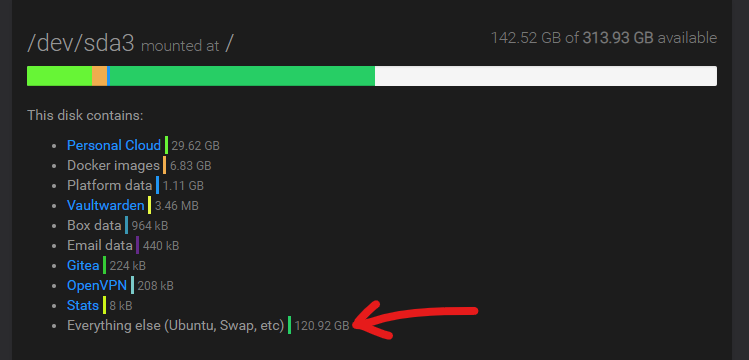
By using a few times
du -shx * | sort -rh | head -10starting from root, I found out that the biggest "offenders" outside of the yellowtent home folder are:var/lib/docker/volumes/57Gvar/lib/docker/overlay27.7Gvar/backups85Gvar/lib66G
I assume
volumes,overlay2, andlibare all needed or my server will probably die.But in
backupsI have four folders with old dates in the formatYYYY-MM-DD-HHMMSS-XXXwhich count for >99% of those 85G.So my real question is: is it safe to remove them with a simple
rm -rf? -
Initially I had my backups on the filesystem but a few days ago I set them up with Backblaze (I also clicked "Cleanup Backup" before switching, thinking to free up disk space).
Is it normal that "Everything else" takes 120+GB of space?
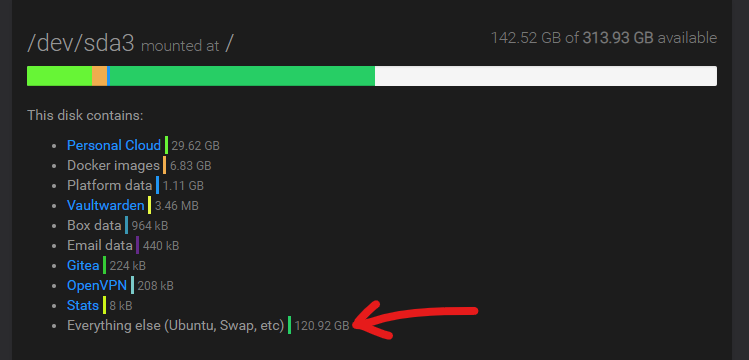
By using a few times
du -shx * | sort -rh | head -10starting from root, I found out that the biggest "offenders" outside of the yellowtent home folder are:var/lib/docker/volumes/57Gvar/lib/docker/overlay27.7Gvar/backups85Gvar/lib66G
I assume
volumes,overlay2, andlibare all needed or my server will probably die.But in
backupsI have four folders with old dates in the formatYYYY-MM-DD-HHMMSS-XXXwhich count for >99% of those 85G.So my real question is: is it safe to remove them with a simple
rm -rf? -
 N nebulon marked this topic as a question on
N nebulon marked this topic as a question on
-
S stefano has marked this topic as solved on

