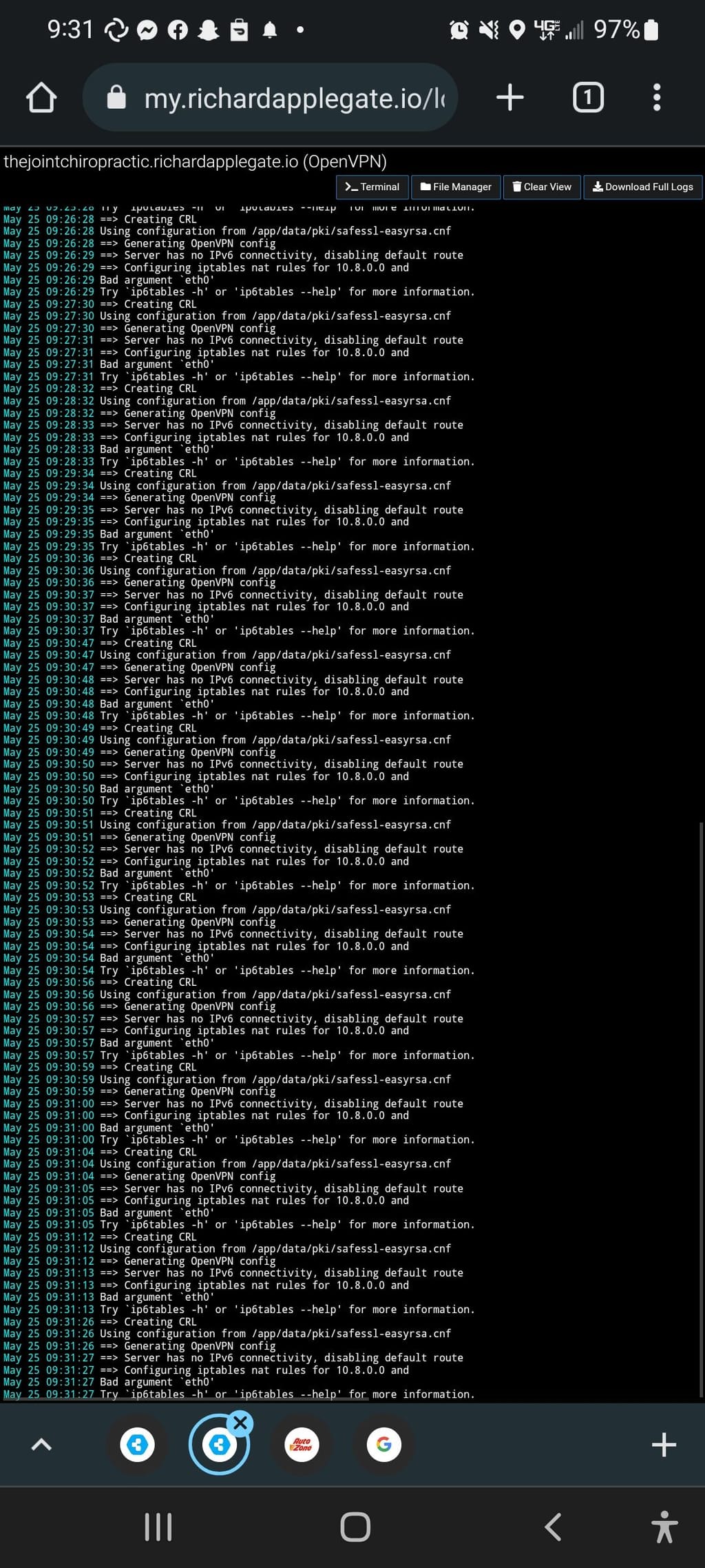Bad argument `eth0' openvpn after update
-
This is fixed in the latest package. You have to update to Cloudron 7.2.1 to get the latest package.
I getting this error...
-
I getting this error...
@ApplegateR updated automatically yesterday and it can't run it was not respond.
-
@ApplegateR updated automatically yesterday and it can't run it was not respond.
-
@ApplegateR @JLX89 Can you tell me which Ubuntu version you are on?
Also, I assume both of you are already on 7.2.1 ?
@girish
Platform versionv7.2.1 (Ubuntu 20.04.4 LTS) -
@girish
Platform versionv7.2.1 (Ubuntu 20.04.4 LTS) -
@girish
Platform versionv7.2.1 (Ubuntu 20.04.4 LTS)@ApplegateR Ah! Sorry, I know what the problem is. There is a bug in the update.
Can you please add this line in
/app/data/openvpn.confusing the File manager:server-ipv6 fd42:feed:feed:feed::/64That should fix it. I will make a new package in the meantime.
-
@ApplegateR Ah! Sorry, I know what the problem is. There is a bug in the update.
Can you please add this line in
/app/data/openvpn.confusing the File manager:server-ipv6 fd42:feed:feed:feed::/64That should fix it. I will make a new package in the meantime.
@girish it does fixed, thank you now I am testing to make sure.
-
@girish it does fixed, thank you now I am testing to make sure.
@ApplegateR Your IPv6 should also be hidden now (only if your server has IPv6 though). You can use https://www.whatismyip.com/ or https://www.iplocation.net/find-ip-address
-
@ApplegateR Your IPv6 should also be hidden now (only if your server has IPv6 though). You can use https://www.whatismyip.com/ or https://www.iplocation.net/find-ip-address
@girish alright going to test that
-
@girish alright going to test that
@ApplegateR great work. My server disabled ipv6. And it still detected my phone tower ipv6 instead cloudron server was it because my cloudron disabled ipv6?
If I try switch to public on ipv6 I still get error this message
AddressUnable to detect IPv6.
API server (ipv6.api.cloudron.io) unreachable -
@ApplegateR great work. My server disabled ipv6. And it still detected my phone tower ipv6 instead cloudron server was it because my cloudron disabled ipv6?
If I try switch to public on ipv6 I still get error this message
AddressUnable to detect IPv6.
API server (ipv6.api.cloudron.io) unreachable@ApplegateR said in Bad argument `eth0' openvpn after update:
If I try switch to public on ipv6 I still get error this message
Currently, the IPv6 detection is only done on the app startup. So, if you add/remove IPv6 on the fly, you have to restart the app.
-
@ApplegateR said in Bad argument `eth0' openvpn after update:
If I try switch to public on ipv6 I still get error this message
Currently, the IPv6 detection is only done on the app startup. So, if you add/remove IPv6 on the fly, you have to restart the app.
@girish okay it disabled and I did restart the app and I still get leak ipv6. So I guessing something configure is missing that bypass ipv6 I think.. but will look more into it

-
@girish okay it disabled and I did restart the app and I still get leak ipv6. So I guessing something configure is missing that bypass ipv6 I think.. but will look more into it

-
@ApplegateR The openvpn.conf should have
push "redirect-gateway def1 ipv6 bypass-dhcp". If it does, then it's probably a client side thing. Are you on a Mac ? I only tested this the setting on linux.@girish i on phone galaxy but I notice my Linux wasn't show ipv6 which is working great.
-
@girish i on phone galaxy but I notice my Linux wasn't show ipv6 which is working great.
In openvpn.conf
push "redirect-gateway def1 bypass-dhcp"
Not showing ipv6 so I added second line below that. Let see test see if it works.
push "redirect-gateway def1 bypass-dhcp"
push "redirect-gateway def1 ipv6 bypass-dhcp" -
In openvpn.conf
push "redirect-gateway def1 bypass-dhcp"
Not showing ipv6 so I added second line below that. Let see test see if it works.
push "redirect-gateway def1 bypass-dhcp"
push "redirect-gateway def1 ipv6 bypass-dhcp"This post is deleted! -
In openvpn.conf
push "redirect-gateway def1 bypass-dhcp"
Not showing ipv6 so I added second line below that. Let see test see if it works.
push "redirect-gateway def1 bypass-dhcp"
push "redirect-gateway def1 ipv6 bypass-dhcp"@ApplegateR switch to data on my phone and it still get ipv6 however on wifi does not show ipv6
-
@ApplegateR switch to data on my phone and it still get ipv6 however on wifi does not show ipv6
@ApplegateR Thanks! Yes, the app will now start without issue, but it's not pushing the IPv6 address -- which isn't a huge issue for us at the moment.
-
@ApplegateR Thanks! Yes, the app will now start without issue, but it's not pushing the IPv6 address -- which isn't a huge issue for us at the moment.
@JLX89 yes for me I just don't want it being leak ipv6 on data so still work on it..