Web driver / Chrome support?
-
@girish - I went ahead and setup browserless.io self-hosted on another VM and am able to access it directly (with a token) or via Puppeteer via web sockets; however, there doesn't appear to be anyway to supply either an HTTP or WS URL to Change Detection. I've created a .env where I could, but the rest of the folder structure seems locked down and I can't find it when I log in as root onto the server. Any chance you can help out here? Just curious as, for my purposes, the app isn't very useful without webdriver in Cloudron or being able to supply a URL via environment config.
@ajtatum please hold on
 a new update came out, I am just updating it and also adding .env support.
a new update came out, I am just updating it and also adding .env support. -
Unfortunately, even the old package does not run anymore with a recent build. I am debugging as to why.
-
Unfortunately, even the old package does not run anymore with a recent build. I am debugging as to why.
-
Unfortunately, even the old package does not run anymore with a recent build. I am debugging as to why.
-
Just wanted to let everyone know that getting this working in Portainer/docker compose is extremely easy and once I setup NGINX Proxy Manager (outside of Cloudron) it's pretty sweet.
Here's the docker compose script I used:
version: '3.3' x-logging: &default-logging options: max-size: "200k" max-file: "10" driver: json-file changedetection: image: ghcr.io/dgtlmoon/changedetection.io:latest container_name: changedetection hostname: changedetection volumes: - changedetection-data:/datastore environment: - PORT=5000 - PGID=${PGID} - PUID=${PUID} - TZ=${TZ} - WEBDRIVER_URL=http://browser-chrome:4444/wd/hub - PLAYWRIGHT_DRIVER_URL=ws://playwright-chrome:3000/?stealth=1&--disable-web-security=true - BASE_URL=http://192.168.195.150 logging: *default-logging ports: - 5000:5000 restart: unless-stopped browser-chrome: hostname: browser-chrome image: selenium/standalone-chrome-debug:3.141.59 environment: - VNC_NO_PASSWORD=1 - SCREEN_WIDTH=1920 - SCREEN_HEIGHT=1080 - SCREEN_DEPTH=24 logging: *default-logging volumes: - /dev/shm:/dev/shm restart: unless-stopped playwright-chrome: hostname: playwright-chrome image: browserless/chrome:latest restart: unless-stopped environment: - SCREEN_WIDTH=1920 - SCREEN_HEIGHT=1024 - SCREEN_DEPTH=16 - ENABLE_DEBUGGER=false - PREBOOT_CHROME=true - CONNECTION_TIMEOUT=300000 - MAX_CONCURRENT_SESSIONS=10 - CHROME_REFRESH_TIME=600000 - DEFAULT_BLOCK_ADS=true - DEFAULT_STEALTH=true logging: *default-logging volumes: changedetection-data:PGID and PUID are 1000 in my use case. And TZ, for me, is set to America/New_York.
-
Just wanted to let everyone know that getting this working in Portainer/docker compose is extremely easy and once I setup NGINX Proxy Manager (outside of Cloudron) it's pretty sweet.
Here's the docker compose script I used:
version: '3.3' x-logging: &default-logging options: max-size: "200k" max-file: "10" driver: json-file changedetection: image: ghcr.io/dgtlmoon/changedetection.io:latest container_name: changedetection hostname: changedetection volumes: - changedetection-data:/datastore environment: - PORT=5000 - PGID=${PGID} - PUID=${PUID} - TZ=${TZ} - WEBDRIVER_URL=http://browser-chrome:4444/wd/hub - PLAYWRIGHT_DRIVER_URL=ws://playwright-chrome:3000/?stealth=1&--disable-web-security=true - BASE_URL=http://192.168.195.150 logging: *default-logging ports: - 5000:5000 restart: unless-stopped browser-chrome: hostname: browser-chrome image: selenium/standalone-chrome-debug:3.141.59 environment: - VNC_NO_PASSWORD=1 - SCREEN_WIDTH=1920 - SCREEN_HEIGHT=1080 - SCREEN_DEPTH=24 logging: *default-logging volumes: - /dev/shm:/dev/shm restart: unless-stopped playwright-chrome: hostname: playwright-chrome image: browserless/chrome:latest restart: unless-stopped environment: - SCREEN_WIDTH=1920 - SCREEN_HEIGHT=1024 - SCREEN_DEPTH=16 - ENABLE_DEBUGGER=false - PREBOOT_CHROME=true - CONNECTION_TIMEOUT=300000 - MAX_CONCURRENT_SESSIONS=10 - CHROME_REFRESH_TIME=600000 - DEFAULT_BLOCK_ADS=true - DEFAULT_STEALTH=true logging: *default-logging volumes: changedetection-data:PGID and PUID are 1000 in my use case. And TZ, for me, is set to America/New_York.
@ajtatum This hasn't been implemented yet, correct?
-
Looks like @vladimir-d has managed to get this working! Let's see if we can get an update out in the coming days.
-
 N nebulon marked this topic as a question on
N nebulon marked this topic as a question on
-
 N nebulon has marked this topic as solved on
N nebulon has marked this topic as solved on
-
Looks like @vladimir-d has managed to get this working! Let's see if we can get an update out in the coming days.
@girish said in Web driver / Chrome support?:
Looks like @vladimir-d has managed to get this working! Let's see if we can get an update out in the coming days.
Any update?
-
I see it’s working! Was debugging an URL that resolves to ERR_NAME_NOT_RESOLVED
-
Yes, we have been using it for many months now. It's how we detect changes in Minecraft releases page
-
@nichu42 there is nothing to setup. Just choose "Playwright Chromium" in the Request tab of your URL.
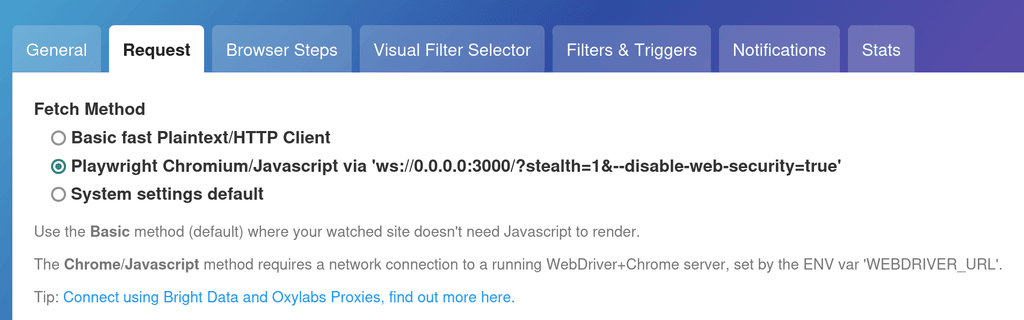
-
@nichu42 there is nothing to setup. Just choose "Playwright Chromium" in the Request tab of your URL.
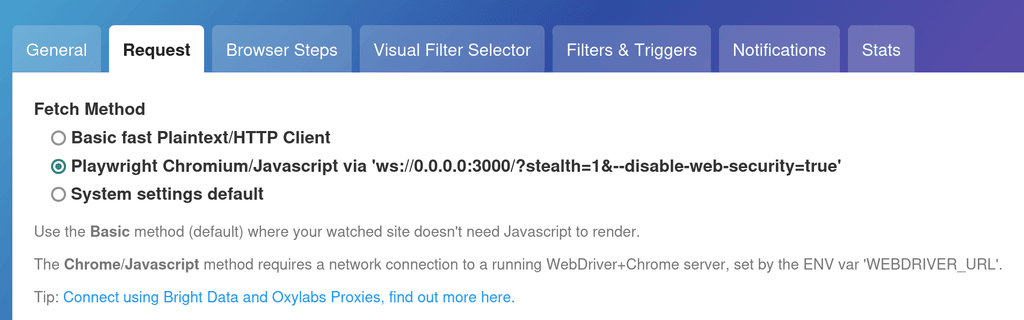

 Thank you, I obviously didn't use the word idiot for nothing.
Thank you, I obviously didn't use the word idiot for nothing.