Restart stalled : error the wp-config file already exists
-
Hi, I'm not sure what's the problem here, since this managed WP was running just fine and has been for months fine, but I changed the allowed memory and restarted the app, only to find myself into this :
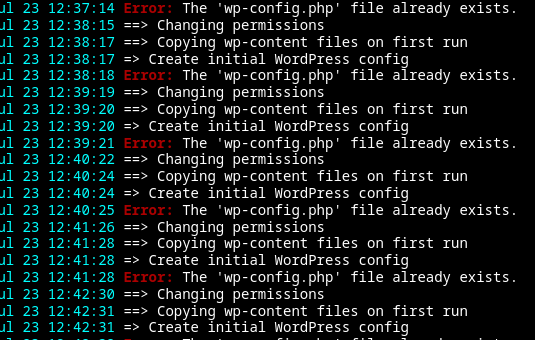
Now the restart cannot finish, it stays like this indefinitely.
I tried to move the wp-config out, it seems to restore a default wp-config but problems remains, anything I can do on my side to find the origin of this? -
Hi, I'm not sure what's the problem here, since this managed WP was running just fine and has been for months fine, but I changed the allowed memory and restarted the app, only to find myself into this :
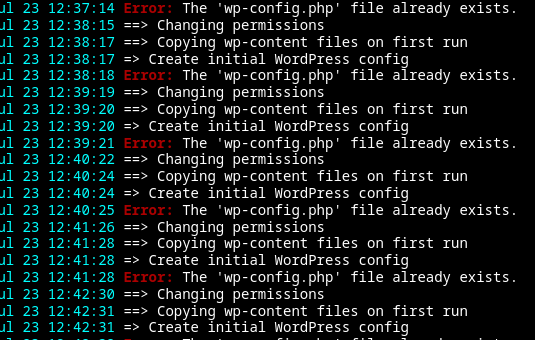
Now the restart cannot finish, it stays like this indefinitely.
I tried to move the wp-config out, it seems to restore a default wp-config but problems remains, anything I can do on my side to find the origin of this?@benborges how did you do the edits and in what path?
also check file permissions.
-
Hi, I'm not sure what's the problem here, since this managed WP was running just fine and has been for months fine, but I changed the allowed memory and restarted the app, only to find myself into this :
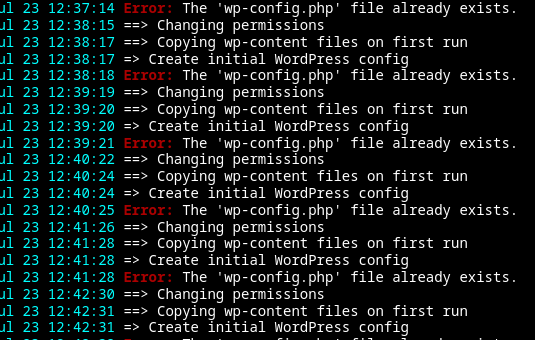
Now the restart cannot finish, it stays like this indefinitely.
I tried to move the wp-config out, it seems to restore a default wp-config but problems remains, anything I can do on my side to find the origin of this?@benborges the messages you see there are in a code path for a freshly installed wordpress. On first setup a state file is created at
/app/data/.dbsetupwhich may be deleted in your case? If so just runtouch /app/data/.dbsetupin a webterminal into the app (you may have to put it in debug mode first) -
 N nebulon marked this topic as a question on
N nebulon marked this topic as a question on
-
@benborges the messages you see there are in a code path for a freshly installed wordpress. On first setup a state file is created at
/app/data/.dbsetupwhich may be deleted in your case? If so just runtouch /app/data/.dbsetupin a webterminal into the app (you may have to put it in debug mode first) -
@benborges how did you do the edits and in what path?
also check file permissions.
-
 N nebulon has marked this topic as solved on
N nebulon has marked this topic as solved on
