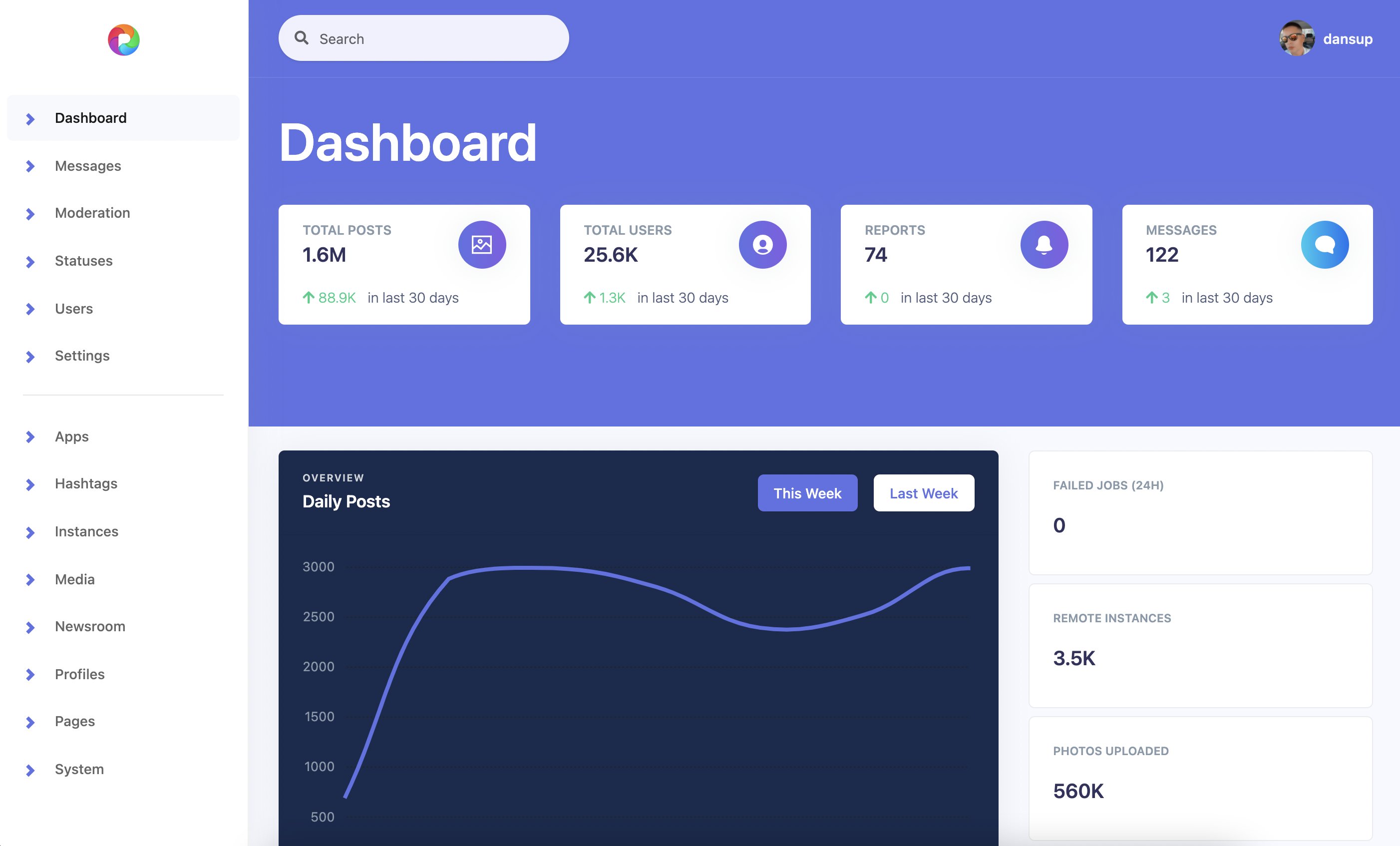Can't access to admin panel
-
Hello, i am noob, excuse me
i has installed Pixelfed through Cloudron, but i can't find the admin path, and document to customize my website, can someone help me pls -
Hello, i am noob, excuse me
i has installed Pixelfed through Cloudron, but i can't find the admin path, and document to customize my website, can someone help me pls@byghuutran have you made the user an admin ? Please see https://docs.cloudron.io/apps/pixelfed/#admin
-
@byghuutran have you made the user an admin ? Please see https://docs.cloudron.io/apps/pixelfed/#admin
@girish yes, i created and set an admin account follow this guide, but i can't access to admin panel like this:
-
@girish yes, i created and set an admin account follow this guide, but i can't access to admin panel like this:
-
@byghuutran Maybe that's the "horizon" panel. I think you access it as
https://pixelfed.domain.com/horizon@girish said in Can't access to admin panel:
@byghuutran Maybe that's the "horizon" panel. I think you access it as
https://pixelfed.domain.com/horizonthank you, i have a question, can i enable my user to create some app from appstore ( only wordpress or ghost) as a user blog like as blogger?
-
@byghuutran Maybe that's the "horizon" panel. I think you access it as
https://pixelfed.domain.com/horizonThis post is deleted! -
change "yes" ---> "y" to set admin account ^^,hi @girish can you guide me how to connect sftp to the app to customize my site please?
-
change "yes" ---> "y" to set admin account ^^,hi @girish can you guide me how to connect sftp to the app to customize my site please?
@byghuutran SFTP is enabled only for specific apps. For Pixelfed, SFTP is not enabled. You can use the filemanager to edit some files.
If there is a use case to edit Pixelfed data using SFTP, we can look into adding it. AFAIK, you can't just upload files into it.
-
@byghuutran SFTP is enabled only for specific apps. For Pixelfed, SFTP is not enabled. You can use the filemanager to edit some files.
If there is a use case to edit Pixelfed data using SFTP, we can look into adding it. AFAIK, you can't just upload files into it.
@girish said in Can't access to admin panel:
@byghuutran SFTP is enabled only for specific apps. For Pixelfed, SFTP is not enabled. You can use the filemanager to edit some files.
If there is a use case to edit Pixelfed data using SFTP, we can look into adding it. AFAIK, you can't just upload files into it.
how to edit the source code? i need to change logo and some things. i can't find them on admin dashboard
-
@girish said in Can't access to admin panel:
@byghuutran SFTP is enabled only for specific apps. For Pixelfed, SFTP is not enabled. You can use the filemanager to edit some files.
If there is a use case to edit Pixelfed data using SFTP, we can look into adding it. AFAIK, you can't just upload files into it.
how to edit the source code? i need to change logo and some things. i can't find them on admin dashboard
@byghuutran you can't edit source code on Cloudron since we deploy the code in a readonly container filesystem. The use case in Cloudron is to deploy apps and having them automatically updated. If you edit the code, then updates won't work anymore.
If you want to edit them, you can try to deploy Pixelfed from scratch in the LAMP app. In that you have FTP support to edit files and manage pixelfed entirely yourself.
-
@byghuutran you can't edit source code on Cloudron since we deploy the code in a readonly container filesystem. The use case in Cloudron is to deploy apps and having them automatically updated. If you edit the code, then updates won't work anymore.
If you want to edit them, you can try to deploy Pixelfed from scratch in the LAMP app. In that you have FTP support to edit files and manage pixelfed entirely yourself.
@girish said in Can't access to admin panel:
@byghuutran you can't edit source code on Cloudron since we deploy the code in a readonly container filesystem. The use case in Cloudron is to deploy apps and having them automatically updated. If you edit the code, then updates won't work anymore.
If you want to edit them, you can try to deploy Pixelfed from scratch in the LAMP app. In that you have FTP support to edit files and manage pixelfed entirely yourself.
Ok, thank you. And can i enable my Cloudron user to create some app from appstore ( only wordpress or ghost) as a user blog like as blogger?
-
@girish said in Can't access to admin panel:
@byghuutran you can't edit source code on Cloudron since we deploy the code in a readonly container filesystem. The use case in Cloudron is to deploy apps and having them automatically updated. If you edit the code, then updates won't work anymore.
If you want to edit them, you can try to deploy Pixelfed from scratch in the LAMP app. In that you have FTP support to edit files and manage pixelfed entirely yourself.
Ok, thank you. And can i enable my Cloudron user to create some app from appstore ( only wordpress or ghost) as a user blog like as blogger?
@byghuutran said in Can't access to admin panel:
Ok, thank you. And can i enable my Cloudron user to create some app from appstore ( only wordpress or ghost) as a user blog like as blogger?
Not 100% sure what you mean, but maybe you want to make that user an admin so they can install apps? If so, please see https://docs.cloudron.io/user-management/#roles .
Also, please open a new thread for new questions. That will help others search and look for answers.