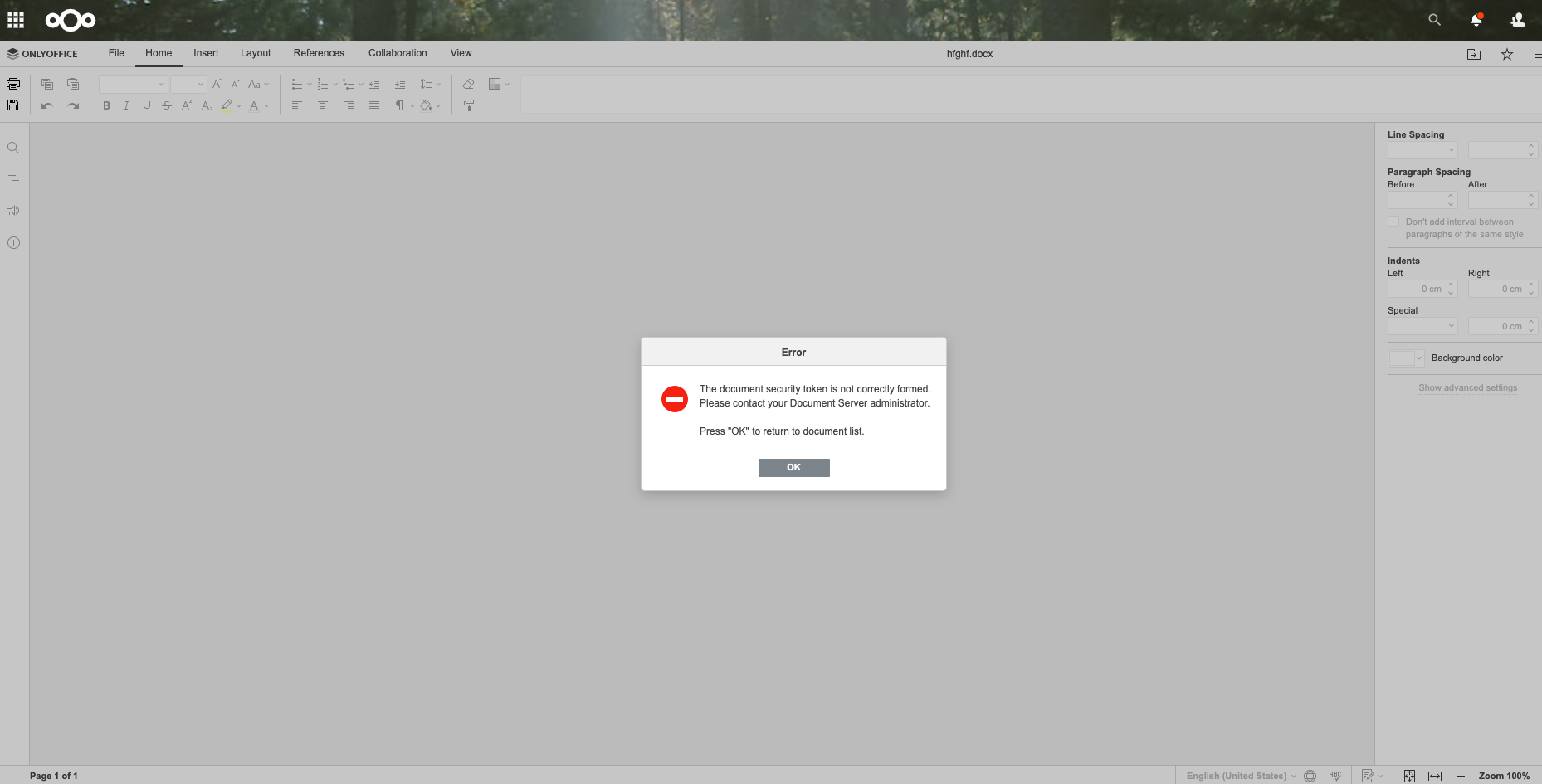OnlyOffice Document Security Token Issue
-
Hi there,
I just installed OnlyOffice and Nextcloud, and when I went to create a new spreadsheet, doc, or upload an existing Excel file.
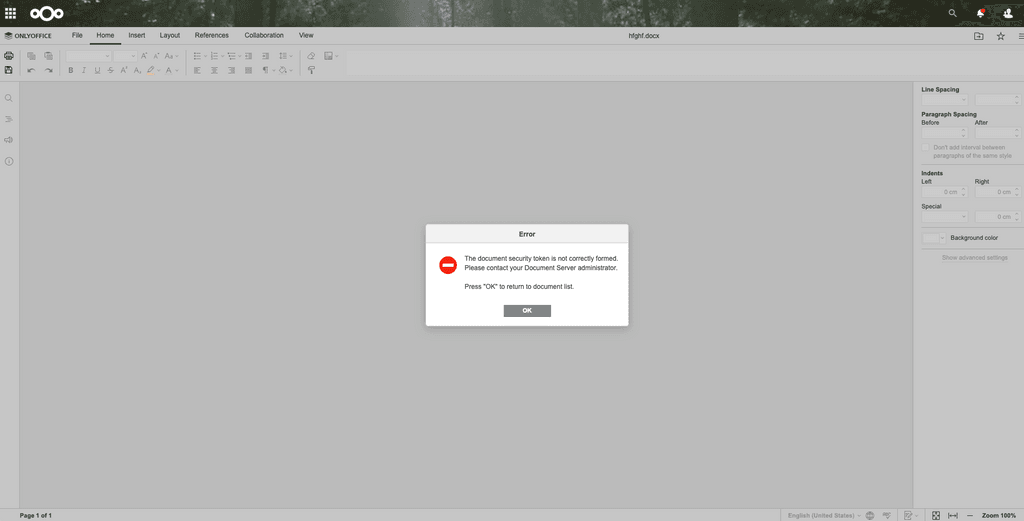
I've tried to restart both Nextcloud and OnlyOffice to see if there was some type of a refresh that was needed, but still running into the same issue.
Any reason on why this might be happening?
-
 N nebulon marked this topic as a question on
N nebulon marked this topic as a question on
-
Do you see any errors in the logs on the server side for both apps or in the browser webinspector console?
@nebulon The main error that I see in the OnlyOffice log is:
2022-09-08T15:30:34.000Z 2022-09-08 15:30:34,578 INFO reaped unknown pid 123070 2022-09-08T15:31:34.000Z [2022-09-08T15:31:34.034] [WARN] nodeJS - checkJwt error: docId = 2764502549 name = JsonWebTokenError message = invalid signature token = eyJ0eXAiOiJKV1QiLCJhbGciOiJIUzI1NiJ9.eyJkb2N1bWVudCI6eyJmaWxlVHlwZSI6Inhsc3giLCJrZXkiOiIyNzY0NTAyNTQ5IiwicGVybWlzc2lvbnMiOnsiZWRpdCI6dHJ1ZSwiY2hhbmdlSGlzdG9yeSI6dHJ1ZX0sInRpdGxlIjoic2RmZHNmZHMueGxzeCIsInVybCI6Imh0dHBzOlwvXC9uZXh1cy5pbnRlcm5hbG9wcy5jb21cL2FwcHNcL29ubHlvZmZpY2VcL2Rvd25sb2FkP2RvYz1leUowZVhBaU9pSktWMVFpTENKaGJHY2lPaUpJVXpJMU5pSjkuZXlKaFkzUnBiMjRpT2lKa2IzZHViRzloWkNJc0ltWnBiR1ZKWkNJNk1UVTFOeXdpZFhObGNrbGtJam9pYzJGcGJuUWlmUS5hYVpxZl9WQVBFZzhUaXZwYmM4WEFzZ2NacWZ5Y3VtTWN3UlZLVkk1Z0hBIiwiaW5mbyI6eyJmYXZvcml0ZSI6ZmFsc2V9fSwiZG9jdW1lbnRUeXBlIjoiY2VsbCIsImVkaXRvckNvbmZpZyI6eyJsYW5nIjoiZW4iLCJyZWdpb24iOiJlbiIsImNhbGxiYWNrVXJsIjoiaHR0cHM6XC9cL25leHVzLmludGVybmFsb3BzLmNvbVwvYXBwc1wvb25seW9mZmljZVwvdHJhY2s_ZG9jPWV5SjBlWEFpT2lKS1YxUWlMQ0poYkdjaU9pSklVekkxTmlKOS5leUoxYzJWeVNXUWlPaUp6WVdsdWRDSXNJbTkzYm1WeVNXUWlPaUp6WVdsdWRDSXNJbVpwYkdWSlpDSTZNVFUxTnl3aVptbHNaVkJoZEdnaU9pSmNMM05rWm1SelptUnpMbmhzYzNnaUxDSnphR0Z5WlZSdmEyVnVJanB1ZFd4c0xDSmhZM1JwYjI0aU9pSjBjbUZqYXlKOS5Sa3I4SDRzVnZMQkptOS1jVU9ubWFNdjdNQTR0ZTM0U0p0SmZvVC1IQ1NvIiwidXNlciI6eyJpZCI6Im9jaDB5NHgyemVraV9zYWludCIsIm5hbWUiOiJCaWxsIFJlbiJ9LCJjcmVhdGVVcmwiOiJodHRwczpcL1wvbmV4dXMuaW50ZXJuYWxvcHMuY29tXC9hcHBzXC9vbmx5b2ZmaWNlXC9uZXc_ZGlyPVwvJm5hbWU9TmV3IHNwcmVhZHNoZWV0Lnhsc3giLCJjdXN0b21pemF0aW9uIjp7ImdvYmFjayI6eyJ1cmwiOiJodHRwczpcL1wvbmV4dXMuaW50ZXJuYWxvcHMuY29tXC9hcHBzXC9maWxlc1wvP2Rpcj1cLyZzY3JvbGx0bz1zZGZkc2Zkcy54bHN4IiwiYmxhbmsiOmZhbHNlLCJyZXF1ZXN0Q2xvc2UiOnRydWV9LCJjb21wYWN0SGVhZGVyIjp0cnVlLCJmZWVkYmFjayI6dHJ1ZSwidWlUaGVtZSI6InRoZW1lLWNsYXNzaWMtbGlnaHQiLCJ0b29sYmFyTm9UYWJzIjp0cnVlfX0sIl9maWxlX3BhdGgiOiJcL3NkZmRzZmRzLnhsc3giLCJfZmlsZXNfc2hhcmluZyI6dHJ1ZX0.LWM2scVVG9h-HGutZz76mPRfcUQ3-VfG28ShsNe9oSE 2022-09-08T15:31:34.000Z 2022-09-08 15:31:34,037 INFO reaped unknown pid 123111And in the Web Console, when I do a refresh while trying to load OnlyOffice, the two main errors I get seems to be:
Though I don't think it's related to the second font rendering issue.
Uncaught TypeError: Cannot read properties of null (reading 'PMg') at od.SGd (sdk-all-min.js:1447:203) at V.i.SetDisabled (app.js:74:3133) at V.i.onEditingDisable (app.js:81:16597) at D (app.js:8:11759) at e.<anonymous> (app.js:8:11961) at e.<anonymous> (app.js:8:5162) at c (app.js:11:17848) at e.trigger (app.js:11:17048) at V.i.disableEditing (app.js:81:15743) at V.i.onLongActionEnd (app.js:81:3976) and fonts.js:26 wasm streaming compile failed: TypeError: Failed to execute 'compile' on 'WebAssembly': Incorrect response MIME type. Expected 'application/wasm'.From the Nextcloud side, I don't see anything that stands out. Just a number of GET/POST requests.
-
@nebulon The main error that I see in the OnlyOffice log is:
2022-09-08T15:30:34.000Z 2022-09-08 15:30:34,578 INFO reaped unknown pid 123070 2022-09-08T15:31:34.000Z [2022-09-08T15:31:34.034] [WARN] nodeJS - checkJwt error: docId = 2764502549 name = JsonWebTokenError message = invalid signature token = eyJ0eXAiOiJKV1QiLCJhbGciOiJIUzI1NiJ9.eyJkb2N1bWVudCI6eyJmaWxlVHlwZSI6Inhsc3giLCJrZXkiOiIyNzY0NTAyNTQ5IiwicGVybWlzc2lvbnMiOnsiZWRpdCI6dHJ1ZSwiY2hhbmdlSGlzdG9yeSI6dHJ1ZX0sInRpdGxlIjoic2RmZHNmZHMueGxzeCIsInVybCI6Imh0dHBzOlwvXC9uZXh1cy5pbnRlcm5hbG9wcy5jb21cL2FwcHNcL29ubHlvZmZpY2VcL2Rvd25sb2FkP2RvYz1leUowZVhBaU9pSktWMVFpTENKaGJHY2lPaUpJVXpJMU5pSjkuZXlKaFkzUnBiMjRpT2lKa2IzZHViRzloWkNJc0ltWnBiR1ZKWkNJNk1UVTFOeXdpZFhObGNrbGtJam9pYzJGcGJuUWlmUS5hYVpxZl9WQVBFZzhUaXZwYmM4WEFzZ2NacWZ5Y3VtTWN3UlZLVkk1Z0hBIiwiaW5mbyI6eyJmYXZvcml0ZSI6ZmFsc2V9fSwiZG9jdW1lbnRUeXBlIjoiY2VsbCIsImVkaXRvckNvbmZpZyI6eyJsYW5nIjoiZW4iLCJyZWdpb24iOiJlbiIsImNhbGxiYWNrVXJsIjoiaHR0cHM6XC9cL25leHVzLmludGVybmFsb3BzLmNvbVwvYXBwc1wvb25seW9mZmljZVwvdHJhY2s_ZG9jPWV5SjBlWEFpT2lKS1YxUWlMQ0poYkdjaU9pSklVekkxTmlKOS5leUoxYzJWeVNXUWlPaUp6WVdsdWRDSXNJbTkzYm1WeVNXUWlPaUp6WVdsdWRDSXNJbVpwYkdWSlpDSTZNVFUxTnl3aVptbHNaVkJoZEdnaU9pSmNMM05rWm1SelptUnpMbmhzYzNnaUxDSnphR0Z5WlZSdmEyVnVJanB1ZFd4c0xDSmhZM1JwYjI0aU9pSjBjbUZqYXlKOS5Sa3I4SDRzVnZMQkptOS1jVU9ubWFNdjdNQTR0ZTM0U0p0SmZvVC1IQ1NvIiwidXNlciI6eyJpZCI6Im9jaDB5NHgyemVraV9zYWludCIsIm5hbWUiOiJCaWxsIFJlbiJ9LCJjcmVhdGVVcmwiOiJodHRwczpcL1wvbmV4dXMuaW50ZXJuYWxvcHMuY29tXC9hcHBzXC9vbmx5b2ZmaWNlXC9uZXc_ZGlyPVwvJm5hbWU9TmV3IHNwcmVhZHNoZWV0Lnhsc3giLCJjdXN0b21pemF0aW9uIjp7ImdvYmFjayI6eyJ1cmwiOiJodHRwczpcL1wvbmV4dXMuaW50ZXJuYWxvcHMuY29tXC9hcHBzXC9maWxlc1wvP2Rpcj1cLyZzY3JvbGx0bz1zZGZkc2Zkcy54bHN4IiwiYmxhbmsiOmZhbHNlLCJyZXF1ZXN0Q2xvc2UiOnRydWV9LCJjb21wYWN0SGVhZGVyIjp0cnVlLCJmZWVkYmFjayI6dHJ1ZSwidWlUaGVtZSI6InRoZW1lLWNsYXNzaWMtbGlnaHQiLCJ0b29sYmFyTm9UYWJzIjp0cnVlfX0sIl9maWxlX3BhdGgiOiJcL3NkZmRzZmRzLnhsc3giLCJfZmlsZXNfc2hhcmluZyI6dHJ1ZX0.LWM2scVVG9h-HGutZz76mPRfcUQ3-VfG28ShsNe9oSE 2022-09-08T15:31:34.000Z 2022-09-08 15:31:34,037 INFO reaped unknown pid 123111And in the Web Console, when I do a refresh while trying to load OnlyOffice, the two main errors I get seems to be:
Though I don't think it's related to the second font rendering issue.
Uncaught TypeError: Cannot read properties of null (reading 'PMg') at od.SGd (sdk-all-min.js:1447:203) at V.i.SetDisabled (app.js:74:3133) at V.i.onEditingDisable (app.js:81:16597) at D (app.js:8:11759) at e.<anonymous> (app.js:8:11961) at e.<anonymous> (app.js:8:5162) at c (app.js:11:17848) at e.trigger (app.js:11:17048) at V.i.disableEditing (app.js:81:15743) at V.i.onLongActionEnd (app.js:81:3976) and fonts.js:26 wasm streaming compile failed: TypeError: Failed to execute 'compile' on 'WebAssembly': Incorrect response MIME type. Expected 'application/wasm'.From the Nextcloud side, I don't see anything that stands out. Just a number of GET/POST requests.
-
@saint have you change the app secret following https://docs.cloudron.io/apps/onlyoffice/#changing-default-app-secret ?
-
@saint have you change the app secret following https://docs.cloudron.io/apps/onlyoffice/#changing-default-app-secret ?
@nebulon Solved!
The two strings in secret was changed, but the 'Secret key' in the Nextcloud ONLYOFFICE admin panel still had the old default value.
For others in the future, please don't forget to double-check the values changed in production-linux.json is also reflected in the Nextcloud ONLYOFFICE configuration area.
-
 N nebulon has marked this topic as solved on
N nebulon has marked this topic as solved on