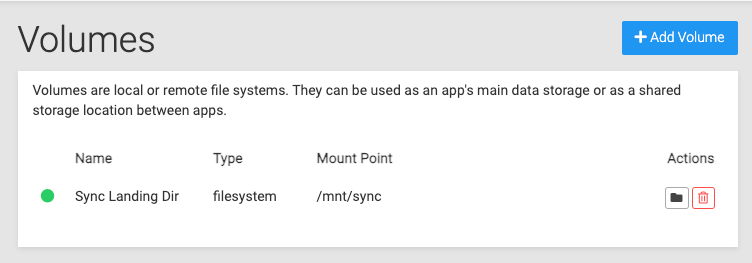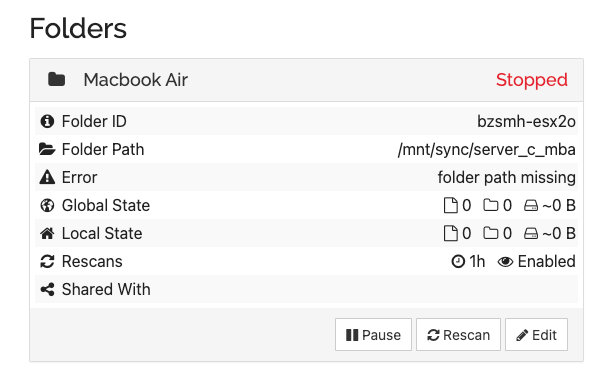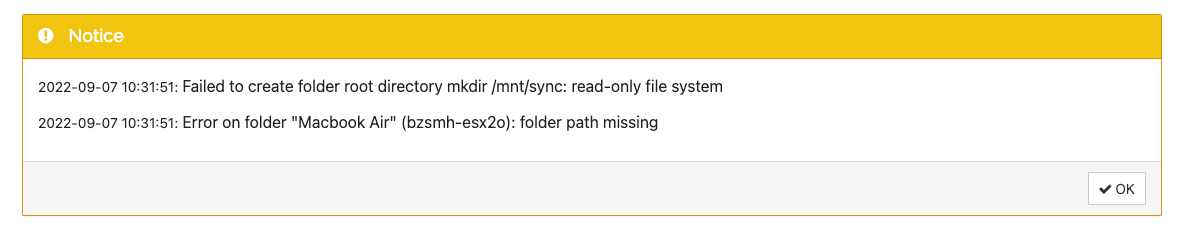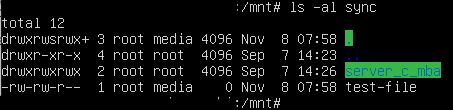Failed to Create Folder in Syncthing Admin - Read Only File System
-
@girish Ahh, got it. Okay, this is what I see in the Nextcloud storage mount UI.
Yep, I think you're right. It is "read-only"
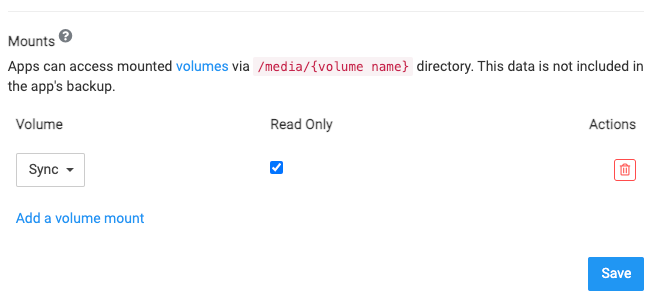
This is what I see when I added the Volume that's tied to /mnt/sync.
To test, I unchecked it, hit save, then tried to delete & re-add the sync directory in Syncthing.
But, still encountering the same error.
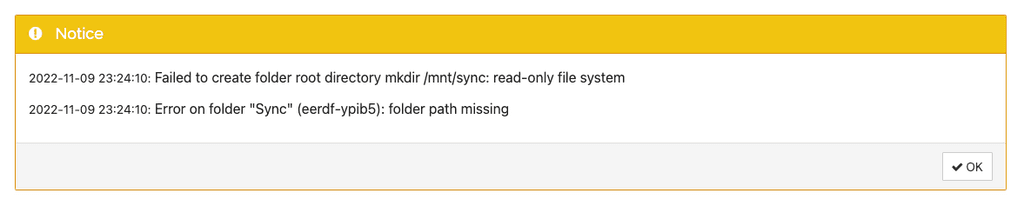
-
@saint if you open a web terminal for the sync thing app, are you able to go into
/mnt/syncandtouch foo? I think the core of the issue is that it is for whatever reason read-only. -
 G girish has marked this topic as solved on
G girish has marked this topic as solved on