Set correct timezone
-
Heja hey,
I am totally new to cloudron and Docker and I was trying to find out how to set the correct timezone for Vaultwarden. After some search I found that it must be set for the docker container (see here: https://vaultwarden.discourse.group/t/setting-timezone/1333/5) but I have no idea how this is done.
-
Heja hey,
I am totally new to cloudron and Docker and I was trying to find out how to set the correct timezone for Vaultwarden. After some search I found that it must be set for the docker container (see here: https://vaultwarden.discourse.group/t/setting-timezone/1333/5) but I have no idea how this is done.
@jaschaezra You can set custom env vars in
/app/data/config.env. You can edit that file using the File manager. Restart the app for changes to take effect.But, I am not sure where this timezone is used? It doesn't seem to be used by vaultwarden itself. What are you looking for?
-
The timezone is used at admin/diagnostics.
I added it to config.env and restarted it but I only got this in the logs:
Nov 01 20:52:59 Nov 01 20:52:59 [INFO] No .env file found. Nov 01 20:52:59 Nov 01 20:52:59 [2022-11-01 19:52:59.701][vaultwarden::api::notifications][INFO] Starting WebSockets server on 0.0.0.0:3012 Nov 01 20:52:59 [2022-11-01 19:52:59.703][start][INFO] Rocket has launched from http://127.0.0.1:3000 -
The timezone is used at admin/diagnostics.
I added it to config.env and restarted it but I only got this in the logs:
Nov 01 20:52:59 Nov 01 20:52:59 [INFO] No .env file found. Nov 01 20:52:59 Nov 01 20:52:59 [2022-11-01 19:52:59.701][vaultwarden::api::notifications][INFO] Starting WebSockets server on 0.0.0.0:3012 Nov 01 20:52:59 [2022-11-01 19:52:59.703][start][INFO] Rocket has launched from http://127.0.0.1:3000 -
 N nebulon marked this topic as a question on
N nebulon marked this topic as a question on
-
 G girish has marked this topic as solved on
G girish has marked this topic as solved on
-
@nebulon I did that.
And I just reckognized that admin/diagnostics broke after that.I installed the new updated package and changed config.env and now diagnostics shows everything correct.
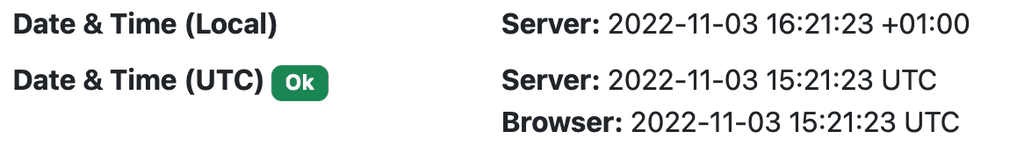
Thank you for helping out, this is resolved now.
-
N necrevistonnezr referenced this topic on
