Add an option to display resources allocated to apps somewhere
-
Cloudron keeps telling me that my server is running low on resources. It isn't, it's just that I've massively over-allocated RAM to apps.
But I don't want to see the "running low on resources" message every time I install an app and so I want to be able to quickly see somewhere what resources are allocated to which apps.
This could either be an optional display setting somewhere that when enabled displays (to admins) the RAM/ CPU allocated to each app in My Apps
Or perhaps somewhere else under system info or something, but somewhere.
-
The warning is currently based on the collective memory limits set for all apps (memory limits of services are actually not counted, as when that code was written, we had no services, yet) To warn about the potential over allocation.
Not sure what this feature request is about then, like a list of apps with their upper memory limits set? This seems like a real corner-case to me.
-
The warning is currently based on the collective memory limits set for all apps (memory limits of services are actually not counted, as when that code was written, we had no services, yet) To warn about the potential over allocation.
Not sure what this feature request is about then, like a list of apps with their upper memory limits set? This seems like a real corner-case to me.
@nebulon no, I just a quick way to see how much RAM each app has been allocated without having to click into each app and then to the resources tab.
-
This Cloudron is running low on resources.
i have attached the resources for me i dont know what is causing this. any help would be greatly appreciated.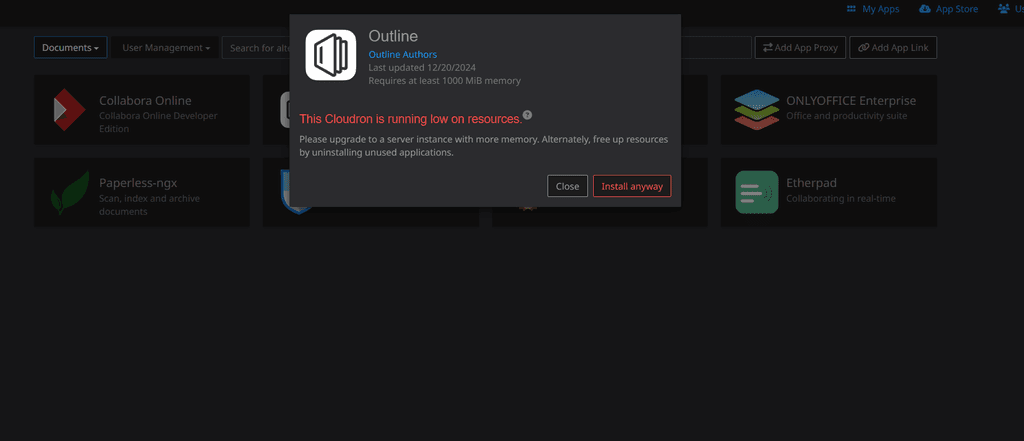
I am getting this error even though i am on self host with ample spaces
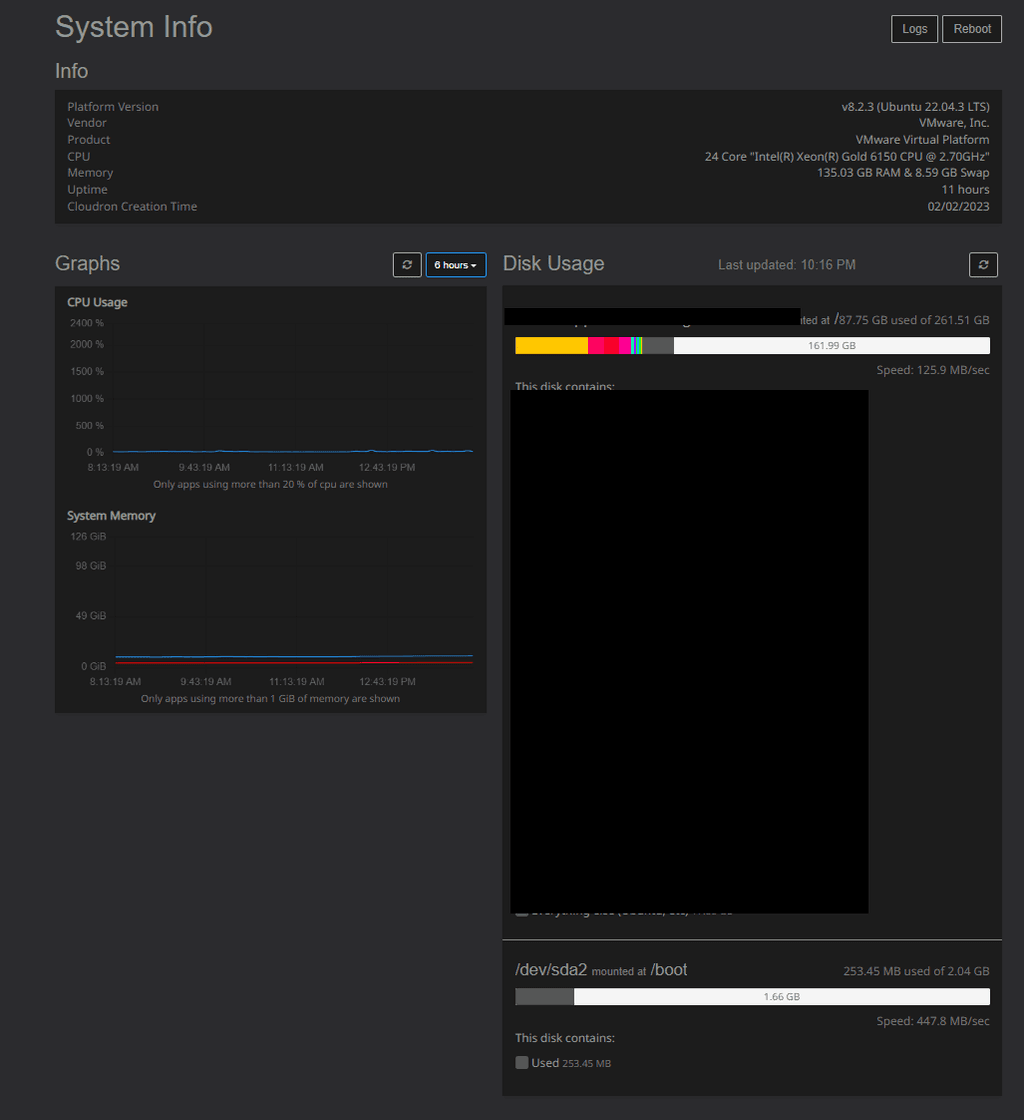
-
@DualOSWinWiz I think it's because let's say you're server has got 16GB RAM you've already allocated 15.5 GB in to some apps (even if they don't actually use anywhere near that much) then it think you're running low.
-
The warning is currently based on the collective memory limits set for all apps (memory limits of services are actually not counted, as when that code was written, we had no services, yet) To warn about the potential over allocation.
Not sure what this feature request is about then, like a list of apps with their upper memory limits set? This seems like a real corner-case to me.
@nebulon said in Add an option to display resources allocated to apps somewhere:
like a list of apps with their upper memory limits set?
@jdaviescoates said in Add an option to display resources allocated to apps somewhere:
@nebulon no, I just a quick way to see how much RAM each app has been allocated
I don't know why I said no there, as that sounds like pretty much what I was asking for, yes.
-
This Cloudron is running low on resources.
i have attached the resources for me i dont know what is causing this. any help would be greatly appreciated.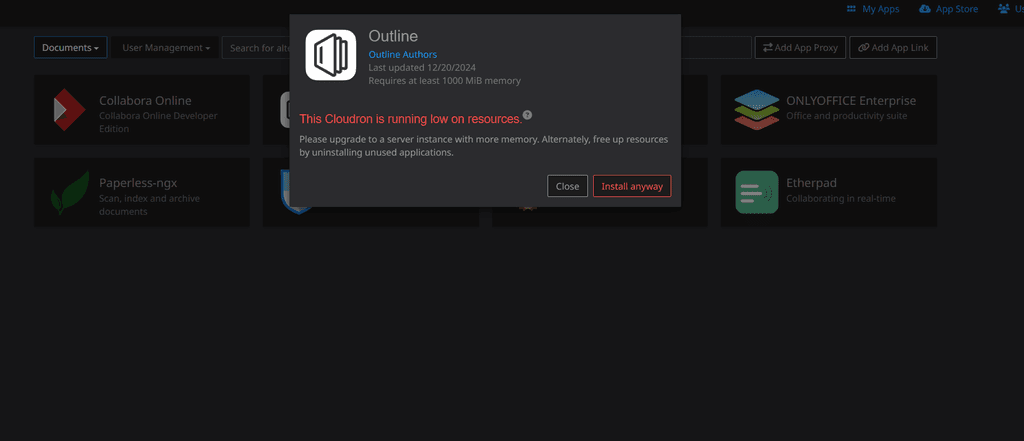
I am getting this error even though i am on self host with ample spaces
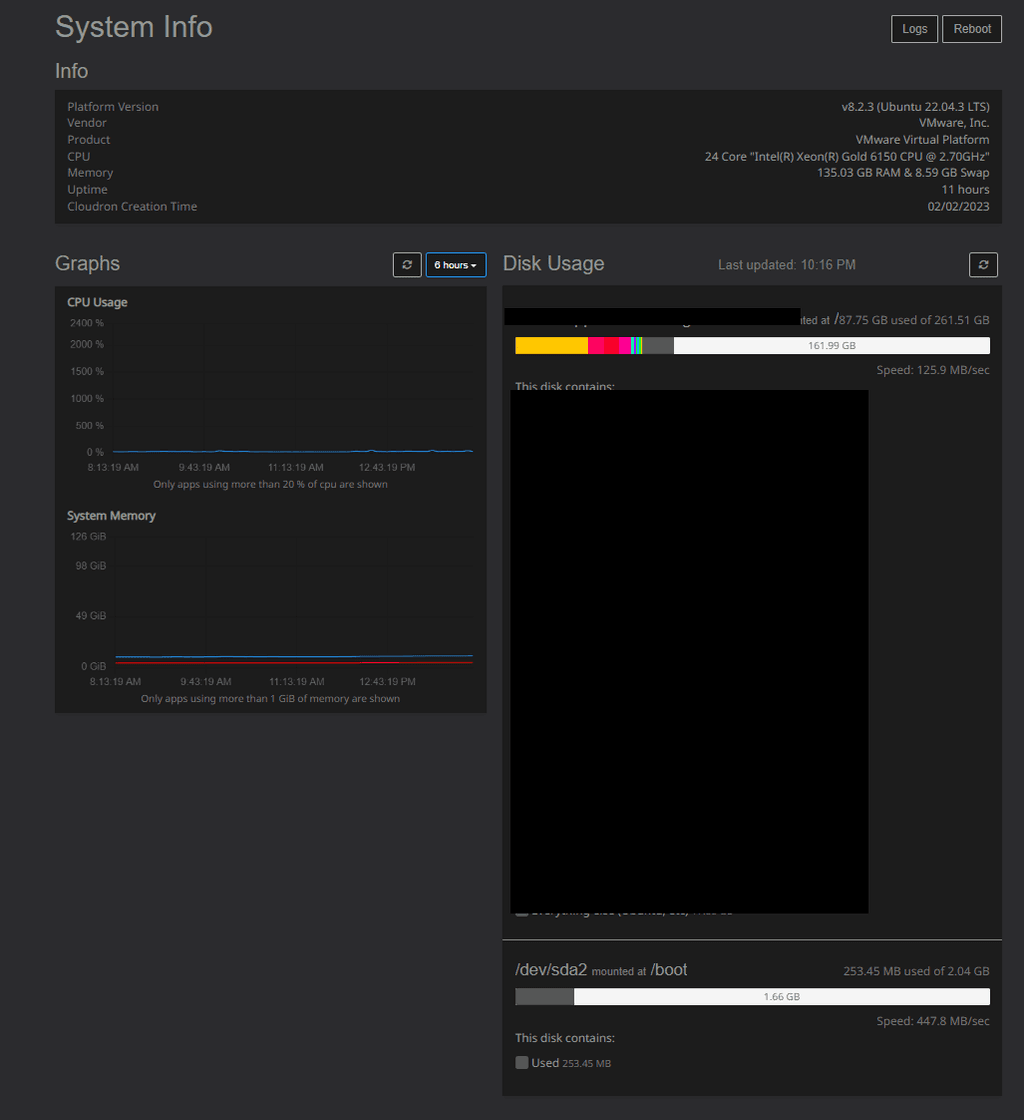
@DualOSWinWiz the warning is like a softlimit warning. Basically the system will calculate the rough estimate of memory requirement based on the already installed apps and checks with the available memory of the whole system. Since memory usage heavily depends on the use-case and usage (number of concurent users for example) of apps on a Cloudron, we warn upfront to warn the admin, to at least keep an eye on the system to not overload it.
