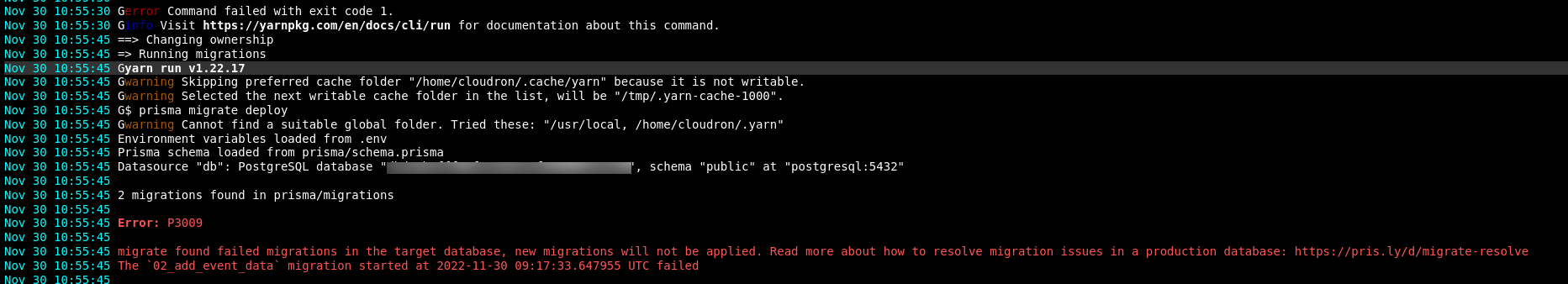Umami update fails
-
Hi,
i have problem with umami update (2.0.0) this morning
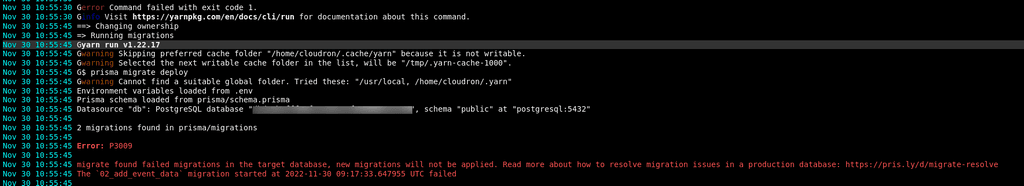
I'm on a Cloudron 7.2.5 server with ubuntu 18.04
Thanks for your help
Ben
@darkben Hi Ben,
I beleive this to be related to https://forum.cloudron.io/topic/7489/umami-update-1-37-0-package-version-1-6-0-won-t-start-errors-in-logs
My understanding is that the upstream Umami developer(s) made some breaking changes in their previous release, leading to an automatic update not being possible. Please see the forum post for more details.
@girish published this breaking changes under app package 2.0 in Cloudron so that no automatic update would take place and thus avoid inoperable application without notice.
But the underlying situation remains.
See here: https://forum.cloudron.io/post/52142Couple of "solutions" / workaround:
- uninstall current app and re-install fresh from cloudron app store -> this will lead to previous Umami data / configs / stats being lost and require a new configuration from all sites.
- install a second umami app package on cloudron, using a different subdomain/app name and run with the two package side by side -> this still requires a new configuration / migration of your sites to the new umami endpoint. However you can keep the stats in the old package (provided that you can revert the changes due to the update attempt).
Neither are ideal, but it least it gets you running again.
Hopefully this helps further.
-
@darkben Hi Ben,
I beleive this to be related to https://forum.cloudron.io/topic/7489/umami-update-1-37-0-package-version-1-6-0-won-t-start-errors-in-logs
My understanding is that the upstream Umami developer(s) made some breaking changes in their previous release, leading to an automatic update not being possible. Please see the forum post for more details.
@girish published this breaking changes under app package 2.0 in Cloudron so that no automatic update would take place and thus avoid inoperable application without notice.
But the underlying situation remains.
See here: https://forum.cloudron.io/post/52142Couple of "solutions" / workaround:
- uninstall current app and re-install fresh from cloudron app store -> this will lead to previous Umami data / configs / stats being lost and require a new configuration from all sites.
- install a second umami app package on cloudron, using a different subdomain/app name and run with the two package side by side -> this still requires a new configuration / migration of your sites to the new umami endpoint. However you can keep the stats in the old package (provided that you can revert the changes due to the update attempt).
Neither are ideal, but it least it gets you running again.
Hopefully this helps further.
-
 N nebulon marked this topic as a question on
N nebulon marked this topic as a question on
-
 N nebulon has marked this topic as solved on
N nebulon has marked this topic as solved on