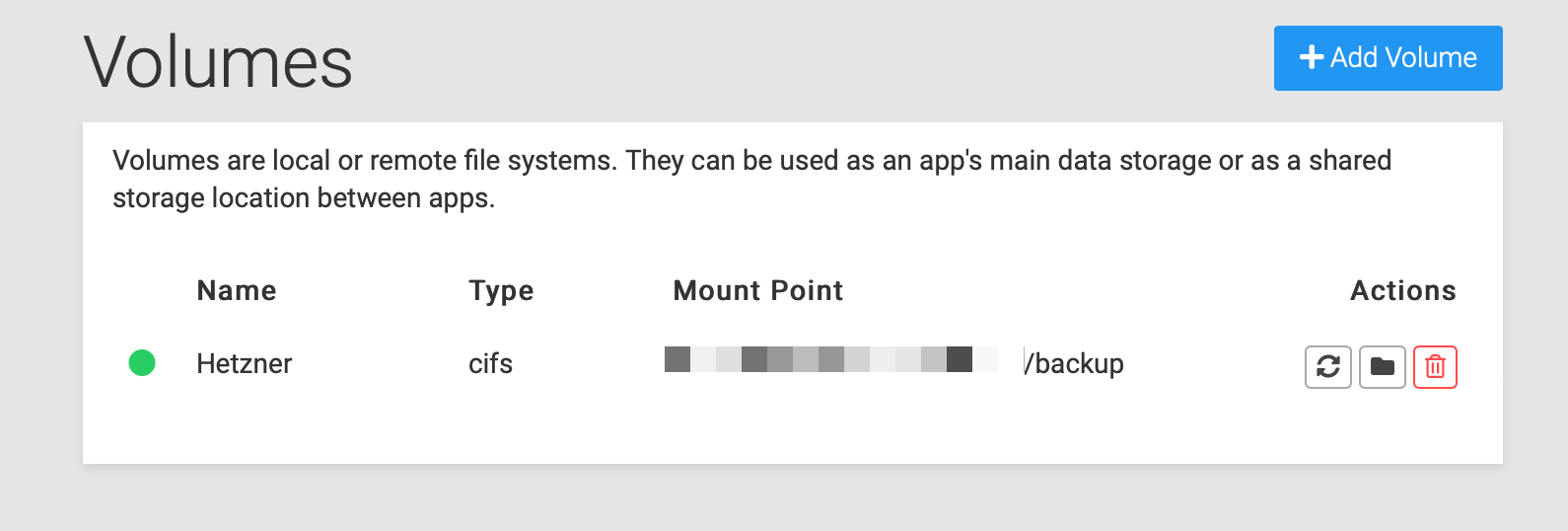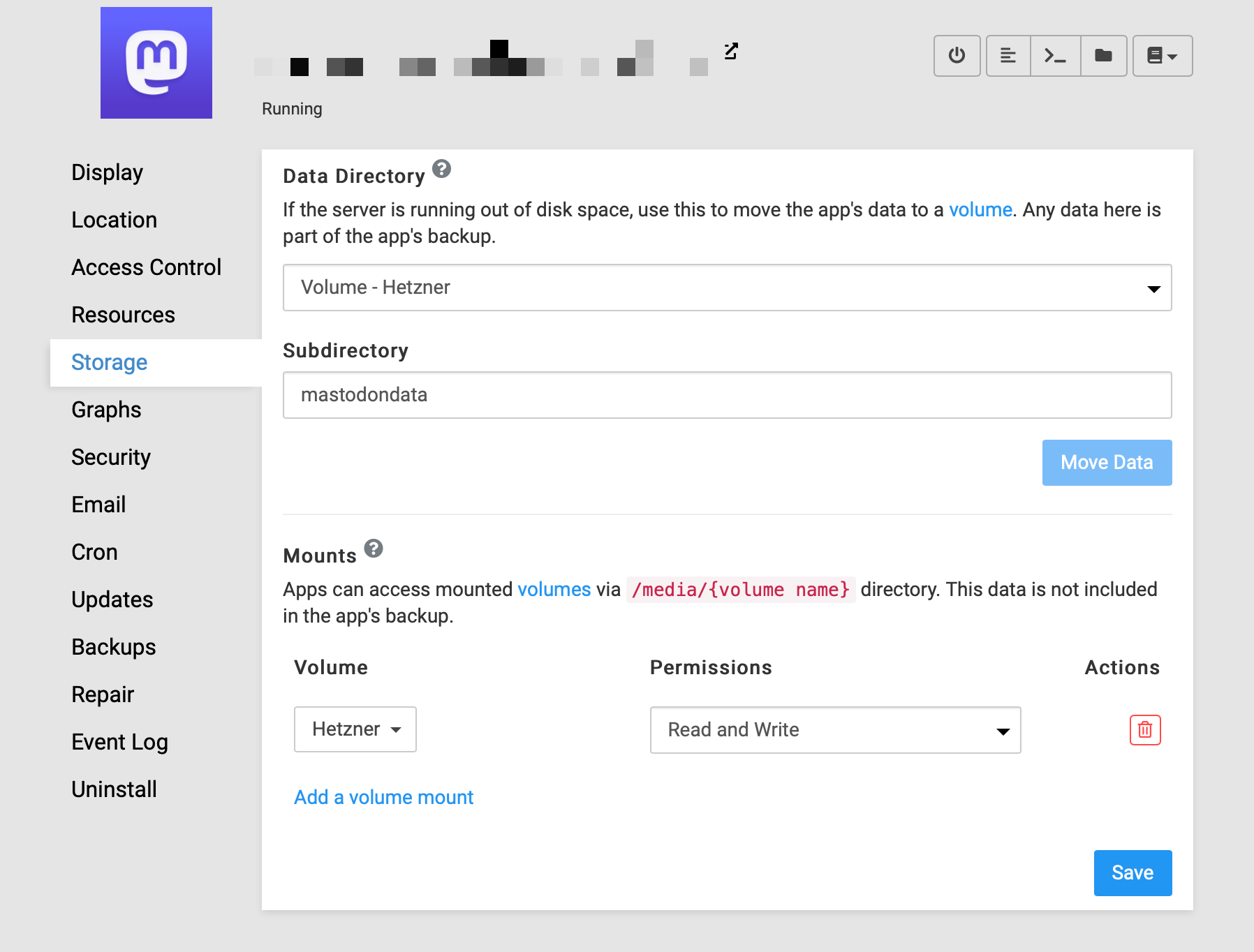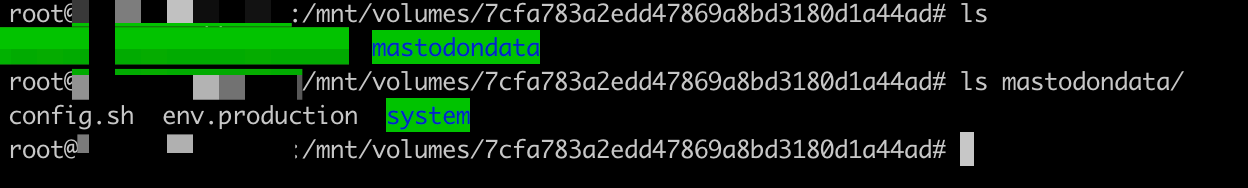http 500 at picture upload (after adding Volume)
-
Hello Cloudron Forum,
I think I'm making a mistake and would really appreciate some help!I have installed a Mastodon instance on my Server and then integrated a Hetzner Storage Box via CIFS.
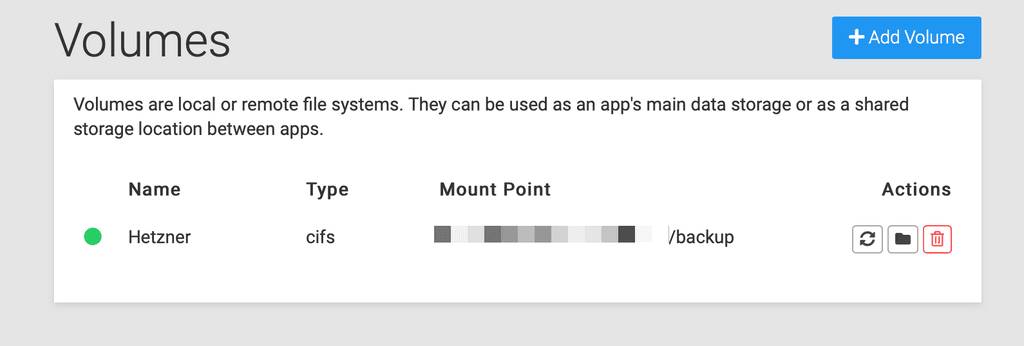
Then I migrated all files via the Cloudron interface.
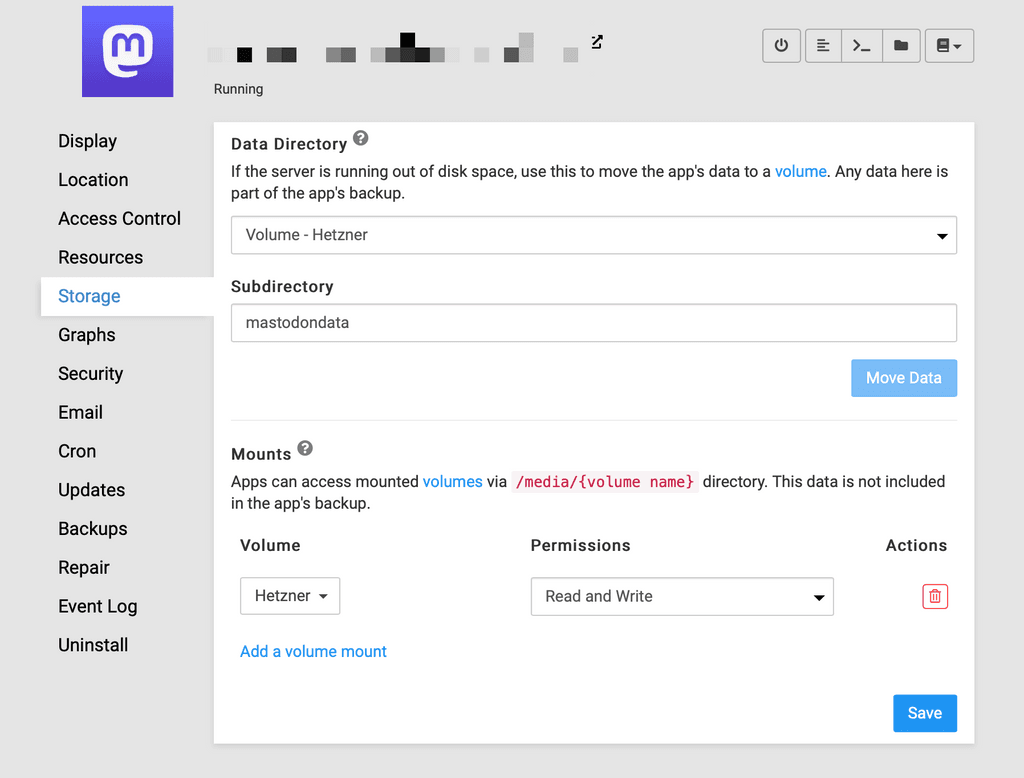
Now the start of the Mastodon instance takes forever (20 minutes and more) and unfortunately I can't upload any more pictures (500 error).At /mnt/volumes the folder is there:
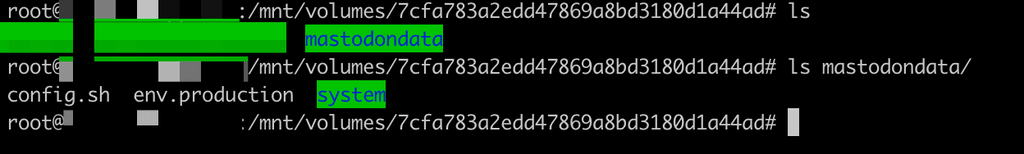
Inside the Container i able to see and create files in
root@083b2dba-dbf8-4afc-bdcc-2b55e9f8511a:/media/Hetzner/mastodondata# ls config.sh env.production systemWhat I notice in the logs, I keep running into this error:
"error_message":"Operation not permitted @ apply2files - /app/code/public/sHave I forgotten any step at the migration to the Volume?
Before the migration, the upload worked.
Thank you!
jom -
Hello Cloudron Forum,
I think I'm making a mistake and would really appreciate some help!I have installed a Mastodon instance on my Server and then integrated a Hetzner Storage Box via CIFS.
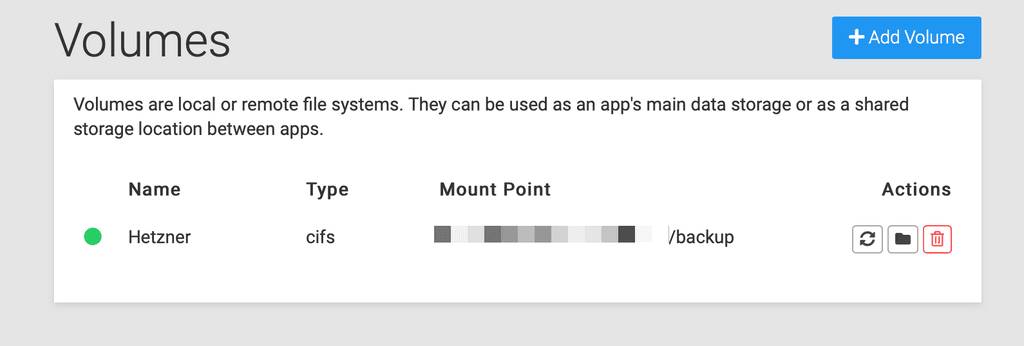
Then I migrated all files via the Cloudron interface.
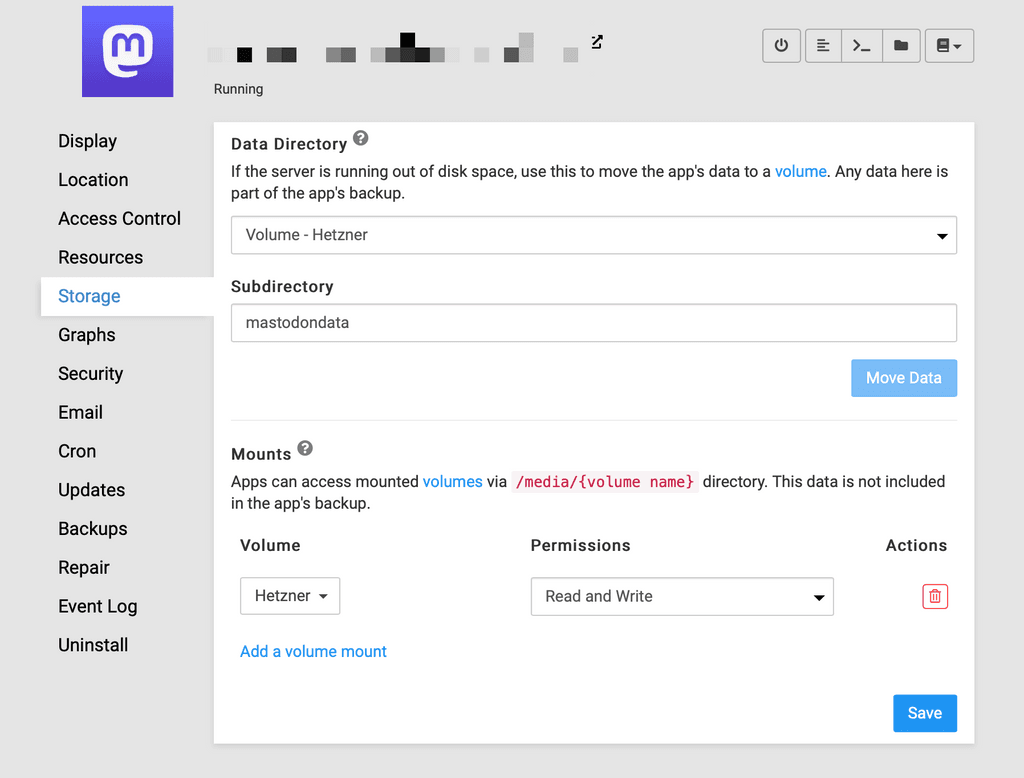
Now the start of the Mastodon instance takes forever (20 minutes and more) and unfortunately I can't upload any more pictures (500 error).At /mnt/volumes the folder is there:
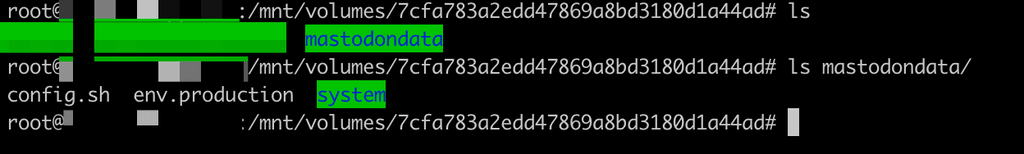
Inside the Container i able to see and create files in
root@083b2dba-dbf8-4afc-bdcc-2b55e9f8511a:/media/Hetzner/mastodondata# ls config.sh env.production systemWhat I notice in the logs, I keep running into this error:
"error_message":"Operation not permitted @ apply2files - /app/code/public/sHave I forgotten any step at the migration to the Volume?
Before the migration, the upload worked.
Thank you!
jom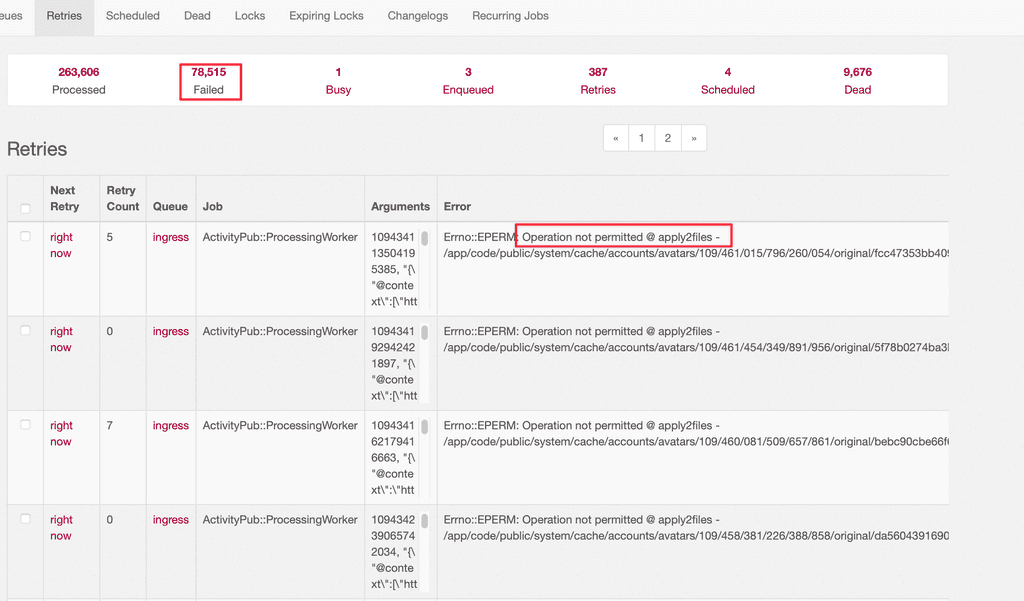
Looks bad :/. Anyone with the same problem?
-
For a start, not sure why you have moved the app data directory to the hetzner volume AND also have the same added as a volume mounted into the app, I guess you can remove the volume mount.
However since the app startup script will ensure ownership of files, and according to the error messages, this is not supported by CIFS setup of the Hetzner storage box, I am afraid mastodon, and a lot of other apps will not support moving the data directory to that volume.
What you can do is, to have the main data directory on the local ext4 disk and then have to see how one can make use of volumes for the mastodon media cache (just like the S3 support)
-
 N nebulon marked this topic as a question on
N nebulon marked this topic as a question on
-
For a start, not sure why you have moved the app data directory to the hetzner volume AND also have the same added as a volume mounted into the app, I guess you can remove the volume mount.
However since the app startup script will ensure ownership of files, and according to the error messages, this is not supported by CIFS setup of the Hetzner storage box, I am afraid mastodon, and a lot of other apps will not support moving the data directory to that volume.
What you can do is, to have the main data directory on the local ext4 disk and then have to see how one can make use of volumes for the mastodon media cache (just like the S3 support)
@nebulon said in http 500 at picture upload (after adding Volume):
For a start, not sure why you have moved the app data directory to the hetzner volume AND also have the same added as a volume mounted into the app, I guess you can remove the volume mount.
I thought better twice than mounted in the wrong place. But I have now removed the /media/ mount again.
However since the app startup script will ensure ownership of files, and according to the error messages, this is not supported by CIFS setup of the Hetzner storage box, I am afraid mastodon, and a lot of other apps will not support moving the data directory to that volume.
What you can do is, to have the main data directory on the local ext4 disk and then have to see how one can make use of volumes for the mastodon media cache (just like the S3 support)
mmh. But not as easy as I had hoped.

Then I guess I'll have a go with s3 instead of CIFS mount..... -
 N nebulon referenced this topic on
N nebulon referenced this topic on
-
I think so yes, there is a thread about this at https://forum.cloudron.io/topic/8141/http-500-at-picture-upload-after-adding-volume/2
@nebulon said in http 500 at picture upload (after adding Volume):
I think so yes, there is a thread about this at https://forum.cloudron.io/topic/8141/http-500-at-picture-upload-after-adding-volume/2
That's the wrong link (it points to this same self thread).
This is the thread with the most relevant posts. It starts out being about how great Minio is, but you can of course connect to any S3 service.
Here is my post in that thread with what worked for me using Scaleway Object Storage:
-
 J jdaviescoates referenced this topic on
J jdaviescoates referenced this topic on
-
@nebulon said in http 500 at picture upload (after adding Volume):
I think so yes, there is a thread about this at https://forum.cloudron.io/topic/8141/http-500-at-picture-upload-after-adding-volume/2
That's the wrong link (it points to this same self thread).
This is the thread with the most relevant posts. It starts out being about how great Minio is, but you can of course connect to any S3 service.
Here is my post in that thread with what worked for me using Scaleway Object Storage:
-
 G girish marked this topic as a regular topic on
G girish marked this topic as a regular topic on
-
Maybe we should disallow CIFS mounts to be app data volumes ? I don't know if it's universal that CIFS does not support permissions.
-
@girish as far as I know proper permissions are supported, but not by the storage box. But it also seems that the hetzner storage box is about to be the only cifs storage used so far with Cloudron.
@nebulon Hetzner is quite cheap...
did you find any CIFS storage where volumes worked? -
@nebulon Hetzner is quite cheap...
did you find any CIFS storage where volumes worked?@johannesjom generally the permissions are basically everyone can do everything on hetzner cifs storage, in this particular case the changing of permissions from the app startup script fails. So apps which do not require this, will likely work just fine.