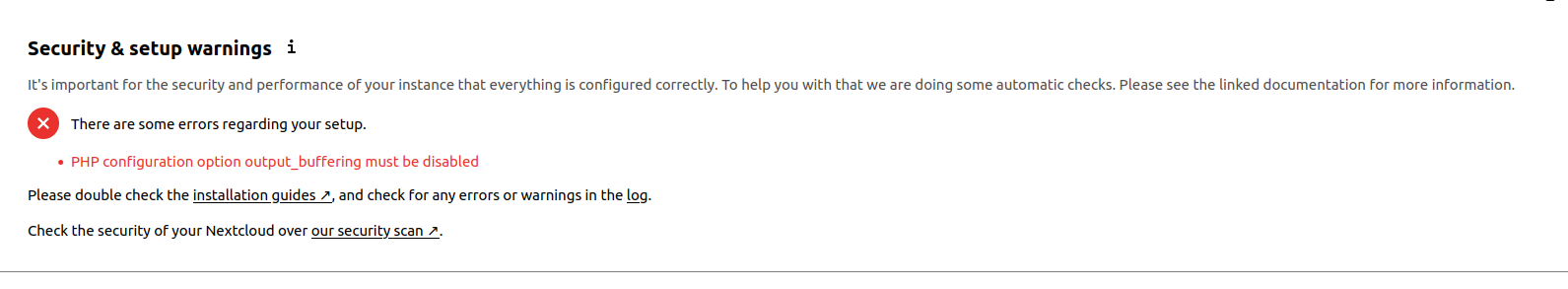PHP configuration option output_buffering must be disabled
-
Since updating to the latest version of Nextcloud 25.0.2 with PHP 8.1 I'm getting this error when viewing
/settings/admin/overviewPHP configuration option output_buffering must be disabled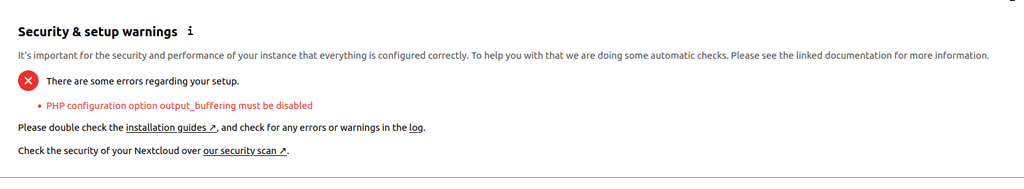
-
Since updating to the latest version of Nextcloud 25.0.2 with PHP 8.1 I'm getting this error when viewing
/settings/admin/overviewPHP configuration option output_buffering must be disabled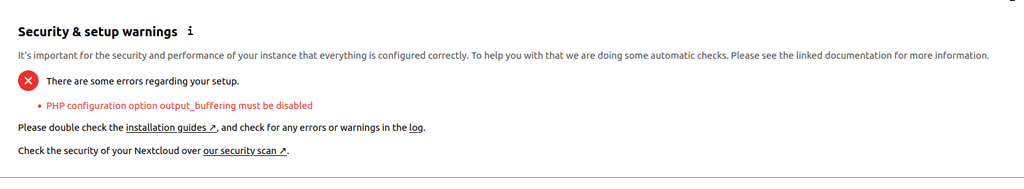
Searching the Nextcloud Docs I found this:
Output Buffering must be turned off in .htaccess or .user.ini or php.ini, or PHP will return memory-related errors:
output_buffering = 0On this page https://docs.nextcloud.com/server/25/admin_manual/configuration_files/big_file_upload_configuration.html
Not sure how/ where best to achieve this on Cloudron? (and I'd expect the package to do it for me, really
 )
) -
Additionally, I clicked on the log shown in the screenshot above and it took my to
/settings/admin/loggingBut it doesn't load. Just have a spinning wheel spinning.
-
Hmz, I'm not getting this on another install of Nextcloud running the exact same version on the exact same Cloudron...but with less plugins, so I guess it may be one of the plugins that is causing it.
Still would be nice to get it sorted

-
Additionally, I clicked on the log shown in the screenshot above and it took my to
/settings/admin/loggingBut it doesn't load. Just have a spinning wheel spinning.
@jdaviescoates said in PHP configuration option output_buffering must be disabled:
But it doesn't load. Just have a spinning wheel spinning.
this one is a nextcloud bug. If you log to stdout/stderr instead of a file, that UI breaks.
-
@jdaviescoates said in PHP configuration option output_buffering must be disabled:
But it doesn't load. Just have a spinning wheel spinning.
this one is a nextcloud bug. If you log to stdout/stderr instead of a file, that UI breaks.
@girish said in PHP configuration option output_buffering must be disabled:
this one is a nextcloud bug.
Got a link to an existing issue we can chime in on?
@girish said in PHP configuration option output_buffering must be disabled:
If you log to stdout/stderr instead of a file, that UI breaks.
I've no idea what that means, but OK
-
Can you check if your
/app/data/htaccesshas https://github.com/nextcloud/server/blob/master/.htaccess#L71 ?(Note, this file is different from
/app/data/.htaccess)<IfModule mod_php.c> php_value mbstring.func_overload 0 php_value default_charset 'UTF-8' php_value output_buffering 0 <IfModule mod_env.c> SetEnv htaccessWorking true </IfModule> </IfModule> -
Can you check if your
/app/data/htaccesshas https://github.com/nextcloud/server/blob/master/.htaccess#L71 ?(Note, this file is different from
/app/data/.htaccess)<IfModule mod_php.c> php_value mbstring.func_overload 0 php_value default_charset 'UTF-8' php_value output_buffering 0 <IfModule mod_env.c> SetEnv htaccessWorking true </IfModule> </IfModule>@girish said in PHP configuration option output_buffering must be disabled:
php_value output_buffering 0
It does have that, but within this:
<IfModule mod_php7.c> php_value mbstring.func_overload 0 php_value default_charset 'UTF-8' php_value output_buffering 0 <IfModule mod_env.c> SetEnv htaccessWorking true </IfModule>Can't help notice that php7 in there, perhaps that's the issue.
-
@girish said in PHP configuration option output_buffering must be disabled:
php_value output_buffering 0
It does have that, but within this:
<IfModule mod_php7.c> php_value mbstring.func_overload 0 php_value default_charset 'UTF-8' php_value output_buffering 0 <IfModule mod_env.c> SetEnv htaccessWorking true </IfModule>Can't help notice that php7 in there, perhaps that's the issue.
Aha, and in my other Nextcloud that isn't having this issue there is this:
# PHP 7.x <IfModule mod_php7.c> php_value mbstring.func_overload 0 php_value default_charset 'UTF-8' php_value output_buffering 0 <IfModule mod_env.c> SetEnv htaccessWorking true </IfModule> </IfModule> # PHP 8+ <IfModule mod_php.c> php_value mbstring.func_overload 0 php_value default_charset 'UTF-8' php_value output_buffering 0 <IfModule mod_env.c> SetEnv htaccessWorking true </IfModule> </IfModule> -
Aha, and in my other Nextcloud that isn't having this issue there is this:
# PHP 7.x <IfModule mod_php7.c> php_value mbstring.func_overload 0 php_value default_charset 'UTF-8' php_value output_buffering 0 <IfModule mod_env.c> SetEnv htaccessWorking true </IfModule> </IfModule> # PHP 8+ <IfModule mod_php.c> php_value mbstring.func_overload 0 php_value default_charset 'UTF-8' php_value output_buffering 0 <IfModule mod_env.c> SetEnv htaccessWorking true </IfModule> </IfModule>So, I guess I could try just copy pasting this bit:
# PHP 8+ <IfModule mod_php.c> php_value mbstring.func_overload 0 php_value default_charset 'UTF-8' php_value output_buffering 0 <IfModule mod_env.c> SetEnv htaccessWorking true </IfModule> </IfModule>Into the
/app/data/htaccessfile on the Nextcloud where I'm hitting this issue.I guess that would very likely make it work...
But also wondering if I should perhaps just copy/ paste the whole file. Or perhaps the app package could include the above in an update?
-
So, I guess I could try just copy pasting this bit:
# PHP 8+ <IfModule mod_php.c> php_value mbstring.func_overload 0 php_value default_charset 'UTF-8' php_value output_buffering 0 <IfModule mod_env.c> SetEnv htaccessWorking true </IfModule> </IfModule>Into the
/app/data/htaccessfile on the Nextcloud where I'm hitting this issue.I guess that would very likely make it work...
But also wondering if I should perhaps just copy/ paste the whole file. Or perhaps the app package could include the above in an update?