Configuring External Directory causes Cloudron to reboot
-
I am trying to configure an External Directory (Active Directory on Win Server 2016). I have been putting in the minimum amount of information to save the configuration, but get an error and a disconnection. Looking at the event log, each time this happens, there is a boot event.
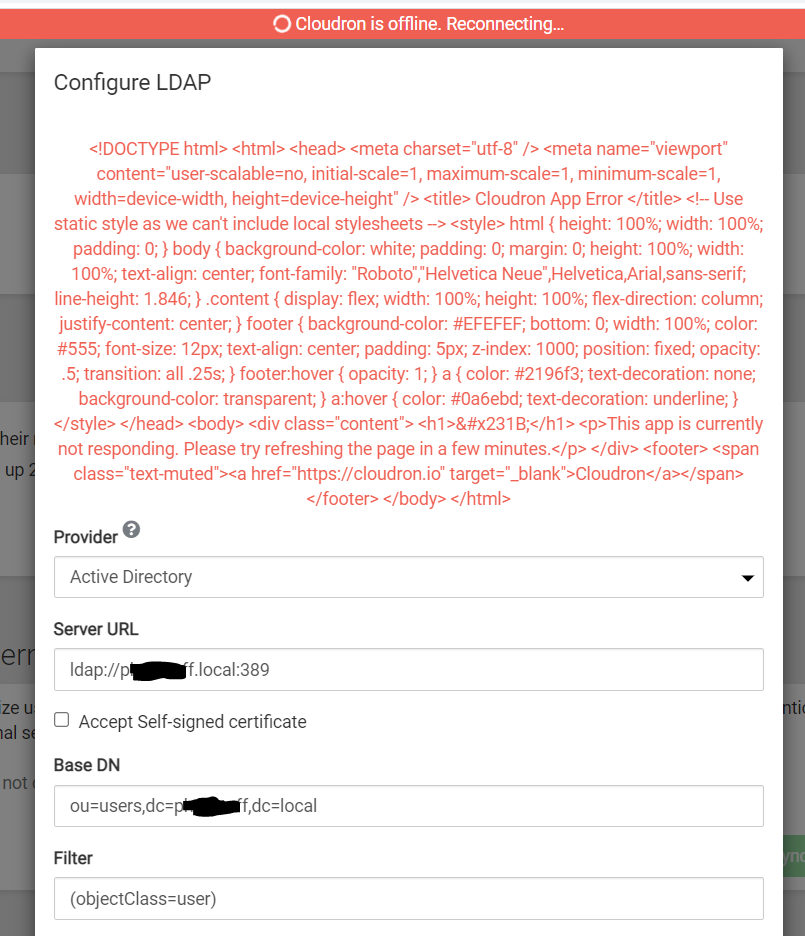
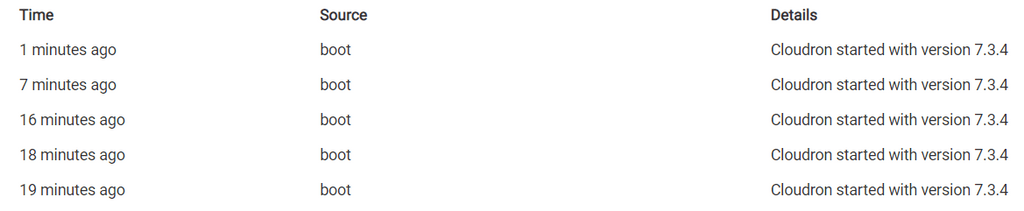
This was happening with version 7.2.5, as well as the latest version 7.3.4.
Cloudron is hosted on premises - Latest version of Ubuntu on Hyper-V Host.
I'm not very experienced in this field, so not sure if I'm doing something wrong or what.Thanks in advance.
-
 N nebulon marked this topic as a question on
N nebulon marked this topic as a question on
-
Can you check the box.log file on the server via SSH? That file is located at
/home/yellowtent/platformdata/logs/box.logand should contain some crash or something causing the restart of that service.@nebulon said in Configuring External Directory causes Cloudron to reboot:
/home/yellowtent/platformdata/logs/box.log
Not a whole lot from what I can see.
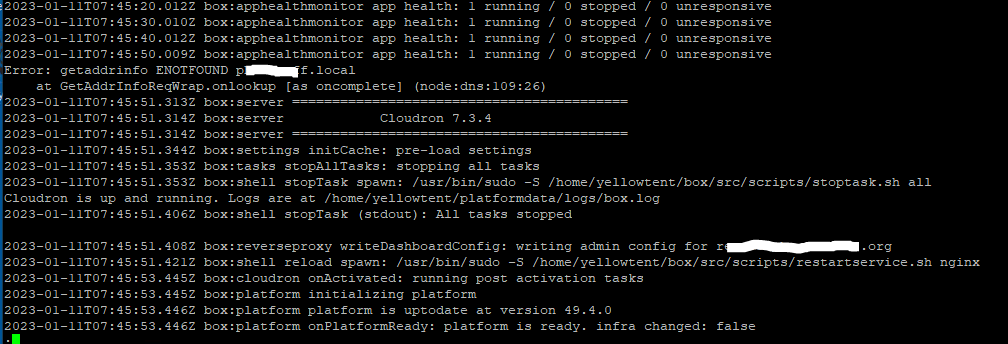
Although I have realised I can't ping local netbios names. I tried to get that going but have so far been unsuccessful (mucking around with winbind).
-
I don't know what
winbindis, but seems like there is a dns resolving crash in the code, although with a surprising small stacktrace.Given that the error said it couldn't find mydomain.local, I attempted to ping it, with no response. I was then taking a stab in the dark assuming that if I could get a response via a ping, it might then find the server and successfully connect. Google has told me that Ubuntu by default doesn't resolve windows hostnames, and that everyone else on the internet (except me) has resolved it using winbind. Example Here
-
I don't have any experience with Windows and local DNS names also note that Cloudron uses
unboundon the instance as a DNS resolver, not sure how winbind plays with that. If the local IP of that directory server does not change, then you could also add a line for it in the/etc/hostsfile -
I don't have any experience with Windows and local DNS names also note that Cloudron uses
unboundon the instance as a DNS resolver, not sure how winbind plays with that. If the local IP of that directory server does not change, then you could also add a line for it in the/etc/hostsfileYes, modifying the hosts file was my last option, which was successful - thanks for your suggestion. Once the hostname was found, I was able to save the configuration. Not sure why I couldn't get overall hostname resolution working, but at the end of the day it wont really matter. I guess this is still a bug, since I assume it should tell the user "server URL not found" and not reboot. Being able to resolve local hostnames out of the box would be great, even if the use case is probably the minority. I did discover that you can just use the IP address for the server URL - I didn't think that this was an option initially because it didn't work for me (because I had other settings wrong). Which leads me onto my next comment - there is very little feedback when you get the settings wrong. When your a top tier noob like me, it takes a lot of trail and error. For example, getting the Base DN wrong leads to the Server URL being highlighted red (even though the server url and credentials are correct). Looking at the log shows that the object wasn't found. For anyone else having issues getting the settings right, my example is below.
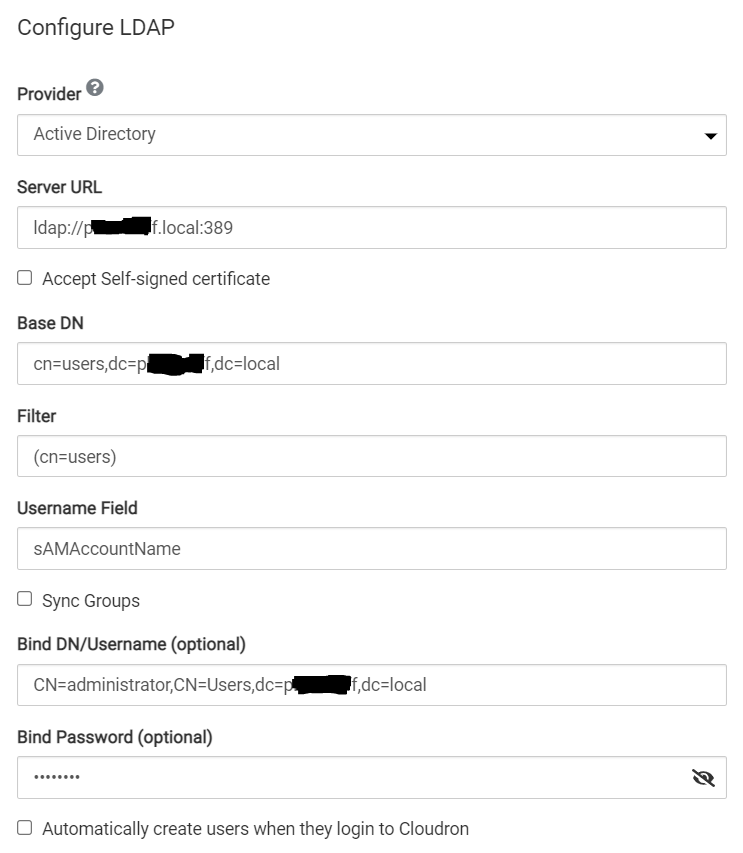
Thanks @nebulon for your help.
-
 N nebulon has marked this topic as solved on
N nebulon has marked this topic as solved on

