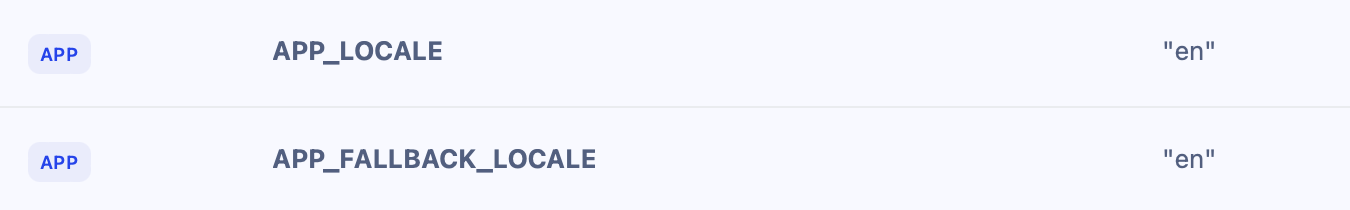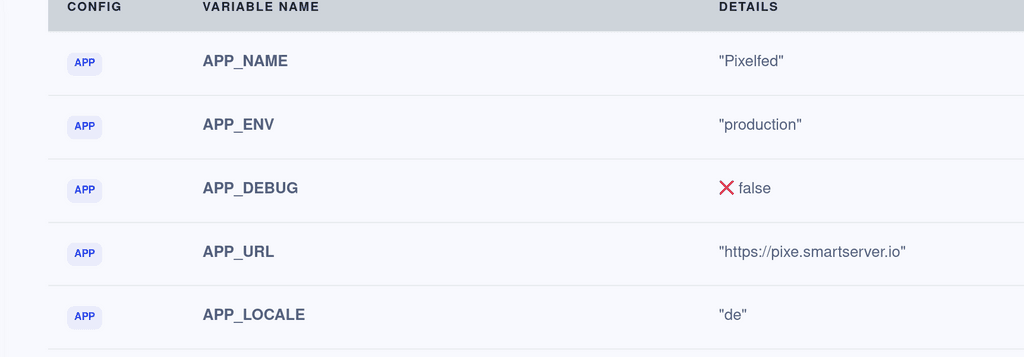Can not change default locale
-
I added the following to
.env.production:APP_LOCALE="de" APP_FALLBACK_LOCALE="en"and restarted the app. I
I expected to find these settings reflected in
https://DOMAIN/i/admin/diagnostics/homebut there is stillen:
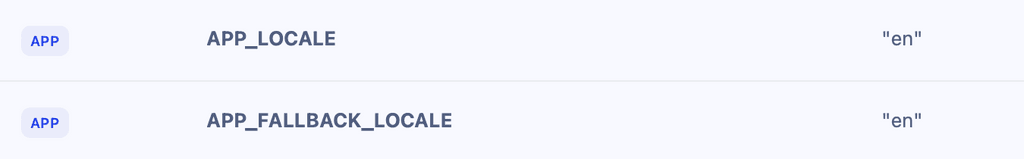
Am I doing something wrong?
-
I added the following to
.env.production:APP_LOCALE="de" APP_FALLBACK_LOCALE="en"and restarted the app. I
I expected to find these settings reflected in
https://DOMAIN/i/admin/diagnostics/homebut there is stillen:
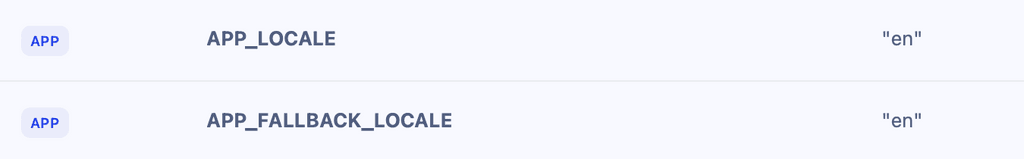
Am I doing something wrong?
@jaschaezra There is indeed something wrong with that page. But changing the locale does actually change the locale though . Same goes for other things like
APP_NAME. Even if that admin UI does not display the correct name, the front page changes the name of app in the browser tab. -
@girish I took a look again and now it changed. seems like a caching thing. Thanks for looking into it.
-
 N nebulon marked this topic as a question on
N nebulon marked this topic as a question on
-
 N nebulon has marked this topic as solved on
N nebulon has marked this topic as solved on