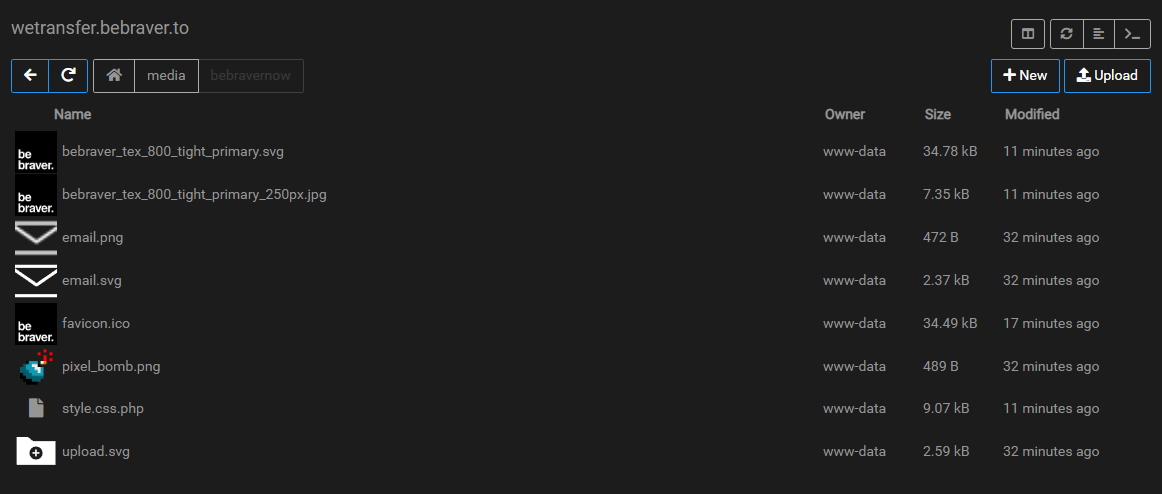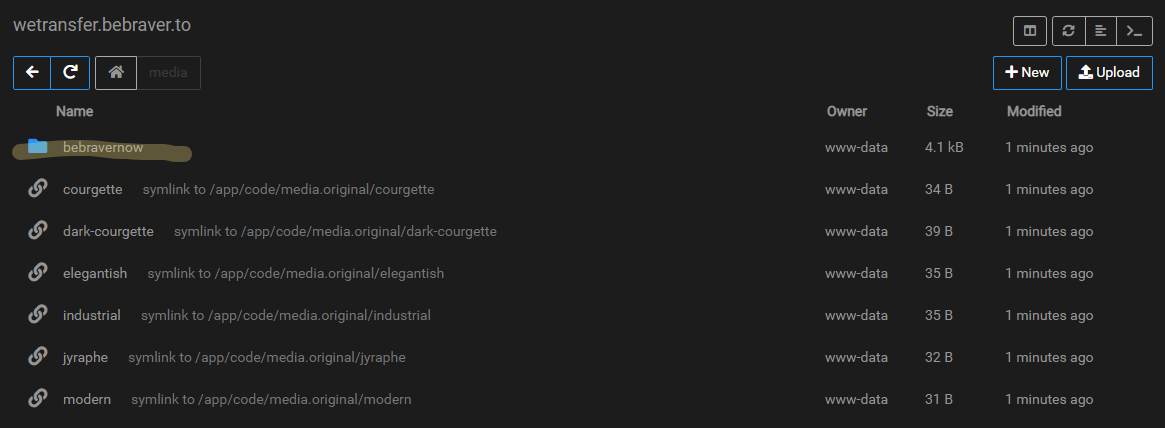[Help] Unable to get custom theme to work
-
Thank you for enabling custom themes for Jirafeau. Please, can you help me getting it to work?
I have followed the instructions but none of the options gets the logo to work and the contact link doesn't work either: https://wetransfer.bebraver.to/
$cfg['organisation'] = 'be braver Ltd'; $cfg['contactperson'] = 'Say hello <hello@bebravernow.com>'; $cfg['title'] = 'be braver and transfer files securely'; $cfg['preview'] = true; $cfg['style'] = 'bebravernow';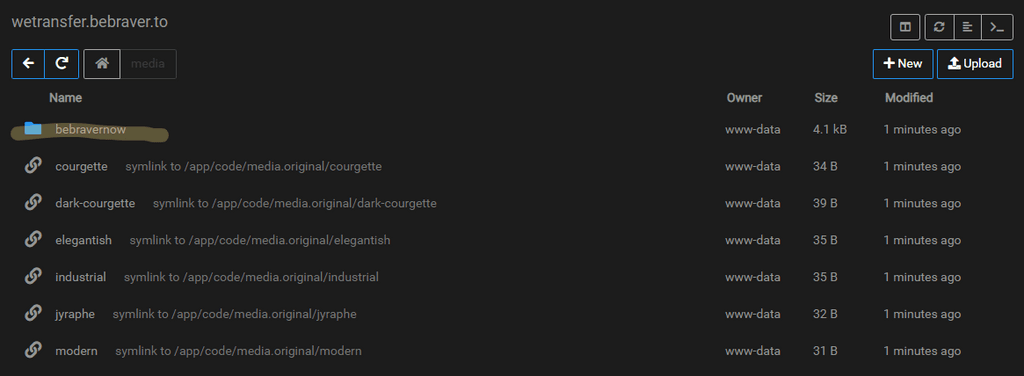
Linked: https://forum.cloudron.io/topic/4314/expose-branding-assets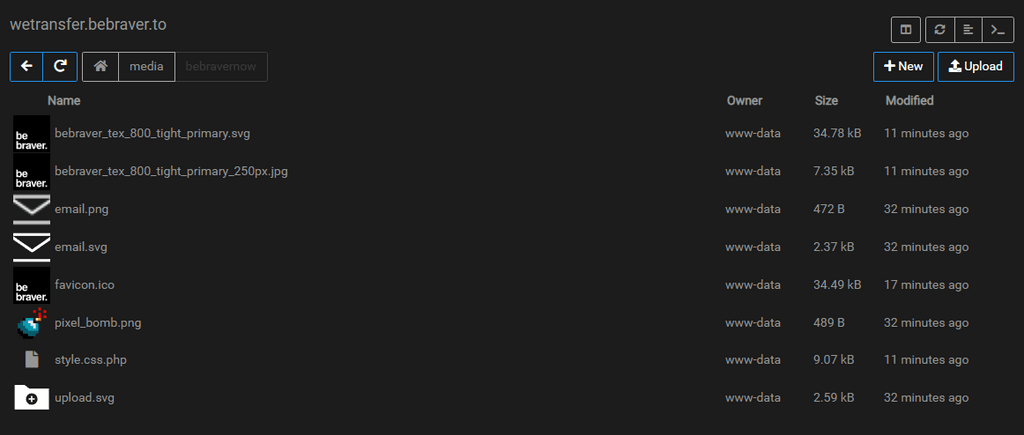
-
Thank you for enabling custom themes for Jirafeau. Please, can you help me getting it to work?
I have followed the instructions but none of the options gets the logo to work and the contact link doesn't work either: https://wetransfer.bebraver.to/
$cfg['organisation'] = 'be braver Ltd'; $cfg['contactperson'] = 'Say hello <hello@bebravernow.com>'; $cfg['title'] = 'be braver and transfer files securely'; $cfg['preview'] = true; $cfg['style'] = 'bebravernow';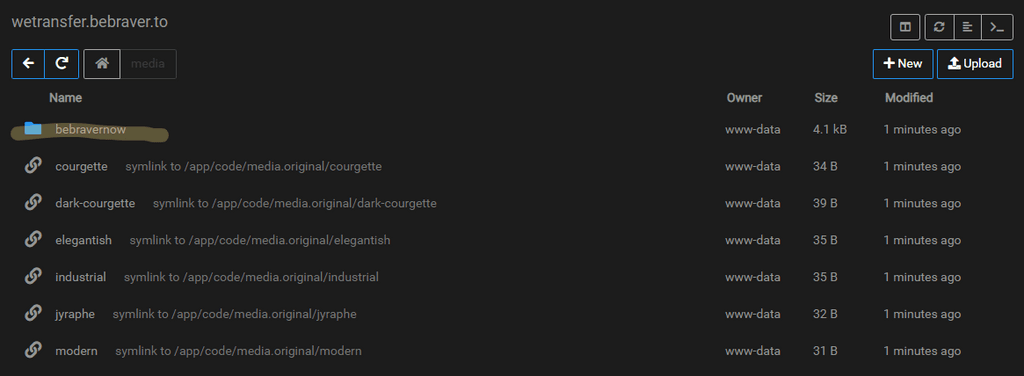
Linked: https://forum.cloudron.io/topic/4314/expose-branding-assets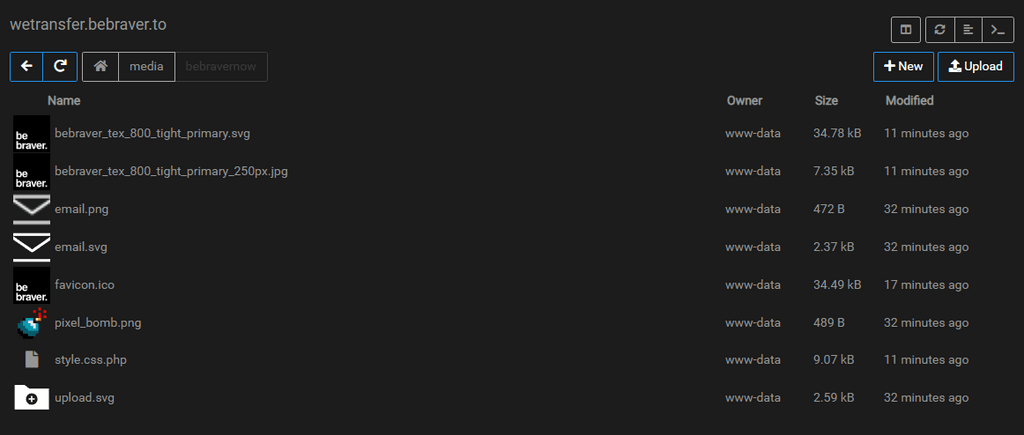
@3246 those values are not used by the theme at all it seems. But they are used in the ToS - https://wetransfer.bebraver.to/tos.php . It just replaces strings there https://gitlab.com/mojo42/Jirafeau/-/blob/master/lib/tos.original.txt#L56
-
Thank you for enabling custom themes for Jirafeau. Please, can you help me getting it to work?
I have followed the instructions but none of the options gets the logo to work and the contact link doesn't work either: https://wetransfer.bebraver.to/
$cfg['organisation'] = 'be braver Ltd'; $cfg['contactperson'] = 'Say hello <hello@bebravernow.com>'; $cfg['title'] = 'be braver and transfer files securely'; $cfg['preview'] = true; $cfg['style'] = 'bebravernow';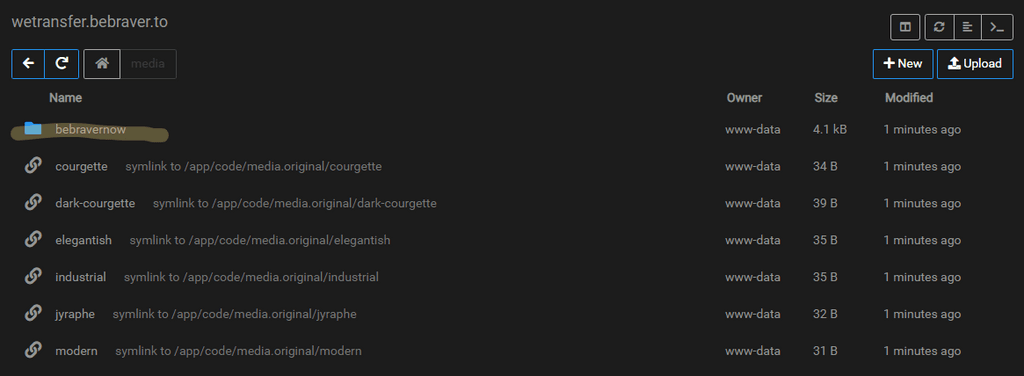
Linked: https://forum.cloudron.io/topic/4314/expose-branding-assets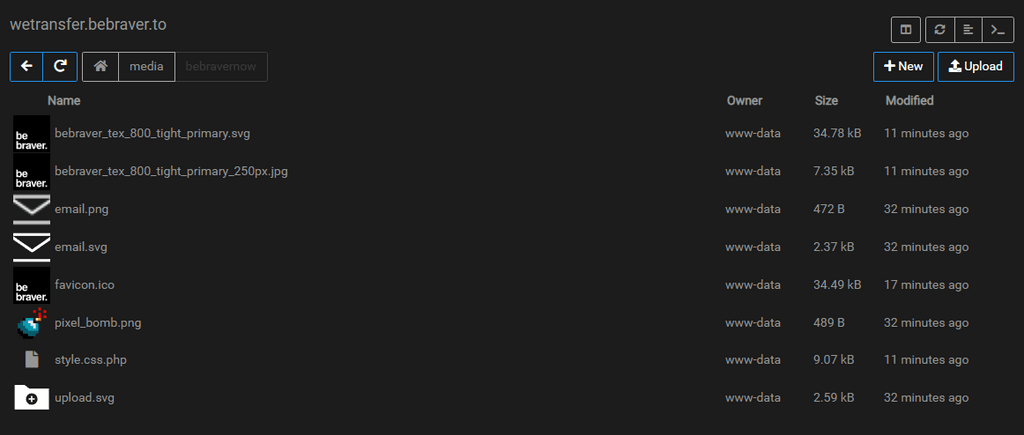
-
@3246 said in [Help] Unable to get custom theme to work:
but none of the options gets the logo to work
I see your logo here atleast.
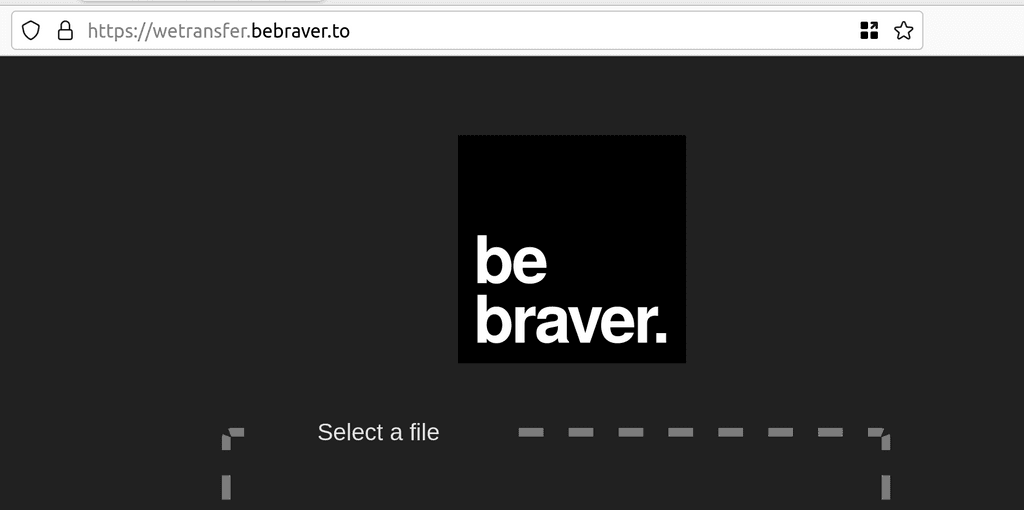
@girish I don't see their logo. Odd.
-
@girish I don't see their logo. Odd.
Aha, I do see the logo on my laptop, just not on mobile.
-
Thanks @girish and @jdaviescoates. Looks like it flashes on the first load and then is overwritten by the original logo?!
@3246 on mobile you mean? seems to work fine on desktop
-
@3246 on mobile you mean? seems to work fine on desktop
-
@jdaviescoates same, works fine here for me on desktop.