Question: root directory location? Need to add a ads.txt
-
I'm trying to add a ads.txt file to my install but am a little confused as to the actual home directory to place the file.
would I be placing the file in /home/yellowtent/appsdata/[unique-string]
or one of its subdirectoriesThanks.
@823Labs the docs on this https://ghost.org/integrations/google-ad-manager/ say
simply move your ads.txt file to your theme’s root directory,
So, just use the app File Manager to browse to Content -> Themes -> Casper (or whatever theme you are using) and upload it there
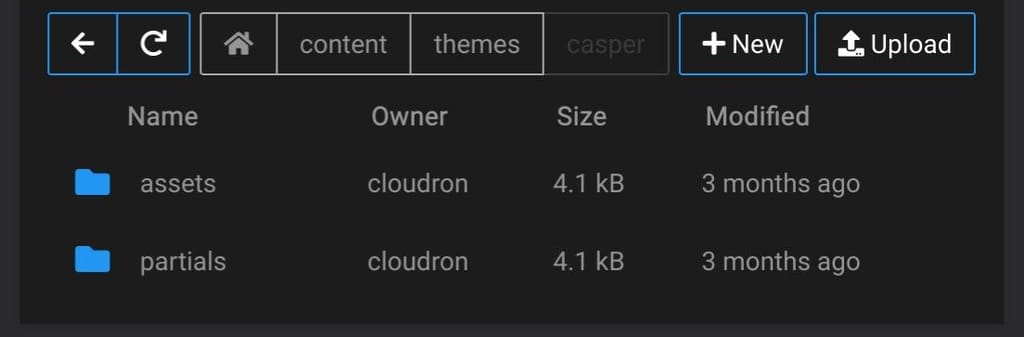
-
@823Labs the docs on this https://ghost.org/integrations/google-ad-manager/ say
simply move your ads.txt file to your theme’s root directory,
So, just use the app File Manager to browse to Content -> Themes -> Casper (or whatever theme you are using) and upload it there
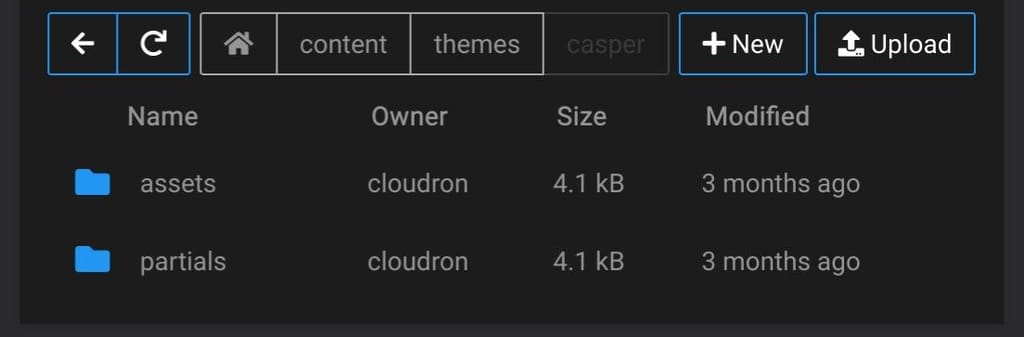
@jdaviescoates Thank you!
-
I've done this, yet Adsense still says the file can't be found
-
I've done this, yet Adsense still says the file can't be found
@ghstandard putting an ads.txt at top level works for me.
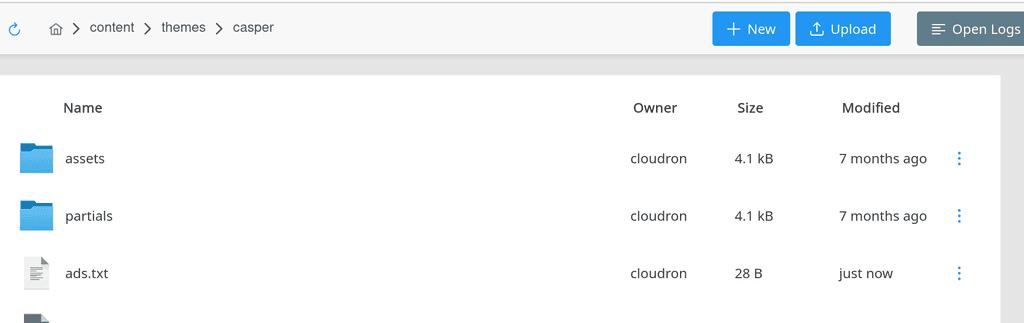
Then, if I go to
https://blog.domain.com/ads.txt, I can see the file. Are you able to navigate to the URL and see the file ? If so , maybe this is some caching issue on Google side.
