Cannot set environment variables
-
Hello everyone,
I'd like to know what is the way to set custom env variables in this app.
I tried setting them in the /app/data/env and restarting the app, but that didn't seem to work. Specifically, I exported N8N_BLOCK_ENV_ACCESS_IN_NODE as false (that should be the default), but still no luck.
How could this be achieved? -
Hello everyone,
I'd like to know what is the way to set custom env variables in this app.
I tried setting them in the /app/data/env and restarting the app, but that didn't seem to work. Specifically, I exported N8N_BLOCK_ENV_ACCESS_IN_NODE as false (that should be the default), but still no luck.
How could this be achieved?@garza Did you put the export in the front? Like this:
export N8N_BLOCK_ENV_ACCESS_IN_NODE=false -
@garza Did you put the export in the front? Like this:
export N8N_BLOCK_ENV_ACCESS_IN_NODE=false -
@garza Do other variables work ? Maybe try to change something which is easy to check and check if that works. How are you reproducing the issue ? I can check in a test installation and we can see if it's a package issue or upstream bug.
-
@garza Do other variables work ? Maybe try to change something which is easy to check and check if that works. How are you reproducing the issue ? I can check in a test installation and we can see if it's a package issue or upstream bug.
@girish Yes, at least I tried with N8N_LOG_LEVEL to change it to the debug level and that worked without any problem.
I'm testing the env updates the regular way, changing the /app/data/env (now /app/data/env.sh in today's app update) and restarting the app. Then, specifically for the N8N_BLOCK_ENV_ACCESS_IN_NODE flag, I'm testing in node fields that accept an expression, but still without access (please refer to the screenshot attached).
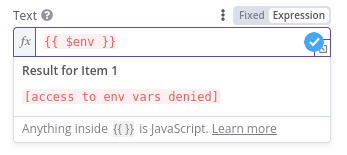
-
@girish Yes, at least I tried with N8N_LOG_LEVEL to change it to the debug level and that worked without any problem.
I'm testing the env updates the regular way, changing the /app/data/env (now /app/data/env.sh in today's app update) and restarting the app. Then, specifically for the N8N_BLOCK_ENV_ACCESS_IN_NODE flag, I'm testing in node fields that accept an expression, but still without access (please refer to the screenshot attached).
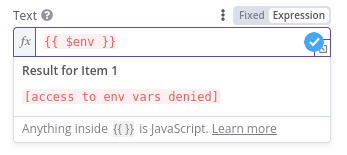
@garza Looks like this is a known issue. See https://community.n8n.io/t/no-access-to-env/20665/ . Using the environment variable will work it seems, just the preview in the UI does not work.
-
 G girish has marked this topic as solved on
G girish has marked this topic as solved on
-
@garza Looks like this is a known issue. See https://community.n8n.io/t/no-access-to-env/20665/ . Using the environment variable will work it seems, just the preview in the UI does not work.
