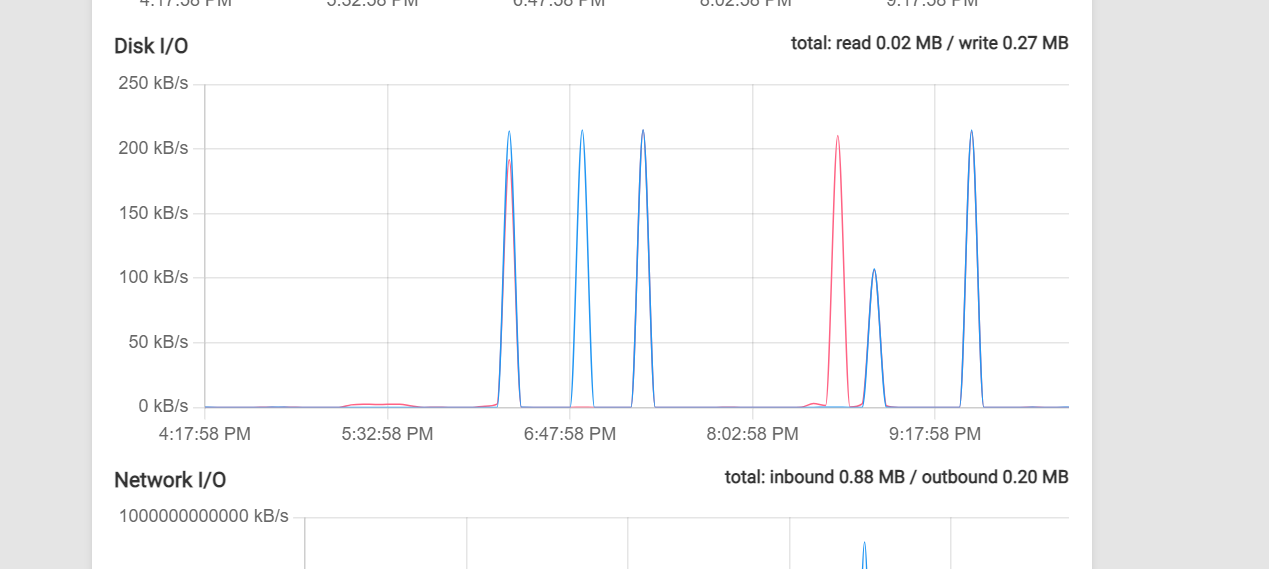How to increase Disk I/O
-
hey I am a noob at n8n and cloudron i want to ask how can i increase the disk i/o i want this becasue my n8n is hitting the max Disk I/O so i want to increase it
 image url)
image url) -
hey I am a noob at n8n and cloudron i want to ask how can i increase the disk i/o i want this becasue my n8n is hitting the max Disk I/O so i want to increase it
 image url)
image url)@darsh_parsana said in How to increase Disk I/O:
increase the disk i/o
There really aren't any ways in software that you could increase something that is caused by hardware limitation. The numbers in the screenshot look really low however, so I am assuming the hoster you rented your vps from has overbooked the physical server your vps is located on. Often you can contact their support and asked to be moved to a different node.
-
@darsh_parsana said in How to increase Disk I/O:
increase the disk i/o
There really aren't any ways in software that you could increase something that is caused by hardware limitation. The numbers in the screenshot look really low however, so I am assuming the hoster you rented your vps from has overbooked the physical server your vps is located on. Often you can contact their support and asked to be moved to a different node.
@fbartels actually i am using azure, 4 cores and 16 GB Ram, now the thing is disk should be showing more than 250 kb now i am confused why is this happening and it's not me alone my friend deployed n8n on cloudron in fully dedicated server and their is was showing 6kb disk IO
-
@fbartels actually i am using azure, 4 cores and 16 GB Ram, now the thing is disk should be showing more than 250 kb now i am confused why is this happening and it's not me alone my friend deployed n8n on cloudron in fully dedicated server and their is was showing 6kb disk IO
@darsh_parsana said in How to increase Disk I/O:
disk should be showing more than 250 kb
Only because the y axis ends at 250 kB/s does not mean that this is the limit. The table dynamically grows, so if you have something that would cause more disk i/o the scale would adapt.