Database drivers
-
@girish would it be possible to also add the BigQuery driver ?

command:
echo "sqlalchemy-bigquery" >> ./docker/requirements-local.txtlink: Superset BigQuery
-
Hi @girish would it be possible to add the Snowflake driver ?
Command:
echo "snowflake-sqlalchemy" >> ./docker/requirements-local.txt
-
Hi @girish would it be possible to add the Snowflake driver ?
Command:
echo "snowflake-sqlalchemy" >> ./docker/requirements-local.txt
-
@rapmac13160 added, please check in the latest package.
@girish It works very well, thanks!
-
@girish Has the driver for BigQuery been removed? I cannot find BigQuery as a selection in the list of available databases (package version 1.6.0).
-
@zeitrechnen I managed to reproduce this. Can you please update to the latest package and check?
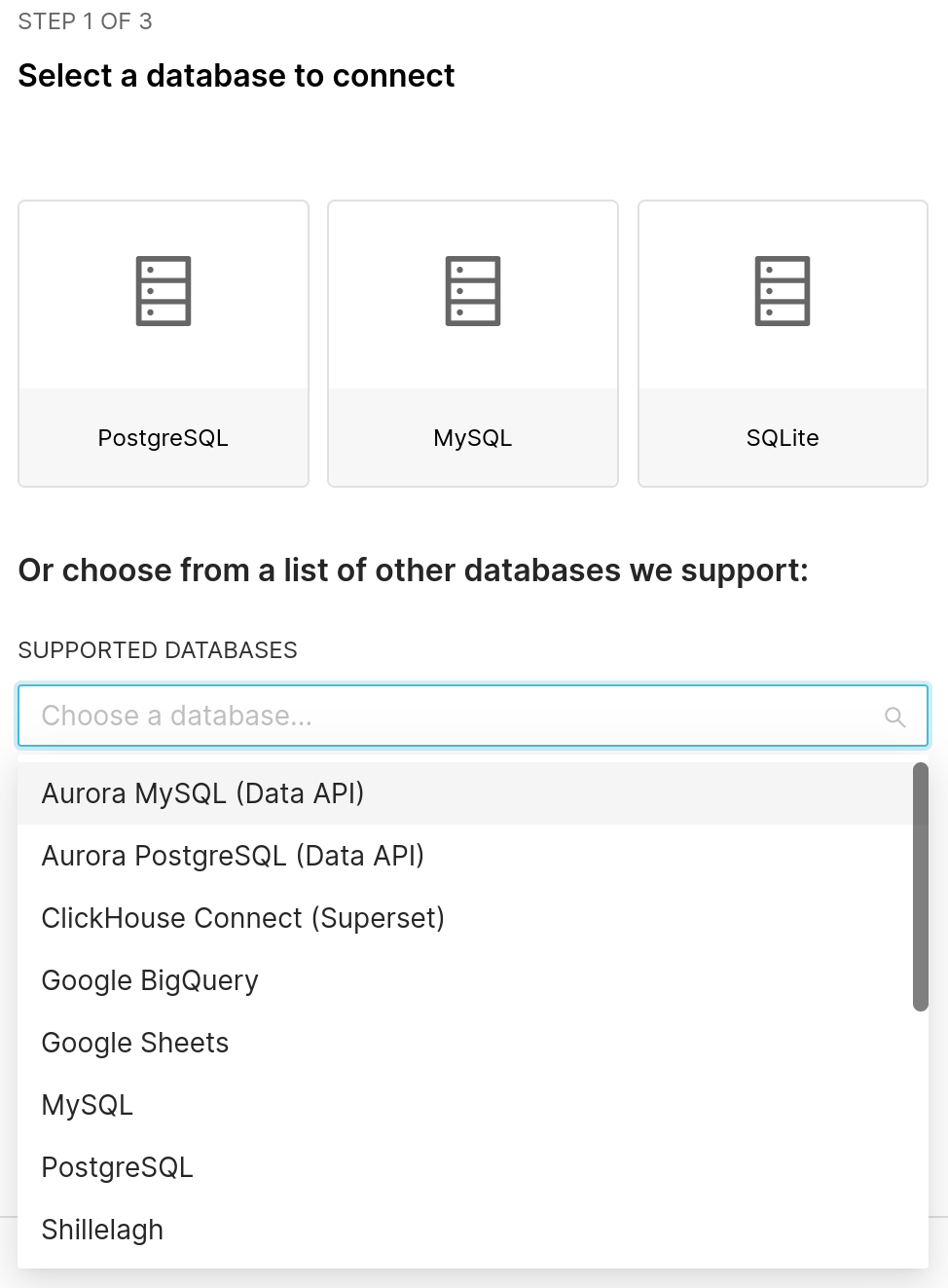
@girish Many thanks! I updated to the latest version, and now I can select BigQuery. Great!
-
@girish we are trying to connect a MySQL DB but it requires the following:
driver "mysql-connector-python"
Is it possilble for it to be installed by us or by your team (by pushing it in the new update)?
Thank you -
@creative567145 I was going to say that it works fine with ours but it seems newer MySQL needs that module per https://github.com/apache/superset/blob/3dadefcfb0f0f2da159bec549ca1ed87263a31b6/docs/docs/configuration/databases.mdx#mysql .
-
J joseph forked this topic on
