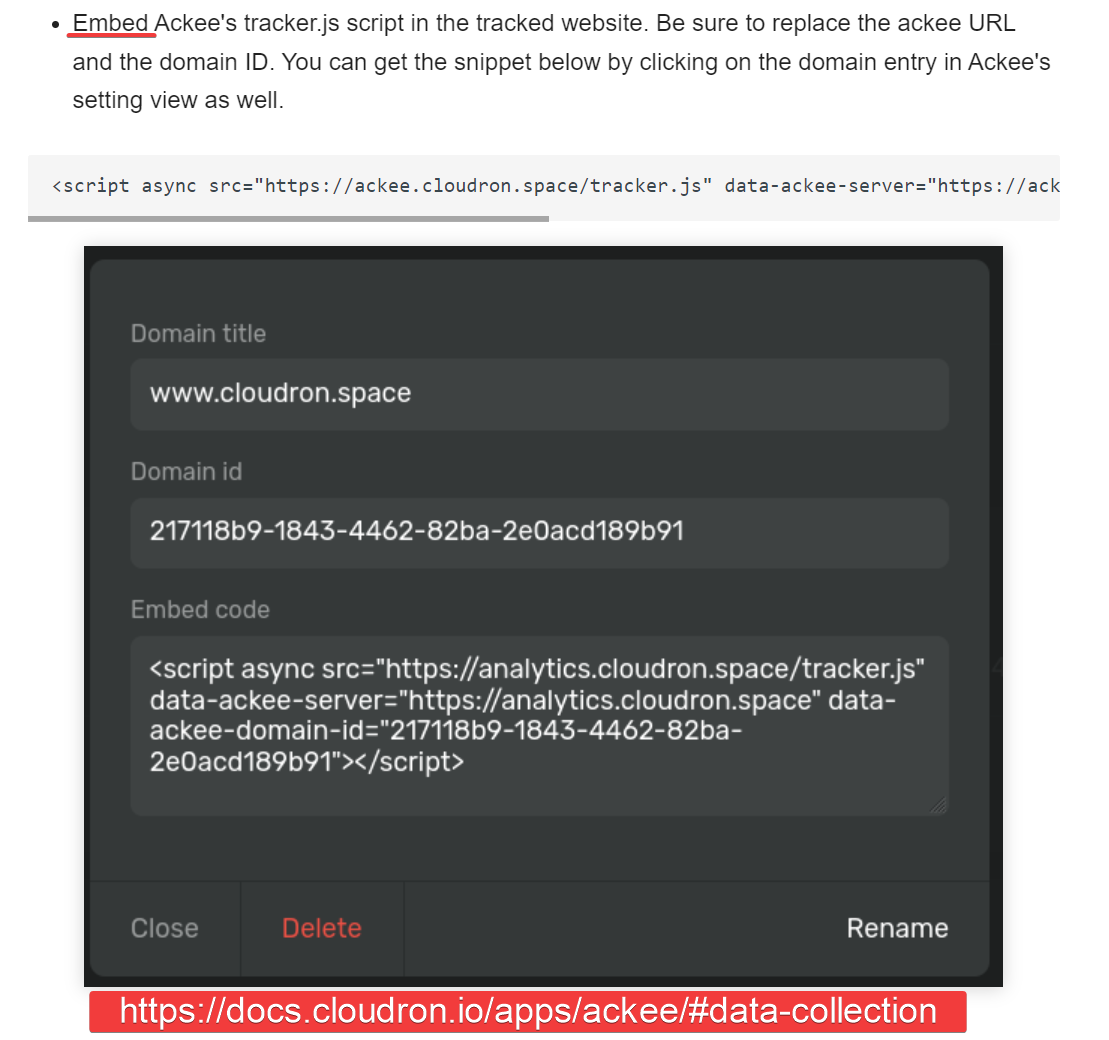How to Embed Ackee's tracker.js script in the tracked website on Cloudron
-
The Cloudron documentation is well written, however this section could benefit from more detailed explanation:
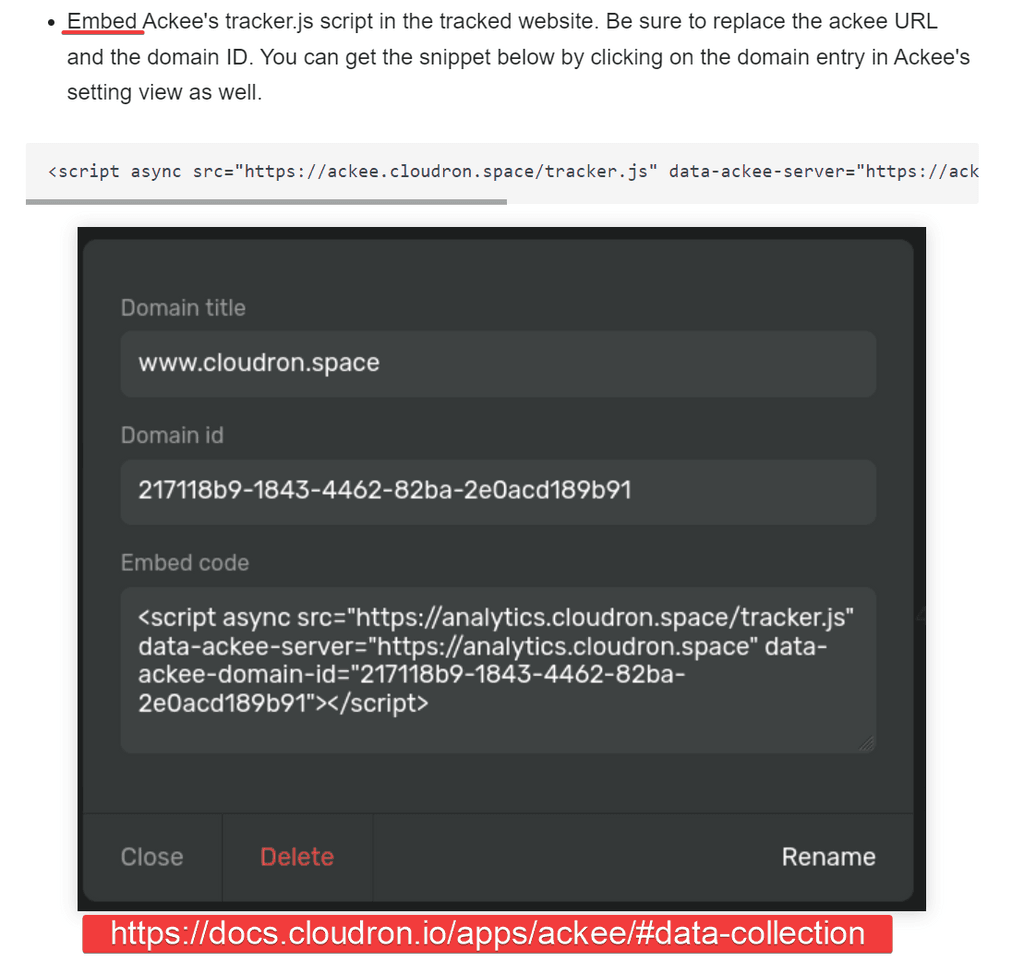
By launching ackee and going into settings and clicking on a domain we have added, we can see what needs embedding, but the documentation doesn't state how to check whether this has already been embedded or how to check if it is embedded or how to embed it.
Also, it is not obvious whether one needs to list every subdomain for your cloudron too, for example:
-
The Cloudron documentation is well written, however this section could benefit from more detailed explanation:
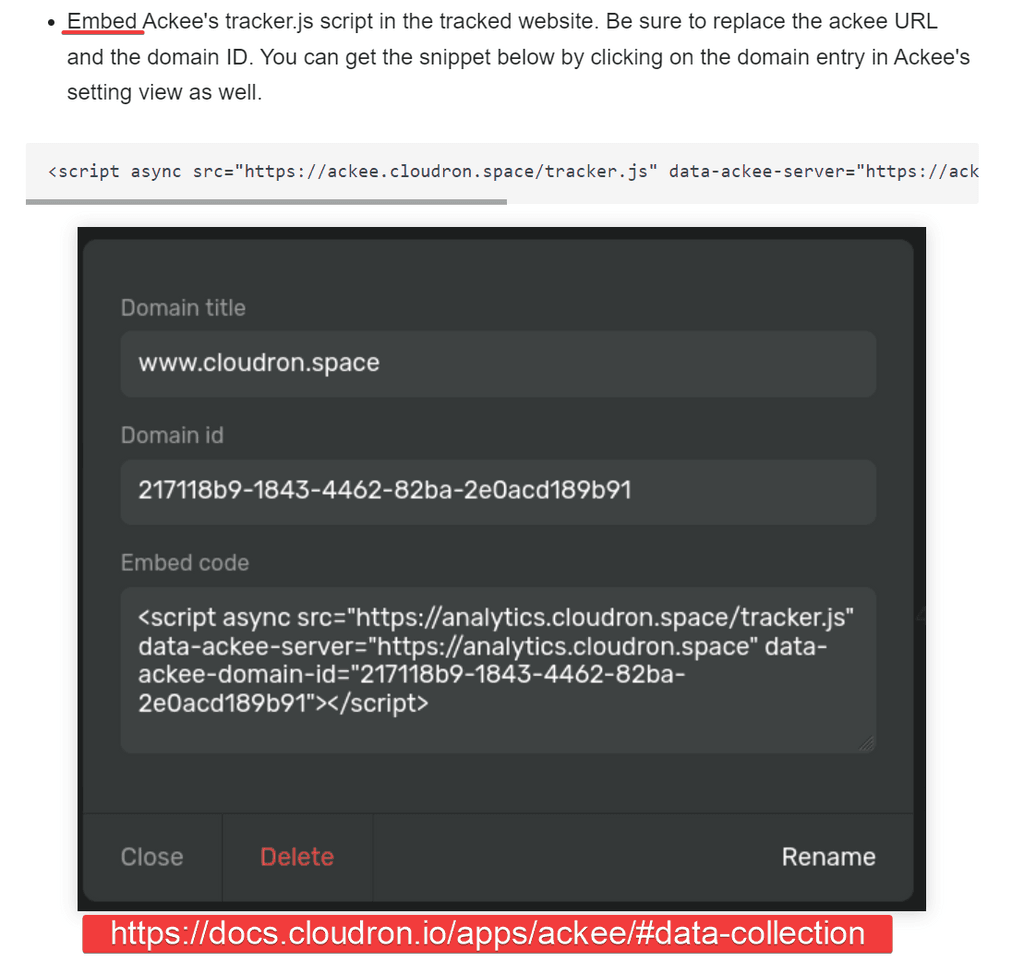
By launching ackee and going into settings and clicking on a domain we have added, we can see what needs embedding, but the documentation doesn't state how to check whether this has already been embedded or how to check if it is embedded or how to embed it.
Also, it is not obvious whether one needs to list every subdomain for your cloudron too, for example:
@LoudLemur said in How to Embed Ackee's tracker.js script in the tracked website on Cloudron:
but the documentation doesn't state how to check whether this has already been embedded or how to check if it is embedded or how to embed it.
I don't think there is an easy way other than checking the source code of your website. (if I understood your question correctly).
Also, it is not obvious whether one needs to list every subdomain for your cloudron too:
The domain is not needed to be added in Cloudron, only in ackee.
-
@LoudLemur said in How to Embed Ackee's tracker.js script in the tracked website on Cloudron:
but the documentation doesn't state how to check whether this has already been embedded or how to check if it is embedded or how to embed it.
I don't think there is an easy way other than checking the source code of your website. (if I understood your question correctly).
Also, it is not obvious whether one needs to list every subdomain for your cloudron too:
The domain is not needed to be added in Cloudron, only in ackee.
@girish Thanks for looking at this. I should try to be clearer. Here is an example.
- We create a Cloudron for the website cats.com and install Ackee.
- my.cats.com is the default page for managing the cloudron
- cats.com is empty
- immich.cats.com is full of cat pictures
- ackee.cats.com is where I manage the site stats
When we go into Ackee,we see some information like in the above screenshot. Do we need to copy that embed code stuff, and then go to the empty cats.com page and somehow edit an empty page? No. So, where do we paste that Embed Code stuff?
Currently, if we were to visit immich.cats.com, there is no sign of a visit in Ackee.
-
@girish Thanks for looking at this. I should try to be clearer. Here is an example.
- We create a Cloudron for the website cats.com and install Ackee.
- my.cats.com is the default page for managing the cloudron
- cats.com is empty
- immich.cats.com is full of cat pictures
- ackee.cats.com is where I manage the site stats
When we go into Ackee,we see some information like in the above screenshot. Do we need to copy that embed code stuff, and then go to the empty cats.com page and somehow edit an empty page? No. So, where do we paste that Embed Code stuff?
Currently, if we were to visit immich.cats.com, there is no sign of a visit in Ackee.
@LoudLemur said in How to Embed Ackee's tracker.js script in the tracked website on Cloudron:
Currently, if we were to visit immich.cats.com, there is no sign of a visit in Ackee.
To track the clicks on immich.cat.com the tracker embed code needs to be on immich.cats.com NOT on cats.com
-
@LoudLemur said in How to Embed Ackee's tracker.js script in the tracked website on Cloudron:
Currently, if we were to visit immich.cats.com, there is no sign of a visit in Ackee.
To track the clicks on immich.cat.com the tracker embed code needs to be on immich.cats.com NOT on cats.com
@jdaviescoates said in How to Embed Ackee's tracker.js script in the tracked website on Cloudron:
@LoudLemur said in How to Embed Ackee's tracker.js script in the tracked website on Cloudron:
Currently, if we were to visit immich.cats.com, there is no sign of a visit in Ackee.
To track the clicks on immich.cat.com the tracker embed code needs to be on immich.cats.com NOT on cats.com
OK, thanks. The question now is, how do we put that tracker code into, for example:
immich.cats.com
peertube.cats.com
grav.cats.comThis aspect of the documentation is missing/lacking screenshots, I feel.
-
@jdaviescoates said in How to Embed Ackee's tracker.js script in the tracked website on Cloudron:
@LoudLemur said in How to Embed Ackee's tracker.js script in the tracked website on Cloudron:
Currently, if we were to visit immich.cats.com, there is no sign of a visit in Ackee.
To track the clicks on immich.cat.com the tracker embed code needs to be on immich.cats.com NOT on cats.com
OK, thanks. The question now is, how do we put that tracker code into, for example:
immich.cats.com
peertube.cats.com
grav.cats.comThis aspect of the documentation is missing/lacking screenshots, I feel.
@LoudLemur Ah so, the ackee code snipped has to be injected somehow into the app. This is dependent on the app and the app may also have no provision/feature to inject tracker scripts.
For example, say Ghost, you have to use code injection feature to inject this tracker script - https://ghost.org/tutorials/use-code-injection-in-ghost/ .
I don't know of immich/peertube/grav had code injection... One has to investigate each project separately.
-
L LoudLemur marked this topic as a question on
-
L LoudLemur marked this topic as a regular topic on
-
@LoudLemur Ah so, the ackee code snipped has to be injected somehow into the app. This is dependent on the app and the app may also have no provision/feature to inject tracker scripts.
For example, say Ghost, you have to use code injection feature to inject this tracker script - https://ghost.org/tutorials/use-code-injection-in-ghost/ .
I don't know of immich/peertube/grav had code injection... One has to investigate each project separately.
@girish said in [SOLVED] How to Embed Ackee's tracker.js script in the tracked website on Cloudron:
@LoudLemur Ah so, the ackee code snipped has to be injected somehow into the app. This is dependent on the app and the app may also have no provision/feature to inject tracker scripts.
For example, say Ghost, you have to use code injection feature to inject this tracker script - https://ghost.org/tutorials/use-code-injection-in-ghost/ .
I don't know of immich/peertube/grav had code injection... One has to investigate each project separately.
Thanks, I hope some words to this effect could be included in the relevant section of the Ackee documentation, along with the mention of some search-terms that might be helpful, for example: code-injection, ...
-
 N nebulon marked this topic as a question on
N nebulon marked this topic as a question on
-
 N nebulon has marked this topic as solved on
N nebulon has marked this topic as solved on