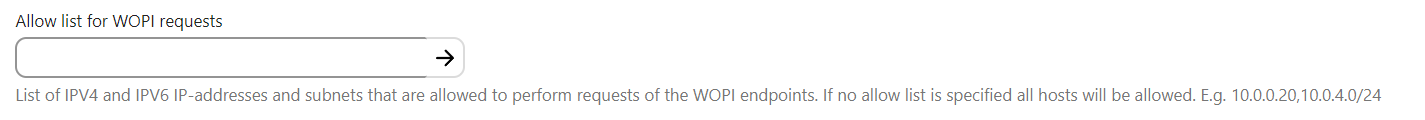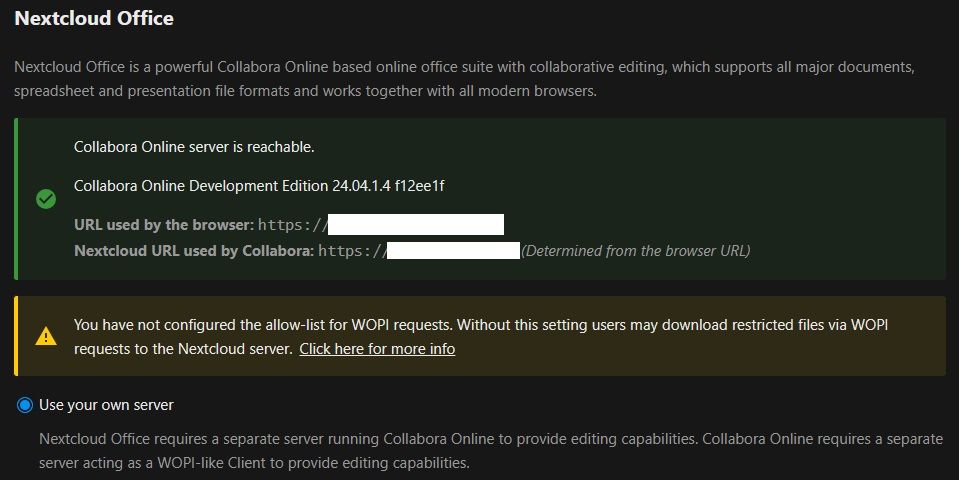Allow List for WOPI requests
-
@marcusquinn said in Allow List for WOPI requests:
Hmmm, I thought I had this issue, as that value wasn't populated under:
/settings/admin/richdocumentsSo populated it, and getting the all clear in the settings:
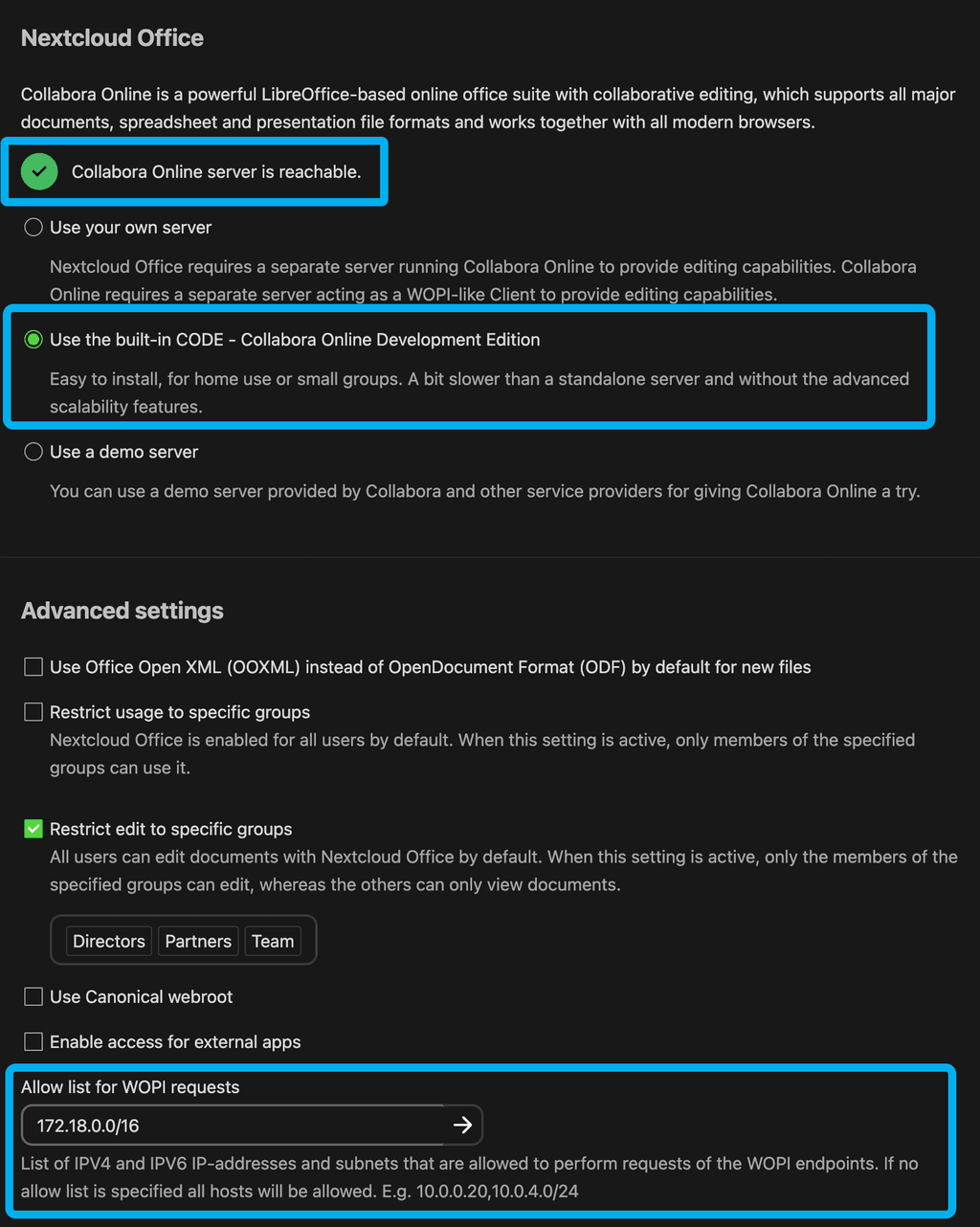
However, when trying to open a document, I'm getting this, still:
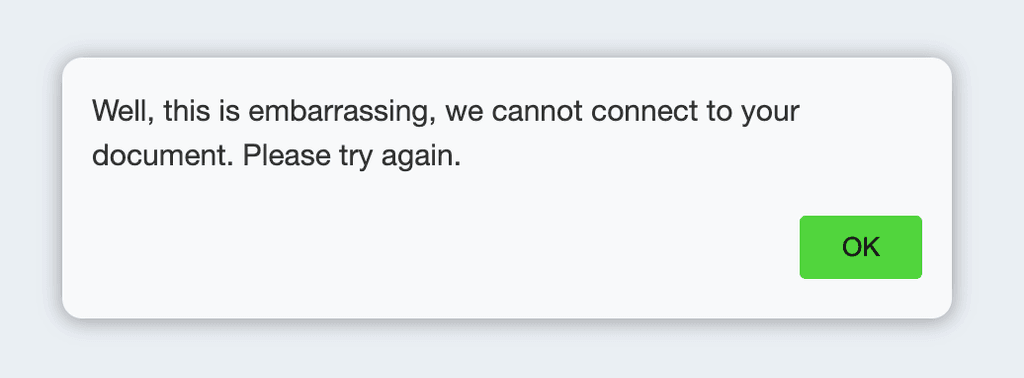
Anyone else got or solved the same?
Hey Marcus,
Are you using the Cloudron app for CODE? If so, you need to swap it to 'Use your own server'. If you are using the built-in CODE (which requires a secondary app installed in Nextcloud), then I think the WOPI options might be different than the ones provided above (as it would be "inside" of the Nextcloud app).
@michaelpope I used to use the other CLoudron App for Collabora, as "own server" but the splash screen coming up on every document loading annoyed me, so I switched to the same-container Nextcloud App called Nextcloud Office.
The issue annoyingly remains. Not been able to work online with Collabora for that instance since posting this. Just working with the local synced files for now, but would be good to know what the issue is, especially since no-one else here seems to be having the same.
-
@michaelpope I used to use the other CLoudron App for Collabora, as "own server" but the splash screen coming up on every document loading annoyed me, so I switched to the same-container Nextcloud App called Nextcloud Office.
The issue annoyingly remains. Not been able to work online with Collabora for that instance since posting this. Just working with the local synced files for now, but would be good to know what the issue is, especially since no-one else here seems to be having the same.
@marcusquinn said in Allow List for WOPI requests:
@michaelpope I used to use the other CLoudron App for Collabora, as "own server" but the splash screen coming up on every document loading annoyed me, so I switched to the same-container Nextcloud App called Nextcloud Office.
The issue annoyingly remains. Not been able to work online with Collabora for that instance since posting this. Just working with the local synced files for now, but would be good to know what the issue is, especially since no-one else here seems to be having the same.
So if you are using the Nextcloud app, you wouldn't be able to use 172.18.0.0/16 as your WOPI allow list - that's a Cloudron IP, and since you are running Collabora in the same app as Nextcloud, using a Cloudron IP would not make sense in this case. I think you'll need to look at what the app suggests for WOPI - they probably have a section for it.
-
@marcusquinn said in Allow List for WOPI requests:
@michaelpope I used to use the other CLoudron App for Collabora, as "own server" but the splash screen coming up on every document loading annoyed me, so I switched to the same-container Nextcloud App called Nextcloud Office.
The issue annoyingly remains. Not been able to work online with Collabora for that instance since posting this. Just working with the local synced files for now, but would be good to know what the issue is, especially since no-one else here seems to be having the same.
So if you are using the Nextcloud app, you wouldn't be able to use 172.18.0.0/16 as your WOPI allow list - that's a Cloudron IP, and since you are running Collabora in the same app as Nextcloud, using a Cloudron IP would not make sense in this case. I think you'll need to look at what the app suggests for WOPI - they probably have a section for it.
@michaelpope Well, the issues is it was working for a couple of months, then just stopped. Absolutely no settings changed, so I expect something in the Nextcloud Cloudron App update or restart changed something.
The screenshot above shows that Nextcloud can access Collabora using that address, so it is difficult to know if this is a causation issue or just coincidence that it also wanted a WOPI value recently, something I'd not seen before.
-
@michaelpope Well, the issues is it was working for a couple of months, then just stopped. Absolutely no settings changed, so I expect something in the Nextcloud Cloudron App update or restart changed something.
The screenshot above shows that Nextcloud can access Collabora using that address, so it is difficult to know if this is a causation issue or just coincidence that it also wanted a WOPI value recently, something I'd not seen before.
@marcusquinn said in Allow List for WOPI requests:
@michaelpope Well, the issues is it was working for a couple of months, then just stopped. Absolutely no settings changed, so I expect something in the Nextcloud Cloudron App update or restart changed something.
The screenshot above shows that Nextcloud can access Collabora using that address, so it is difficult to know if this is a causation issue or just coincidence that it also wanted a WOPI value recently, something I'd not seen before.
Hmmm... not sure what's up then...
This is going to sound weird... but have you tried a loopback address for the WOPI? Like 127.0.0.1?
-
@marcusquinn said in Allow List for WOPI requests:
@michaelpope Well, the issues is it was working for a couple of months, then just stopped. Absolutely no settings changed, so I expect something in the Nextcloud Cloudron App update or restart changed something.
The screenshot above shows that Nextcloud can access Collabora using that address, so it is difficult to know if this is a causation issue or just coincidence that it also wanted a WOPI value recently, something I'd not seen before.
Hmmm... not sure what's up then...
This is going to sound weird... but have you tried a loopback address for the WOPI? Like 127.0.0.1?
@michaelpope Thanks for the creative thinking, we never know, huh! I just went to test this idea, and saw the 26.0.2 update has run — and guess what? It's just working again, all by itself. Nothing I did. So, maybe just something an app restart fixed.
I have some minor customisations, just in having the LibreSign bits installed, but nothing unofficial running.
I like to be verbose on issues in these forums, as they are like a Wiki for my future self and the Cloudron hive-mind, for if anything happens again, we have notes.
-
@ntnsndr said in Allow List for WOPI requests:
Using 172.18.0.0/16 worked for me on the WOPI whitelist when using built-in CODE server.
Thank you. I think this is worth mentioning in the CODE setup documentation (https://docs.cloudron.io/apps/collabora/)
-
Not sure if this applies to the collabora app we have on Cloudron, I think @ntnsndr is referring to the Nextcloud app which has some built-in code server? Although I wasn't aware that this works on Cloudron at all.
-
This setting is locking down the nextcloud host to only accept WOPI requests from collabora on that subnet, which is the local docker network on Cloudron. I have tried this here and setting
172.18.0.0/16works as expected. Do you have any more information about the issue? -
-
I digged a bit deeper in and here are the logs for two requests for the same document. The first one is with the WOPI adress as documented and the second one it with my external real ipv4 adress. Withe the external real ipv4 adress it works and i can open the documents. i found that here "https://github.com/nextcloud/richdocuments/issues/2685"
With Wopi Adress 172.18.0.0/16:
"GET /index.php/apps/richdocuments/wopi/files/542576_oc2a6lhu6gbc?access_token=vmAdhoDd9DnOnITRqNn235KjCmxEUwjp&access_token_ttl=0 HTTP/1.1" 403 2 "-" "COOLWSD HTTP Agent 24.04.7.1"
"GET /index.php/apps/richdocuments/wopi/files/542576_oc2a6lhu6gbc?access_token=vmAdhoDd9DnOnITRqNn235KjCmxEUwjp&access_token_ttl=0&permission=edit HTTP/1.1" 403 2 "-" "COOLWSD HTTP Agent 24.04.7.1"With Wopi Adress real IPv4 Adress :
"GET /index.php/apps/richdocuments/wopi/files/542576_oc2a6lhu6gbc?access_token=YGfINlPRSbkt7OLGw3VHMxuFSE19cX1v&access_token_ttl=0 HTTP/1.1" 200 853 "-" "COOLWSD HTTP Agent 24.04.7.1"
"GET /index.php/apps/richdocuments/wopi/files/542576_oc2a6lhu6gbc/contents?access_token=YGfINlPRSbkt7OLGw3VHMxuFSE19cX1v&access_token_ttl=0 HTTP/1.1" 200 6345 "-" "COOLWSD HTTP Agent 24.04.7.1" -
I am no WOPI expert and also cannot reproduce this still. A 403 status code would to me more look like the accesstoken (which is different in both requests you pasted) is invalid. But could be that Nextcloud does return a 403 also for blocked IPs. You have to ask the upstream developers for such details.
One idea, can you double check which IP range your local
cloudrondocker network uses? You can do this via SSHdocker network inspect cloudron