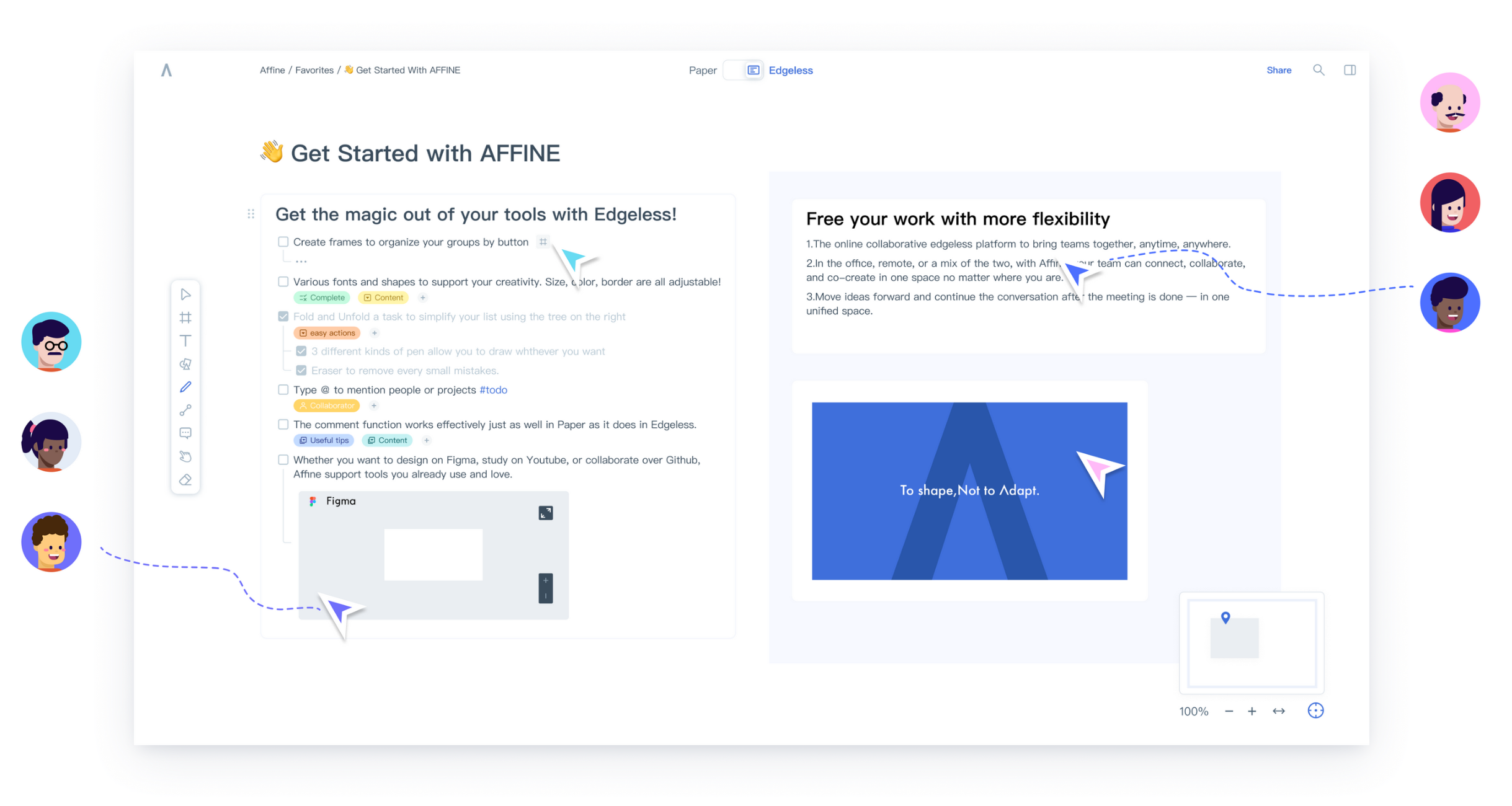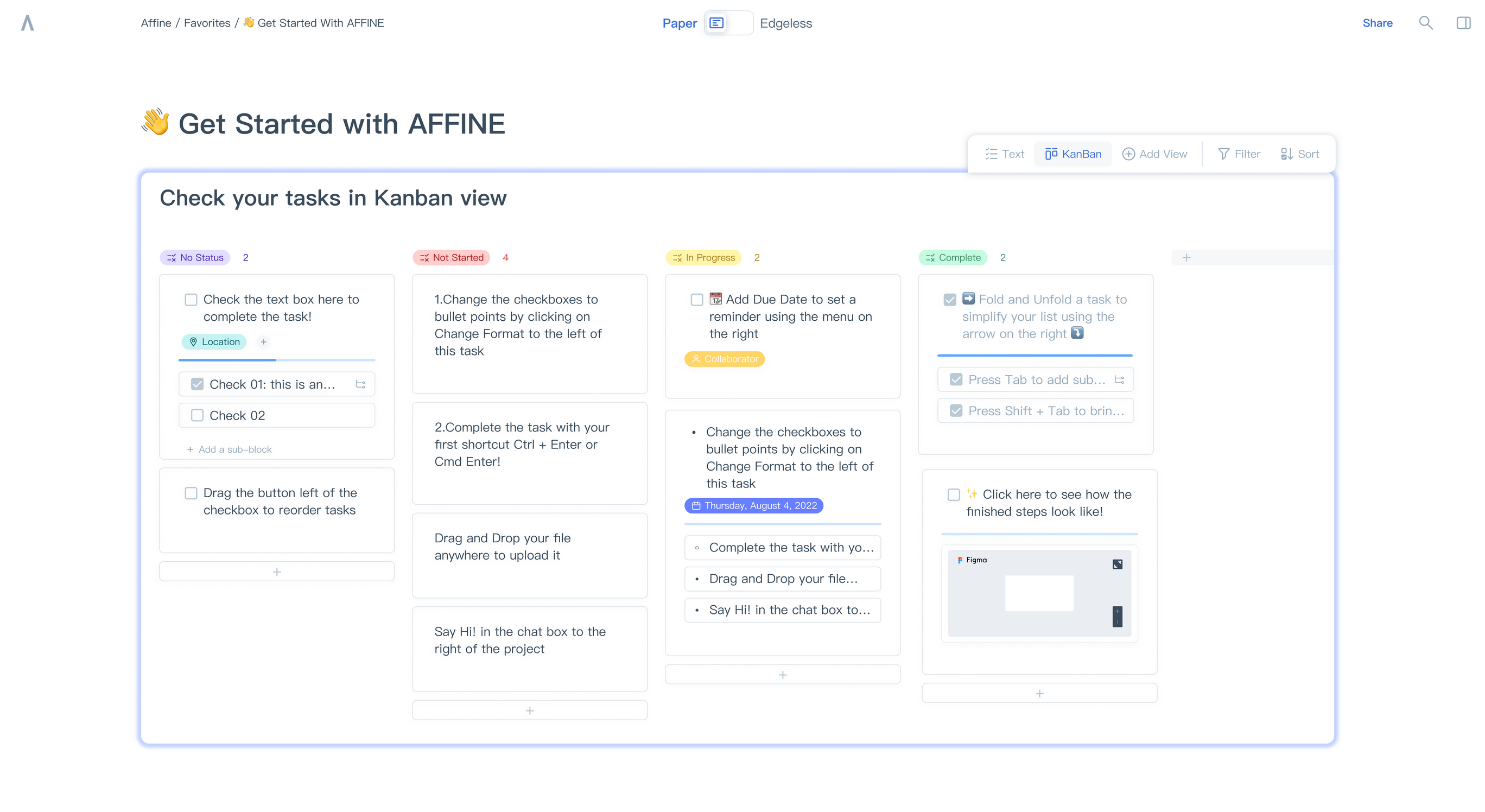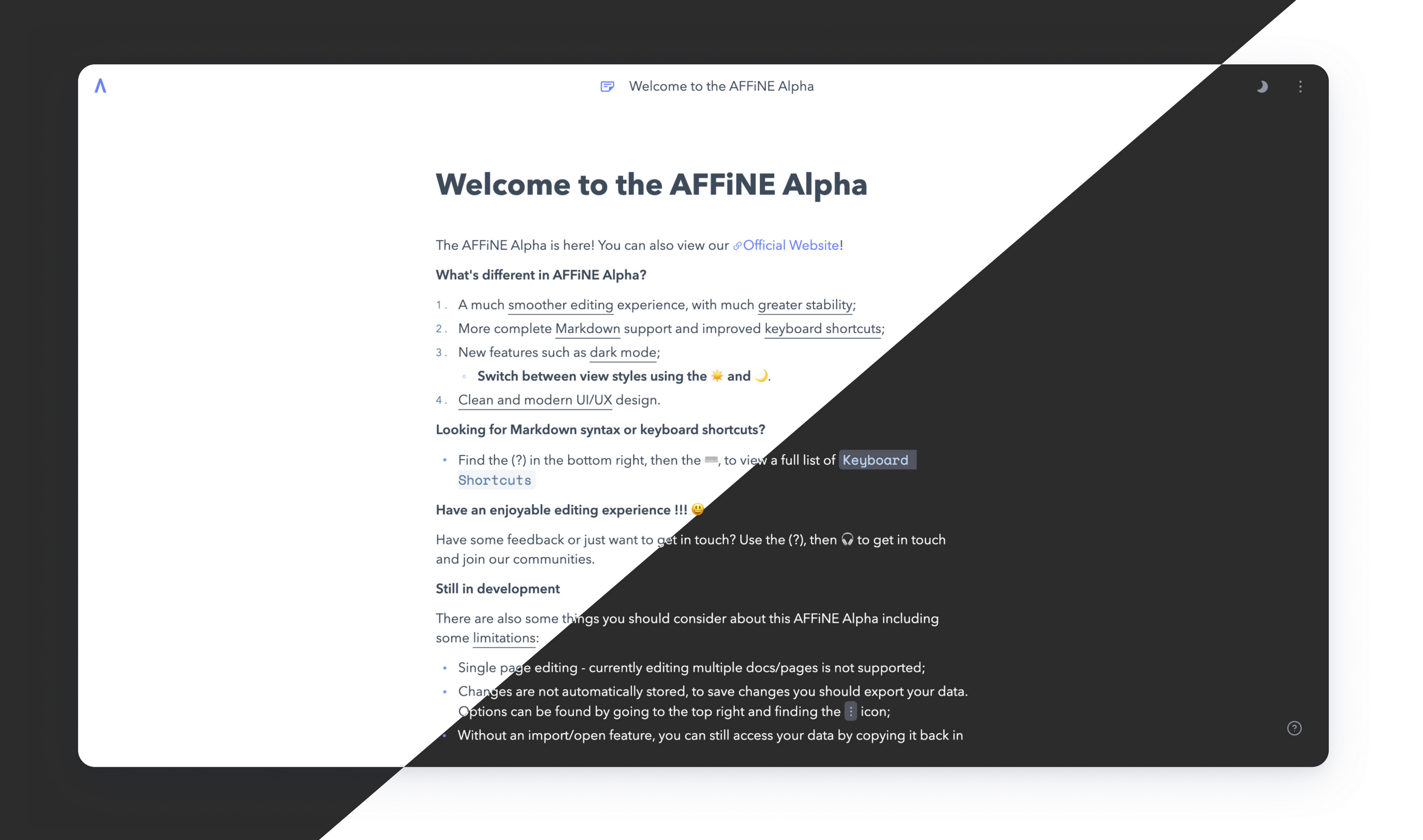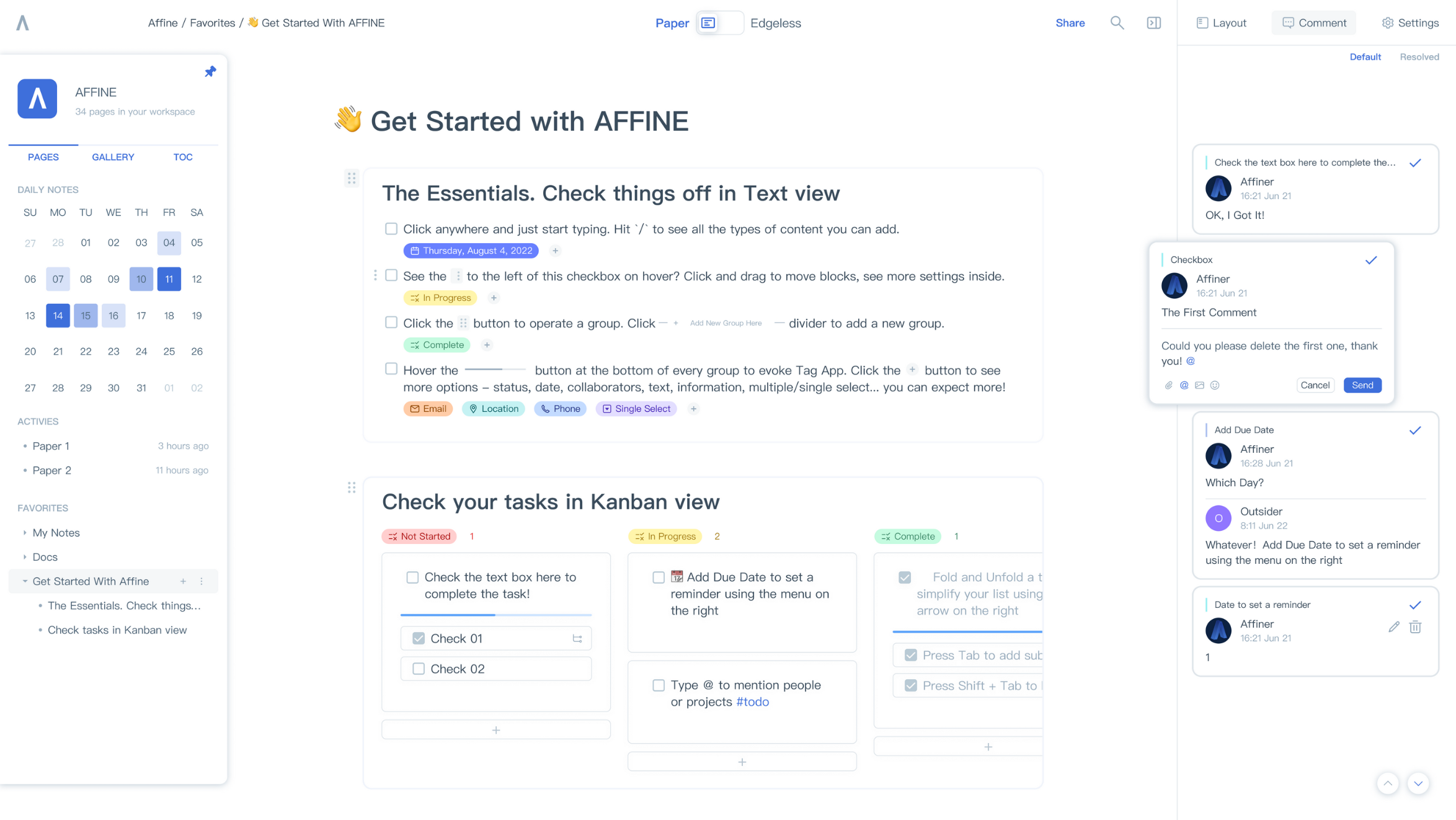AFFiNE - open-source Notion, Miro, Monday, Outline, Appflowy alternative
-
In general I'm not sure how these settings work either. For example if I change Chat to claude, it still sticks with Gemini. And if I select Gemini Pro, it tells me I need a subscription.

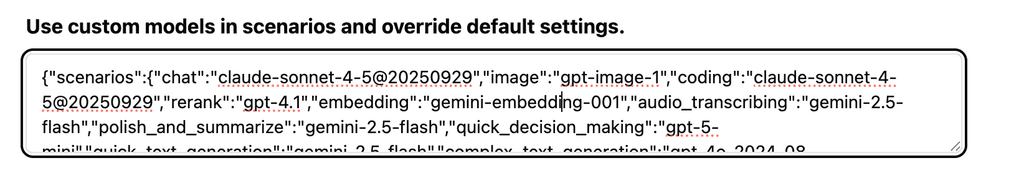
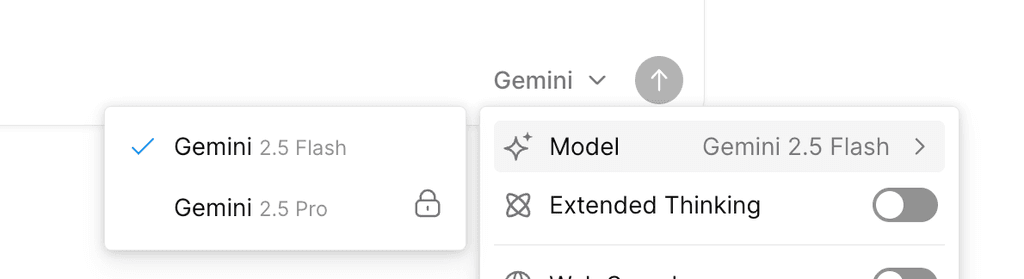
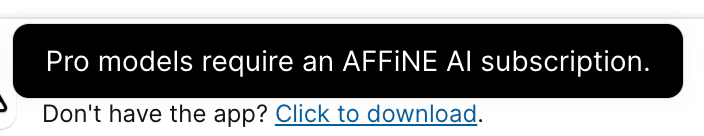
-
AFFiNE Copilot Findings
- Config lives in
/app/data/config/config.json– The admin UI doesn’t honor scenario overrides reliably, so edit the file directly (File Manager works). Setcopilot.scenarios.override_enabled: true, assign each scenario to a model you actually have access to, and restart the app. ENV overrides are gone; this file is the single source of truth. - Gemini model gating – AFFiNE’s frontend marks “Gemini Pro/Flash” as locked unless upstream billing flags are set. Those flags aren’t exposed in the self-host build, so the UI always shows the lock even if you provide a valid API key. Workaround: keep providers.gemini populated, set the model name directly in config.json, and ignore the badge—the backend will still call that model.
- Error if Gemini models remain without keys – Jobs like copilot.session.generateTitle still reference gemini-2.5-flash by default. If you remove the Gemini key but leave that model in the scenarios, the logs fill with no_copilot_provider_available errors and document-context chats fail (“I don’t see a document”).
- UI limitations – Even after the config update, the provider dropdown often stays empty. That’s cosmetic: check actual usage via
cloudron logs --app affine.tld.com | grep CopilotProvider. Responses are coming from whichever model you configured, regardless of what the UI shows. - Net result – All Copilot behavior is driven by
config.json; there’s no built-in way to “unlock” premium models in the UI because the hosted billing feature flags aren’t exposed. If you want to use Gemini Pro, set it manually in config.json (with a valid key) and ignore the warning.
- Config lives in
-
Thanks @andreasdueren
I'm trying
Yet we are not the only ones suffering from this product making things unnecessarily more complicated than it should : https://github.com/toeverything/AFFiNE/discussions/11722#discussioncomment-14674564Even after trying your options I feel I'll just give up with AFFINE. This tool just feels like rushed to support specific scenarios and is difficult to adapt to my scenarios. The UI just does not fit my expectations. Compared to many tools I'm using, the quality is a bit inconsistent and UX is not helpful.
I had already attempted to use AFFINE in the past in a Cloudron competitor for self host and I gave up. My hope that it would be better in Cloudron has just vanished for now.I might retry later, anyway for now I guess I'm better off vibe coding a simple markdown editor for myself
 with Mistral integration and sync to my Obsidian.
with Mistral integration and sync to my Obsidian.EDIT: @andreasdueren I've read about selfhosted=true parameter that need to be passed in order to enable third party API/AI models. https://torchtree.com/en/post/affine-selfhost-ai-configuration/ via https://github.com/toeverything/AFFiNE/discussions/11722#discussioncomment-14980258
Maybe worth trying as a last attempt... -
Thanks @andreasdueren
I'm trying
Yet we are not the only ones suffering from this product making things unnecessarily more complicated than it should : https://github.com/toeverything/AFFiNE/discussions/11722#discussioncomment-14674564Even after trying your options I feel I'll just give up with AFFINE. This tool just feels like rushed to support specific scenarios and is difficult to adapt to my scenarios. The UI just does not fit my expectations. Compared to many tools I'm using, the quality is a bit inconsistent and UX is not helpful.
I had already attempted to use AFFINE in the past in a Cloudron competitor for self host and I gave up. My hope that it would be better in Cloudron has just vanished for now.I might retry later, anyway for now I guess I'm better off vibe coding a simple markdown editor for myself
 with Mistral integration and sync to my Obsidian.
with Mistral integration and sync to my Obsidian.EDIT: @andreasdueren I've read about selfhosted=true parameter that need to be passed in order to enable third party API/AI models. https://torchtree.com/en/post/affine-selfhost-ai-configuration/ via https://github.com/toeverything/AFFiNE/discussions/11722#discussioncomment-14980258
Maybe worth trying as a last attempt...@SansGuidon said in AFFiNE - open-source Notion, Miro, Monday, Outline, Appflowy alternative:
Yet we are not the only ones suffering from this product making things unnecessarily more complicated
Yes, people are struggling. But this is still Alpha software (version 0.25.5 right now) so some instabilities are permissable. It does look pretty powerful but they are open about AI features on self-hosted not having feature parity yet.
@SansGuidon said in AFFiNE - open-source Notion, Miro, Monday, Outline, Appflowy alternative:
selfhosted=true parameter
This is already passed in the package
-
Update to 0.25.7. Image at
andreasdueren/affine-cloudron --tag 0.25.7-1