Collabora Docs for Nextcloud seem to be outdated
-
I have updated the docs page now https://docs.cloudron.io/apps/collabora/
@nebulon Thank you for updating this. I checked the docs again and it seems I can't get it to work.
What did I try:
- Install NextCloud under https://nextcloud.example.ghj
- Install Collabora under https://collabora.example.ghj/
- Set Collabors settings to
nextcloud.example.ghjor*.example.ghj - Point https://nextcloud.example.ghj/settings/admin/richdocuments to
https://collabora.example.ghjand tick the checkbox to ignore SSL cert errors.
Anyway it says that it couldn't establish a connection to my Collabora Online server. I also tried different settings but none worked. Where can I find more information on the issue? WOPI is not yet configured.
On saving, I see this error in the browser console:
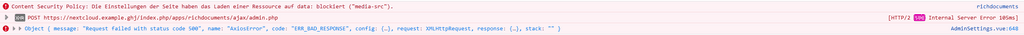
I also noticed that your screenshot says "Office" while in my admin UI it's called "Nextcloud Office"?
Best Regards,
-
@nebulon Thank you for updating this. I checked the docs again and it seems I can't get it to work.
What did I try:
- Install NextCloud under https://nextcloud.example.ghj
- Install Collabora under https://collabora.example.ghj/
- Set Collabors settings to
nextcloud.example.ghjor*.example.ghj - Point https://nextcloud.example.ghj/settings/admin/richdocuments to
https://collabora.example.ghjand tick the checkbox to ignore SSL cert errors.
Anyway it says that it couldn't establish a connection to my Collabora Online server. I also tried different settings but none worked. Where can I find more information on the issue? WOPI is not yet configured.
On saving, I see this error in the browser console:
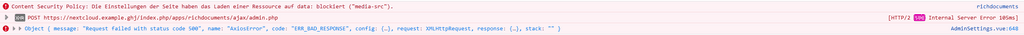
I also noticed that your screenshot says "Office" while in my admin UI it's called "Nextcloud Office"?
Best Regards,
-
@nebulon Thank you for updating this. I checked the docs again and it seems I can't get it to work.
What did I try:
- Install NextCloud under https://nextcloud.example.ghj
- Install Collabora under https://collabora.example.ghj/
- Set Collabors settings to
nextcloud.example.ghjor*.example.ghj - Point https://nextcloud.example.ghj/settings/admin/richdocuments to
https://collabora.example.ghjand tick the checkbox to ignore SSL cert errors.
Anyway it says that it couldn't establish a connection to my Collabora Online server. I also tried different settings but none worked. Where can I find more information on the issue? WOPI is not yet configured.
On saving, I see this error in the browser console:
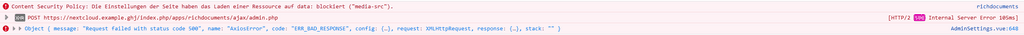
I also noticed that your screenshot says "Office" while in my admin UI it's called "Nextcloud Office"?
Best Regards,
-
@girish No real domain is involved; I have modified locally and on the server the hosts file so client and server know where the non-existing domain point to. That's why I turned off the certificate check in Nextcloud to prevent errors from certs.
@nebulon said in Collabora Docs for Nextcloud seem to be outdated:
@warg as mentioned in the docs, since your main domain is the same, example.ghj, the default collabora settings are already fine and should work. So no changes need to be done.
Have you added extra CSP rules or such in either app?
No extra CSP rules or stuff like that. Just a fresh Cloudron setup on Ubuntu 22 with Nextcloud 26 + latest Collabora. I just wanted to change the settings of Collabora from the above mentioned setting to "" (empty string) but then I can't save it. So looks like I have to reinstall Collabora to try it without any custom setting as the input validation doesn't work (I can't save)?
If this indeed should work and likely fails due to non-existing domain, I would need to take care of an extra domain for this now.
-
@girish No real domain is involved; I have modified locally and on the server the hosts file so client and server know where the non-existing domain point to. That's why I turned off the certificate check in Nextcloud to prevent errors from certs.
@nebulon said in Collabora Docs for Nextcloud seem to be outdated:
@warg as mentioned in the docs, since your main domain is the same, example.ghj, the default collabora settings are already fine and should work. So no changes need to be done.
Have you added extra CSP rules or such in either app?
No extra CSP rules or stuff like that. Just a fresh Cloudron setup on Ubuntu 22 with Nextcloud 26 + latest Collabora. I just wanted to change the settings of Collabora from the above mentioned setting to "" (empty string) but then I can't save it. So looks like I have to reinstall Collabora to try it without any custom setting as the input validation doesn't work (I can't save)?
If this indeed should work and likely fails due to non-existing domain, I would need to take care of an extra domain for this now.
Looks like some general hostname resolution error. So likely editing /etc/hosts on server-side wasn't enough. I will try to alter my test setup to have a real domain or check where resolution fails. I will update this topic then (might take a day or two).
Edit: Just learned that docker doesn't consume /etc/hosts from hostsystem by default.
-
As far as I understand Nextlcoud adds an iframe and loads the editor from its origin in your browser, so Collabora has to be reachable and thus resolving correctly by the client browser. There is further a call from the Nextcloud backend to collabora as well as collabora backend needs to communicate with Nextcloud. So generally both apps have to be reachable correctly.
Is there any specific reason why you don't have "real" domains?
-
As far as I understand Nextlcoud adds an iframe and loads the editor from its origin in your browser, so Collabora has to be reachable and thus resolving correctly by the client browser. There is further a call from the Nextcloud backend to collabora as well as collabora backend needs to communicate with Nextcloud. So generally both apps have to be reachable correctly.
Is there any specific reason why you don't have "real" domains?
@nebulon said in Collabora Docs for Nextcloud seem to be outdated:
As far as I understand Nextlcoud adds an iframe and loads the editor from its origin in your browser, so Collabora has to be reachable and thus resolving correctly by the client browser.
That part works with no issue; otherwise I wouldn't be able to execute the setup or reach the Cloudron website/apps I do run on the server.
There's no specific reason behind that. I tried two other solutions last 2 weeks and I was decently annoyed because they caused some work and failed short term so it wasted quite some time. So I'm not too eager to move domains just to try out another solution (no subtile disrespect or disappointment towards/by Cloudron intended).
-
I switched from a non-existing domain to a real one by letting Cloudron taking care of the DNS settings and switching the Cloudron instance and its apps to the new domain. Afterwards I deleted the previous domain from the configurations via the UI. Now I'm able to connect Collabora and Nextcloud but opening a .odt file gives this console error in Firefox:
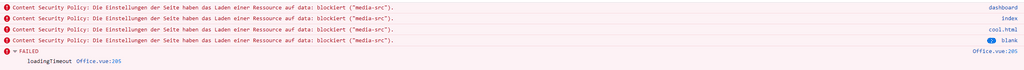
From my side, I did no changes regarding CSP. I just disallow any robots from indexing Collabora and Nextcloud via robots.txt option. What should I check to fix this?
-
I switched from a non-existing domain to a real one by letting Cloudron taking care of the DNS settings and switching the Cloudron instance and its apps to the new domain. Afterwards I deleted the previous domain from the configurations via the UI. Now I'm able to connect Collabora and Nextcloud but opening a .odt file gives this console error in Firefox:
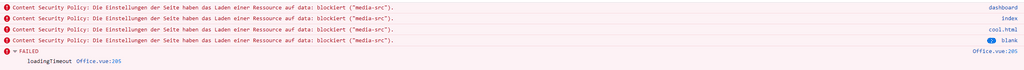
From my side, I did no changes regarding CSP. I just disallow any robots from indexing Collabora and Nextcloud via robots.txt option. What should I check to fix this?
-
@warg so, only opening an .odt or opening any (collabora supported) file? Maybe collabora is remembering the old domain somewhere and not updating the CSP properly. Maybe just re-install collabora on the new domain and see if that helps?
