Trouble Syncing
-
I'm getting the following error, but I don't know why:
insufficient space on disk for database (/app/data/config/index-v0.14.0.db): current 0.00 % < required 1 %I've checked the disk and there's over 16GB of storage available. Any ideas?
-
I'm getting the following error, but I don't know why:
insufficient space on disk for database (/app/data/config/index-v0.14.0.db): current 0.00 % < required 1 %I've checked the disk and there's over 16GB of storage available. Any ideas?
@SamGreenwood You are seeing this message in the web ui?
Also, how did you check that 16GB of storage is available? If this is using the System graphs, please note that it takes a bit to catch up. You can click the refresh button on the top of the graph, to get the current status.
-
There's some related issues - https://github.com/syncthing/syncthing/issues/5976 and https://github.com/syncthing/syncthing/issues/8186 but they are both on the desktop. They both point to disk space being the real issue.
-
This post is deleted!
-
@SamGreenwood You are seeing this message in the web ui?
Also, how did you check that 16GB of storage is available? If this is using the System graphs, please note that it takes a bit to catch up. You can click the refresh button on the top of the graph, to get the current status.
@girish said in Trouble Syncing:
@SamGreenwood You are seeing this message in the web ui?
yes
It looks like the usage stats in Cloudron hadn't updated, and the Nextcloud instance on the same disk is also complaining.
But the amount of storage Nextcloud says the files in it take up is 3x what Cloudron says Nextcloud uses.
-
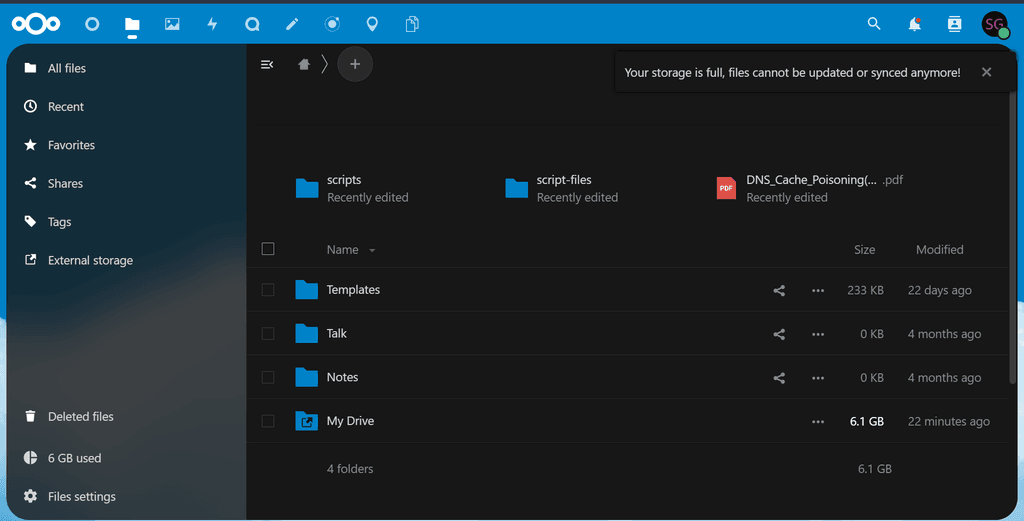
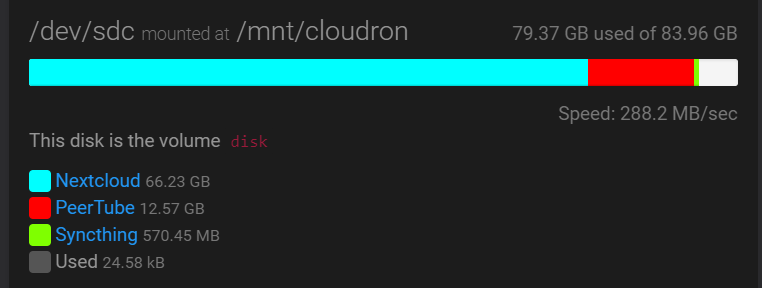
-
@SamGreenwood For nextcloud, this is most likely the Trash. Can you check if the Trash is empty. See also https://docs.cloudron.io/apps/nextcloud/#managing-deleted-files
-
Trash is empty. Everything seems to be working again. I'll get back to you if I have any other issues.
-
 N nebulon marked this topic as a question on
N nebulon marked this topic as a question on
-
 N nebulon has marked this topic as solved on
N nebulon has marked this topic as solved on
-
I'm having the same problem again. Repeatedly getting the following errors:
May 30 23:47:09 [start] 2023/05/31 03:47:09 INFO: syncthing v1.23.4 "Fermium Flea" (go1.20.2 linux-amd64) teamcity@build.syncthing.net 2023-04-05 13:25:55 UTC [stnoupgrade]May 30 23:47:09 [start] 2023/05/31 03:47:09 WARNING: Error opening database: write /app/data/config/index-v0.14.0.db/000189.ldb: no space left on device (is another instance of Syncthing running?)May 30 23:47:09 [monitor] 2023/05/31 03:47:09 INFO: Syncthing exited: exit status 1 -
I'm having the same problem again. Repeatedly getting the following errors:
May 30 23:47:09 [start] 2023/05/31 03:47:09 INFO: syncthing v1.23.4 "Fermium Flea" (go1.20.2 linux-amd64) teamcity@build.syncthing.net 2023-04-05 13:25:55 UTC [stnoupgrade]May 30 23:47:09 [start] 2023/05/31 03:47:09 WARNING: Error opening database: write /app/data/config/index-v0.14.0.db/000189.ldb: no space left on device (is another instance of Syncthing running?)May 30 23:47:09 [monitor] 2023/05/31 03:47:09 INFO: Syncthing exited: exit status 1 -
Syncthing is working again, but I'm still having trouble with NC. I get the following error:
@girishJun 23 13:30:42 An unhandled exception has been thrown: Jun 23 13:30:42 Exception: Console command 'OCA\DuplicateFinder\Command\FindDuplicates' is unknown and could not be loaded in /app/code/lib/private/Console/Application.php:226 -
Seems like it is something like this post but I can't NC's terminal but, I see smilar errors on the servers terminal.
-
S SamGreenwood referenced this topic on
