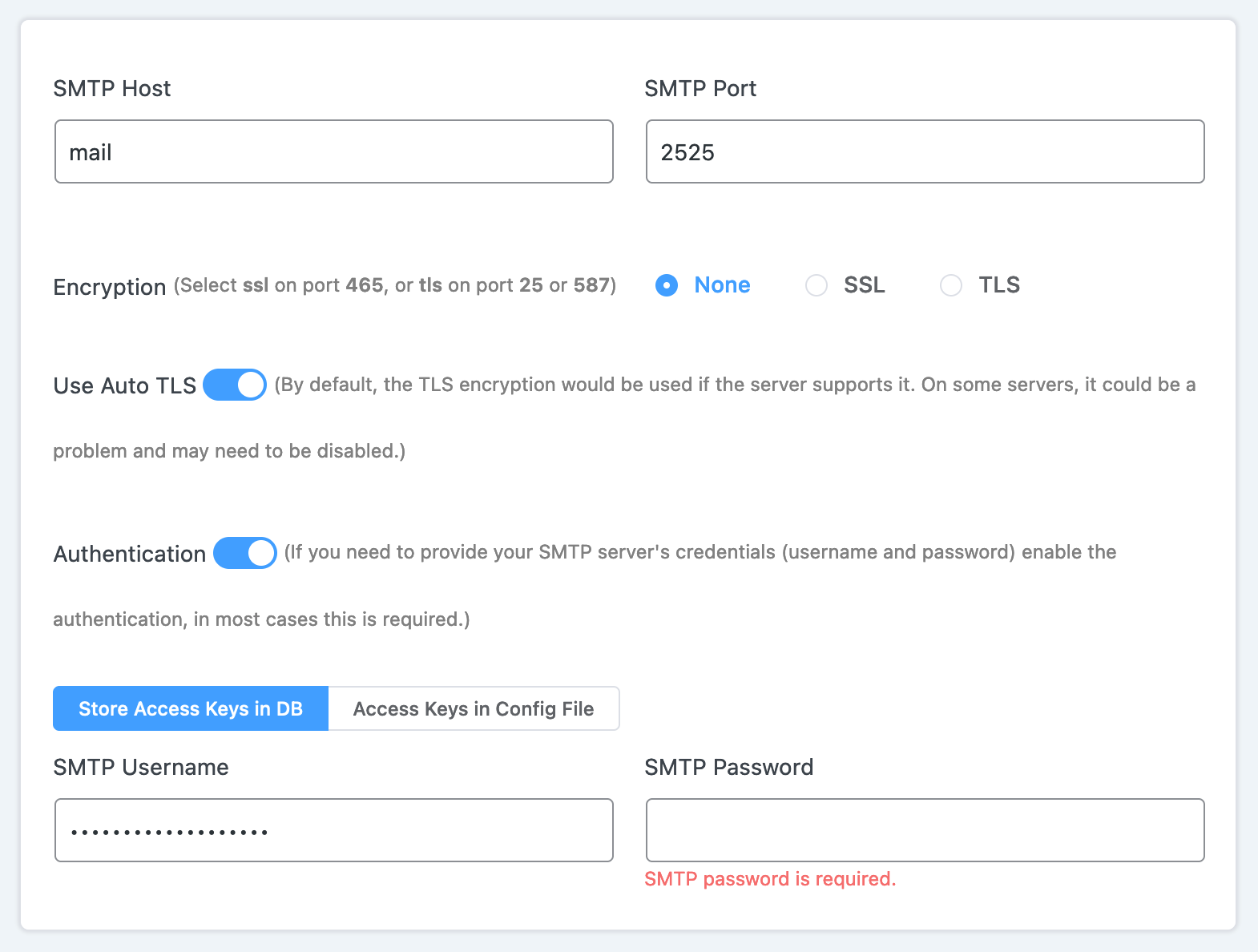SMTP password for sending email with the Wordpress FluentSMTP plugin
WordPress (Developer)
3
Posts
2
Posters
708
Views
2
Watching
-
I'd prefer to use this free SMTP plugin for email logging:
However, it requires an SMTP Password, and just entering a random value doesn't authenticate.
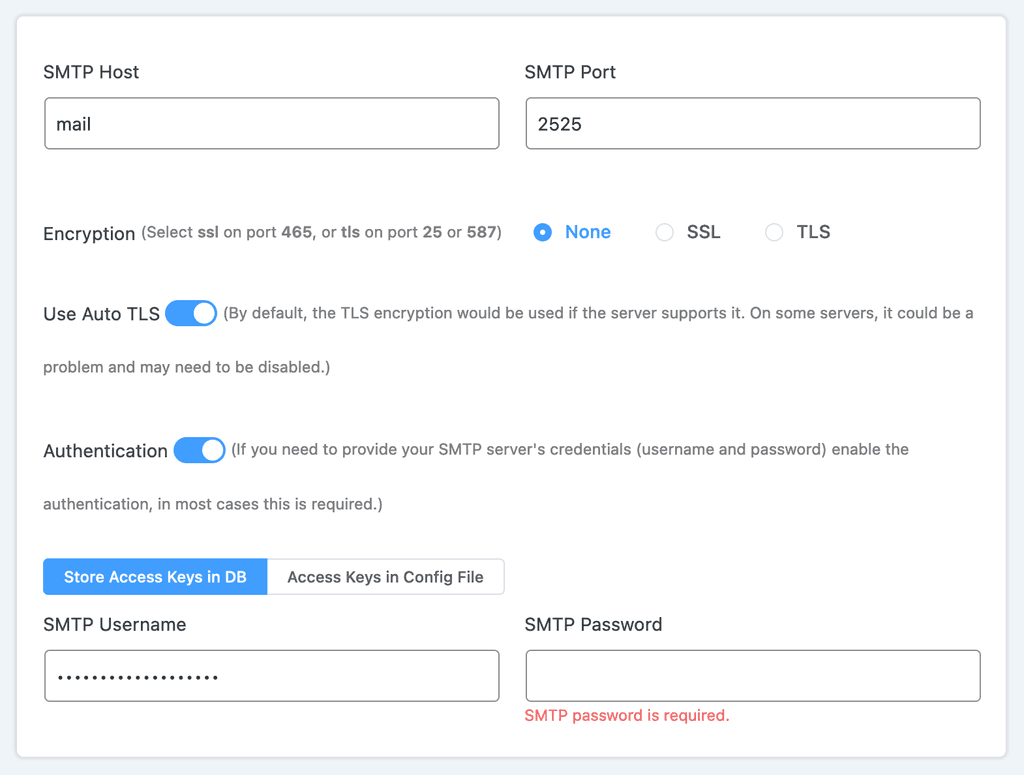
-
Log into the dashboard of your Cloudron instance, select the wheel of your WP-Developer tile, switch to the file manager, open
credentials.txtand voilaSendmail Credentials ==================== -
Log into the dashboard of your Cloudron instance, select the wheel of your WP-Developer tile, switch to the file manager, open
credentials.txtand voilaSendmail Credentials ====================@luckow Thanks! Hidden in plain sight

I did quickly try checking documentation first, just not enough, I guess!
Wen CloudronGPT?