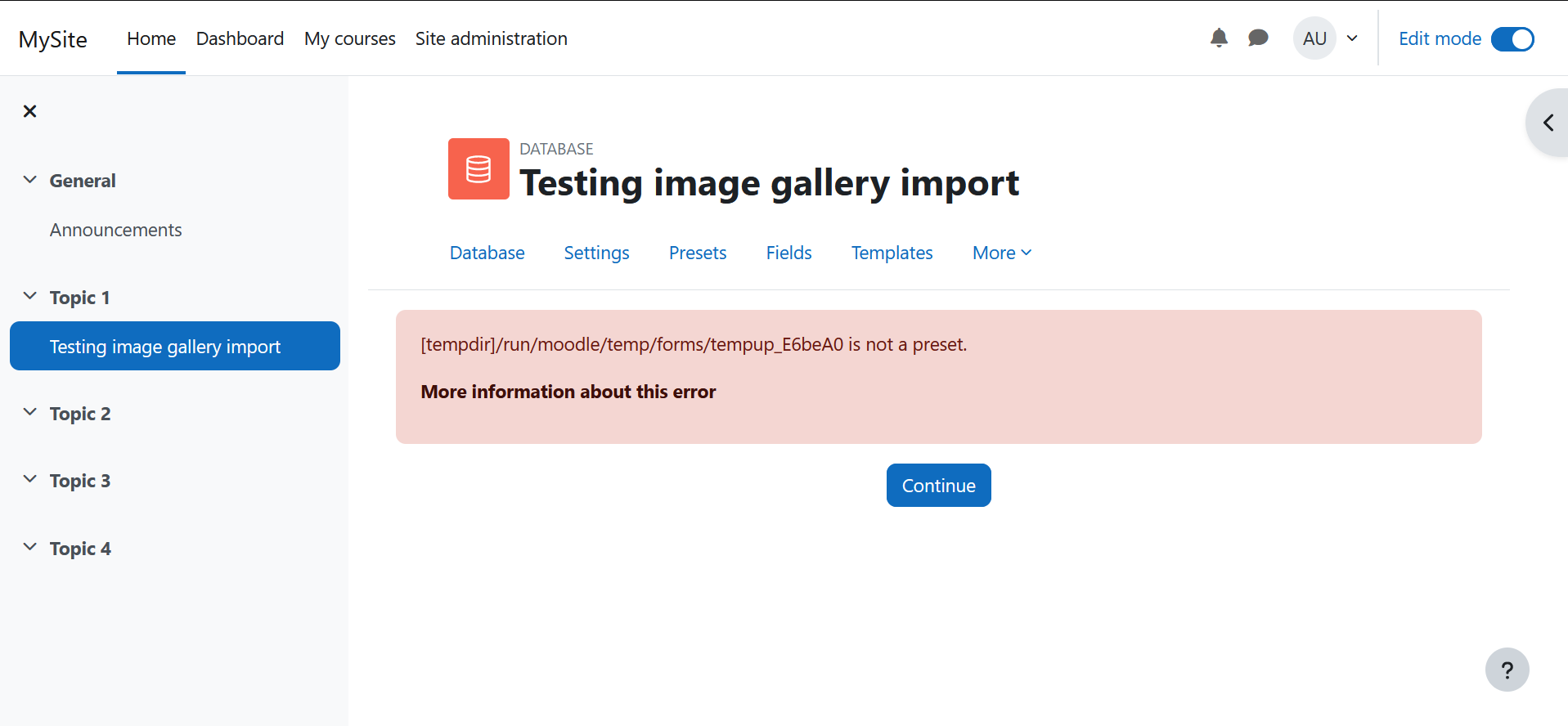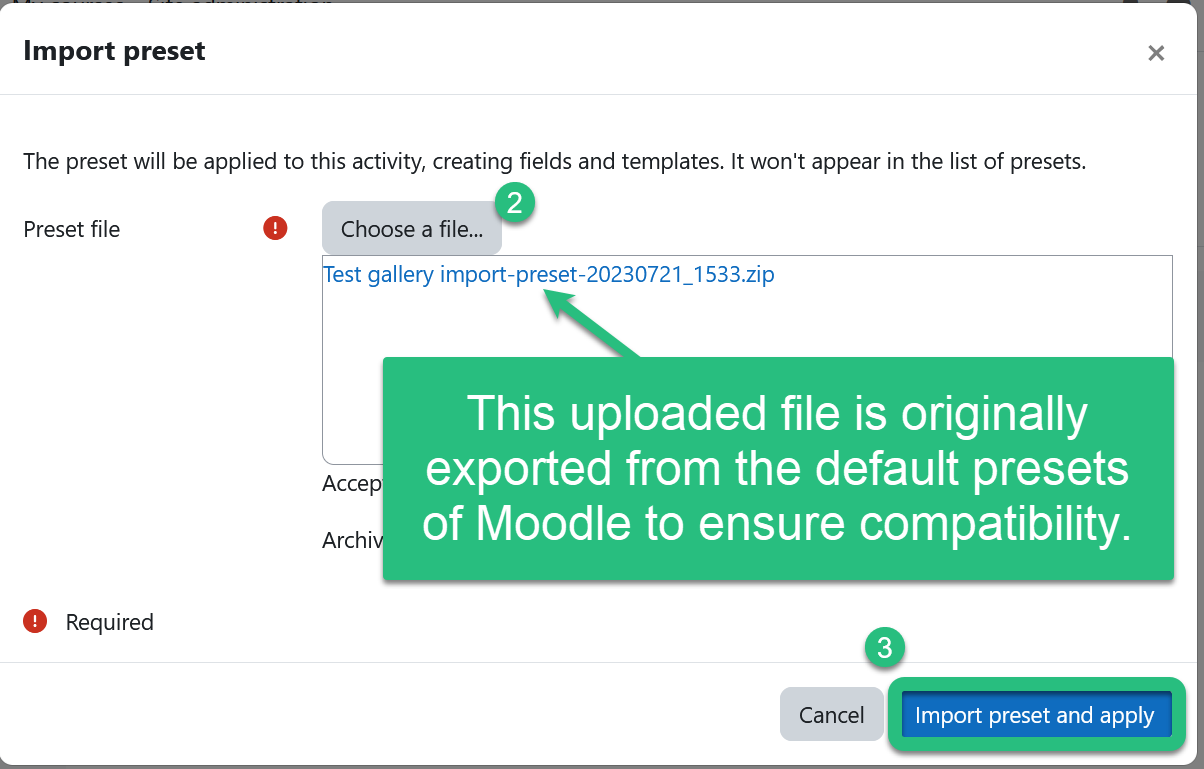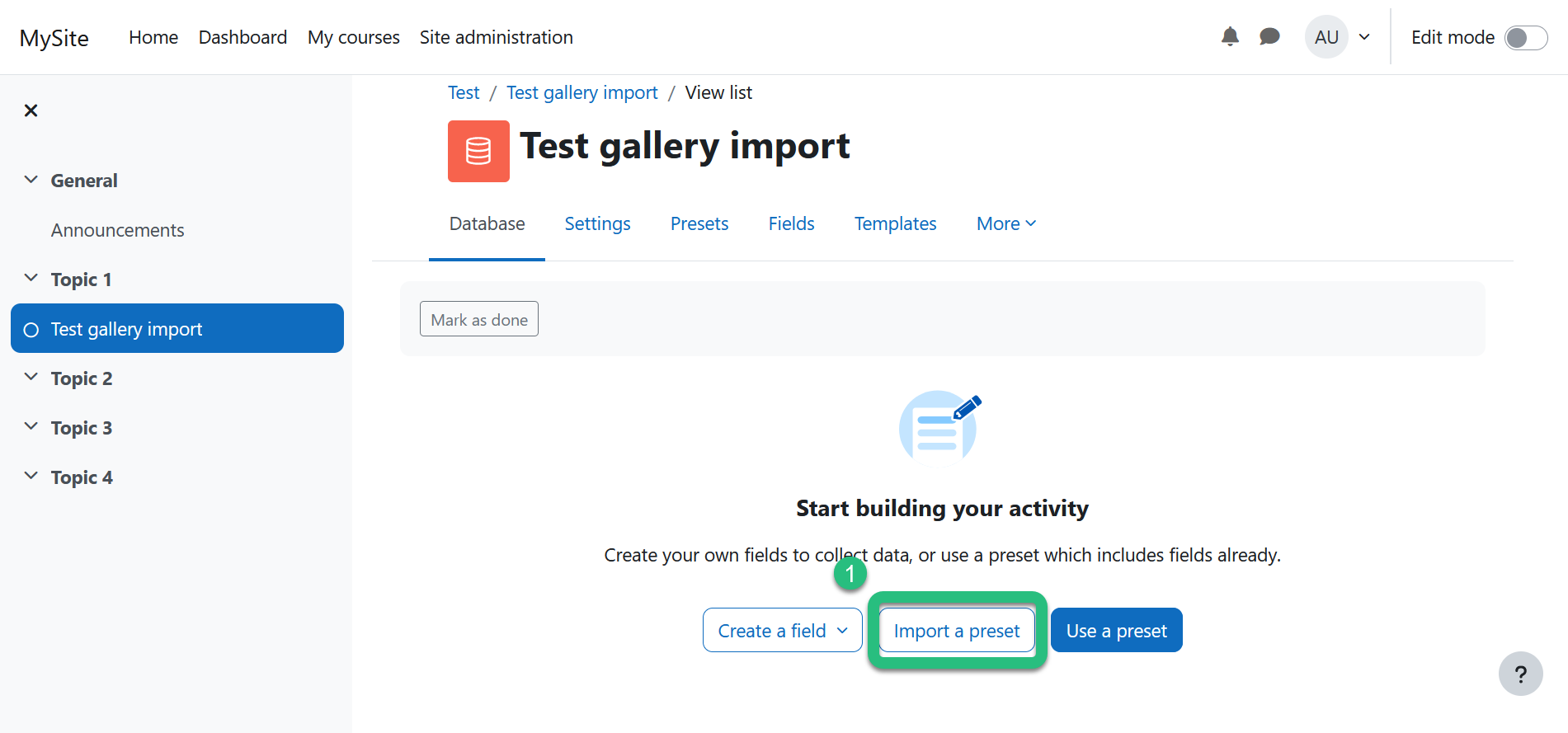Importing database(activitity) presets is not working
-
Hi there,
In my productive Cloudron-Moodle is not possible to import database preset (.zip files) into the database activity. Therefore, I create a fresh Moddle-test instance and the same problem happened.
ERROR: [tempdir]/run/moodle/temp/forms/tempup_vOKdqD is not a preset.Here are the steps to reproduce the error:
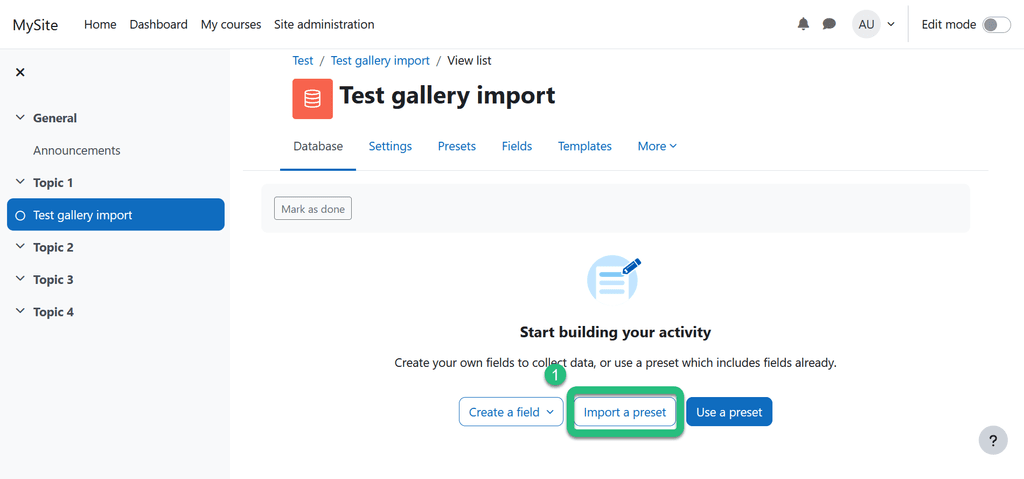
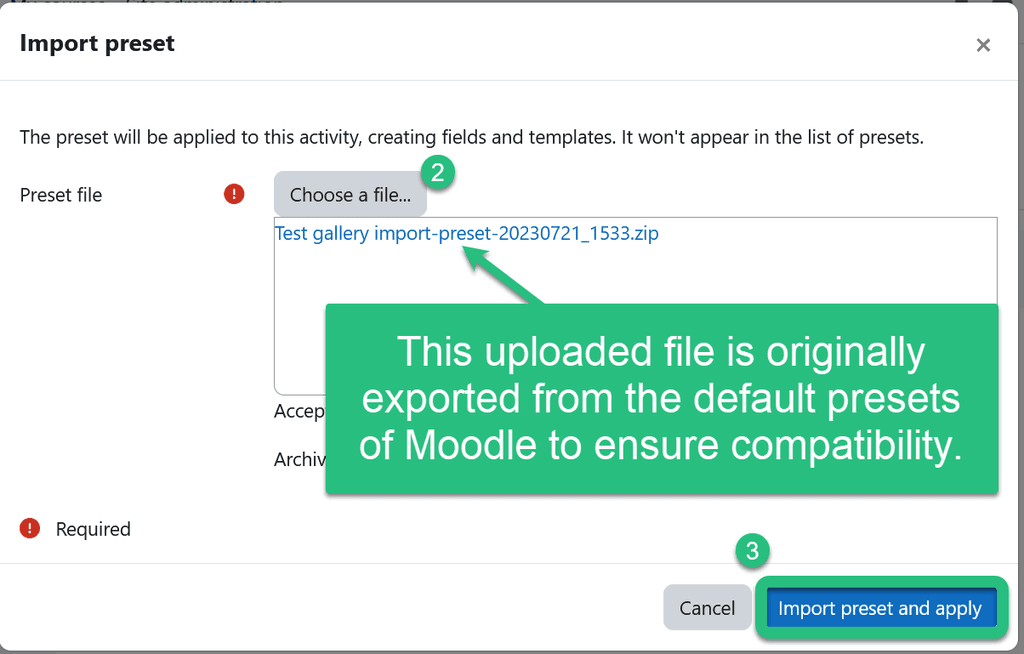
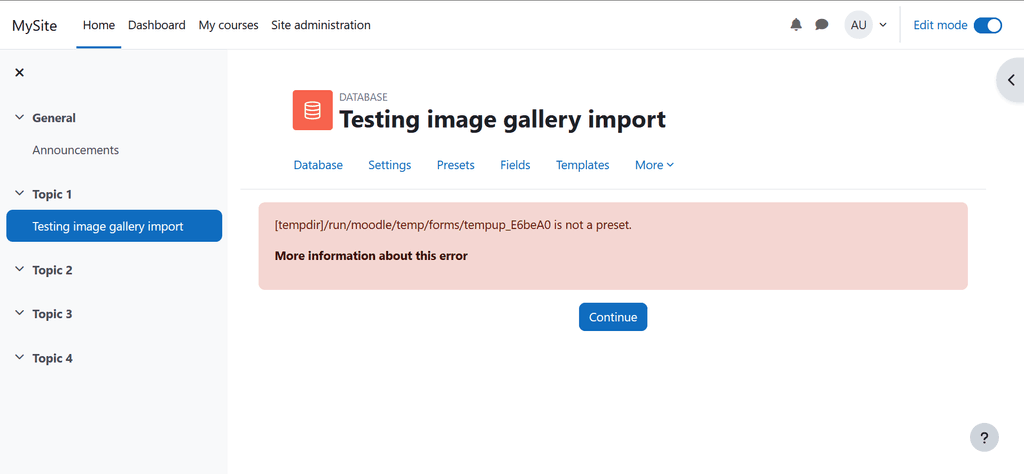
I will be happy getting some help to solve this issue. Importing databases presets is kind of a basic feature in Moodle for this kind of activity.
Best regards,
Gio -
Hi there,
In my productive Cloudron-Moodle is not possible to import database preset (.zip files) into the database activity. Therefore, I create a fresh Moddle-test instance and the same problem happened.
ERROR: [tempdir]/run/moodle/temp/forms/tempup_vOKdqD is not a preset.Here are the steps to reproduce the error:
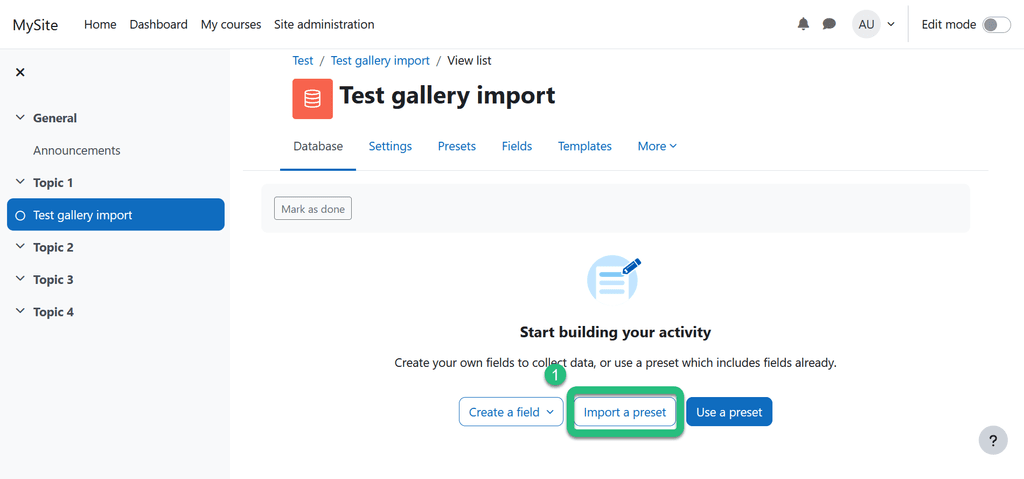
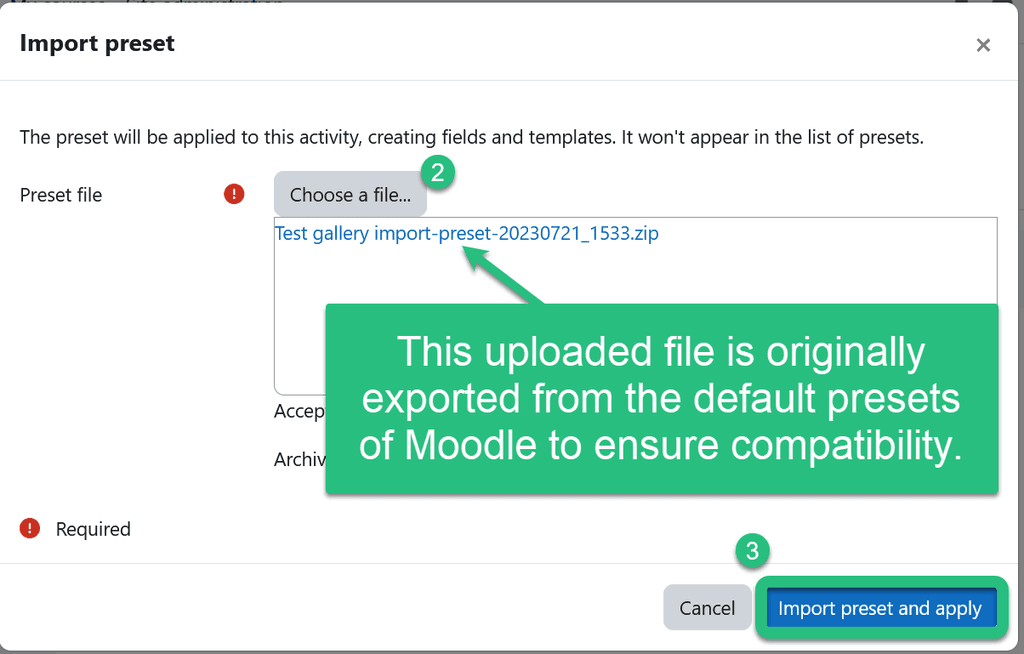
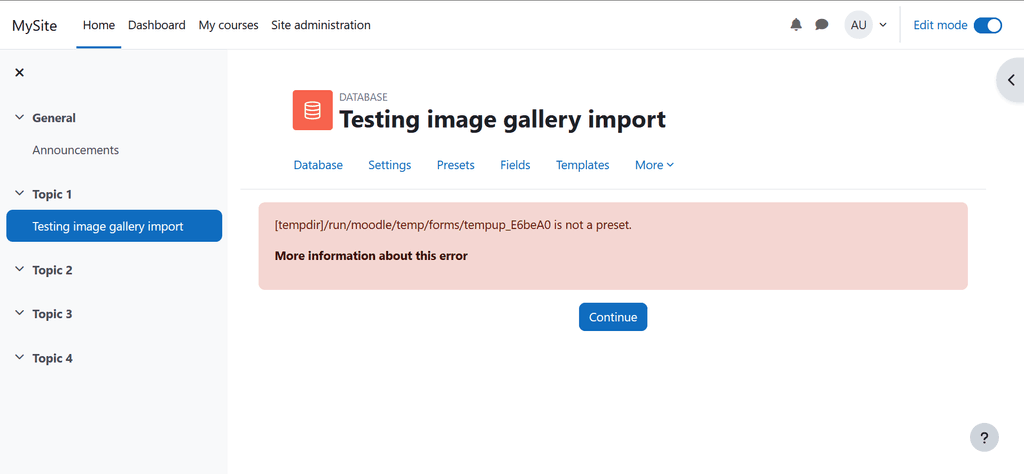
I will be happy getting some help to solve this issue. Importing databases presets is kind of a basic feature in Moodle for this kind of activity.
Best regards,
Gio@giofonseca Let me try to reproduce this and get back.
-
Hi there,
In my productive Cloudron-Moodle is not possible to import database preset (.zip files) into the database activity. Therefore, I create a fresh Moddle-test instance and the same problem happened.
ERROR: [tempdir]/run/moodle/temp/forms/tempup_vOKdqD is not a preset.Here are the steps to reproduce the error:
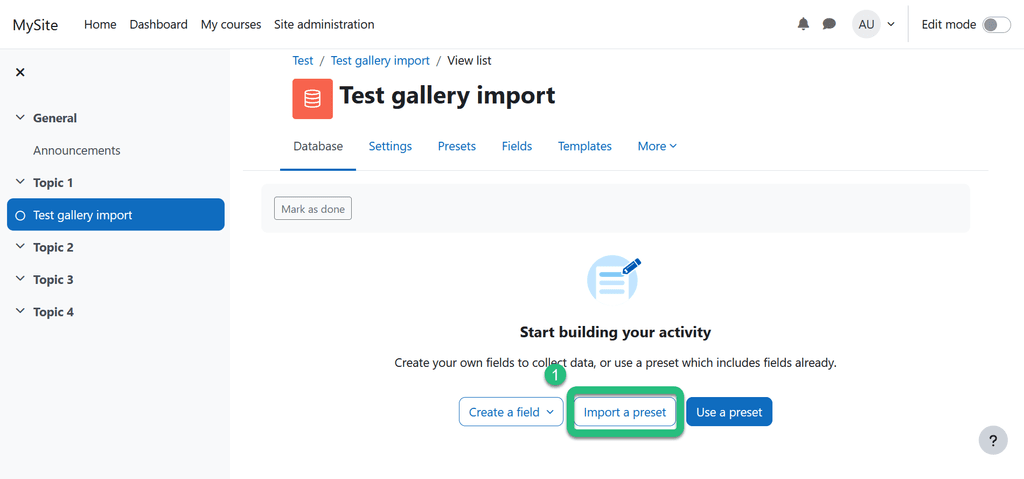
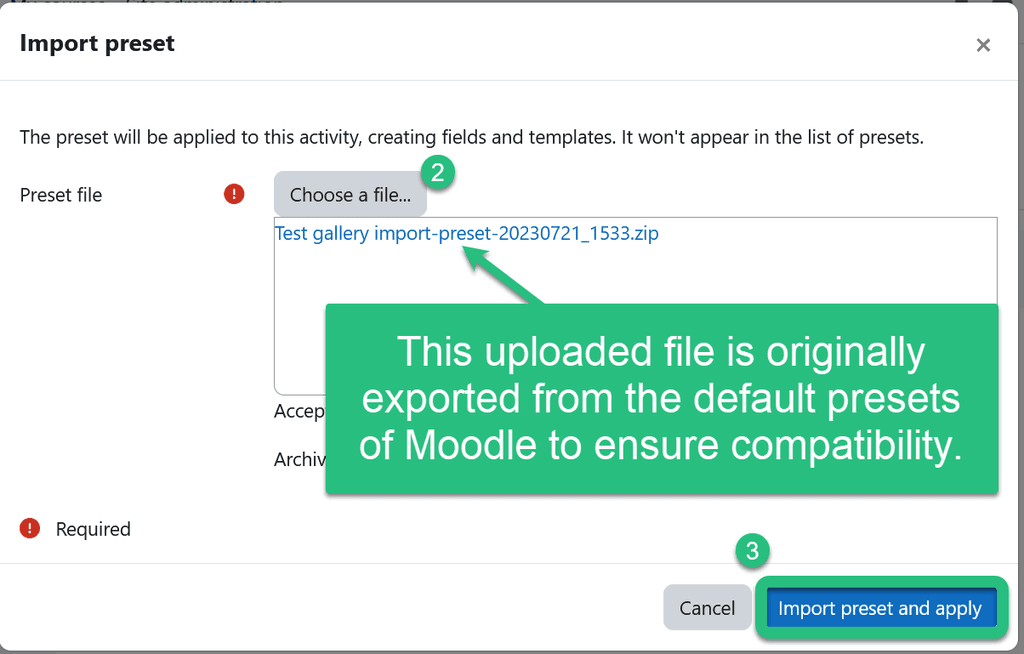
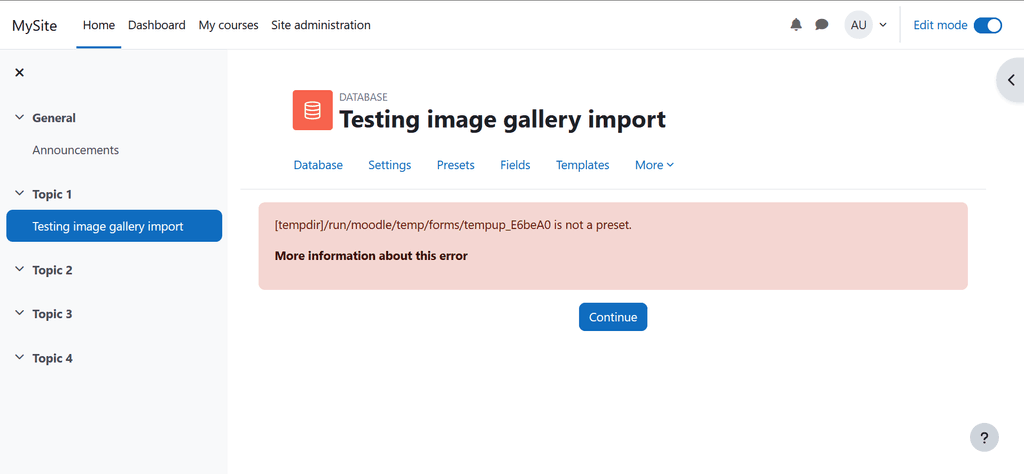
I will be happy getting some help to solve this issue. Importing databases presets is kind of a basic feature in Moodle for this kind of activity.
Best regards,
Gio@giofonseca I was able to reproduce this. Fix coming.
-
@giofonseca please check in the latest package.
-
Great! Thank you so much, the new update solved the problem!
-
 G girish marked this topic as a question on
G girish marked this topic as a question on
-
 G girish has marked this topic as solved on
G girish has marked this topic as solved on