Rocket.Chat 6.3.0 high cpu usage
-
Hello,
for some time now my Rocket.Chat instance (6.3.0 - package version: chat.rocket.cloudronapp@2.39.0) has been causing high CPU usage.
Does anyone else observe the same situation?Regards, Kai
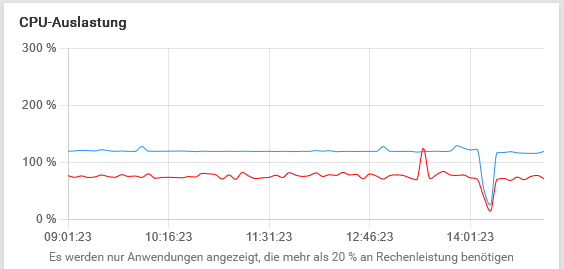
(the low point is a Rocket.Chat app restart) -
K kk_cloudron marked this topic as a question on
-
If you open a Web terminal and do
htop, do you see it using 100% cpu?https://github.com/RocketChat/Rocket.Chat/issues/30016 is the closest I found but for previous version.
Yes, i saw some posts to older versions too but thought none fits to my situation.. also tried some setting-changes - but none of them was the solution..
I restarted the app again and the log looks quite well - there occures just one error from time to time while startup:
"=> Healtheck error: Error: connect ECONNREFUSED 172.18.16.54:3000"But im not sure if it has any affect on the cpu usage in my case, cause htop shows that a js-file causes the cpu usage (between 70 and 115) and not the db server
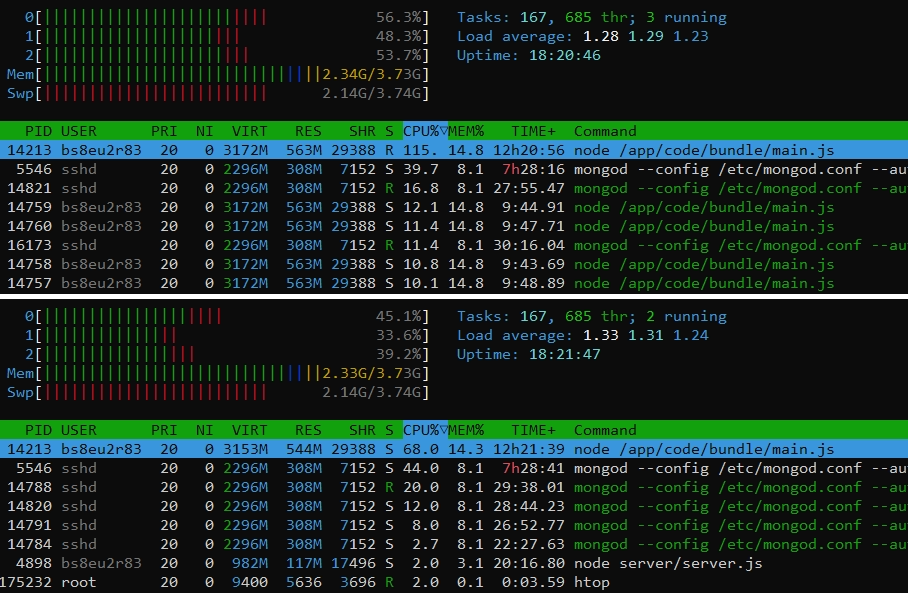
-
Yes, i saw some posts to older versions too but thought none fits to my situation.. also tried some setting-changes - but none of them was the solution..
I restarted the app again and the log looks quite well - there occures just one error from time to time while startup:
"=> Healtheck error: Error: connect ECONNREFUSED 172.18.16.54:3000"But im not sure if it has any affect on the cpu usage in my case, cause htop shows that a js-file causes the cpu usage (between 70 and 115) and not the db server
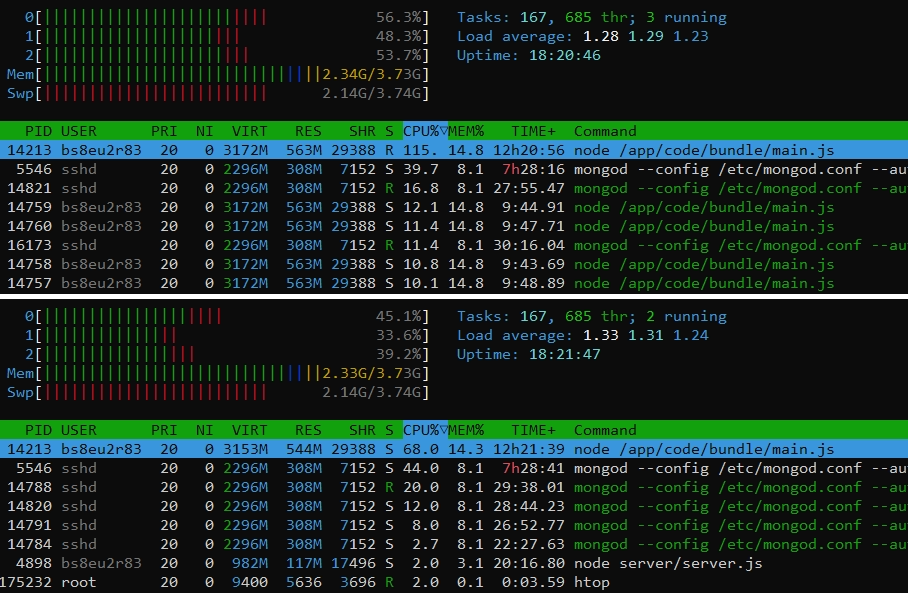
@kk_cloudron said in Rocket.Chat 6.3.0 high cpu usage:
I restarted the app again and the log looks quite well - there occures just one error from time to time while startup:
"=> Healtheck error: Error: connect ECONNREFUSED 172.18.16.54:3000"This part is fine. It's the healthcheck route failing (when the app is still coming up).
-
Update: Rocket.Chat updated to package version 2.39.1 (v. 6.3.1) but the cpu usage is still high.. I'll have to keep looking.
-
Hi again,
just did an update again
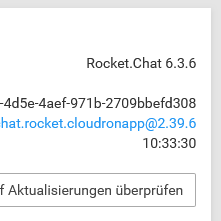
... and watched the cpu load. First it was nice but after a while (maybe 15 minutes) the load rises again (10:43)
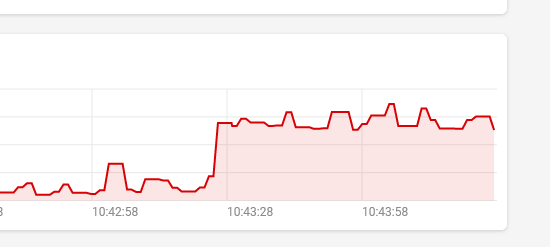
But the last log messages of Rocket-Chat were from 10:35...
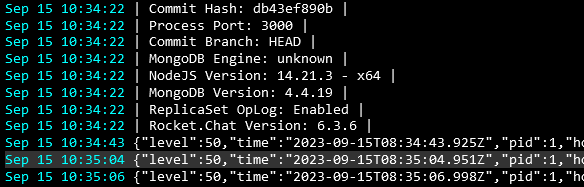
Do you know if there is any way to find out, which process of Rocket.Chat rises the cpu load?
-
@kk_cloudron Maybe you can open a bug upstream. It's hard for us to know why it's using high CPU. There's a bunch of existing issues upstream . Some issues point to specific features like OTR, it seems the high cpu usage is known:
- https://github.com/RocketChat/Rocket.Chat/issues/29515
- https://github.com/RocketChat/Rocket.Chat/issues/25001
- https://github.com/RocketChat/Rocket.Chat/issues/13461
- https://github.com/RocketChat/Rocket.Chat/issues/25968
Unfortunately, most of the issues are still open and not conclusive.
-
Solved: I don't know what was wrong, but I canceled the connection and re-connected my instance to my rocket.chat account. Works fine now....
-
K kk_cloudron has marked this topic as solved on
