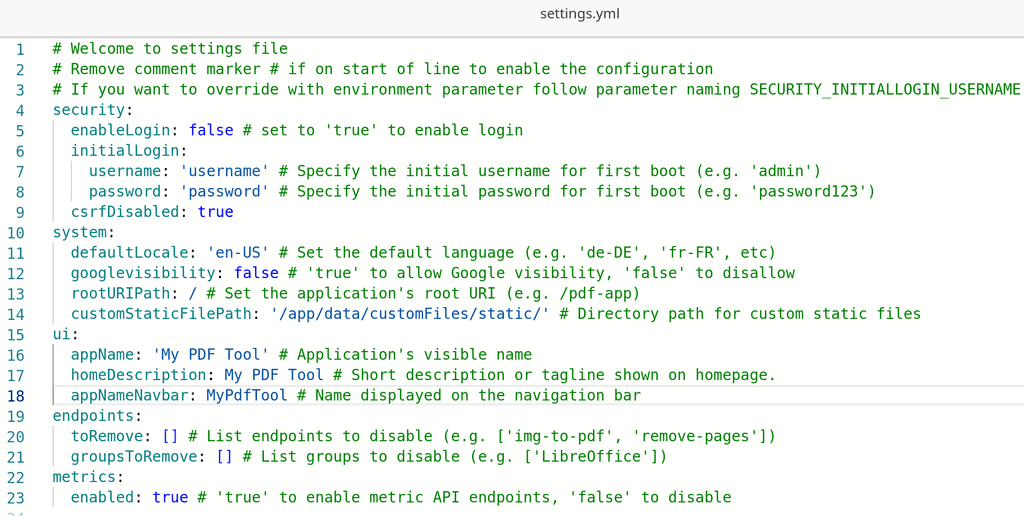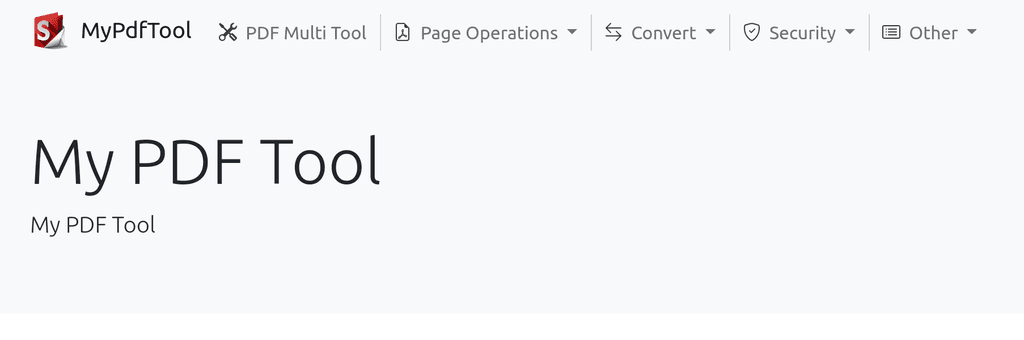Stirling-PDF Customization
-
For the Stirling-PDF application, How can I make customization done properly?
On this file: /app/data/env.sh
No matter what I add it does not go live and gets overwritten by the script's default values (I made sure to restart the app as well).Here is what I have there:
export APP_LOCALE=en-GB
export APP_HOME_NAME="My site name"
export APP_HOME_DESCRIPTION="My site description."
export APP_NAVBAR_NAME="site title"but none of these values goes live.
Can anyone help with this please?
Thanks,
-
For the Stirling-PDF application, How can I make customization done properly?
On this file: /app/data/env.sh
No matter what I add it does not go live and gets overwritten by the script's default values (I made sure to restart the app as well).Here is what I have there:
export APP_LOCALE=en-GB
export APP_HOME_NAME="My site name"
export APP_HOME_DESCRIPTION="My site description."
export APP_NAVBAR_NAME="site title"but none of these values goes live.
Can anyone help with this please?
Thanks,
-
So environment variables are still supposed in original docker image if needed not sure about cloudron implementation
https://github.com/Frooodle/Stirling-PDF/issues/333#issuecomment-1703854389
-
Hi @girish,
Thanks a lot for looking into this so quickly.
I just checked my dashboard and not seeing any new update for the app here: https://pic.li/P2zx8
Can you please let me know how I can check for the latest package? Sorry this is my first time using cloudronThank you,
-
Hi @girish,
Thanks a lot for looking into this so quickly.
I just checked my dashboard and not seeing any new update for the app here: https://pic.li/P2zx8
Can you please let me know how I can check for the latest package? Sorry this is my first time using cloudronThank you,
@Vidmid Did you edit the configuration file as per https://docs.cloudron.io/apps/stirling-pdf/#custom-configuration ?
@froodle thanks! Indeed, our docker implementation does not have env variable support. BTW, where are the environment variables read ? For example, the yml file properties of say GroupsToRemove are read in https://github.com/Frooodle/Stirling-PDF/blob/78bfa84afd635337caa63c56f167ed6ea39286cf/src/main/java/stirling/software/SPDF/config/EndpointConfiguration.java#L212 . But where is the env var GROUPS_TO_REMOVE process? I couldn't find it.
-
@Vidmid Did you edit the configuration file as per https://docs.cloudron.io/apps/stirling-pdf/#custom-configuration ?
@froodle thanks! Indeed, our docker implementation does not have env variable support. BTW, where are the environment variables read ? For example, the yml file properties of say GroupsToRemove are read in https://github.com/Frooodle/Stirling-PDF/blob/78bfa84afd635337caa63c56f167ed6ea39286cf/src/main/java/stirling/software/SPDF/config/EndpointConfiguration.java#L212 . But where is the env var GROUPS_TO_REMOVE process? I couldn't find it.
-
@IniBudi are you editing
/app/data/configs/settings.yml? This file should not be overwritten on restart. Is that what is happenning? -
 G girish marked this topic as a question on
G girish marked this topic as a question on
-
 G girish has marked this topic as solved on
G girish has marked this topic as solved on