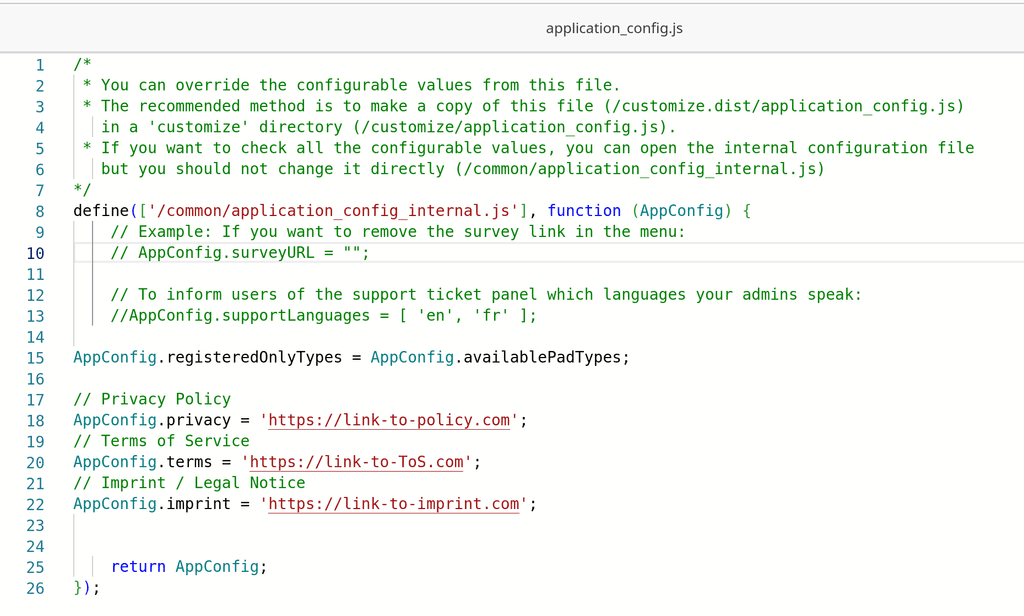Restricting guest access
CryptPad
3
Posts
2
Posters
1.4k
Views
3
Watching
-
Hi! Has anyone successfully restricted guest access to the CryptPad? I tried to follow the documentation and adding this line: AppConfig.registeredOnlyTypes = AppConfig.availablePadTypes; I tried both to add it in config.js file, and to create a file in the customize folder, as explained in the documentation of CryptPad. But nothing works. So I guess I'm doing something wrong

-
I was using the File manager, and I did not understand the documentation very well. In case anyone has trouble doing this, use the terminal for CryptPad and copy the necessary file using:
cp /app/code/www/common/application_config_internal.js /app/data/customize/application_config.jsThen you can use the File manager to edit the application_config.js file. It is in the customize folder when you open the File manager