@nebulon said in How to use OnlyOffice on Cloudron?:
This should be fixed with latest cubby
Just confirming this is working for me on 2.3.21. Cheers!
@nebulon said in How to use OnlyOffice on Cloudron?:
This should be fixed with latest cubby
Just confirming this is working for me on 2.3.21. Cheers!
Thanks, I confirm document editing is working again after updating to 2.3.21. And thank you for getting this resolved on a holiday! That was totally unexpected and not necessary.
I am no longer able to open documents for editing since Cubby was updated to 2.3.20. My instance is configured to use OnlyOffice and OnlyOffice seems to be working fine from the logs.
With Cubby 2.3.20 all documents I open (either previously created/uploaded or newly created) only offer me an option to download, there is no editor that opens. Downgrading to 2.3.19 all I get is a black screen.
I have downgraded to 2.3.18 and disabled updates for the time being.
@nebulon I think opening documents in a new tab by default would be a good design decision and make having a close button unnecessary. The download button as well is a bit redundant as downloads can be handled via the file menu in OnlyOffice. Currently I find the Cubby close and download buttons get in the way of the editor mode, search and user buttons.
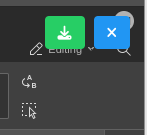
Hi, been testing cubby as an alternative to Nextcloud and I’ve run into an issue. I have an Excel file in a group folder that I’ve shared with a user on my Cloudron not in that group. They can see the file in their Shared With Me folder but OnlyOffice fails to open it. When I check the OnlyOffice logs I can see a 404 error for that user trying to open the file.
If I move the file out of the Group folder to my personal area and share it with them they can open it. I suspect this is a permissions conflict between the Share and the Group.
I’d like to be able to share individual files in a Group folder from time to time with a user not in that group without having to add them to the group thereby giving them access to everything in the Group folder. Please let me know if this is a supported use case.
I saw today that Fedora Linux is targeting deprecation of Redis[1] in favour of Valkey due to licensing. That’s not entirely surprising given Fedora’s ethos on non-free software.
As Cloudron only officially supports Ubuntu, and I don’t know what Canonical’s plans are wrt Redis, I don’t expect what Fedora does is a guidance to the Cloudron team. However, given that Redis is a core component for Cloudron I’m wondering if there are any plans to move to Valkey, as Fedora Linux 41 plans to.
@mtd-sales said in Last Update (6.3.0) broke Boards:
focalboard_schema_migrations
Was having the same issue and this seemed to work. TLDR; Seems like I only had to update dirty.
Before Mattermost update:
select * from focalboard_schema_migrations;
+---------+-------+
| version | dirty |
+---------+-------+
| 14 | 0 |
+---------+-------+
After Mattermost update:
select * from focalboard_schema_migrations;
+---------+-------+
| version | dirty |
+---------+-------+
| 15 | 1 |
+---------+-------+
Then I ran the following:
update focal_schema_migrations set dirty=1 where dirty=0;
commit;
Then I rebooted the Mattermost instance and checked the table again:
select * from focalboard_schema_migrations;
+---------+-------+
| version | dirty |
+---------+-------+
| 16 | 0 |
+---------+-------+
Finally, I restarted Mattermost Desktop and checked that I could load Boards again, and it all works great.