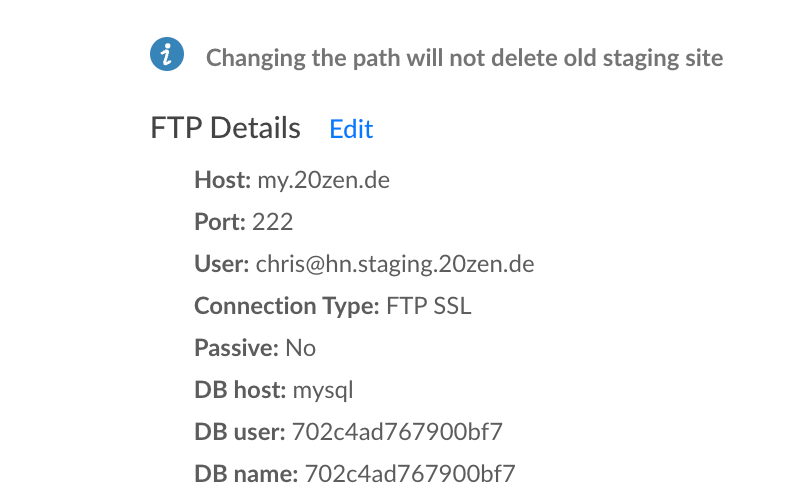Thank you for your time and sorry for my poor explanation.
IWP:
The admin panel of IWP is installed in a LAMP environment. This runs in Cloudron.
"Staging":
I have a second LAMP environment. WordPress is installed there. The IWP client plugin is installed in this WP.
The IWP Admin Panel manages various pages (which are primarily not in the Cloudron). I would like to set up staging for an external site using IWP.
The Admin Panel is connected to the live environment for this purpose. To set up staging in IWP, you can use a separate instance. So instead of beta.live-environment.com I use staging.my-staging-environment.com
In order for the Admin Panel to access this staging, it needs MySQL data in addition to the FTP data.
When everything is connected, the Admin Panel takes a copy of the data from the live environment and copies it to the staging environment.
So IWP Admin Panel and staging environment run on the same Cloudron instance in two separate "apps".
These should be able to connect to each other if I use the FTP and MySQL data from the staging environment, right?