-
Hi,
I'm trying to connect IWP with a LAMP and a vanilla WordPress to create a staging environment.
I get error messages regarding the hostname during the connection tests.
I think I'm stuck, and I'm sure you can tell me where I'm going wrong.
Please find attached the screenshot with my details.
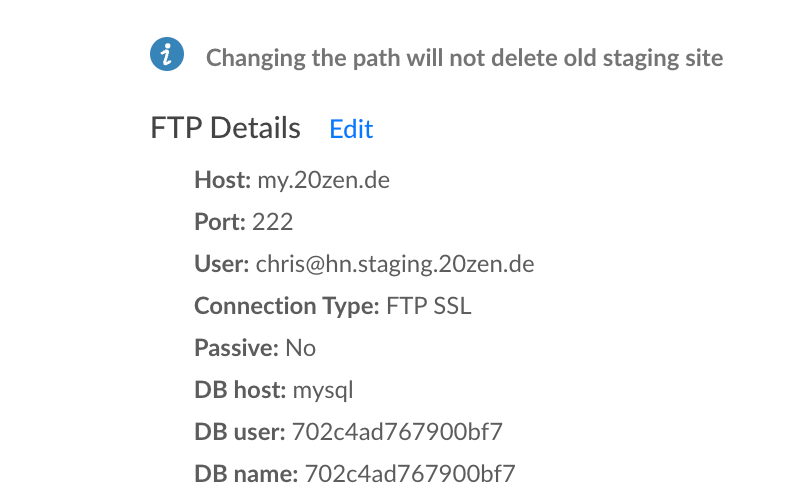
-
 G girish moved this topic from Support on
G girish moved this topic from Support on
-
I guess IWP means https://infinitewp.com/ ? If I understood correctly, you have installed this on the LAMP app.
I get error messages regarding the hostname during the connection tests.
Not clear what you mean by this? Where and what is the error? Is this in WordPress or the LAMP app?
Please find attached the screenshot with my details.
Is that some IWP screenshot? I am confused how IWP can know about Cloudron's SFTP port (222) !
-
Hi girish,
please excuse my lack of clarity.
I have installed the Infinite WP app via Cloudtron. I have also installed a LAMP. Both via Cloudtron.
My goal: I have a WordPress installation on an external server. I would like to set up a staging environment for this site using my Cloudtron setup.
I have entered the FTP data known to me in the IWP. You can see this in the screenshot.
-
Supplementary:
I get the error message regarding the host name when I test the connection with IWP. -
Supplementary:
I get the error message regarding the host name when I test the connection with IWP. -
Hi girish,
please excuse my lack of clarity.
I have installed the Infinite WP app via Cloudtron. I have also installed a LAMP. Both via Cloudtron.
My goal: I have a WordPress installation on an external server. I would like to set up a staging environment for this site using my Cloudtron setup.
I have entered the FTP data known to me in the IWP. You can see this in the screenshot.
@chriskloss said in Connection Problems IWP:
I have installed the Infinite WP app via Cloudtron. I have also installed a LAMP. Both via Cloudtron.
We don't have Infinite WP app on Cloudron. Do you mean you installed WordPress app and then installed IWP as plugin inside it? If that's the case, what is the purpose of the LAMP app?
Or maybe you mean you installed Inifinte WP inside the LAMP app?
I don't know how IWP works, but maybe you can explain to me how/what the setup is supposed to work. Is your external WordPress going to push some staging site to the IWP on Cloudron? Or viceversa?
-
Thank you for your time and sorry for my poor explanation.
IWP:
The admin panel of IWP is installed in a LAMP environment. This runs in Cloudron.
"Staging":
I have a second LAMP environment. WordPress is installed there. The IWP client plugin is installed in this WP.The IWP Admin Panel manages various pages (which are primarily not in the Cloudron). I would like to set up staging for an external site using IWP.
The Admin Panel is connected to the live environment for this purpose. To set up staging in IWP, you can use a separate instance. So instead of beta.live-environment.com I use staging.my-staging-environment.com
In order for the Admin Panel to access this staging, it needs MySQL data in addition to the FTP data.
When everything is connected, the Admin Panel takes a copy of the data from the live environment and copies it to the staging environment.
So IWP Admin Panel and staging environment run on the same Cloudron instance in two separate "apps".
These should be able to connect to each other if I use the FTP and MySQL data from the staging environment, right?
-
Thank you for your time and sorry for my poor explanation.
IWP:
The admin panel of IWP is installed in a LAMP environment. This runs in Cloudron.
"Staging":
I have a second LAMP environment. WordPress is installed there. The IWP client plugin is installed in this WP.The IWP Admin Panel manages various pages (which are primarily not in the Cloudron). I would like to set up staging for an external site using IWP.
The Admin Panel is connected to the live environment for this purpose. To set up staging in IWP, you can use a separate instance. So instead of beta.live-environment.com I use staging.my-staging-environment.com
In order for the Admin Panel to access this staging, it needs MySQL data in addition to the FTP data.
When everything is connected, the Admin Panel takes a copy of the data from the live environment and copies it to the staging environment.
So IWP Admin Panel and staging environment run on the same Cloudron instance in two separate "apps".
These should be able to connect to each other if I use the FTP and MySQL data from the staging environment, right?
@chriskloss said in Connection Problems IWP:
These should be able to connect to each other if I use the FTP and MySQL data from the staging environment, right?
Yes, for MySQL. As long as they are in the same instance, you can use the MySQL credentials from one app into another.
For FTP, I guess you are asking if IWP can access files of another via FTP. This is possible, yes. Just use the SFTP credentials of the app - https://docs.cloudron.io/apps/#sftp-access
