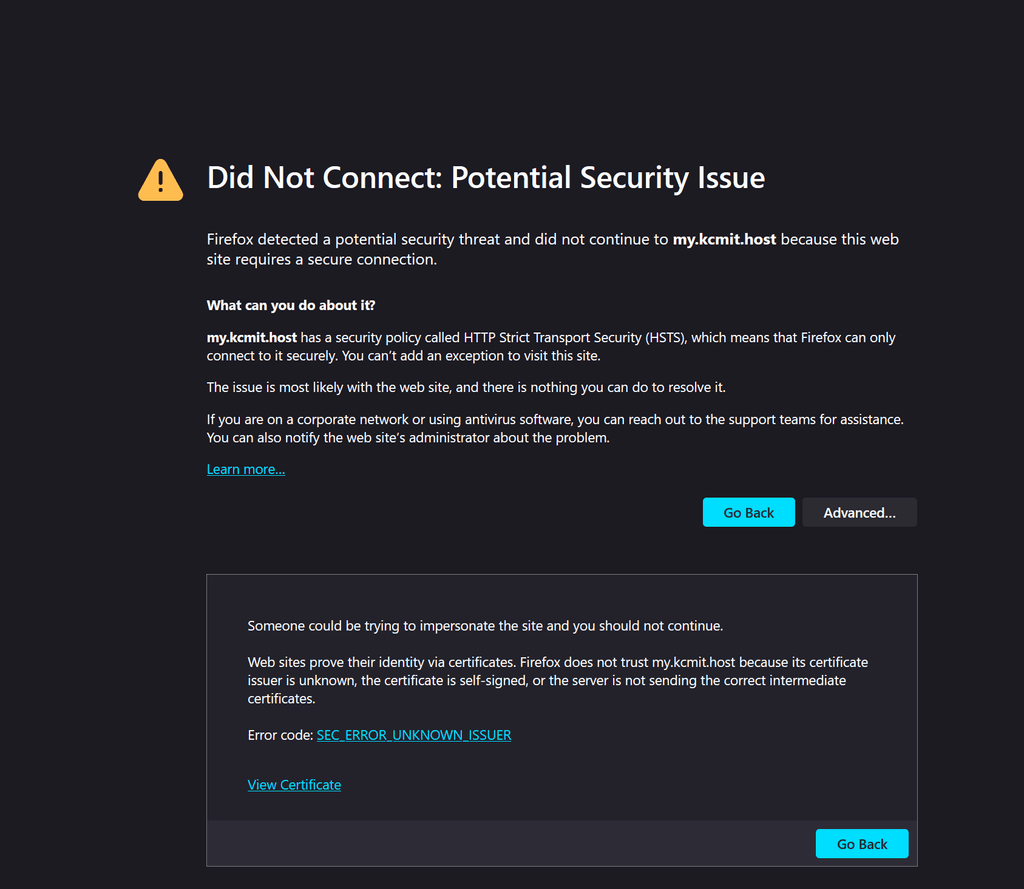@matix131997 Thanks for that, I did see the VLAN tag on the server but as you stated above I have the port set to that one VLAN and that's all that port is used for, I think the VLAN tag would be required if I had it set as trunk port with multiple VLANs passing though that port it would need the tag so it knows what to do with the traffic.
I seem to be up and running again, I think trying to fix this at 2am was a bad idea, found conflicting rules in the Kemp LB which I'm removed and updated the CloudFlare DNS entries so it all seems to be routing again. Pain the back side but a good learning experience.