Thank you very much for all these precious explanations I understand much better and the different options you have presented to me should do the trick. Thank you for taking the time to be an educator 

Emilien-Lambert
Posts
-
Understanding external storage -
Understanding external storageBy the way, I don't understand what the openVPN application is for either, if I can't connect a computer in my house to the cloudron server to share data. Would anyone have a use case for me to understand please?
-
Understanding external storage@jdaviescoates, thanks for your reply. I'm running into a problem: I can't figure out how to integrate object storage into an application. I know it's possible to connect, for example, an S3 for backups with Backblaze and authentication tokens, but this seems to be limited to backups.
Following the discussions, I understood that the OpenVPN application doesn't offer the possibility of connecting a remote device to access a shared folder. So, if I install JellyFin, I wonder how to access my movies. The storage options in the application settings seem only linked to local server volumes.
I haven't found any tutorials or instructions on how to connect storage.
-
need help from French speakersYes it's a positive video, it's thanks to this youtuber that I'm here, he did a great explanation of cloudron and I guess I'm not the only one in his community to have joined the cloudron avanture thanks to him

-
Understanding external storageHello,
I've been testing Cloudron for a few days and have some questions. Recently, I tried connecting an external hard drive via a Raspberry to my Cloudron server using NFS and VPN, but it didn't work as expected link to the topic
My main question is:
How do you manage large data storage (1-3 TB) on a VPS server, considering storage is expensive and limited (40 GB in my case)? I had thought of using a Raspberry to easily connect 5 TB, but that seems unfeasible. What are my options for increasing storage at a reasonable cost?Thanks
-
Share a ssd from a raspberry on my local network and mount it on Cloudron.I'll give it a try. Thank you very much for your help and explanations.

-
Share a ssd from a raspberry on my local network and mount it on Cloudron.OK, I understand better, thanks for the explanation. Is there a way to connect an ssd from my house to the server?
I'd say I could install a vpn on the server via ssh (WireGuard) and therefore not use Cloudron's openVPN application. But I don't know if this would have any impact on Cloudron's operation?
-
Share a ssd from a raspberry on my local network and mount it on Cloudron.Also something I don't understand is that my raspberry is well connected and the cloudron OpenVPN application detects the raspberry well. But if I connect with ssh to the Cloudron server and ping 192.168.1.36 local ip of the pi or 10.8.0.6 ip of openVPN
No matter, the ping doesn't work. It's weird, the vpn should make the server see the raspberry on the network?
-
Share a ssd from a raspberry on my local network and mount it on Cloudron.Thank you for your help
I've just tried, on my Cloudron server I did :
mount -t nfs -v 192.168.1.63:/mnt/yotta ~/test/
mount.nfs: failed to apply fstab optionsbut with sudo return :
sudo mount -t nfs -v 192.168.1.63:/mnt/yotta ~/test/ mount.nfs: timeout set for Wed Nov 8 15:58:10 2023 mount.nfs: trying text-based options 'vers=4.2,addr=192.168.1.63,clientaddr=91.134.91.178'And the terminal stays like that, nothing else happens.
If I do
journalctl -faordmesgfor
journalctl -fa:mount -t nfs -v 192.168.1.63:/mnt/yotta ~/test/ mount.nfs: failed to apply fstab options journalctl -fa Nov 08 15:58:57 vps-6b5443f1 sshd[116667]: pam_unix(sshd:auth): authentication failure; logname= uid=0 euid=0 tty=ssh ruser= rhost=121.169.34.216 user=root Nov 08 15:58:59 vps-6b5443f1 sshd[116667]: Failed password for root from 121.169.34.216 port 58276 ssh2 Nov 08 15:59:00 vps-6b5443f1 sshd[116667]: Connection closed by authenticating user root 121.169.34.216 port 58276 [preauth] Nov 08 15:59:03 vps-6b5443f1 sudo[116452]: pam_unix(sudo:session): session closed for user root Nov 08 15:59:05 vps-6b5443f1 sshd[116686]: pam_unix(sshd:auth): authentication failure; logname= uid=0 euid=0 tty=ssh ruser= rhost=121.169.34.216 user=rootfor
dmesgI have a very long :[69597.314472] Packet dropped: IN=ens3 OUT= MAC=fa:16:3e:48:b1:30:52:49:f3:65:58:d6:08:00 SRC=84.54.51.29 DST=91.134.91.178 LEN=40 TOS=0x00 PREC=0xA0 TTL=237 ID=49098 PROTO=TCP SPT=47585 DPT=21029 WINDOW=1024 RES=0x00 SYN URGP=0 [69618.497127] Packet dropped: IN=ens3 OUT= MAC=fa:16:3e:48:b1:30:52:49:f3:65:58:d6:08:00 SRC=89.248.168.42 DST=91.134.91.178 LEN=40 TOS=0x00 PREC=0x00 TTL=241 ID=18183 PROTO=TCP SPT=49165 DPT=40000 WINDOW=1024 RES=0x00 SYN URGP=0 [69645.376213] Packet dropped: IN=ens3 OUT= MAC=fa:16:3e:48:b1:30:52:49:f3:65:58:d6:08:00 SRC=77.90.185.183 DST=91.134.91.178 LEN=40 TOS=0x00 PREC=0x00 TTL=241 ID=1678 PROTO=TCP SPT=45881 DPT=8899 WINDOW=1024 RES=0x00 SYN URGP=0 [69676.359344] Packet dropped: IN=ens3 OUT= MAC=fa:16:3e:48:b1:30:52:49:f3:65:58:d6:08:00 SRC=91.148.190.230 DST=91.134.91.178 LEN=40 TOS=0x00 PREC=0x00 TTL=239 ID=29357 PROTO=TCP SPT=55769 DPT=3384 WINDOW=1024 RES=0x00 SYN URGP=0 -
Share a ssd from a raspberry on my local network and mount it on Cloudron.Hello everyone,
I'd like some help / explanation about connecting an NFS share with Cloudron.
I have a raspberry with ip 192.168.1.63 on my home LAN.
On Cloudron I installed OpenVPN and created an .ovnp file, then put it in the raspberry. Now the raspberry is connected with ip 10.8.0.6.I created a /mnt/yotta folder on my raspberry and modified the /etc/exports file with this:
/mnt/yotta IP_OF_MY_CLOUDRON(rw,sync,no_subtree_check) /mnt/yotta 192.168.1.0/24(rw,sync,no_subtree_check)On my Mac, if I do
mount -t nfs -v 192.168.1.63:/mnt/yotta ~/nfs/rpi_test/My mac mini connects well and everything works.
Now on the Cloudron interface I go to Volumes then Add Volumes
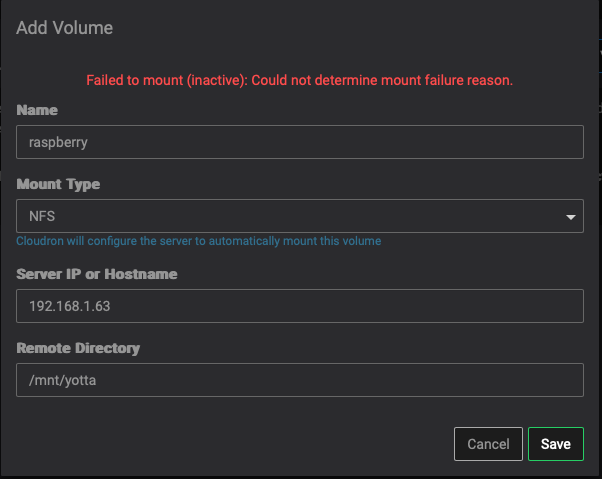
The connection doesn't work. I've looked everywhere and can't find what's wrong. If someone can explain to me what I'm doing wrong, it would be very simple. Thanks in advance.
