@girish Hey, thank you for the hint.
I removed the APP_URL in the env, now it is running 
Thank you 
@girish Hey, thank you for the hint.
I removed the APP_URL in the env, now it is running 
Thank you 
@girish Sorry, I meant "transactions".
After I have entered all data of a transaction and press submit, the message "Error Unauthenticated" appears.
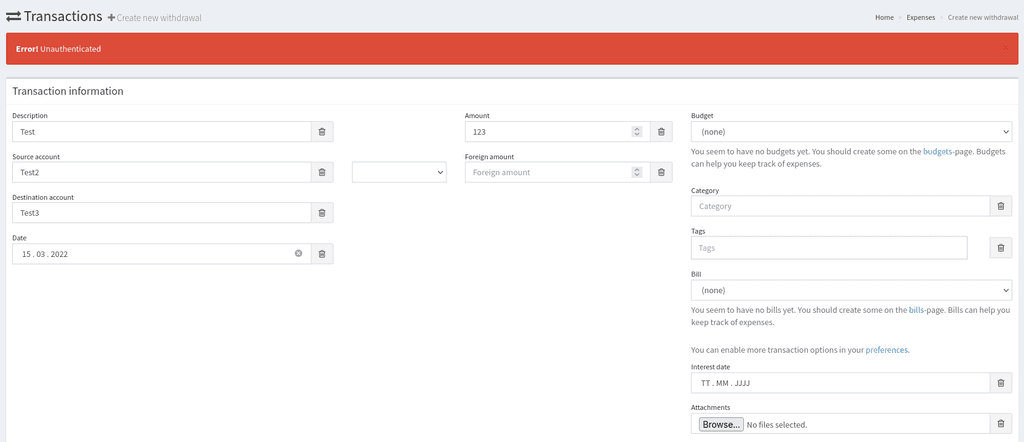
Hello all,
I would like to try Firefly III. After I installed the app, I could not show any more bookings. First everything worked, now nothing works. I get the error "Error Unauthenticated".
Can anyone help me with this problem?
I have the feeling that the problem occurs since the Cloudron update.
Thanks in advance.
@timconsidine No, the password must be secure, of course.
I think more in the sense of security vulnerabilities
Hello,
I have a quick question for you guys:
Would you run paperless-ng, with your personal documents, on the public web?
Thanks for your opinions
Hey @sydney,
I tried regexr.com. The regex seems to be correct. However, I still get the error message. No idea what is wrong here.
But thanks for your engagement 
@robi said in Problems with Log Analytics with Matomo:
@feelniceinc Can you post your final import command so the solution is available here?
Hey, my bash script for the cronjob is now:
#!/usr/bin/env bash
sudo python3 /path/to/matomo-log-analytics/import_logs.py \
--url=https://mysite/matomo \
--token-auth=token \
--idsite=site_id \
/var/log/nginx/access.log.1
@girish Hey, thank you for the hint. Matomo is working now. Thank you 
Hello all,
first of all thanks to @Sydney for your great tutorial for log analysis.
Unfortunately I still have problems in the implementation.
I installed Matomo in Cloudron, set up the site in Matomo and now I want to import the logs. I use the command for this:
python3 import_logs.py \
--url=https://analytics.my-site.de \
--token-auth=my-token\
--log-format-regex='(?P<ip>[\w*.:-]+)\s+\S+\s+[(?P<date>.*?)\s+(?P<timezone>.*?)]\s+"(?P<method>\S+)\s+(?P<path>.*?)\s+\S+"\s+(?P<status>\d+)\s+(?P<length>\S+)\s+(?P<generation_time_milli>\d*\.?\d+)\s+"(?P<referrer>.*?)"\s"(?P<host>[\w\-\.]*)"\s"(?P<user_agent>.*?)"' \
/var/log/nginx/access.log.1
The answer:
0 lines parsed, 0 lines recorded, 0 records/sec (avg), 0 records/sec (current)
Parsing log /var/log/nginx/access.log.1...
Logs import summary
-------------------
0 requests imported successfully
0 requests were downloads
23233 requests ignored:
0 HTTP errors
0 HTTP redirects
23233 invalid log lines
0 filtered log lines
0 requests did not match any known site
0 requests did not match any --hostname
0 requests done by bots, search engines...
0 requests to static resources (css, js, images, ico, ttf...)
0 requests to file downloads did not match any --download-extensions
Website import summary
----------------------
0 requests imported to 0 sites
0 sites already existed
0 sites were created:
0 distinct hostnames did not match any existing site:
Performance summary
-------------------
Total time: 0 seconds
Requests imported per second: 0.0 requests per second
Processing your log data
------------------------
In order for your logs to be processed by Matomo, you may need to run the following command:
./console core:archive --force-all-websites --url='https://analytics.my-site.de'
Debug Log-Example:
Invalid line detected (line did not match): 66.249.*.* - [31/Jan/2022:21:59:34 +0000] "GET my-site.com/blog/*/*/* HTTP/1.1" 200 14007 0.438 "-" "my-site.com" "Mozilla/5.0 (compatible; Googlebot/2.1; +http://www.g**gle.com/bot.html)"
I only want to track a WordPress site, no other apps running in Cloudron.
Version Cloudron: v7.0.4 (Ubuntu 20.04.3 LTS)
Version Matomo: Matomo 4.6.2
Would anyone here support me?
Thanks in advance 