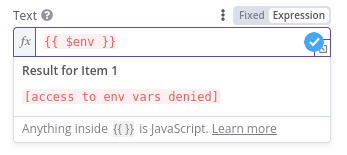I continued debugging the issue and fortunately, I finally found the root cause and solution. Turns out the Ubuntu client wasn't updating the DHCP settings automatically, so I added the following lines to the ovpn file:
up /etc/openvpn/update-systemd-resolved
down /etc/openvpn/update-systemd-resolved
And also installed the following dependencies:
sudo apt install resolvconf openvpn-systemd-resolved
With that, I was able to solve the issue and now all the clients are resolving automatically.