Dear Cloudron,
We extend our gratitude for seamlessly integrating MiroTalk P2P into cloudron.io!
MiroTalk P2P boasts a WebRTC Mesh (Peer-to-Peer) architecture, finely tuned for small group video calls with 5 to 8 participants per room. Delve into the intricacies of our WebRTC architecture here
MiroTalk offers specialized variants to meet diverse video conferencing needs. Explore MiroTalk SFU for large-scale conferences, MiroTalk C2C for engaging cam-to-cam video calls, MiroTalk BRO for efficient P2P broadcasting, and MiroTalk WEB for a versatile solution.
Upon creating an account on MiroTalk WEB and confirming it via email, you gain direct access to all these versions. Effortlessly organize meeting rooms, send invitations, and relish the flexibility of our diverse solutions.
Privacy and Data Usage in MiroTalk: A Clarification
In adherence to our Privacy Policy, MiroTalk employs telemetry requests upstream for the sole purpose of tracking aggregated usage statistics. This information is crucial for enhancing our service, and it is important to note that the creator of MiroTalk has no intention of personally using or selling any of the collected data.
To further prioritize user control, a configuration option will be introduced in the .env file, allowing users to decide whether they want to track their specific instance of MiroTalk. This feature, already done in MiroTalk SFU, will be implemented in the near future also for MiroTalk P2P.
Screen Sharing issue
If you've encountered any issues with screen sharing, we recommend checking the behavior in our official live demo and providing some browsers console logs can help us to understand the issue, Additionally, ensure that your Turn server is configured correctly; detailed information can be found here.
Host Protection and User Authentication Settings
Discover the latest updates on MiroTalk's security measures, focusing on P2P host protection and user authentication. For detailed insights, refer to this official GitHub commit: MiroTalk Commit 285c9260.
Doubits or Questions
Should you have any doubts or questions, we encourage you to engage with our community on our dedicated forum: https://discord.gg/rgGYfeYW3N.
Thank you for being part of the MiroTalk experience, dedicated to catering to all your video conferencing needs!
Warm Regards,
Miroslav Pejic
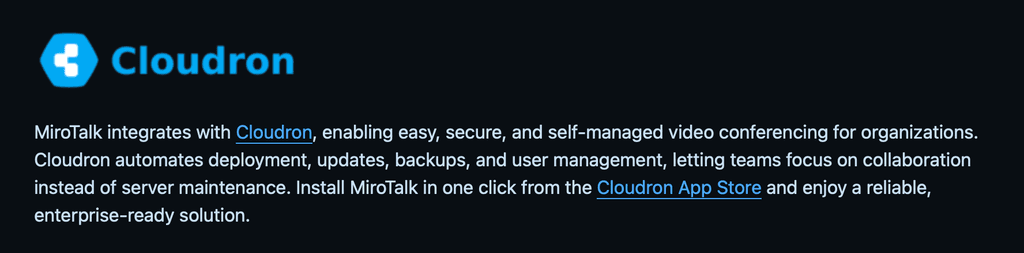


 Keep the platform free and open
Keep the platform free and open Purchase a License: Build with confidence in your private or commercial projects.
Purchase a License: Build with confidence in your private or commercial projects.
 ️
️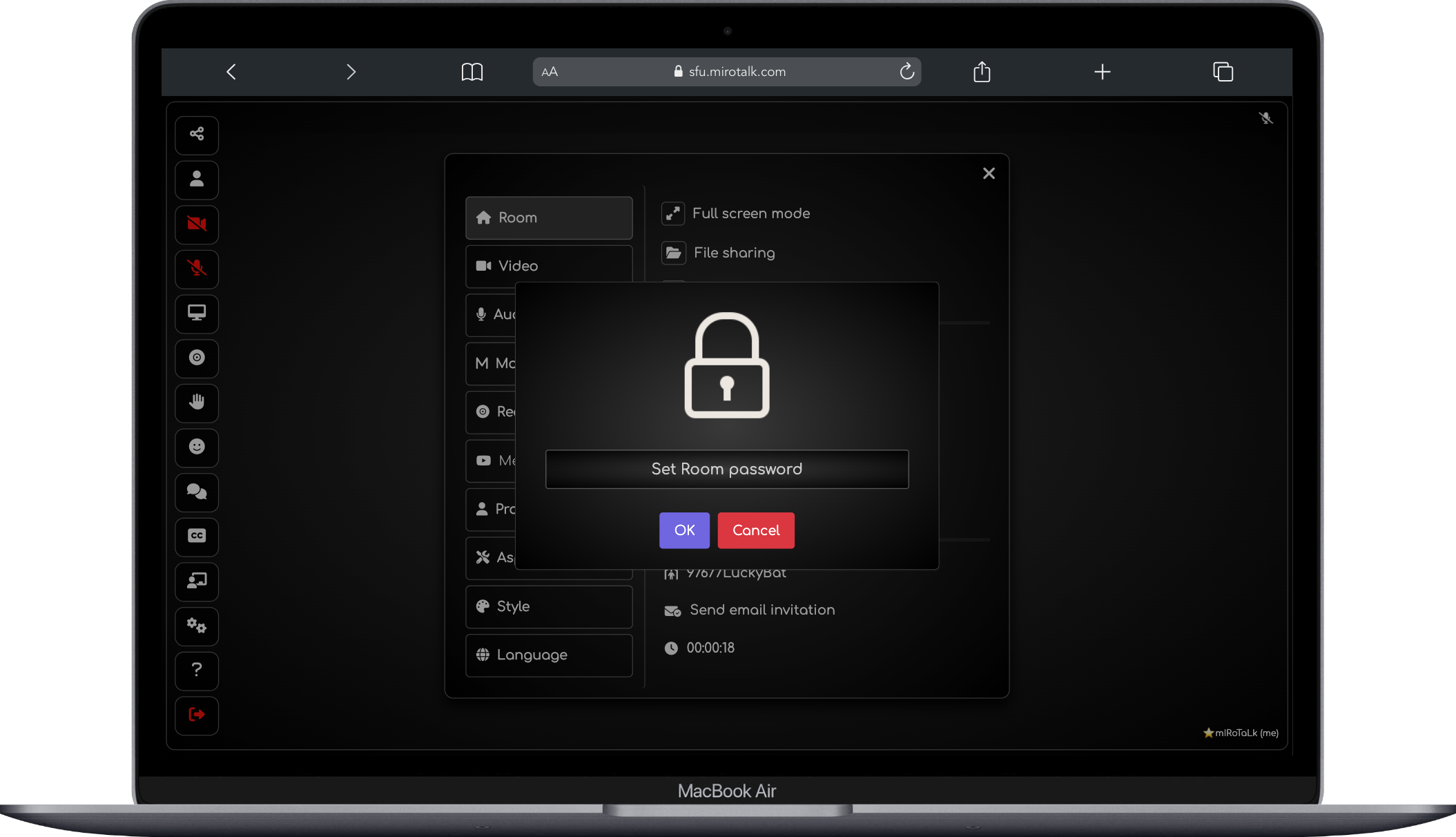
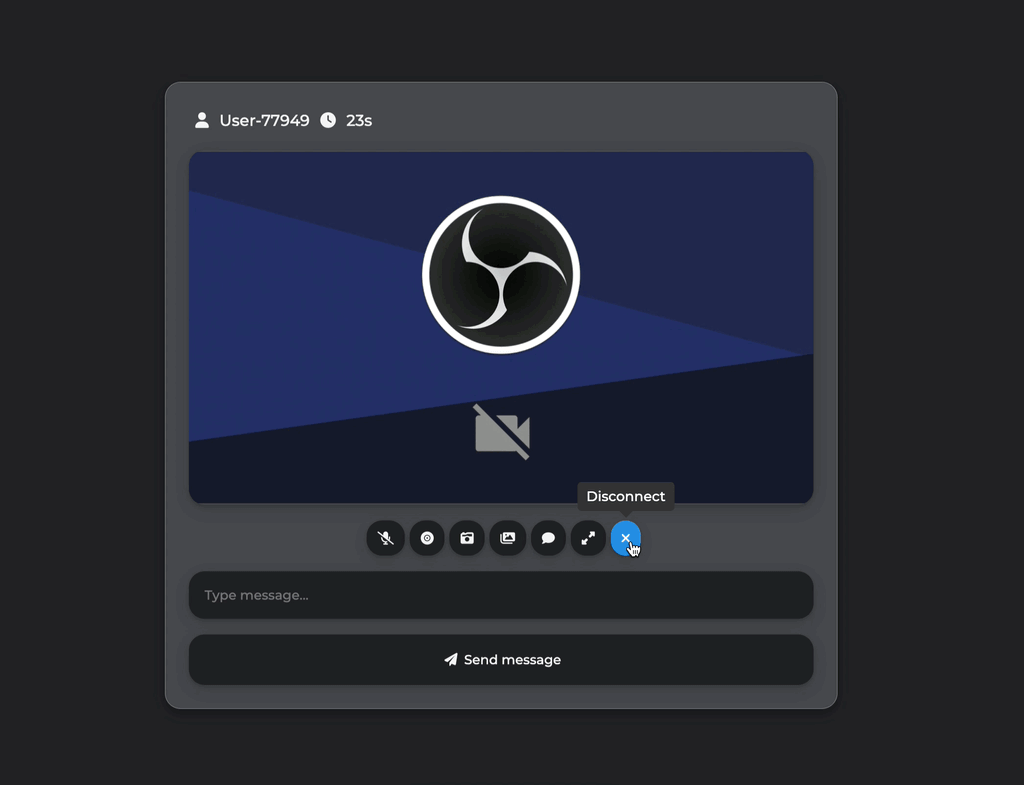
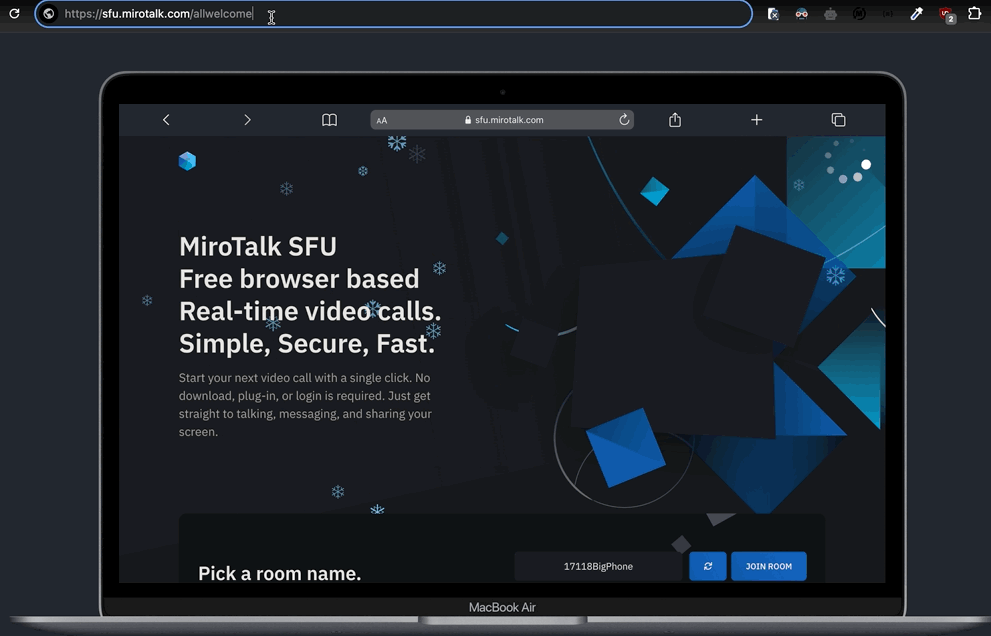
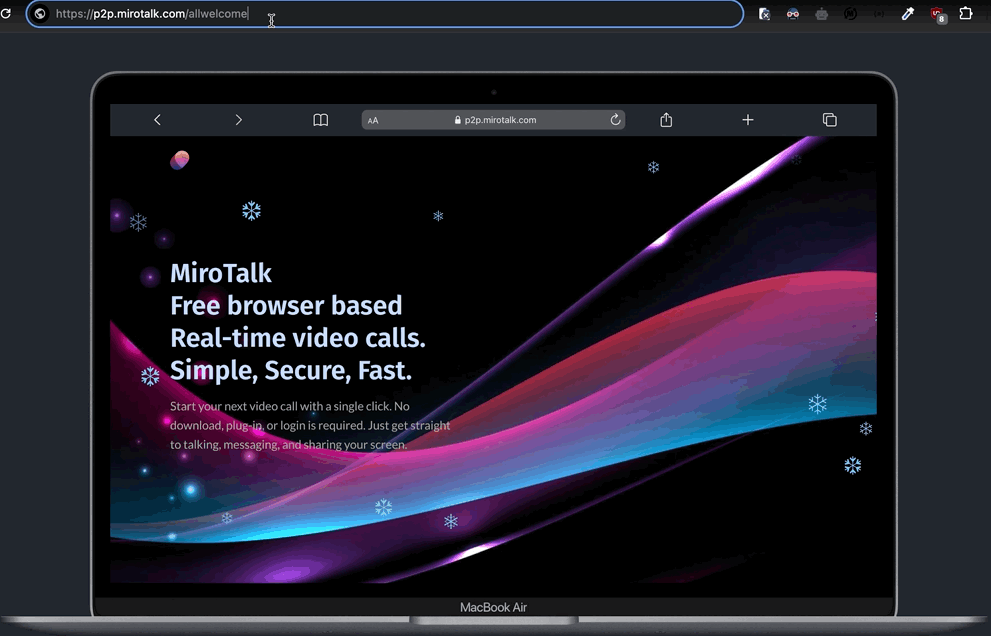

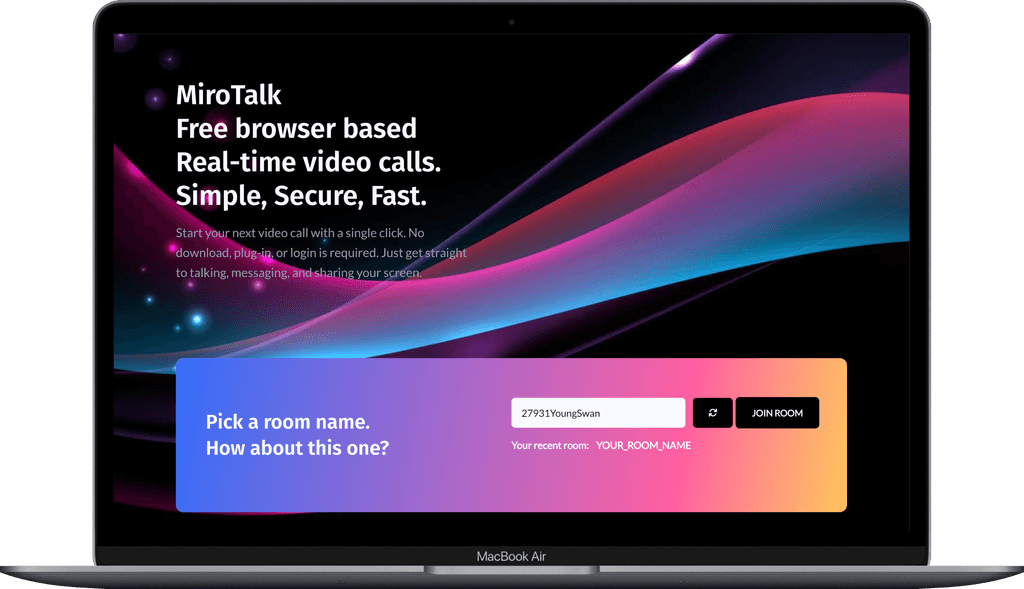
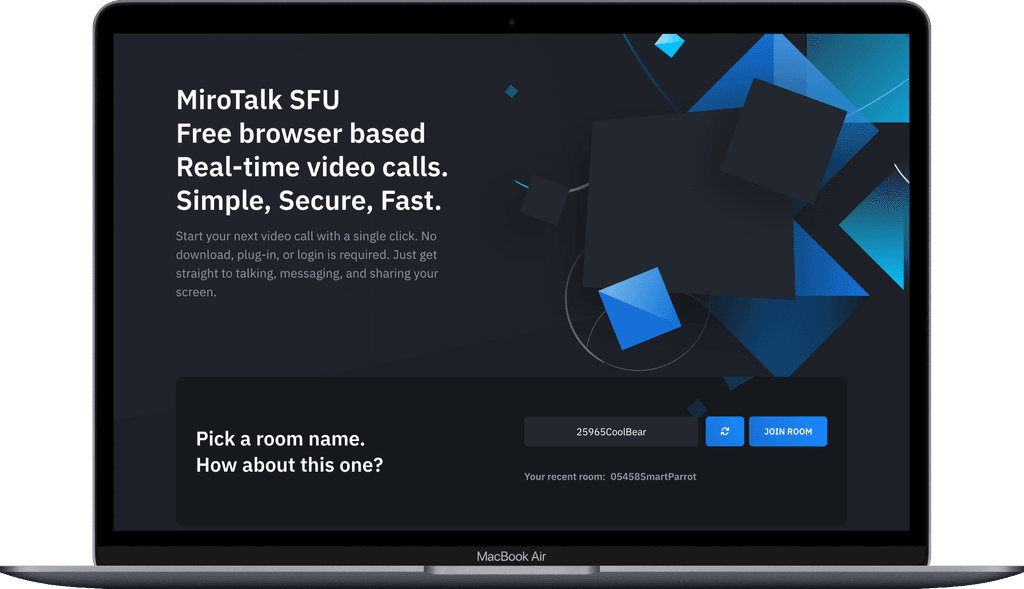

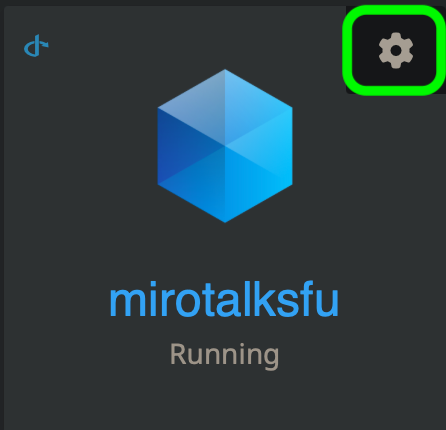
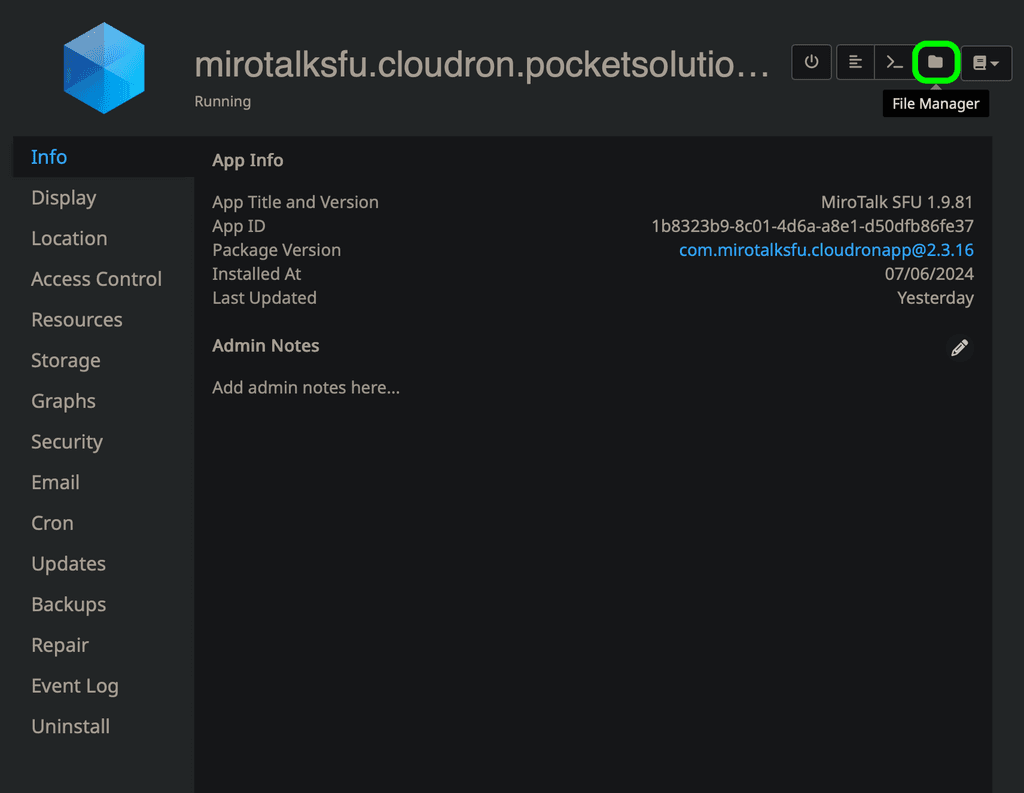
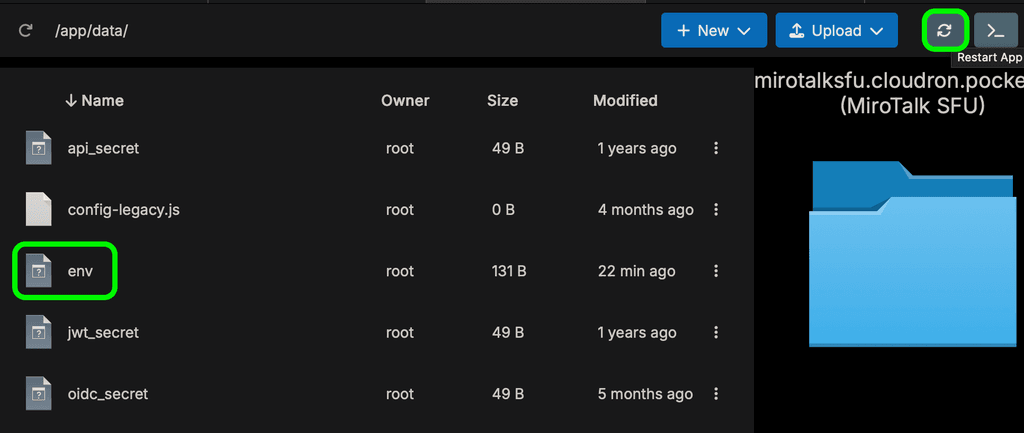
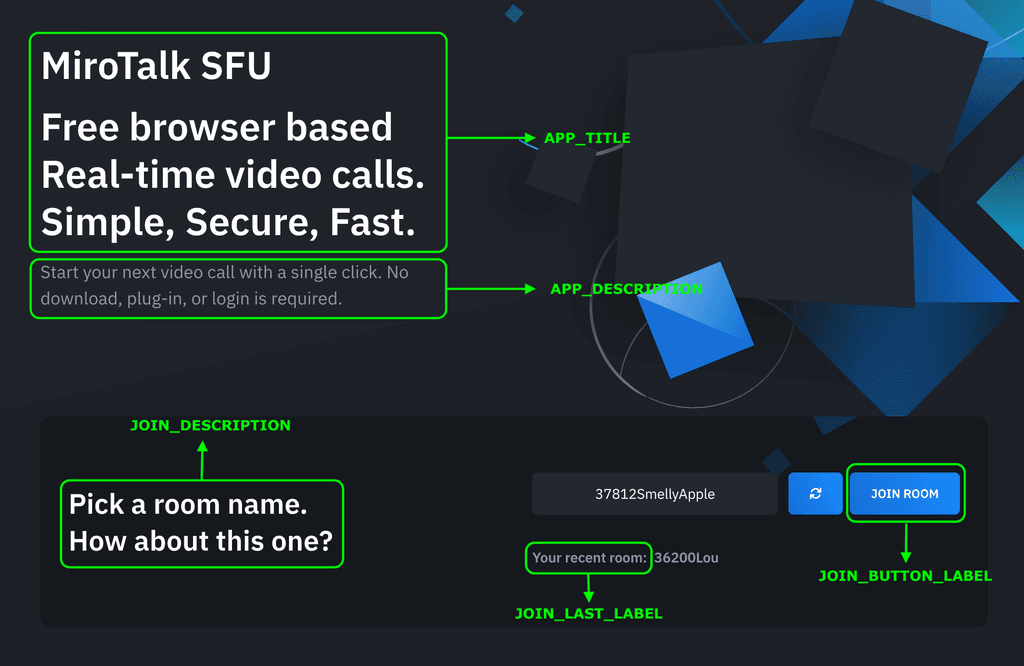
 ️ Important: To use these rebranding and customization features, a Regular License is required. This ensures legal compliance and supports the ongoing development and deployment of MiroTalk.
️ Important: To use these rebranding and customization features, a Regular License is required. This ensures legal compliance and supports the ongoing development and deployment of MiroTalk.
