Another one simple and easy:
Web: https://alarik.io/minio-alternative
Repo: https://github.com/achtungsoftware/alarik
MiroTalk
Posts
-
SeaWeedFS - Alternative to Minio / S3 / Gateways -
SeaWeedFS - Alternative to Minio / S3 / Gateways@robi Checkout also:
Web: https://rustfs.com
Repo: https://github.com/rustfs/rustfs
Demo: https://play.rustfs.com/rustfs/console/- Account:
rustfsadmin - Key:
rustfsadmin
Installation: https://docs.rustfs.com/installation/docker/
- Account:
-
🔥 MIROTALK ULTIMATE BUNDLE — LIMITED-TIME SALE — ENDS 23/01/2026! 🔥@dualoswinwiz Also, please keep in mind that the MiroTalk Ultimate Bundle includes 5 distinct projects.
You can learn more about them here: https://docs.mirotalk.com/about
For a quick overview, see: https://docs.mirotalk.com/overview
With the
Extended License, you can use the items yourself or for a single client in a single end product for whichend users can be charged. The total price includes both the item price and a buyer fee. This is aone-time paymentthat gives you alifetime licensefor the products. -
🔥 MIROTALK ULTIMATE BUNDLE — LIMITED-TIME SALE — ENDS 23/01/2026! 🔥@DualOSWinWiz We can add an option to enable recording when a user joins a room, but the recording mode should always be selected by the client for privacy reasons.
Users must remain free to record (or not record) using any of the available recording options.
A quick implementation can be done using a query parameter, for example:
https://sfu.mirotalk.com/join?room=random&name=random&rec=1rec=0(default): recording is disabledrec=1: on join, a popup will be displayed allowing the user to choose the preferred recording mode (or cancel)
This keeps the feature optional and privacy-compliant while still allowing fast access to recording when needed.
-
🔥 MIROTALK ULTIMATE BUNDLE — LIMITED-TIME SALE — ENDS 23/01/2026! 🔥@micmc said in
 MIROTALK ULTIMATE BUNDLE — LIMITED-TIME SALE — ENDS 23/01/2026!
MIROTALK ULTIMATE BUNDLE — LIMITED-TIME SALE — ENDS 23/01/2026!  :
:Thank you so much! I took you on the deal so that's done, so feel free to put back the normal price. My nickname on codecanyon is the same as here.
TTYL
AndyYou’re very welcome, Andy!

Amazing, thanks for letting me know. I’m really glad you took the deal, and I appreciate it a lot. I’ll put the price back to the normal one.
Thank you for support us!

-
🔥 MIROTALK ULTIMATE BUNDLE — LIMITED-TIME SALE — ENDS 23/01/2026! 🔥Hello @DualOSWinWiz,
Thank you for your interest, I will answer you bellow:MiroTalk SFU supports four different ways to record sessions, including the one you mentioned. You can find more details in this thread:
https://forum.cloudron.io/post/115323The related updated configuration is available here:
https://forum.cloudron.io/post/115550Automatic recording on room join is not supported yet. Recording must be manually initialized by the user, who can choose the preferred recording mode:
- Camera + all participants’ audio
- Screen or selected window + all participants’ audio
-
🔥 MIROTALK ULTIMATE BUNDLE — LIMITED-TIME SALE — ENDS 23/01/2026! 🔥@micmc said in
 MIROTALK ULTIMATE BUNDLE — LIMITED-TIME SALE — ENDS 23/01/2026!
MIROTALK ULTIMATE BUNDLE — LIMITED-TIME SALE — ENDS 23/01/2026!  :
:Miroslav mate, I cannot believe I may have missed what sounds like a great deal and I'd be glad to support that great work too, I hope it's not too late, I mean that you have a few slots left thank.
Hey, thank you so much! I’ve temporarily adjusted the price to 50% off, so you can purchase one license that includes the full bundle with source code as well and documentations. Once the purchase is completed, I’ll revert the price to the original one. Thanks for the support!

-
🔥 MIROTALK ULTIMATE BUNDLE — LIMITED-TIME SALE — ENDS 23/01/2026! 🔥@timconsidine said in
 MIROTALK ULTIMATE BUNDLE — LIMITED-TIME SALE — ENDS 23/01/2026!
MIROTALK ULTIMATE BUNDLE — LIMITED-TIME SALE — ENDS 23/01/2026!  :
:It’s simply that I have not yet decided how I will use MiroTalk. But licence in the bag at reasonable cost gives me flexibility (and more to play around with - always need more things to play around with )
That’s a great approach! Having the license gives you freedom to explore and play around without pressure. Thanks a bunch!

-
🔥 MIROTALK ULTIMATE BUNDLE — LIMITED-TIME SALE — ENDS 23/01/2026! 🔥Thank you everyone for your support and love for MiroTalk! I’m always here to help and make it even better. Every contribution, CodeCanyon license, and sponsorship really makes a difference, I truly appreciate it!

-
🔥 MIROTALK ULTIMATE BUNDLE — LIMITED-TIME SALE — ENDS 23/01/2026! 🔥@timconsidine You're welcome, sorry I will try to answer more simple and directly to your previous question:
If a product is actually a service, eg coaching/consulting/tech support, includes mirotalk but doesn’t change anything (branding etc), ie inclusion of mirotalk is incidental to the service, is that commercial?
Yes, your service is commercial, but it is fully
compliant with AGPLv3as long as you useMiroTalk unchanged, donot rebrand it, and follow the AGPL requirements.To meet company and users requirements, we have introduced two alternative licenses. These apply if you plan in the future to rebrand or customize MiroTalk, or if you want to avoid sharing modifications or source code so to remove AGPL obligations.
By the way, if you are using MiroTalk in compliance with AGPLv3 and earning income, you’re welcome to support us via our sponsor page to help us keep improving it further: https://github.com/sponsors/miroslavpejic85
It’s not mandatory, but it’s a nice way to say thank you to MiroTalk for your time and dedicated support, and to help make our video conferencing truly ours without any restrictions.

-
🔥 MIROTALK ULTIMATE BUNDLE — LIMITED-TIME SALE — ENDS 23/01/2026! 🔥@timconsidine said in
 MIROTALK ULTIMATE BUNDLE — LIMITED-TIME SALE — ENDS 23/01/2026!
MIROTALK ULTIMATE BUNDLE — LIMITED-TIME SALE — ENDS 23/01/2026!  :
:@MiroTalk, adding to what said by others, your product and your participation here is great - thank you.
Thank you! I’m happy to contribute and help out here as well.
I will answer you bellow:
1. MiroTalk ADM
MiroTalk Admin is a dashboard, similar to Cloudron, that lets you manage all your MiroTalk instances in one place. It provides tools for updates, monitoring, and maintenance, making it ideal for managing MiroTalk without relying on Cloudron or other third-party services. This solution allows you to handle your MiroTalk projects directly and independently.
2. MiroTalk C2C and CME
- MiroTalk C2C is optimized for one-to-one (cam-to-cam) video calls, providing a simple and direct way for two participants to connect in the desired room.
- MiroTalk CME (CallMe) is similar to C2C but creates a single room. Multiple participants join to the same room, displayed on the right side, and you can start a call instantly by clicking the desired participant (click-to-call).
3. License Guidelines
Regular License is enough if:
- MiroTalk is used as-is (no rebranding or resale)
- It is used only as a tool to deliver paid coaching, consulting, or support
- Customers pay for your service, not for MiroTalk itself
- You not want to follow the the AGPLv3 requirements
Extended License is required if:
- You sell access to MiroTalk
- You offer it as a SaaS or platform
- You rebrand or white-label it (even for internal use or to deliver paid coaching, consulting, or support)
- MiroTalk itself is the product users are paying for
Important: Rebranding alone triggers the Extended License, if you use MiroTalk for paid services.
No license is needed if:
- MiroTalk is used as-is
- No rebranding or white-labeling
- Personal use only (not part of a paid service or product)
Optional: you can support the project as a thank-you here as well: https://github.com/sponsors/miroslavpejic85
Using MiroTalk via Cloudron under the default AGPLv3 license is perfectly fine. You don’t need to do anything extra as long as you don’t modify, rebrand, or commercially exploit the software beyond the license terms. Otherwise, the Regular or Extended License rules described above apply. It’s also a great way to support us and keep MiroTalk alive, while giving you your own video conferencing solution without relying on third-party servers or platforms like Zoom, Google Meet, or Teams.
4. Rebranding MiroTalk
Rebranding MiroTalk is simple and can be done through the
config.jsor.envfiles:- P2P version: https://docs.mirotalk.com/mirotalk-p2p/rebranding/
- SFU version: https://docs.mirotalk.com/mirotalk-sfu/rebranding/
- ...
These settings let you quickly customize branding, logos, and other visual elements for your project from a single centralized file. For eg. MiroTalk SFU on Cloudron, the file is
env, which can be accessed directly through the file manager.Is there a rebranding 'methodology' (e..g. config - set branding off')
Users are free to customize MiroTalk as they wish. Companies or users who want to rebrand it for commercial purposes should purchase the appropriate license (Regular or Extended), available as a
one-time payment lifetime license, to ensure full legal compliance. -
🔥 MIROTALK ULTIMATE BUNDLE — LIMITED-TIME SALE — ENDS 23/01/2026! 🔥@lucidfox said in
 MIROTALK ULTIMATE BUNDLE — LIMITED-TIME SALE — ENDS 23/01/2026!
MIROTALK ULTIMATE BUNDLE — LIMITED-TIME SALE — ENDS 23/01/2026!  :
:@mirotalk it's unclear to me what this bundle offers that's not already available on cloudron? it would be nice to support your project, but i'm just wondering what this 'unlocks' on cloudron.
Hey @lucidfox, thanks a lot for the question, and also for even considering supporting the project. I really appreciate that

Let me try to explain it a bit more clearly and in a simple way.
All MiroTalk projects are fully open source under the AGPLv3 license. This means you’re absolutely free to use them as they are, including on Cloudron. However, any modification, customization, or rebranding of the codebase must remain open source and be publicly documented.
What the bundle really “unlocks” is flexibility and peace of mind.
With a Regular or Extended License, you’re allowed to:
- Use MiroTalk in closed-source projects
- Customize and rebrand it (remove logos, change UI/UX, integrate it into your own product or Cloudron)
- Use it commercially without AGPL obligations
In terms of features, Cloudron already includes MiroTalk P2P, SFU, and BRO. The bundle also includes MiroTalk WEB, C2C and ADM, which are not part of the standard Cloudron setup.
One important clarification specifically about Cloudron: even there, if you modify the original MiroTalk codebase in any way, for example rebranding in from the env, changing the UI, or adapting it for your own project, a Regular License is required to stay compliant. Using MiroTalk as-is is totally fine under AGPL, but once you start customizing or removing the original branding, the license is what gives you that right.
Also, if you only want to rebrand or customize a single MiroTalk instance, you don’t necessarily need the full bundle. You can purchase a license for a single form/project directly here as well:
https://codecanyon.net/user/miroslavpejic85/portfolioBeyond licensing, purchasing the bundle is also a direct way to support ongoing development, maintenance, and future improvements of MiroTalk. It really helps keep the project alive and moving forward.
So if you’re happy using the open-source version as-is on Cloudron, that’s perfectly fine. But if you want more freedom, commercial usage, or simply want to support the work behind it, the bundle is there for that.
Reference:
- About: https://docs.mirotalk.com/about
- Licensing options: https://docs.mirotalk.com/license/licensing-options/
- Cloudron: https://docs.mirotalk.com/cloudron/cloudron/
- Repo: https://github.com/miroslavpejic85
Thanks again for your interest, and feel free to ask if anything is still unclear.
Thank you all,
Miroslav
-
🔥 MIROTALK ULTIMATE BUNDLE — LIMITED-TIME SALE — ENDS 23/01/2026! 🔥@marcusquinn No worries at all, and thank you for the kind words

I usually don’t post promotional content here. This was just a one-off post in case anyone felt like contributing or getting involved. I completely understand the need to stay vigilant about spam, and I appreciate you taking the time to explain.
Thanks again for the understanding and encouragement, it really means a lot. Keep up the great work, and I’m always happy to help and contribute here as well!
-
🔥 MIROTALK ULTIMATE BUNDLE — LIMITED-TIME SALE — ENDS 23/01/2026! 🔥@james Thanks a lot for the clarification and the kind words, much appreciated.
I'm agree, maybe I overdid it a bit with emojis and the AI style
 .
.In any case, I’m always happy to help here, and thank you for the trust you place in the MiroTalk projects!

-
🔥 MIROTALK ULTIMATE BUNDLE — LIMITED-TIME SALE — ENDS 23/01/2026! 🔥@joseph said in
 MIROTALK ULTIMATE BUNDLE — LIMITED-TIME SALE — ENDS 23/01/2026!
MIROTALK ULTIMATE BUNDLE — LIMITED-TIME SALE — ENDS 23/01/2026!  :
:I think the thread was created by mirotalk themselves. Maybe AI generated...
Apologies, occasionally I promote my projects to increase visibility and potential support. If this post isn’t appropriate here, please let me know and I’ll remove it. Thank you!
-
🔥 MIROTALK ULTIMATE BUNDLE — LIMITED-TIME SALE — ENDS 23/01/2026! 🔥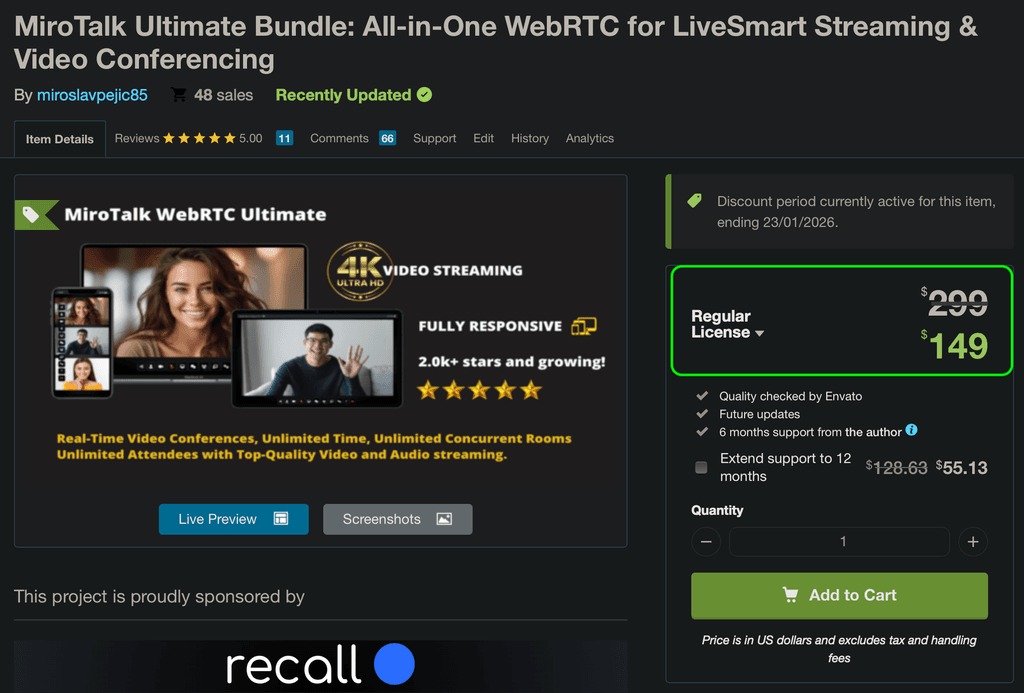
Build, launch, and scale powerful WebRTC platforms faster than ever without reinventing the wheel.
This is your one-time opportunity to own the entire MiroTalk ecosystem at a fraction of the regular price.
 Why smart builders choose the Ultimate Bundle:
Why smart builders choose the Ultimate Bundle: ALL premium MiroTalk solutions — no exclusions
ALL premium MiroTalk solutions — no exclusions
 Production-ready platforms — launch immediately
Production-ready platforms — launch immediately
 Full control & deep customization — you own the code
Full control & deep customization — you own the code
 Scalable, high-performance WebRTC architecture
Scalable, high-performance WebRTC architecture
 Direct support from the creator — no middlemen
Direct support from the creator — no middlemenWhether you're building:
- Video conferencing apps
- Telemedicine platforms
- Online classrooms
- Live collaboration tools
- Enterprise WebRTC solutions
 This bundle gives you everything in one purchase.
This bundle gives you everything in one purchase. WARNING:
WARNING:
This discount expires on 23/01/2026 and will NOT be extended. Once the timer hits zero, the price goes back up. CLICK HERE TO UNLOCK THE MIROTALK ULTIMATE BUNDLE
CLICK HERE TO UNLOCK THE MIROTALK ULTIMATE BUNDLE 
 Save big. Build faster. Scale smarter.
Save big. Build faster. Scale smarter.
 Level up your WebRTC projects today.
Level up your WebRTC projects today.
 Support the continued development of MiroTalk!
Support the continued development of MiroTalk! -
MiroTalk Update regularly fails after update@james said in MiroTalk Update regularly fails after update:
Does this have any other effects?
In theory, it shouldn’t have any other effects, as long as the user can switch between these two modes. I’m not entirely sure why Mediasoup doesn’t use a server SFU by default, but you could ask the Mediasoup support forum for clarification.
-
MiroTalk Update regularly fails after updatePort allocation behavior
By default, when SFU_SERVER is set to false, the application uses a range of 100 ports.
when SFU_SERVER=true it allocate ports starting from 40000 default + CPU core eg if your server has 4CPU so become 40000 - 40003 (only 3 ports needed)
Cloudron integration
To support this behavior on Cloudron,
SFU_SERVERshould be exposed as a toggle (switch button) in the MiroTalk SFU app settings (Location).
When the switch is enabled, the port allocation logic instart.shcan be updated something as follows:# Enable / disable SFU server (default: false) readonly SFU_SERVER="${SFU_SERVER:-false}" # Number of CPU cores (used only when SFU is enabled) readonly CPU_CORES="$(nproc)" # Base TCP port (default: 25000) readonly SFU_TCP_BASE="${SFU_TCP:-25000}" if [[ "$SFU_SERVER" == "true" ]]; then # SFU enabled: # allocate one port per CPU core readonly SFU_MAX_PORT=$(( SFU_TCP_BASE + CPU_CORES - 1 )) else # Default behavior: # allocate 100 ports starting from the base port readonly SFU_MAX_PORT=$(( SFU_TCP_BASE + 100 )) fi
Benefits of this approach
-
 Fewer ports allocated
Fewer ports allocated
Only the ports that are actually needed are opened, especially in SFU mode. -
 Reduced port conflicts
Reduced port conflicts
Smaller port ranges significantly lower the chance of clashes with other services on the same host. -
 Better Cloudron compatibility
Better Cloudron compatibility
Minimal port exposure aligns well with Cloudron’s strict networking and security model. -
 Scales with hardware
Scales with hardware
Port allocation automatically adapts to the number of CPU cores available. -
 User control
User control
ExposingSFU_SERVERas a switch allows users to explicitly choose whether to run in SFU mode or keep the default behavior.
-
-
Mirotalk - Participants can't see each other 2Also make sure that the firewall on your VPS/VDS is not enabled or blocking the required ports. For example, on Amazon EC2, if the inbound security group rules for the necessary RTC ports are not configured, the service will not work...
-
Enabling the MiroTalk meetings API (success!)Thank you, @canadaduane for the great analysis!

In case it’s helpful, here are some examples of API usage in different languages:
- JavaScript
- PHP
- Python
- Bash
You can find full working examples here:
https://docs.mirotalk.com/mirotalk-sfu/api/
