reconnecting to the meeting randomly
-
@robi the same thing happened on both chrome-based (ungoogled chromium) and Firefox.
-
@robi the same thing happened on both chrome-based (ungoogled chromium) and Firefox.
@avatar1024 did you try a session with all plugins disabled, just to make sure there's no interference?
-
@avatar1024 did you try a session with all plugins disabled, just to make sure there's no interference?
@robi Thank you for your help. I haven't enabled any specific plugins, it's on a fresh install with the default config file.
-
@robi Thank you for your help. I haven't enabled any specific plugins, it's on a fresh install with the default config file.
@avatar1024 I think @robi is referring to browser plugins

-
Ungoogled chromium has no plugins whatsoever installed (in fact it's rather complicated to install anything on it
 )
) -
I've had different timeouts across different browsers so they lose connection on things like Cloudron web-terminal sessions, which then reload losing the work, unless using screen etc.
Sometimes there is also aggressive memory management for tabs that wants to unload things that look idle or use a bunch of RAM.
Check the performance settings of the browsers to see if it's set.
-
Right so, I have an update on this. It seems indeed that the disconnect have to do with the quality of the connectivity. I went away from home for a month and had much lesser issue in that other place (in fact none).
At home we have one router and two repeaters. It seems like depending on a how the laptop connects to the broadband impacts how frequently I get disconnections (i.e. whether it connects to a repeater / to the main router / over wifi 5 / over wifi 6E). I also get frequent disconnections when behind a VPN or over 4g/5g.
So while in optimum situations with very direct wifi the issue does not occur and MiroTalk functions correctly, it's still, I believe, a problem with how the app is optimized with regards to packet losses because I none of these issues using Jitsi, Teams, Zoom or Meet.
When I try my connection in any scenarios (at home connected to any device, or on 4g/5g) on here: https://test.vsee.com/network/index.html, it shows always between Good and Excellent.
@mirotalk-57bab571, any clues?
-
Right so, I have an update on this. It seems indeed that the disconnect have to do with the quality of the connectivity. I went away from home for a month and had much lesser issue in that other place (in fact none).
At home we have one router and two repeaters. It seems like depending on a how the laptop connects to the broadband impacts how frequently I get disconnections (i.e. whether it connects to a repeater / to the main router / over wifi 5 / over wifi 6E). I also get frequent disconnections when behind a VPN or over 4g/5g.
So while in optimum situations with very direct wifi the issue does not occur and MiroTalk functions correctly, it's still, I believe, a problem with how the app is optimized with regards to packet losses because I none of these issues using Jitsi, Teams, Zoom or Meet.
When I try my connection in any scenarios (at home connected to any device, or on 4g/5g) on here: https://test.vsee.com/network/index.html, it shows always between Good and Excellent.
@mirotalk-57bab571, any clues?
@avatar1024 said in reconnecting to the meeting randomly:
At home we have one router and two repeaters. It seems like depending on a how the laptop connects to the broadband impacts how frequently I get disconnections (i.e. whether it connects to a repeater / to the main router / over wifi 5 / over wifi 6E). I also get frequent disconnections when behind a VPN or over 4g/5g.
For testing purposes, could you also try the official mediasoup demo available here: https://v3demo.mediasoup.org ?
If you experience the same behavior as in MiroTalk SFU, you can post your findings directly on the mediasoup support forum: https://mediasoup.discourse.group. You might discover something useful or get help from the community.
-
@avatar1024 said in reconnecting to the meeting randomly:
At home we have one router and two repeaters. It seems like depending on a how the laptop connects to the broadband impacts how frequently I get disconnections (i.e. whether it connects to a repeater / to the main router / over wifi 5 / over wifi 6E). I also get frequent disconnections when behind a VPN or over 4g/5g.
For testing purposes, could you also try the official mediasoup demo available here: https://v3demo.mediasoup.org ?
If you experience the same behavior as in MiroTalk SFU, you can post your findings directly on the mediasoup support forum: https://mediasoup.discourse.group. You might discover something useful or get help from the community.
@MiroTalk said in reconnecting to the meeting randomly:
For testing purposes, could you also try the official mediasoup demo available here: https://v3demo.mediasoup.org ?
@mirotalk-57bab571 So far I haven't been able to reproduce on the mediasoup demo, but I then went to try on the MiroTalk SFU demo (to check it wasn't specific to my own instance), and there I could reproduce within 5min! I got several / repeated disconnection/reconnection event (still with same message:
Lost Connection (Transport Closed)). Btw, when this happened I went straight back to using the mediasoup demo to check and there it was stable.So that seems to confirm that it has to do with something specific to the implementation in MiroTalk itself, not with Cloudron package specifically and not with the mediasoup sfu logic.
I pasted the log of a meeting when I had lost of disconnections when I updated the github bug report earlier this week in case useful.
-
@mirotalk-57bab571 I've been able to capture connection quality issues as I got disconnections on MiroTalk using https://test.vsee.com/network/index.html. The two drop in connections quality coincided with the disconnections/reconnections events in MiroTalk, which somewhat explain why those events happen randomly and support the idea it has to do with the quality / reliability of my connection (see below).
But there is something about MiroTalk that makes it particularly sensitive to it as does not happen with any other apps.
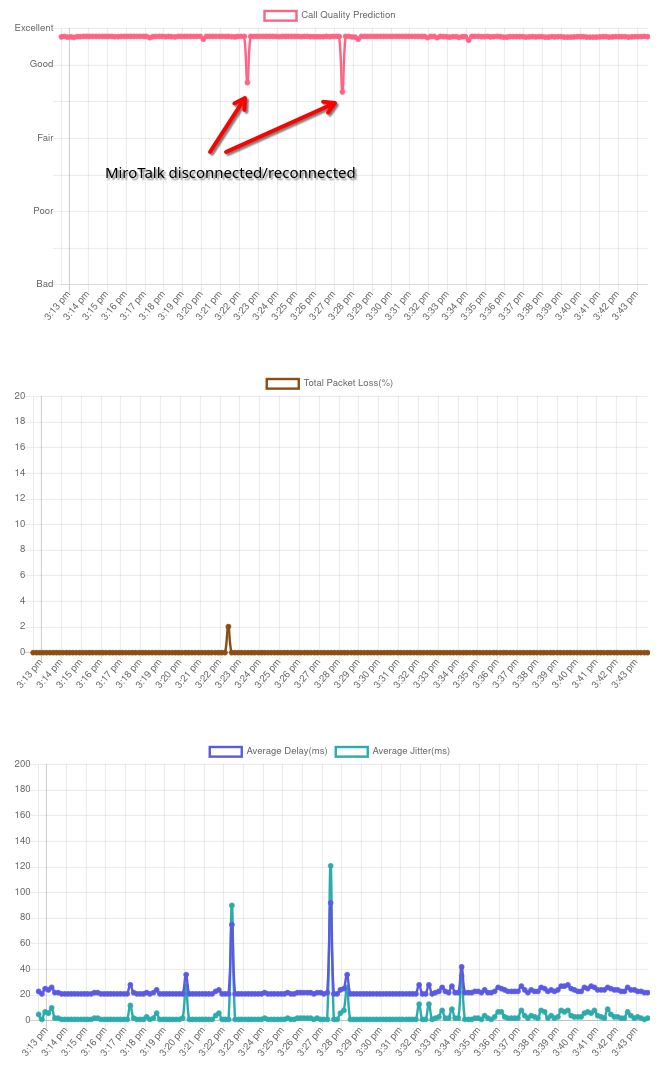
-
@mirotalk-57bab571 I've been able to capture connection quality issues as I got disconnections on MiroTalk using https://test.vsee.com/network/index.html. The two drop in connections quality coincided with the disconnections/reconnections events in MiroTalk, which somewhat explain why those events happen randomly and support the idea it has to do with the quality / reliability of my connection (see below).
But there is something about MiroTalk that makes it particularly sensitive to it as does not happen with any other apps.
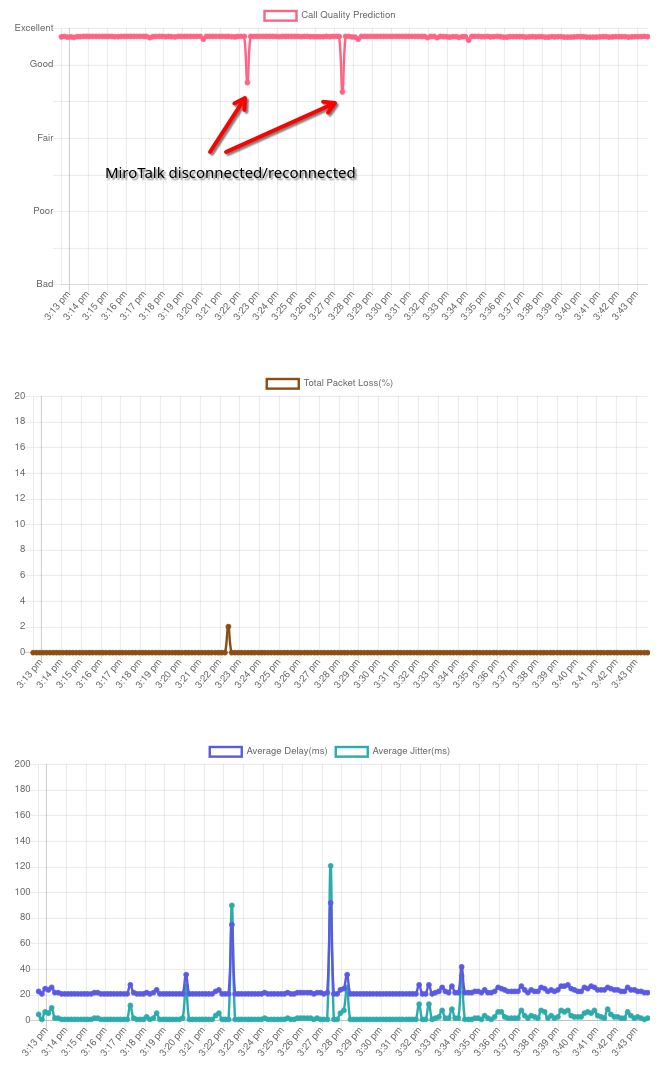
@avatar1024 said in reconnecting to the meeting randomly:
But there is something about MiroTalk that makes it particularly sensitive to it as does not happen with any other apps.
Work in progress...
-
@avatar1024 said in reconnecting to the meeting randomly:
But there is something about MiroTalk that makes it particularly sensitive to it as does not happen with any other apps.
Work in progress...
@MiroTalk said in reconnecting to the meeting randomly:
Work in progress...
Really great to hear. And again thanks for all the work. Keep us updated if you can as for me it has become impossible to keep using it for work but I'm happy to do some testing whenever changes are being implemented.
-
Hi @avatar1024,
I've made some improvements to the Socket.IO handling in MiroTalk SFU v1.8.64.
If you experience any disconnections, please let me know. It would be helpful if you could provide a screenshot of what you see on the device when it happens, and let me know whether you're reconnected to the room immediately or what exactly occurs.
Thank you!
-
Hi @avatar1024,
I've made some improvements to the Socket.IO handling in MiroTalk SFU v1.8.64.
If you experience any disconnections, please let me know. It would be helpful if you could provide a screenshot of what you see on the device when it happens, and let me know whether you're reconnected to the room immediately or what exactly occurs.
Thank you!
@MiroTalk Thank you, great to hear! I will report if I experience any more disconnections and will provide the info you've requested.
-
Hi @avatar1024,
I've made some improvements to the Socket.IO handling in MiroTalk SFU v1.8.64.
If you experience any disconnections, please let me know. It would be helpful if you could provide a screenshot of what you see on the device when it happens, and let me know whether you're reconnected to the room immediately or what exactly occurs.
Thank you!
@MiroTalk said in reconnecting to the meeting randomly:
If you experience any disconnections, please let me know. It would be helpful if you could provide a screenshot of what you see on the device when it happens, and let me know whether you're reconnected to the room immediately or what exactly occurs.
Hello @mirotalk-57bab571 . So things are different since the updated version. In my first first meeting I had no disconnections so I had great hopes...which sadly got crushed in my second meeting where I had several disconnections. The behavior when the disconnections occur has changed.
-
Before, when the connection would drop, this message would appear briefly
Lost Connection (Transport Closed), then the page would reload automatically immediately and I would get reconnected to the meeting with both camera and mic off. When turning on my camera back on, the background settings would be lost (say if I have blur before, then on reconnection I would have a clear background). -
Since the new package, when the connection drops I see this (slightly different message):
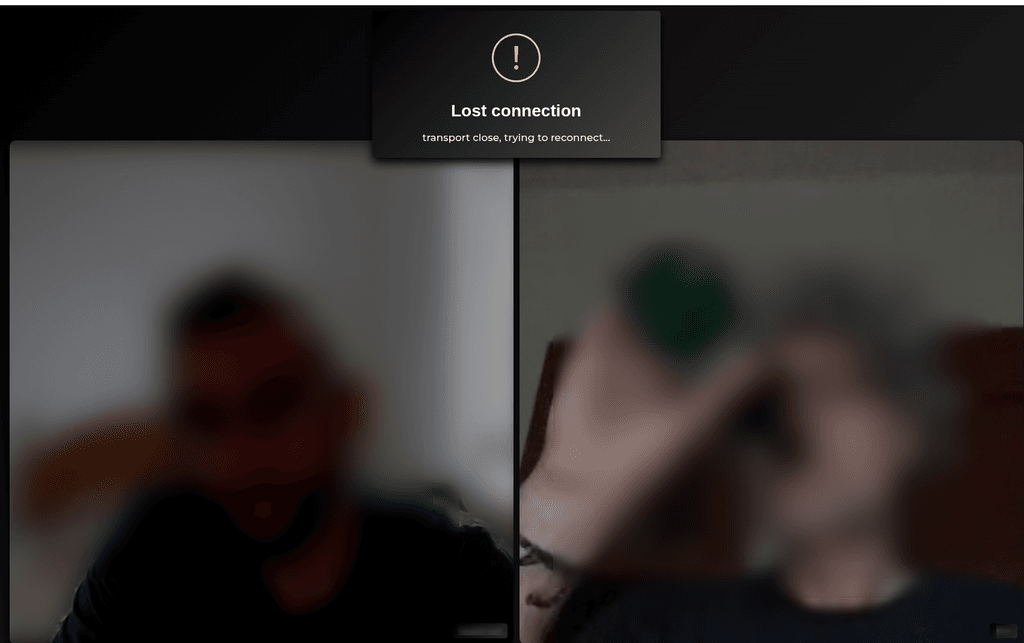
...and that page lasts a bit longer before refreshing and reconnecting (on a couple of occasion I saw a count down appearing on the massage). Then it sometimes takes a couple of refresh before I actually get reconnected properly.
On one occasion I could not reconnect and the app itself became unresponsive. It was show as running on the Cloudron dashboard, when when clicking on it I had the Cloudron error page saying the app was unresponsive. I had to restart the app from the app settings on Cloudron.
On another occasion, right at the start when joining a meeting, I got disconnected right away and on reconnection my external webcam was not recognised anymore and I had to use my laptop one. This had never happened before.So while clearly something has changed in the way connections are handled, currently the situation/UX has become, I'm afraid, a little worse, but I do not loose hope that this is just a sign of work having started to take place and it'll only get better from here to reach perfection
 .
.Running MiroTalk 1.8.66 btw.
-
-
@mirotalk-57bab571 FYI this is still happening. I'm freshly back from holidays and had several disconnections on my first meeting.
It clearly has to do with my internet set-up at home which must favour packet losses given I have no problems when using MiroTalk on Wifi elsewhere. I also have random disconnections when using my mobile internet outside.
However it is also clearly specific to MiroTalk since I have this using using the MiroTalk on Cloudron (always latest package), your MiroTalk demo, but no issues when using Jitsi, mediasoup demo, Google Meet, MS Teams, Zoom.
PS: the behaviour has improved since my last message though (above), now it's back to what it used to be, which is I get kicked out but the reconnection happens automatically within about 3-5s seconds and my camera settings (mainly blur background) are conserved.
