On closer look at the logs, looks like there are some permission errors. Did not see any logs when I tried to create an admin account, though. Can I send you the full log through some other channel? Thanks for your help.
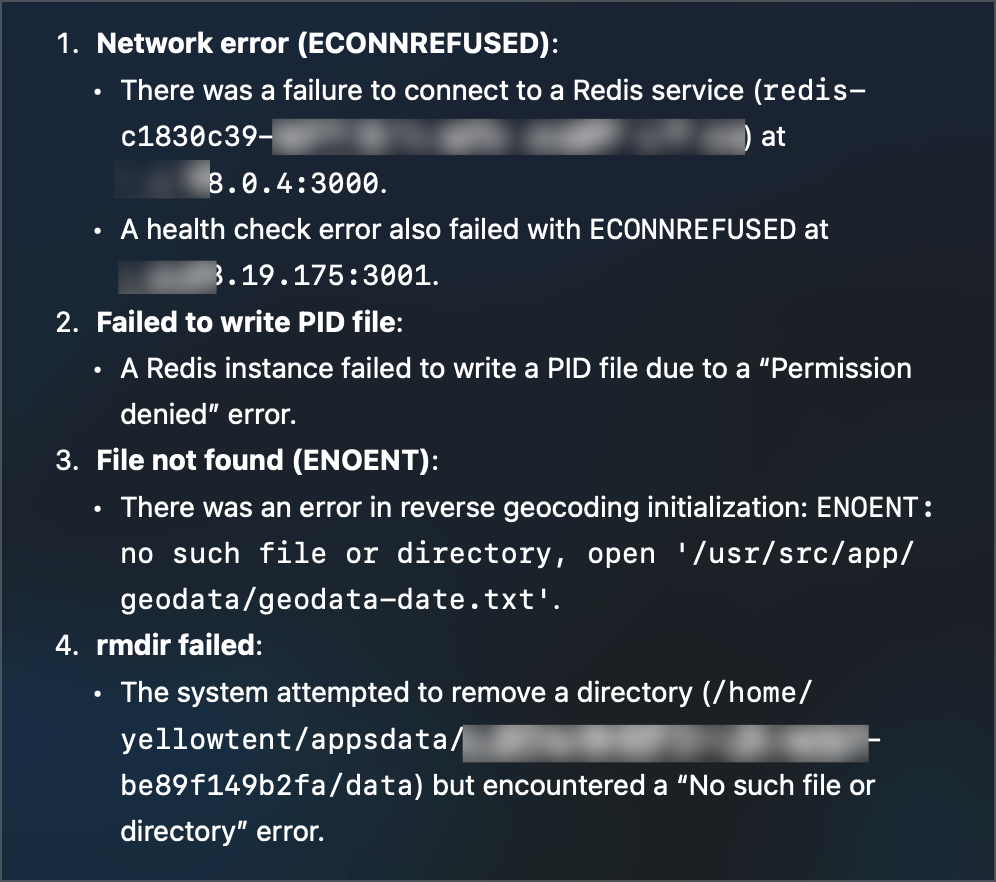
On closer look at the logs, looks like there are some permission errors. Did not see any logs when I tried to create an admin account, though. Can I send you the full log through some other channel? Thanks for your help.
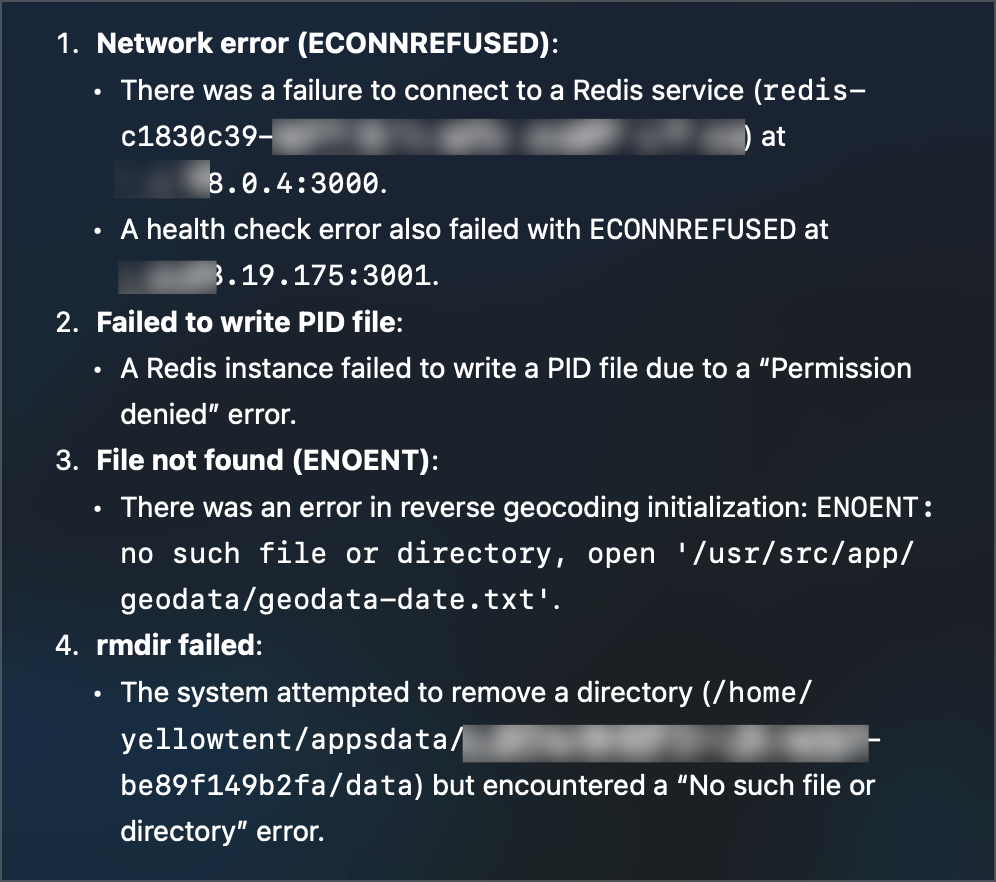
@nebulon , I am able to install the app and create an account successfully in the https://my.demo.cloudron.io instance. Can't do so in mine. I have the same issue of not being able to go past the admin account creation page. I restarted my server as well to see if it will help. Did not solve the problem.
@nebulon thanks for checking. Unfortunately, same issue persists. Tried again. No errors in the app side logs. Tried admin-cli --help command but that just throws an error.
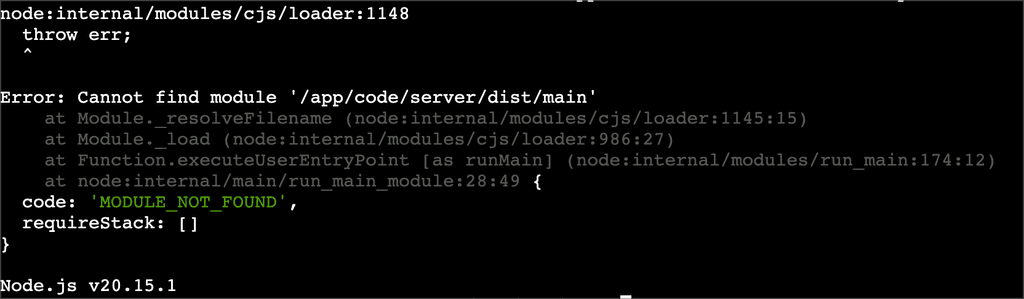
Hi,
Tried to install Immich on my Cloudron. App itself installs fine. However, there is a prompt to create an admin user on the first sign in. Once I create this, it doesn't go past this screen. If I try to create again, I have an error saying that an admin user exists. Also, I enabled users from Cloudron to login. So, those are additional to the admin user? Anyone has this issue?
Thanks.
@nebulon , thanks for your reply. Tried both ways, containers outside and inside Cloudron network. Good to know doing the later will break updates. Removed those containers now. Is it difficult to pre-install these containers via the app itself? Alternatively, may be provide them as separate installations as separate Cloudron apps which can be linked to paperless?
Hi, is there an update on this? I tried @ChristopherMag 's suggestion. However, I get connection refused for Tika. Is this something to do with iptables? How can I allow connection to the container for paperless app to access?
EDIT: I must say that I have installed docker - tika and gotenberg in the same system as Cloudron.
This issue can be closed now. The document_exporter and document_importer commands are working well. I just had to define paths correctly in the container.
Hello all, paperless-ng has a built in document exporter. You can simply export the config, database and all files and import to a new installation using their document importer. I am not sure as to how to get this running in the Cloudron paperless-ng instance. There is no export folder in the app. Can anyone help me figure this out?
Thanks.
@Neiluj very valid points! +1 for Piwigo as well.
I scoured through their documentation to see what is written about data privacy. They do say that no data is sent over in a couple of places and their intention is not to make money but provide a platform for private use, etc. The AI is also done on the device as far as I understand. You are right, I don't think the code itself is opensource though.
This app is really feature rich. However, my first preference is Photoprism as well. May be others can add their views here...
Given the current state/ incompatibility of Photoprism with Cloudron, I was wondering if there would be any interest in PicApport? Looks great with photo, video and other media support and mobile apps for access.
PicApport is a photo server with web gallery for your intranet, web space or home network that allows you to organize photos, videos, PDF's, and many other mediatypes in a central location. Share, tag photos fully automatically with the integrated AI, edit metadata and find your photos in no time thanks to the intelligent search functions, the world map and much more.
https://www.picapport.de/en/index.php
Download: https://www.picapport.de/en/photo-server-download.php
Demo: https://en.onlinedemo.picapport.de/picapport
@timconsidine I think you are looking for document retagger. I used this already and it works great!
@FeelNiceInc do you mean allowing public access for your server at home or hosting a VM in cloud whereever and putting your docs there?
@girish thanks for letting me know. Ya, probably an issue on the client side then.
@nebulon, FYI the errors I see in the Windows client log files are, "RemoteHostClosedError Connection closed" QVariant(Invalid) QVariant(Invalid) , QNetworkReply::RemoteHostClosedError and "Connection closed" ..
@nebulon nothing in the log file of the nextcloud Cloudron app. However, after looking around, I think it is the Windows client issue. I have the exact same error as mentioned here (looked into the Windows client logs) . They suggest a fix changing values in mod_reqtimeout in apache. Can you look into this and let me know if I can change anything to test?
@girish the file uploaded successfully. I noticed that each time it tried to upload the file, some of it was presumably cached somewhere. So, it did not restart from zero but at some % of the file (e.g., starts at 300 MB or 500 MB and so on for a 770 MB file). In the end as this happened, it had only a part of the file left to upload and perhaps could finish it within a certain time limit set somewhere.
So, I guess, we need to increase the timeout period for the client but I have no idea how. Here is some more info. from their website, which may help you troubleshoot.
EDIT: that link is probably for file upload through GUI. may be one can play with the chunk size for upload and change it to 20 MB from the default of 10 MB. This way, the upload will be faster and get around the timeout issue? Not sure..
@girish nothing in the logs. When I watch the progress in the desktop client as the file gets uploaded, everything seems to be going on fine until it fails with a "connection closed" error. Is there any other way I can troubleshoot and report?
I am getting a "Connection closed" error when trying to sync a file > 700 MB. The upload/ sync is through their Windows desktop client, not through GUI. I found that there is a request_terminate_timeout option as mentioned here. I am not sure if this error is related.
Did anyone face this problem?