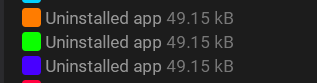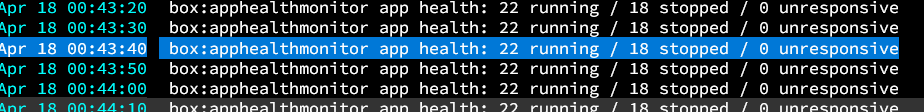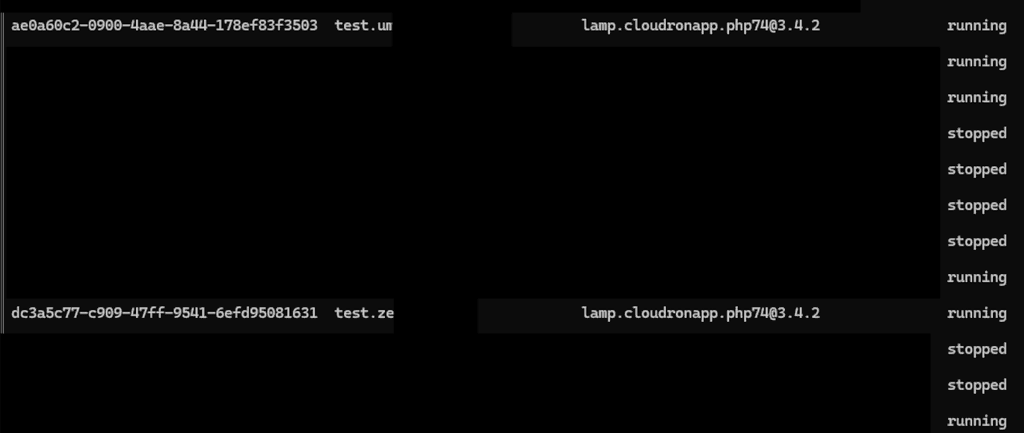@girish
Hey, thanks for the reply. I have already pressed the refresh button, and the result was the same. The picture I am showing there is a picture while the apps were actually running and functioned normally after I accessed the web address, but even after refreshing it manually it still did not appear on the dashboard and did appear as “uninstalled”.
The dashboard did not see the app at all. I tried with a higher CPU and RAM using app (discourse forum) so it did show up on the CPU RAM graphs as the container name for example:
"bf3eaedc-ae64-437d-8125-972e13282601"
Instead of the “app name” or domain address, it just showed up as "bf3eaedc-ae64-437d-8125-972e13282601"
https://my.example.com/#/app/bf3eaedc-ae64-437d-8125-972e13282601/display
After manually entering this into my browser the menu appeared normal, and I could control the app as well.
However, after returning to the dashboard it did not appear in the app list and I have disabled all filters too.
Then I went to the system info and forced a refresh and still showed up as “uninstalled” app.
I think you have misunderstood the problem. Hope this clears it up.
I was talking in past tense because today when I wanted to create an app to show you that the app itself works, but still would show up as 'uninstalled'...
However overnight, it has started working, and I am unable to reproduce the same issue as before.
Might have been a bug or a rare edge-case i don't know what I did to cause it, and i certainly don't know how did it resolve itself overnight with no interference, but it did.