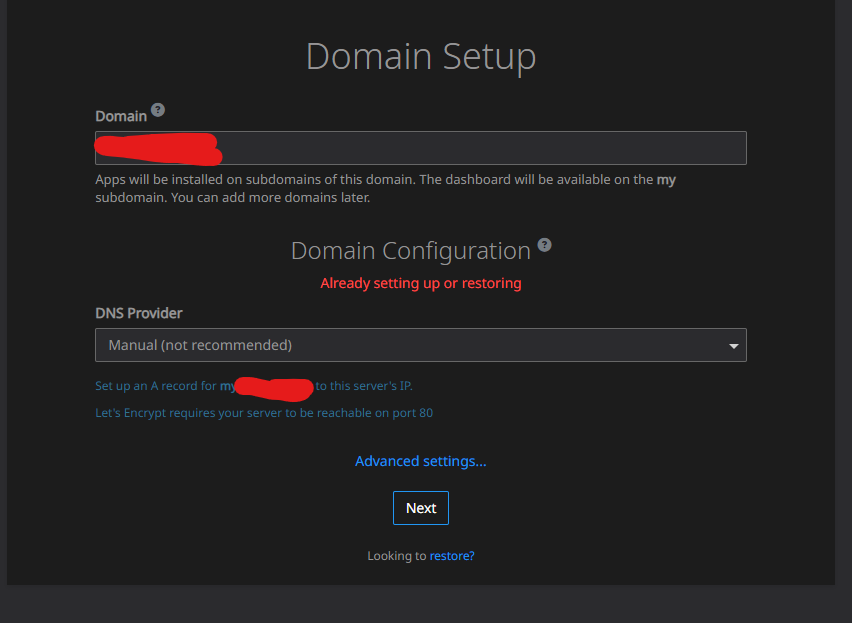I've improved my message so it's more visible. in fact I have the impression that my folder link isn't working. because I still get this message: EROFS: read-only file system, rmdir '/dist'.
In a Nestjs project, the typescript compiler code will go into this dist file and inside it there will be read, write and delete operations. This is inside my docker container. So my question is how to either fix this docker to transfer it to another folder that has these permissions or how to change the permissions. In fact I have the impression that the construction of the image works well but to start the docker and start to make operations in this folder it does not work because there are restrictions as it is written in the doc.
Simon-Piquemal
Posts
-
read-only file system, rmdir '/dist' -
read-only file system, rmdir '/dist'EROFS: read-only file system, rmdir '/dist'
Aug 04 21:50:38
Aug 04 21:50:38
Aug 04 21:50:39 2024-08-04T19:50:39.000Z
Aug 04 21:50:39 2024-08-04T19:50:39.000Z
Aug 04 21:50:39 > apibetterhost@0.0.1 start:dev
Aug 04 21:50:39 > nest start --watch
Aug 04 21:50:39 Done.
Aug 04 21:50:39 Fresh installation, setting up data directory...
Aug 04 21:50:39 chown: cannot access '/app/data': No such file or directory
Aug 04 21:50:39 touch: cannot touch '/app/data/.initialized': No such file or directory
Aug 04 21:50:40 => Healtheck error: Error: connect ECONNREFUSED (myipadresse):3000Dockerfile:
FROM node:20 RUN apt-get update && apt-get install -y \ libnss3 \ libatk1.0-0 \ libatk-bridge2.0-0 \ libcups2 \ libxcomposite1 \ libxdamage1 \ libxrandr2 \ libgbm1 \ libasound2 \ libpangocairo-1.0-0 \ libpangoft2-1.0-0 \ libpango1.0-0 \ libx11-xcb1 \ libx11-6 \ libxext6 \ libxfixes3 \ libxrender1 \ libxshmfence1 \ ca-certificates \ fonts-liberation \ libappindicator3-1 \ libnspr4 \ libxss1 \ lsb-release \ xdg-utils \ wget \ ghostscript \ && rm -rf /var/lib/apt/lists/* RUN npx playwright install WORKDIR / COPY package*.json ./ RUN npm install RUN npm install gsx-pdf-optimize --global COPY . . RUN npm run build RUN mkdir -p /run/app RUN mkdir -p /run/dist && ln -s /run/dist /dist COPY start.sh /app/start.sh RUN chmod +x /app/start.sh ENTRYPOINT ["/app/start.sh"] CMD ["npm", "run", "start:dev"]#!/bin/bash mkdir -p /run/app mkdir -p /run/php/sessions if [[ ! -f /app/data/.initialized ]]; then echo "Fresh installation, setting up data directory..." touch /app/data/.initialized echo "Done." fi chown -R node:node /app/data chown www-data:www-data /run/php/sessions exec "$@"Sorry, my comments are in French but it still doesn't work. I think I have misconfigured my docker.
-
read-only file system, rmdir '/dist'Thank you, I'll take a look at it and get back to you as soon as possible. Thank you

-
read-only file system, rmdir '/dist'Hi, I need information on how to get around this problem. I created a docker file that I deployed on the Cloudron server but I get this error message towards the end:
Aug 04 16:58:17
Aug 04 16:58:18
Aug 04 16:58:24 2024-08-04T14:58:24.000Z
Aug 04 16:58:24 2024-08-04T14:58:24.000Z
Aug 04 16:58:24 > exemple@0.0.1 start:dev
Aug 04 16:58:24 > nest start --watch
Aug 04 16:58:27 => Healtheck error: Error: Timeout of 7000ms exceeded
Aug 04 16:58:28 2024-08-04T14:58:28.000Z
Aug 04 16:58:28 Error EROFS: read-only file system, rmdir '/dist'
Aug 04 16:58:28
Aug 04 16:58:28 \To give you a little more detail, this is a nestjs project, so when the image is built, the typescript is compiled and put in another folder to run, and I also have files that are written and read inside (it's a pdf generation from a url).
-
Problem with my email configuration and Docker daemon error.I've solved the docker daemon problem, I just couldn't start my docker on my pc. But for the rest of my problems I still don't have an answer.
-
Problem with my email configuration and Docker daemon error.Hello,
I currently have two issues with an application installed on my server.Email Provider Issue: I have a notification about an email configuration problem. I used my professional domain name, which is a custom domain connected to Gmail's base providers, and backed by a Google Workspace subscription for managing emails. I attempted to use the email on the app like a regular Gmail address, but I am facing connection issues. The error message I receive is: "Email is not configured properly."
Docker Application Issue: For storing images, I managed to install the application image on Google Cloud. When I open the app, there are no applications inside it. When I try to execute commands with the username and password, I receive an error stating that the Docker daemon is not running. Specifically, the error message is:
docker login docker.mycustomdomaine.fr
Username: my user
Password:
error during connect: this error may indicate that the docker daemon is not running: Post "http://%2F%2F.%2Fpipe%2Fdocker_engine/v1.24/auth": open //./pipe/docker_engine: The system cannot find the file specified.Could anyone provide solutions for these issues? If needed, I can grant support access to my server for a closer inspection.
Thanks in advance.
-
Domain SetupHello, I'm stuck on the configuration. I've entered my DNS parameters but I'm still stuck on this configuration page. I'd like to ask a question, since the configuration is in progress (that's what it says), why not have a visual interface to tell me that the configuration is in progress?