CalDAV/CardDAV with OIDC?
-
App passwords (which Nextcloud calls "device passwords"): https://docs.nextcloud.com/server/latest/user_manual/en/session_management.html#managing-devices
-
We have merged a guide and some docs improvements for this from @BrutalBirdie
https://docs.cloudron.io/apps/nextcloud/#oidc-and-app-passwords-for-external-applications
and
https://docs.cloudron.io/guides/community/nextcloud-oidc-dav-sync/
-
Thank you guys, I will have a look there!
-
Hello, i try to add password app but i have 503 error.
my vesrion of nextcloud is : Nextcloud Hub 10 (31.0.0) and Cloudron is : v8.2.4
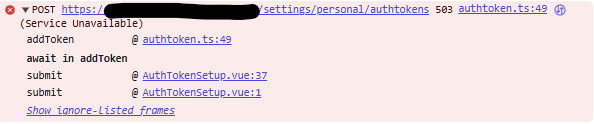
Can you help me ? -
Sorry but this is getting confusing.
You can write in your native language for now and I will translate it.Because now I am second guessing if you are referring to the password app as a plugin / add-on for Nextcloud to manage passwords, or you really mean the app-password feature native to Nextcloud.
Suddenly now the Nextcloud Files Desktop App is involved.Just write in your native language

-
J'ai un serveur Ubuntu 22.04 avec Cloudron installé. J'ai déployé l'application Nextcloud sur mon serveur via Cloudron, et depuis la mise à jour avec l'authentification via Cloudron, mon calendrier et mes contacts sur iOS ne se synchronisent plus.
J'ai remarqué qu'il faut générer un mot de passe d'application via l'onglet Sécurité de Nextcloud dans les paramètres de mon compte. Cependant, lorsque j'essaie de générer un mot de passe pour une application, j'obtiens le message suivant dans la console de mon navigateur : POST https://mynext.com/settings/personal/authtokens 503 (Service indisponible)
(anonymous) @ xhr.js:195
xhr @ xhr.js:15
m @ dispatchRequest.js:51
_request @ Axios.js:178
request @ Axios.js:40
(anonymous) @ Axios.js:217
(anonymous) @ bind.js:5
addToken @ authtoken.ts:49
await in addToken
a @ pinia.mjs:1399
submit @ AuthTokenSetup.vue:37
submit @ AuthTokenSetup.vue:1
cn @ vue.runtime.esm.js:3033
n @ vue.runtime.esm.js:1832
push.85471.Pr.i._wrapper @ vue.runtime.esm.js:7500 et donc je ne peux pas créer de mot de passe d'application pour me synchroniser mon Calendrier -
J'ai un serveur Ubuntu 22.04 avec Cloudron installé. J'ai déployé l'application Nextcloud sur mon serveur via Cloudron, et depuis la mise à jour avec l'authentification via Cloudron, mon calendrier et mes contacts sur iOS ne se synchronisent plus.
J'ai remarqué qu'il faut générer un mot de passe d'application via l'onglet Sécurité de Nextcloud dans les paramètres de mon compte. Cependant, lorsque j'essaie de générer un mot de passe pour une application, j'obtiens le message suivant dans la console de mon navigateur : POST https://mynext.com/settings/personal/authtokens 503 (Service indisponible)
(anonymous) @ xhr.js:195
xhr @ xhr.js:15
m @ dispatchRequest.js:51
_request @ Axios.js:178
request @ Axios.js:40
(anonymous) @ Axios.js:217
(anonymous) @ bind.js:5
addToken @ authtoken.ts:49
await in addToken
a @ pinia.mjs:1399
submit @ AuthTokenSetup.vue:37
submit @ AuthTokenSetup.vue:1
cn @ vue.runtime.esm.js:3033
n @ vue.runtime.esm.js:1832
push.85471.Pr.i._wrapper @ vue.runtime.esm.js:7500 et donc je ne peux pas créer de mot de passe d'application pour me synchroniser mon Calendrier@thibault
Okay I understand.
This issue seems specific to your Browser or Instance.
Can you please try a different Browser like Firefox?Translation via deepl.com
Je comprends.
Ce problème semble spécifique à votre navigateur ou à votre instance.
Pouvez-vous essayer un autre navigateur comme Firefox ?Traduction par deepl.com
-
@thibault said in CalDAV/CardDAV with OIDC?:
Super merci cela fonctionne sur un autre navigateur c'est assez étrange...
Bonne journéeSuper thank you it works on another browser is quite strange ...
Have a nice dayI could bet it is some strange issue with iOS Safari.

Je parie qu'il s'agit d'un problème étrange avec iOS Safari.
