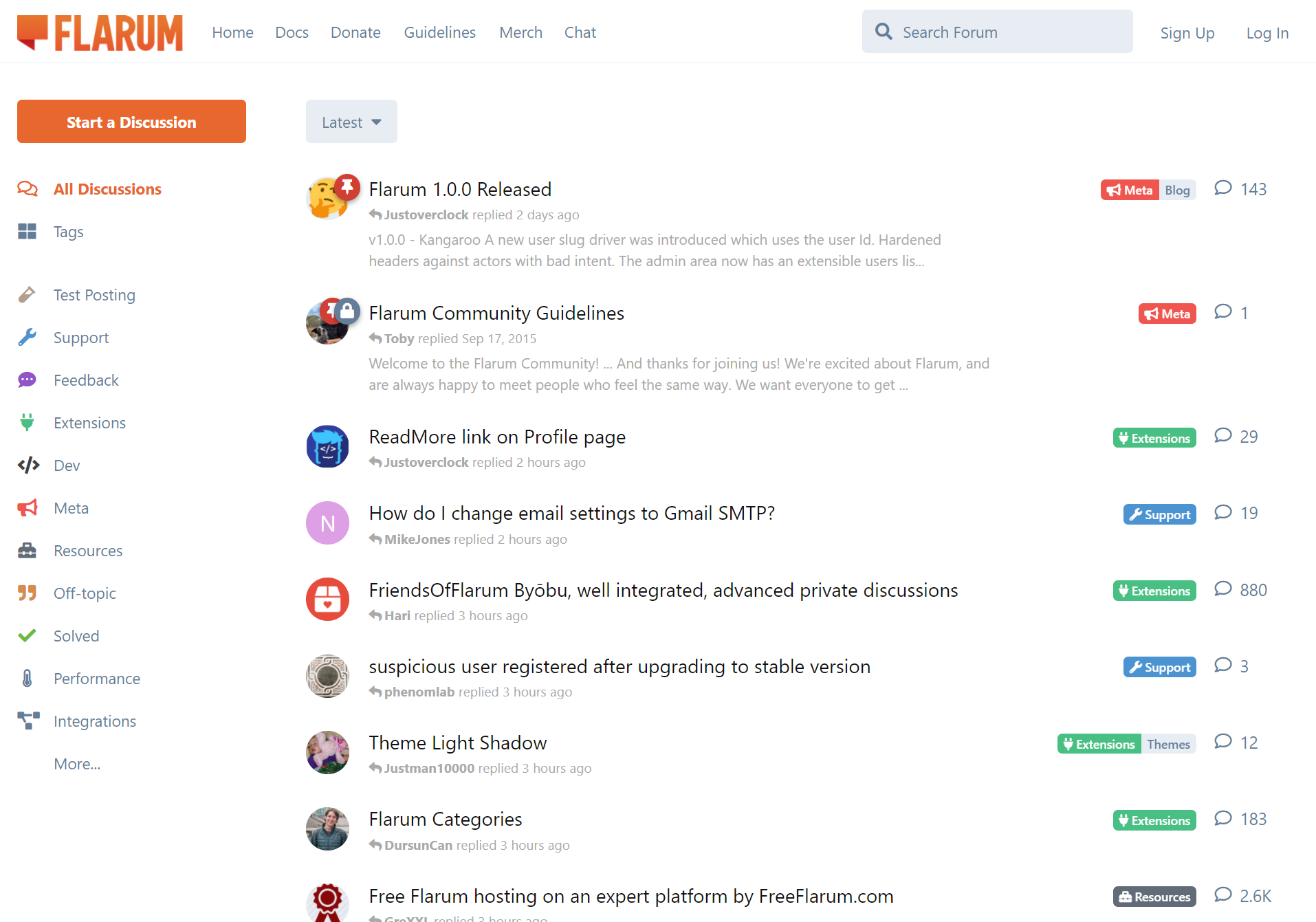[Template] Flarum - Modern, fast & free community software
LAMP
2
Posts
2
Posters
667
Views
2
Watching
-

Flarum - The community framework for small to enterprise communities that is extensible, scalable and completely free!
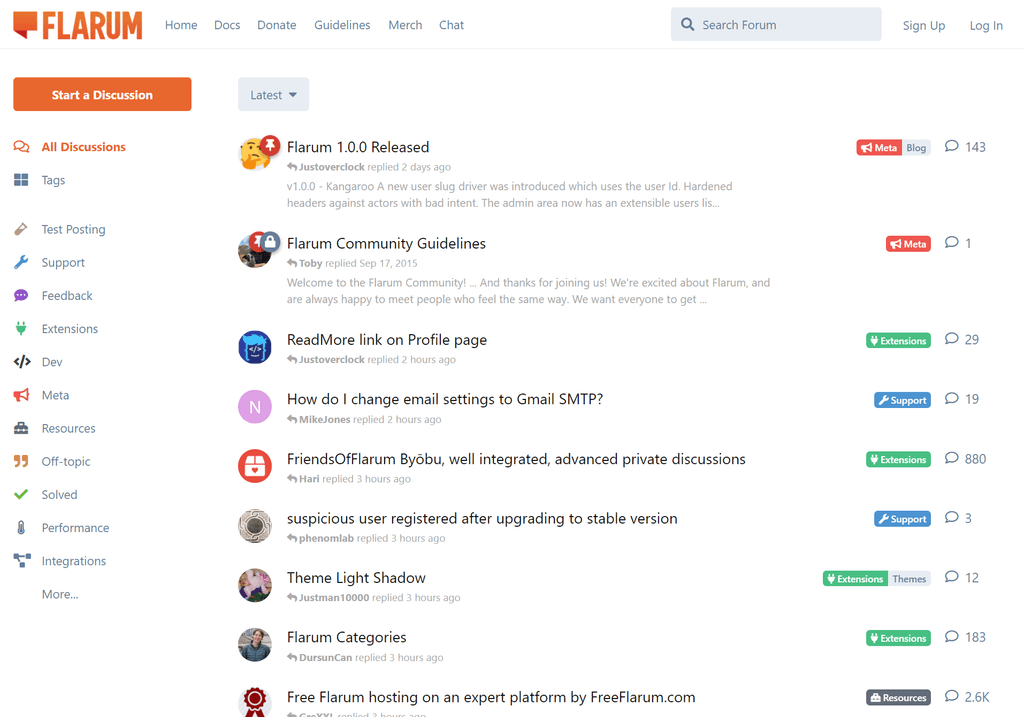
########################################
Main Page: https://flarum.org/
Demo: https://flarum.org/software/demo
Community: https://discuss.flarum.org
Docs: https://docs.flarum.org
########################################Automatic Cloudron Parameters:
 Database
Database
 Location (URL)
Location (URL)
 REDIS: Use optional install comment
REDIS: Use optional install comment
 ️ MAIL (only on first setup)
️ MAIL (only on first setup)
 ️ LDAP: Optional Setup
️ LDAP: Optional Setup
 App Updates (Done via UI or Composer)
App Updates (Done via UI or Composer)
Installation:
- Install LAMP App
- Open Terminal and run the Installation Command:
composer create-project --no-interaction flarum/flarum:^1.8.0 /app/data/flarum && sed -i 's|/app/data/public|/app/data/flarum/public|g' /app/data/apache/app.conf && cd /app/data/flarum && composer require flarum/extension-manager:"*" && (read -p "Admin-User: " username && read -p "Admin-Password: " password && read -p "Admin-Email: " email && read -p "Forum-Name: " forum_title && php -r "file_put_contents('flarum-config.json', json_encode(['debug' => false, 'baseUrl' => 'https://' . getenv('CLOUDRON_APP_DOMAIN'), 'databaseConfiguration' => ['driver' => 'mysql', 'host' => getenv('CLOUDRON_MYSQL_HOST'), 'port' => 3306, 'database' => getenv('CLOUDRON_MYSQL_DATABASE'), 'username' => getenv('CLOUDRON_MYSQL_USERNAME'), 'password' => getenv('CLOUDRON_MYSQL_PASSWORD'), 'prefix' => ''], 'adminUser' => ['username' => '$username', 'password' => '$password', 'email' => '$email'], 'settings' => ['forum_title' => '$forum_title', 'mail_driver' => 'smtp', 'mail_host' => getenv('CLOUDRON_MAIL_SMTP_SERVER'), 'mail_port' => getenv('CLOUDRON_MAIL_SMTP_PORT'), 'mail_encryption' => '', 'mail_username' => getenv('CLOUDRON_MAIL_SMTP_USERNAME'), 'mail_password' => getenv('CLOUDRON_MAIL_SMTP_PASSWORD'), 'mail_from' => getenv('CLOUDRON_MAIL_FROM')]], JSON_PRETTY_PRINT));" && php flarum install --file=flarum-config.json && sed -i -e "s/'host' => '.*'/'host' => getenv('CLOUDRON_MYSQL_HOST')/g" -e "s/'database' => '.*'/'database' => getenv('CLOUDRON_MYSQL_DATABASE')/g" -e "s/'username' => '.*'/'username' => getenv('CLOUDRON_MYSQL_USERNAME')/g" -e "s/'password' => '.*'/'password' => getenv('CLOUDRON_MYSQL_PASSWORD')/g" -e "s/'url' => '.*'/'url' => 'https:\/\/'.getenv('CLOUDRON_APP_DOMAIN')/g" config.php && rm flarum-config.json)- restart the app and open the website
Optional Settings:
LDAP (Install only - Setup in Admin UI) using credentials.txt from Cloudron File Manager:cd /app/data/flarum && composer require yippy/flarum-ext-auth-ldap && php flarum assets:publishREDIS (Install + Setup):
cd /app/data/flarum && composer require blomstra/flarum-redis:* && if grep -q "Blomstra\\\\Redis\\\\Extend\\\\Redis" /app/data/flarum/extend.php; then sed -i 's/new Blomstra\\Redis\\Extend\\Redis([^)]*)/new Blomstra\\Redis\\Extend\\Redis([\n "host" => getenv("CLOUDRON_REDIS_HOST"),\n "password" => getenv("CLOUDRON_REDIS_PASSWORD"),\n "port" => getenv("CLOUDRON_REDIS_PORT"),\n "database" => 1,\n ])/' /app/data/flarum/extend.php; else sed -i '/return \[/a \ \ \ \ new Blomstra\\Redis\\Extend\\Redis([\n "host" => getenv("CLOUDRON_REDIS_HOST"),\n "password" => getenv("CLOUDRON_REDIS_PASSWORD"),\n "port" => getenv("CLOUDRON_REDIS_PORT"),\n "database" => 1,\n ]),' /app/data/flarum/extend.php; fi -
S simong referenced this topic on
-
J joseph referenced this topic on