OIDC Button ?
-
Thanks @girish @vladimir.d - However this does not seem to be working on my instance, even with the latest package.
I am on Cloudron v8.3.1 and WordPress (Developer) 6.7.2
Is there anything to do config wise to get this enabled?In testing this, I have notice that any change to the Cloudron Name on the Branding page trigger a re-configuration as well as a restart of the app.
Log shows:Apr 03 13:20:23 Success: Value passed for 'openid_connect_generic_settings' option is unchanged.despite changing the Cloudron Name.
Any hints?
Many thanks,
-
@Neiluj can you run
env | grep CLOUDRON_OIDC_PROVIDER_NAMEin Web Terminal of the app ? It should print the Cloudron name . -
A quick addition to this, the tiniest of the things and absolutely not a showstopper, but maybe worth mentioning:
the OIDC button is not centered on the login page.At the moment, provided that the cloudron name is a bit of a long string, this jumps on the page, as not aligned with the rest of the elements on the page. Please see here:
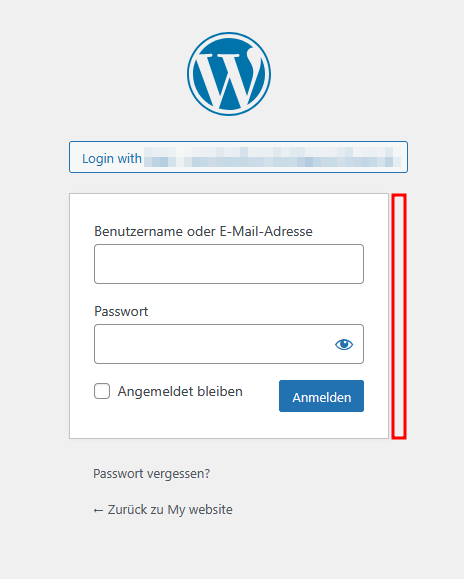
Maybe it is by design, but also maybe not



