S3 Compatible Storage
-
Has anyone had success configuring a S3 (compatible) storage for this.
The .env route is not not working

SIGNUP_DISABLED=0
EMAIL_AUTH_DISABLED=0
EMAIL_VERIFICATION_DISABLED=1
PASSWORD_RESET_DISABLED=0
INVITE_DISABLED=0
DEFAULT_ORGANIZATION_ROLE=owner
#DEFAULT_ORGANIZATION_ID=1
UNSPLASH_ACCESS_KEY=xxxxxxxxxxxxxxxxxxxxx
S3_ACCESS_KEY=xxxxxxxxxxxxxxxxxxx
S3_SECRET_KEY=xxxxxxxxxxxxxxxxxxx
S3_BUCKET_NAME=surveys
#S3_REGION=
S3_ENDPOINT_URL=https://s3.z1storage.com -
correct it is in /app/data/env - unfortunately not working.
-
Two examples I've looked at use the S3_REGION parameter, and my personal experience is that it IS required.
https://formbricks.com/docs/self-hosting/setup/cluster-setup#s3-configuration
https://github.com/formbricks/formbricks/blob/main/.env.exampleDo any of the other parameters you've set work and its just the S3 deets that aren't working, or is it the entire env/.env file that isn't being read?
-
OK, since I like doing this kind of stuff, I installed Formbricks just to see where it might be going wrong. I am using a Minio install using runtipi on another server, made a special bucket and user for this test, plugged that info into the /app/date/env file (including REGION), BUT I also added
# Enable for S3-compatible storage that requires path style # 0 for disabled, 1 for enabled S3_FORCE_PATH_STYLE=1I don't know why or how or what, but there is/was some issue in the Minio/S3 world where an update made all future bucket paths virtual_path_style, or maybe it was the other way around? Anyway, I find I need to include this so that my buckets are https://s3.example.com/bucket, rather than https://bucket.s3.example.com.
I then uploaded an image for a background in a survey, and it did, and it saved, and I can see it in the bucket. SO, it is working. Good luck!
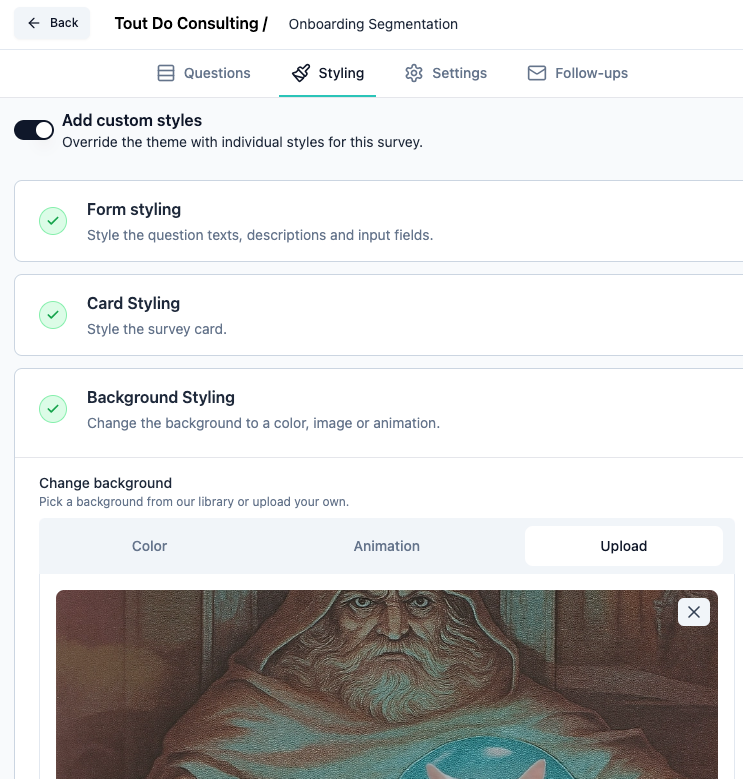

 ?
?