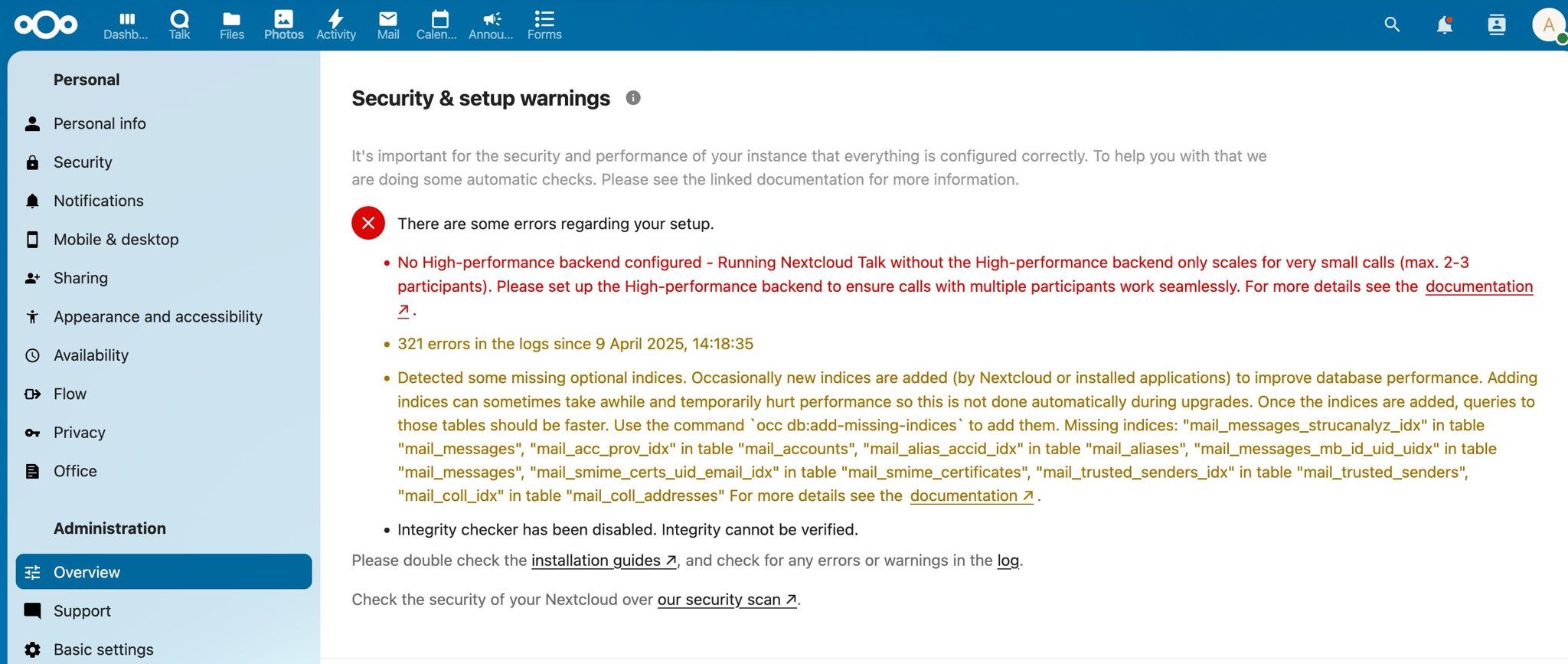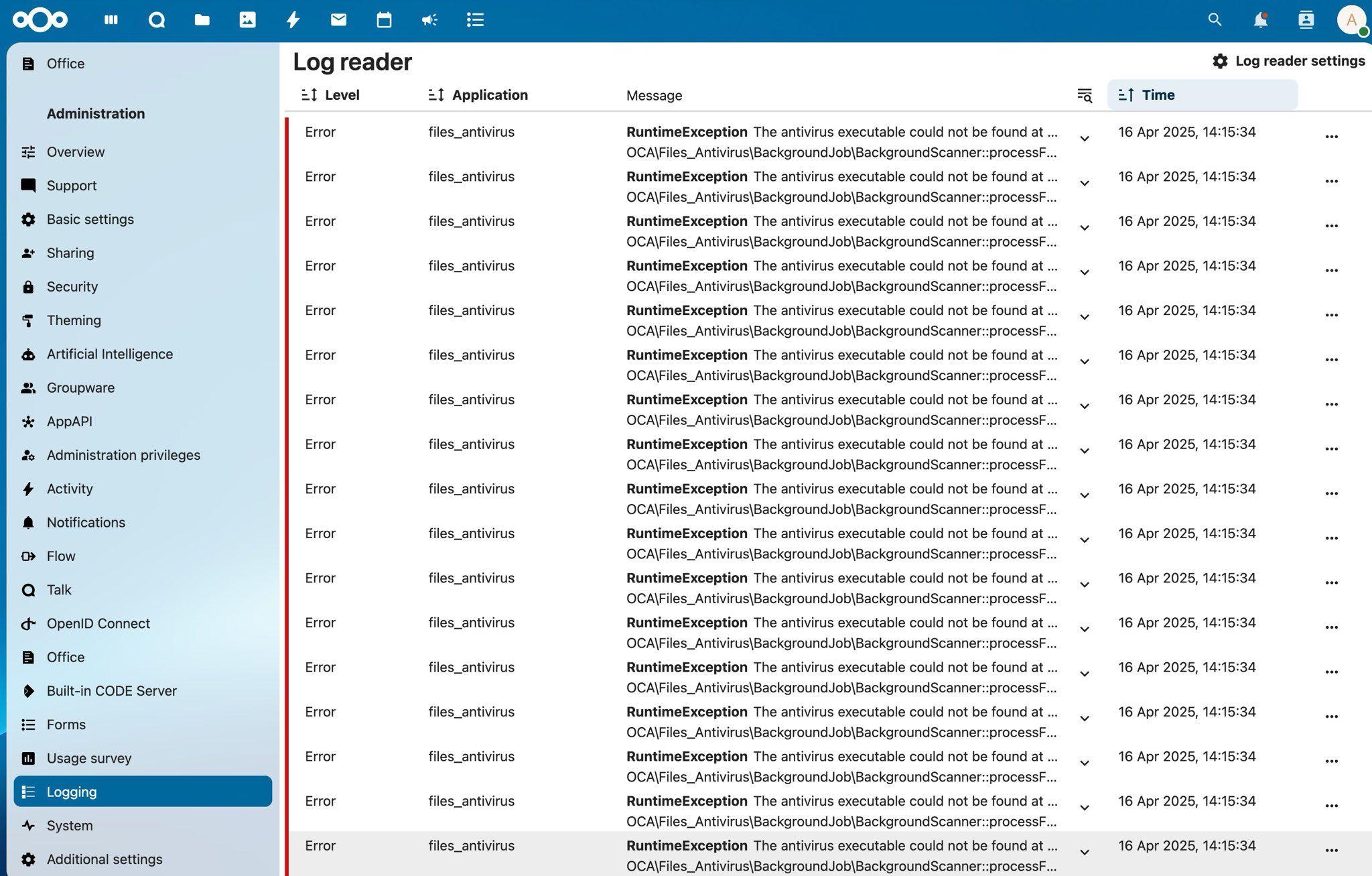Error logs from NextCloud
-
We got this error logs from NextCloud:
- How can we install the high performance backend from Cloudron?
- How can we install the missing optional indices from Cloudron?
- How can we install the Clam AV from Cloudron?
- Why there is no recording feature in our Nextcloud app and how to activate it?
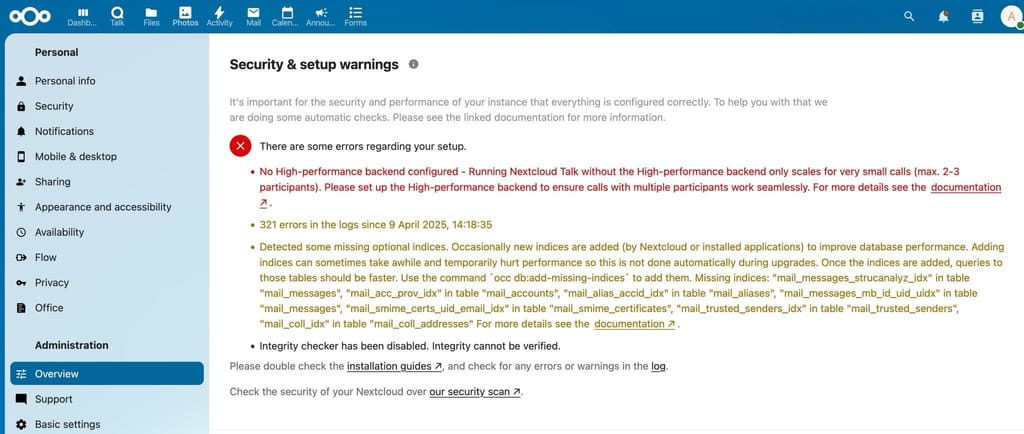
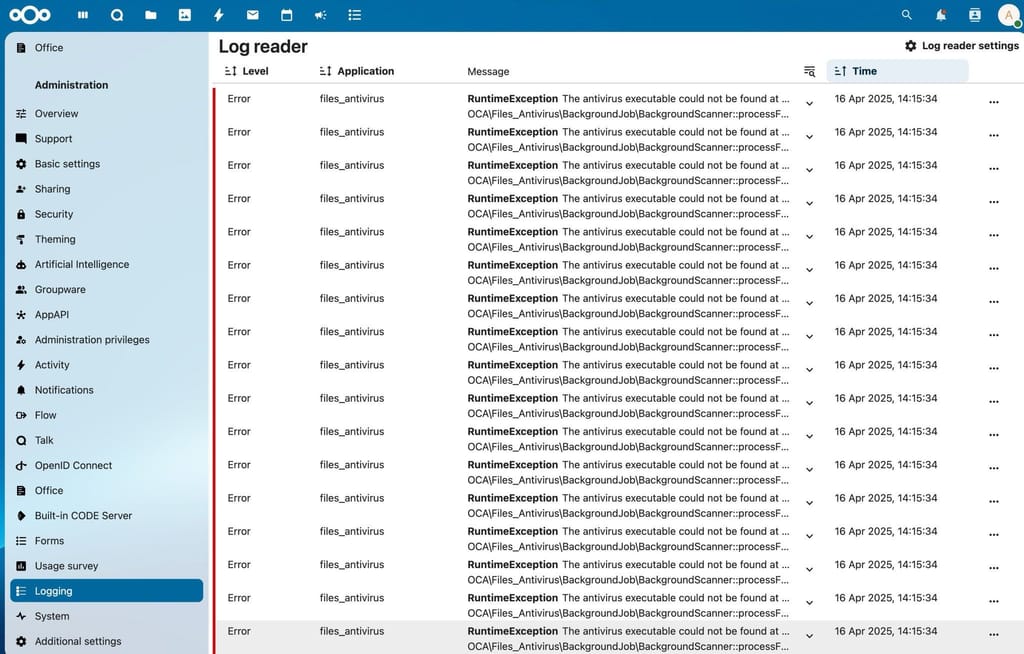
-
First, please provide information about your Cloudron version and the app version you are using.
-
Not clear why Nextcloud marks an optional requirement as red, indicating error. But at the moment the "high performance backend" is not supported as a built-in with the Cloudron package. That requires an additional specialized container as far as I understand and a TURN server (which cloudron has) We may look into this in the future, but it is not on our list currently. But as said it should work as such, just not for meetings with lots of people. You may be able to run that HPB setup on an external server and connect it to your instance, but never tried this https://nextcloud-talk.readthedocs.io/en/latest/quick-install/
The same goes for the recording feature, it is currently not supported out of the box, if you get it working, please share it with us as we are not experts on Nextcloud internals, unfortunately.
Lastly, a similar issue arises from the antivirus addon which depends on clamav installed in ubuntu, which currently is not. The issue with nextcloud plugins is, that they are impossible to support properly through updates as they can do and require "anything". In this case I will see, if we may be able to ship clamav as part of the package. so lets see.
-
I've managed to get
clamavsomewhat working in the package, however it takes a very long time to startup and uses quite some resources. I doubt we want to include this in the package as such. Since the mail server might also benefit from this, maybe we can integrate this as a platform service likesolrinto Cloudron and then Nextcloud could use this. -
So I think we get two feature requests from this:
- provide clamav via the platform, this can be run as a daemon which can then be shared across apps/services to avoid high resource usage
- investigate what the Cloudron Nextcloud package misses from the Nextcloud AIO bundle, to somehow get the highperformance backend for Nextcloud Talk optionally to work
For the missing indices, I think there is a docs link in your screenshot, can you tell us where that leads to?
-
So I think we get two feature requests from this:
- provide clamav via the platform, this can be run as a daemon which can then be shared across apps/services to avoid high resource usage
- investigate what the Cloudron Nextcloud package misses from the Nextcloud AIO bundle, to somehow get the highperformance backend for Nextcloud Talk optionally to work
For the missing indices, I think there is a docs link in your screenshot, can you tell us where that leads to?
@nebulon said in Error logs from NextCloud:
investigate what the Cloudron Nextcloud package misses from the Nextcloud AIO bundle, to somehow get the highperformance backend for Nextcloud Talk optionally to work
Might this help for the Nextcloud Talk High Performance Backend bit? It's just that bit from AIO bundle https://github.com/nextcloud-snap/nextcloud-snap/wiki/How-to-configure-talk-HPB-with-Docker
But I guess for Cloudron it could possibly be simplified further due to the fact Cloudron already has a TURN server (and maybe some of the other parts too?
 )
)@leemuljadi until we've got a solution on Cloudron (which I hope gets some dev attention soon) check out https://github.com/sunweaver/nextcloud-high-performance-backend-setup (via @andreasdueren's post in the Nextcloud Talk high performance backend App Wishlst thread) which seems like the simplest method of getting a Talk HPB set-up in the meantime.
-
Thanks all for the response!